Here are some thoughts on how to keep productive, build trust AND stay sane while working from home or remotely.
THREAD

Link to the video: bit.ly/2vuGdmi
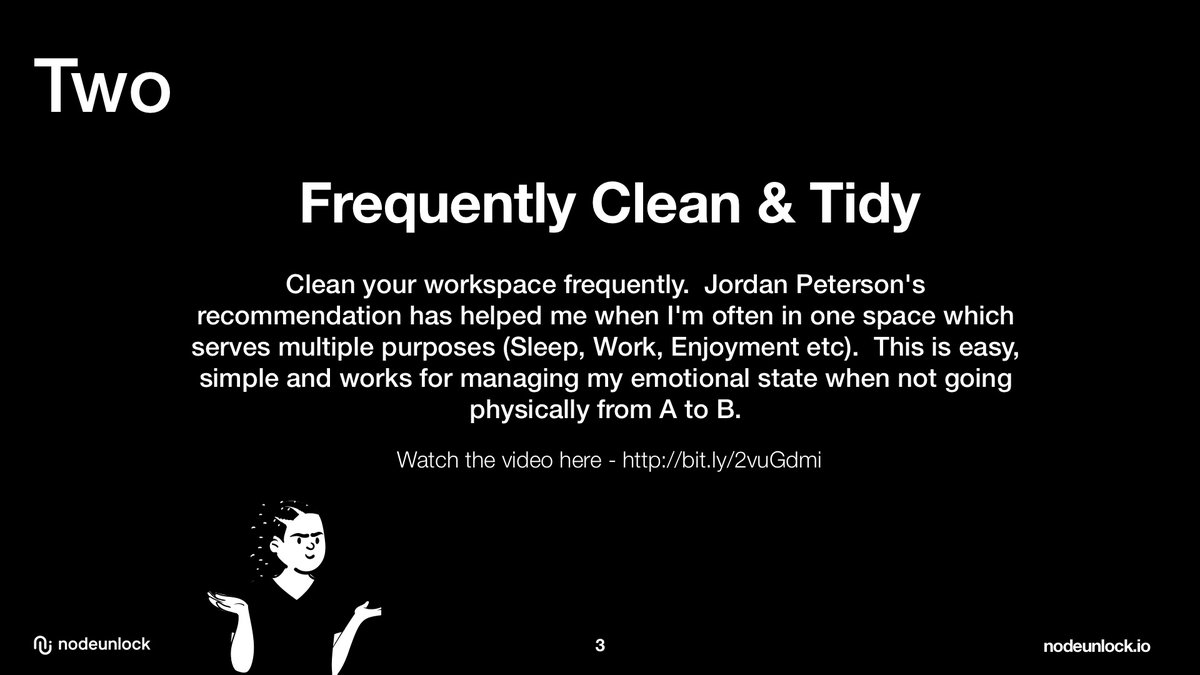
Find it here: amzn.to/32R8Eqt
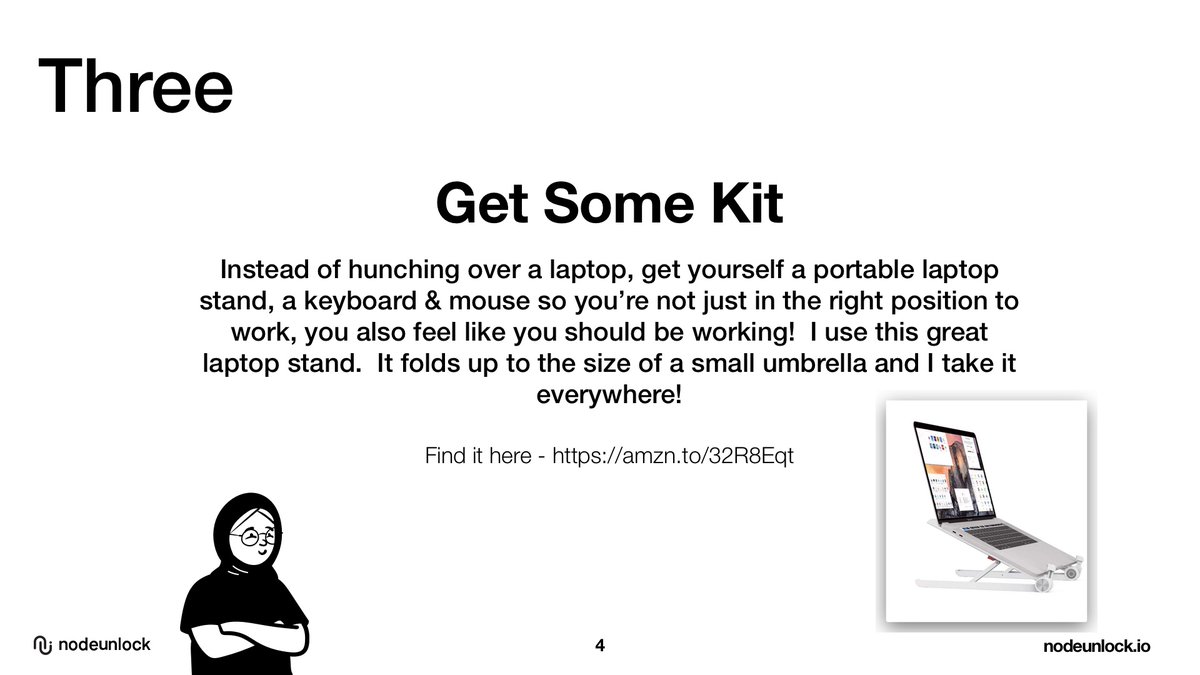
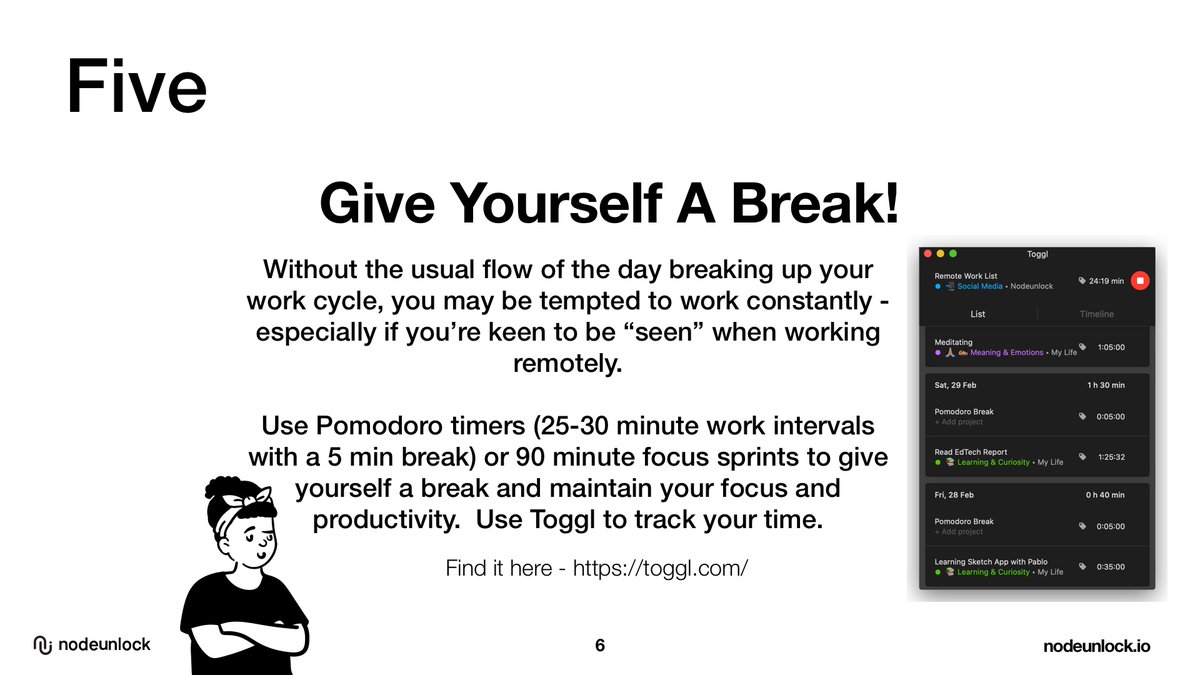
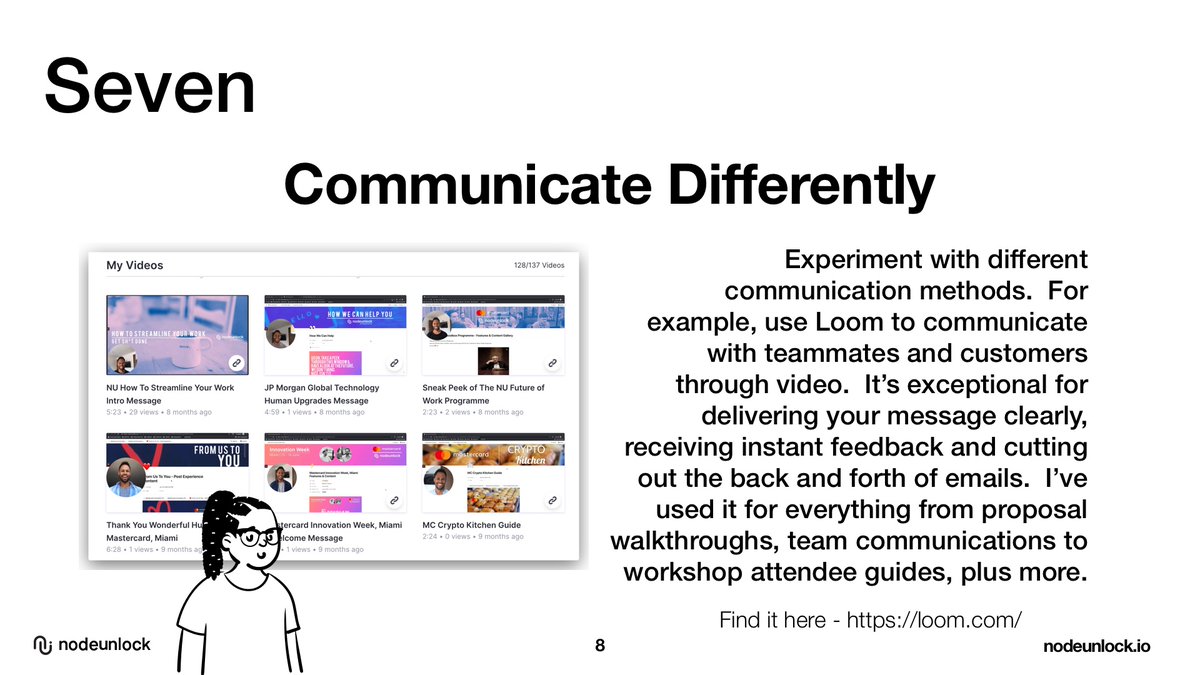
Find some interesting questions here - bit.ly/2uRapYf
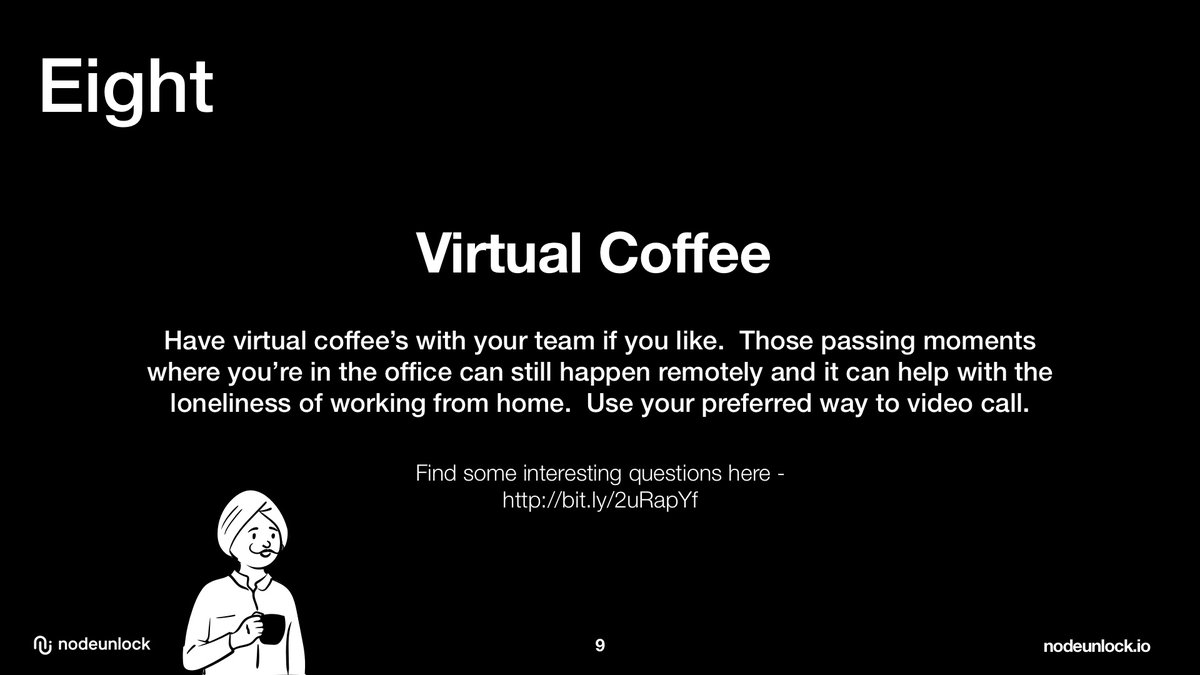
Find out more here - bit.ly/3cvdgXR

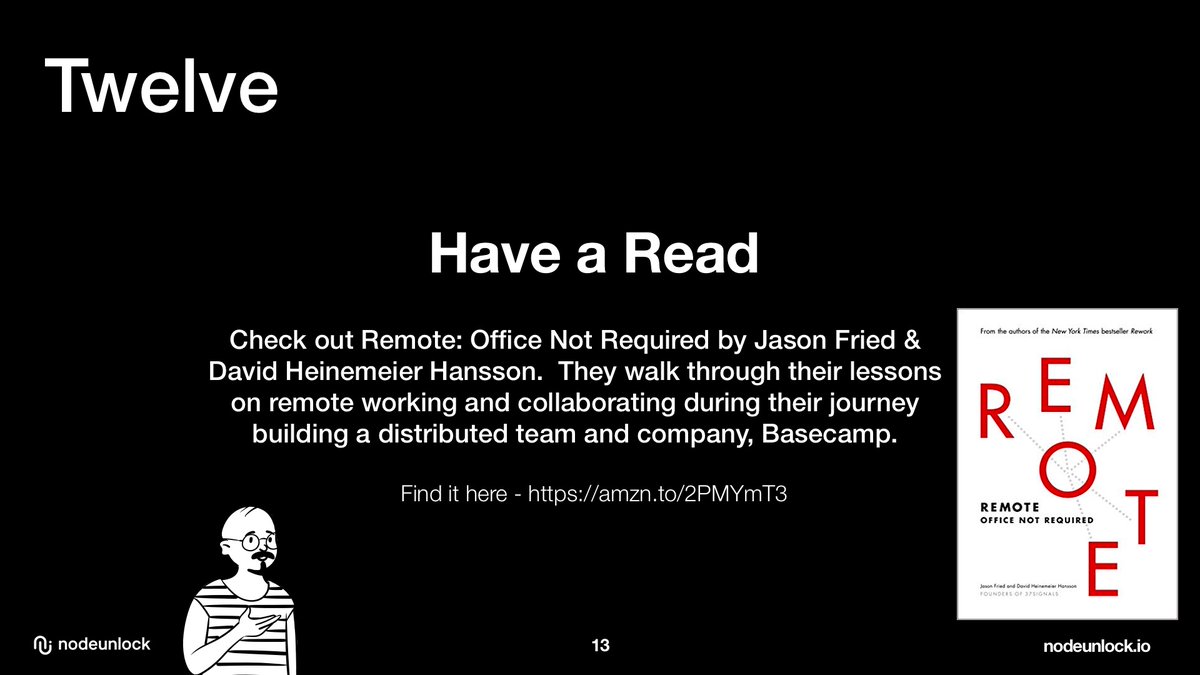
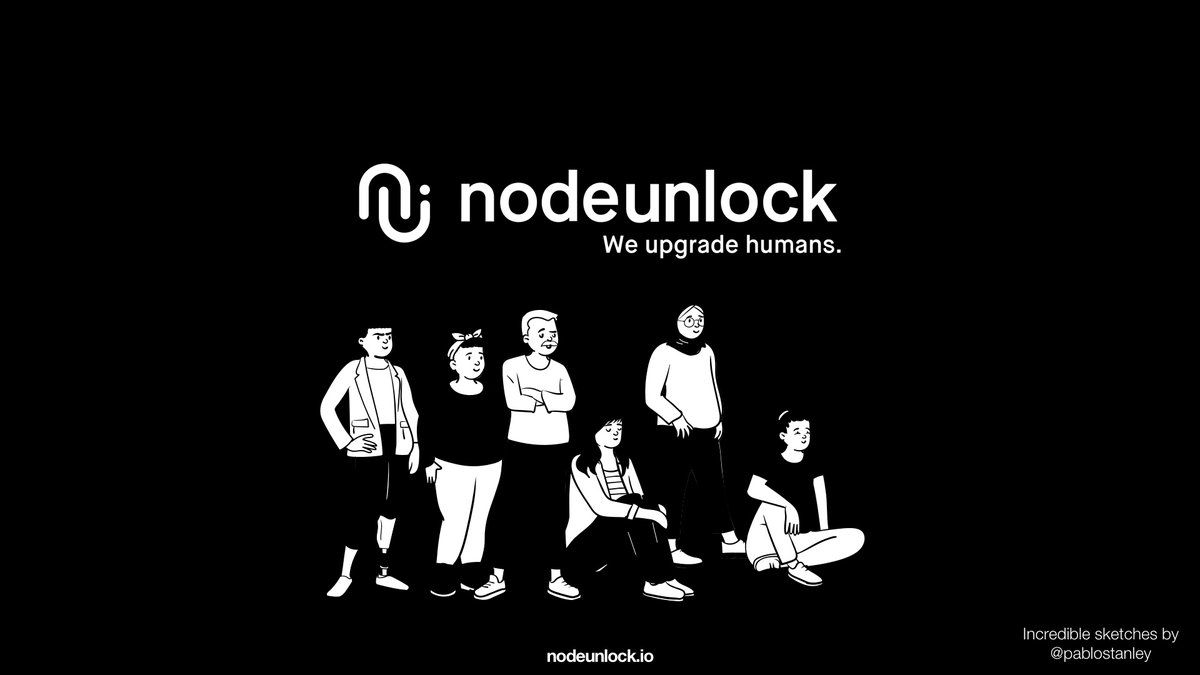
🎥 @jordanbpeterson video: bit.ly/2vuGdmi
💻 Portable Laptop Stand: amzn.to/32R8Eqt
🤩 Interesting Questions for Virtual Coffee ☕️: bit.ly/2uRapYf
💌 Post-Its App: bit.ly/3cvdgXR
📚 Remote by @jasonfried & @dhh: amzn.to/2PMYmT3
...and more about me - elliottcallender.com












