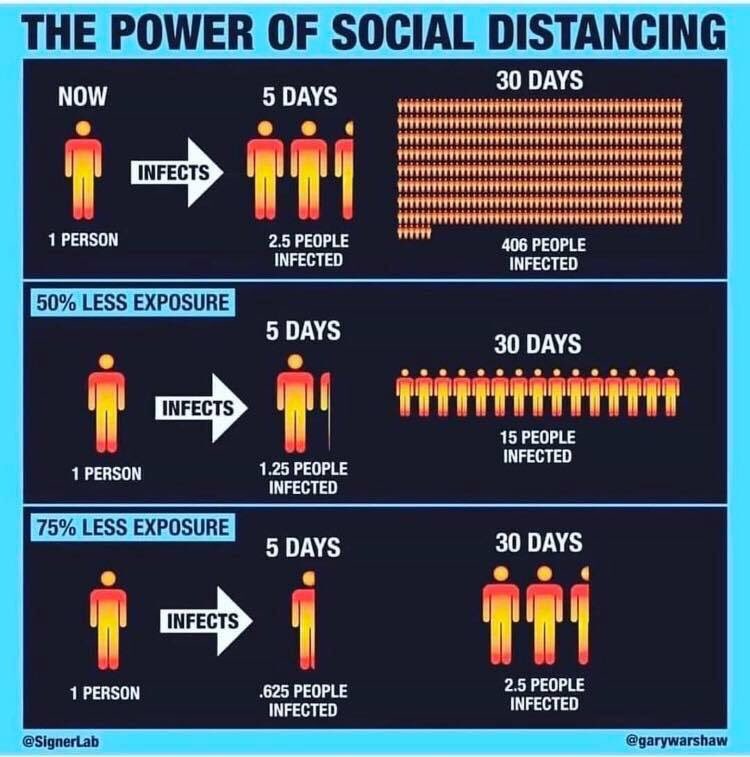A thread 🧵
Also happy to help with any questions since I’ve been doing this almost once a week for the past 3 years.
It’s quick and easy and you don’t need an account
Zoom - zoom.us
MS Teams - products.office.com/en-us/microsof…
Skype - skype.com/en/
It has a great calendar view and I find it best for creating and managing a content calendar
Probably not as user friendly as Trello but worthwhile if you get familiar with it. Both rely on team members having accounts so it makes sense to use whichever your team is already using.
We all have a part to play during #COVID19
#coronavirus #FightCOVID19