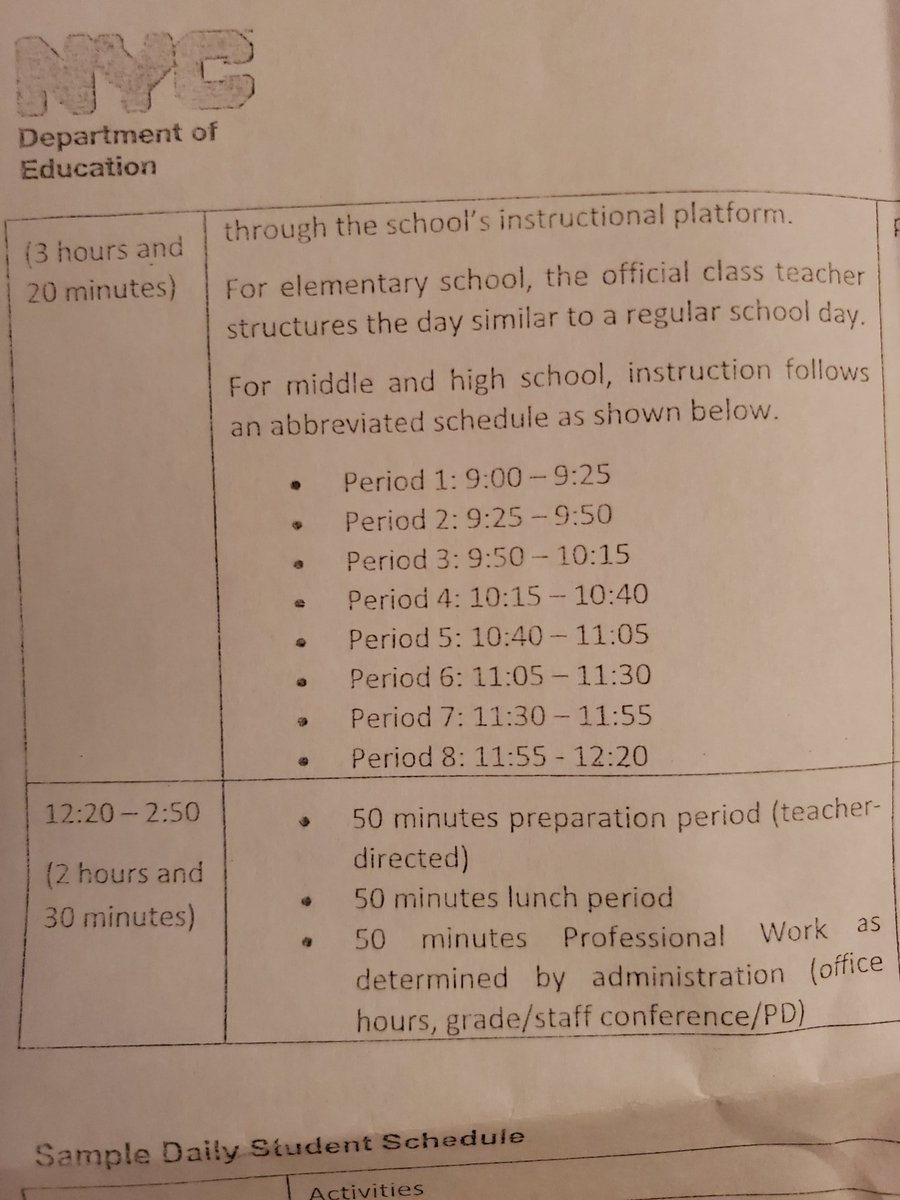
2- even if you could, why reduce learning to 25min periods when this platform allows for students to have access to assignments 24/7, that's the whole point of online courses! (Cont.)
4- this takes NO ACCOUNT into families with multiple children who need to sign on
(Cont.)
6- staff, parents , and students have had little if any training on this. Admins have spent the better part of the 3 days trying to figure out how to track teachers (cont)..






