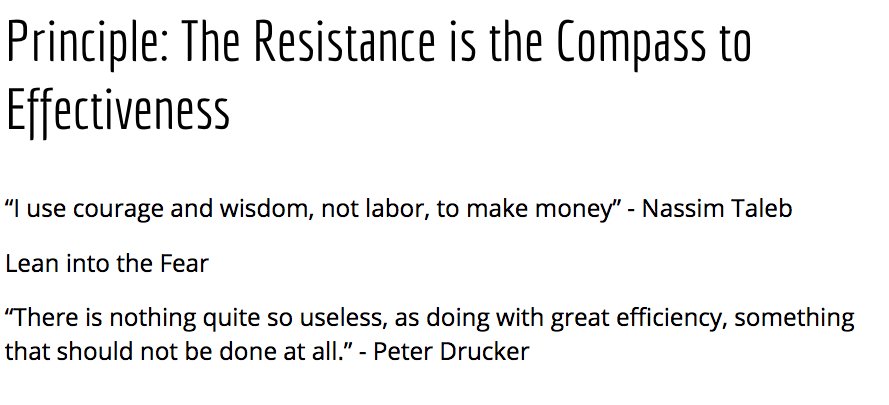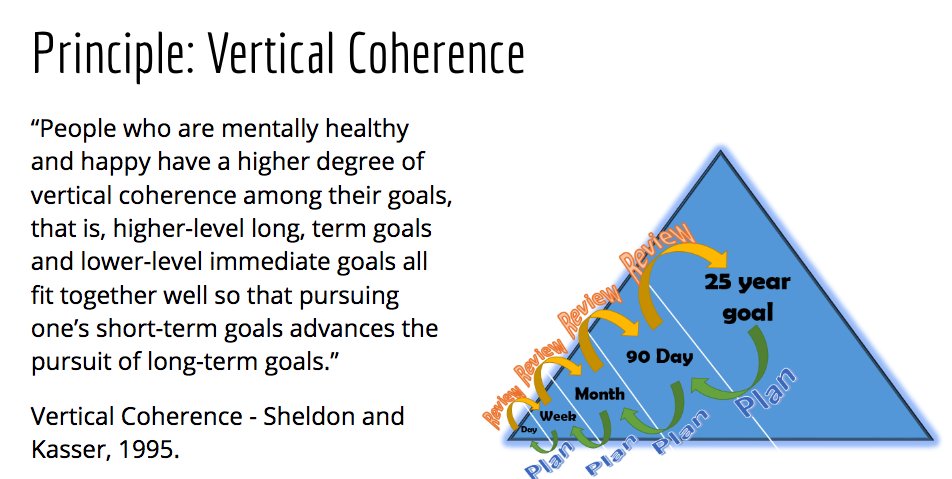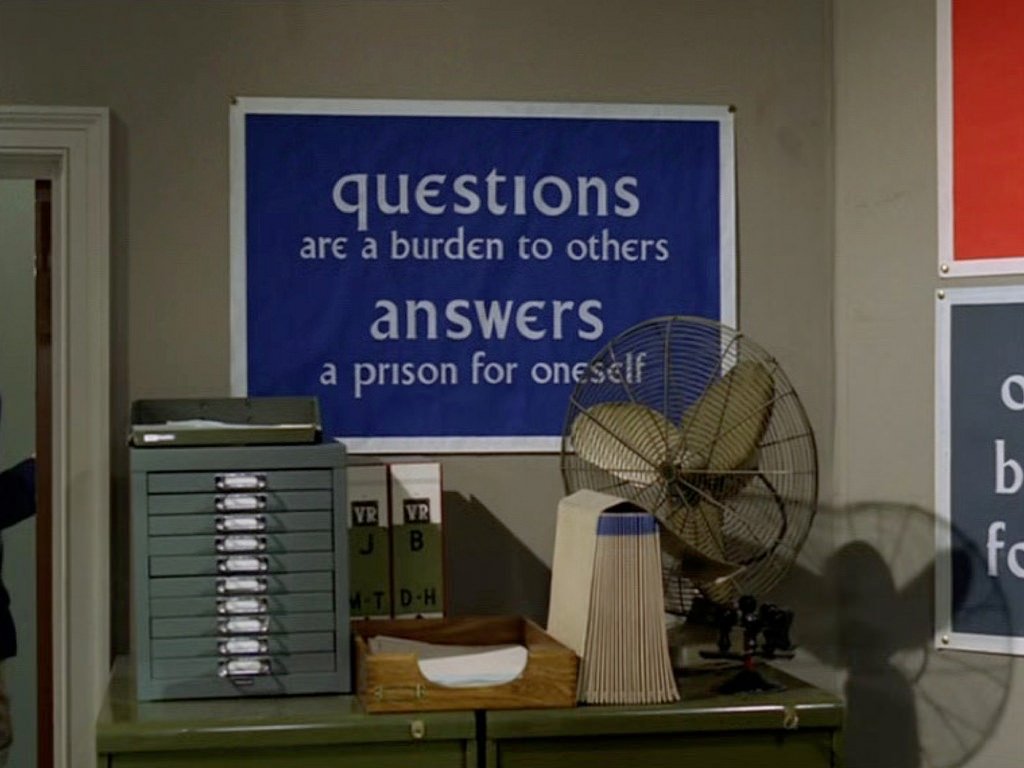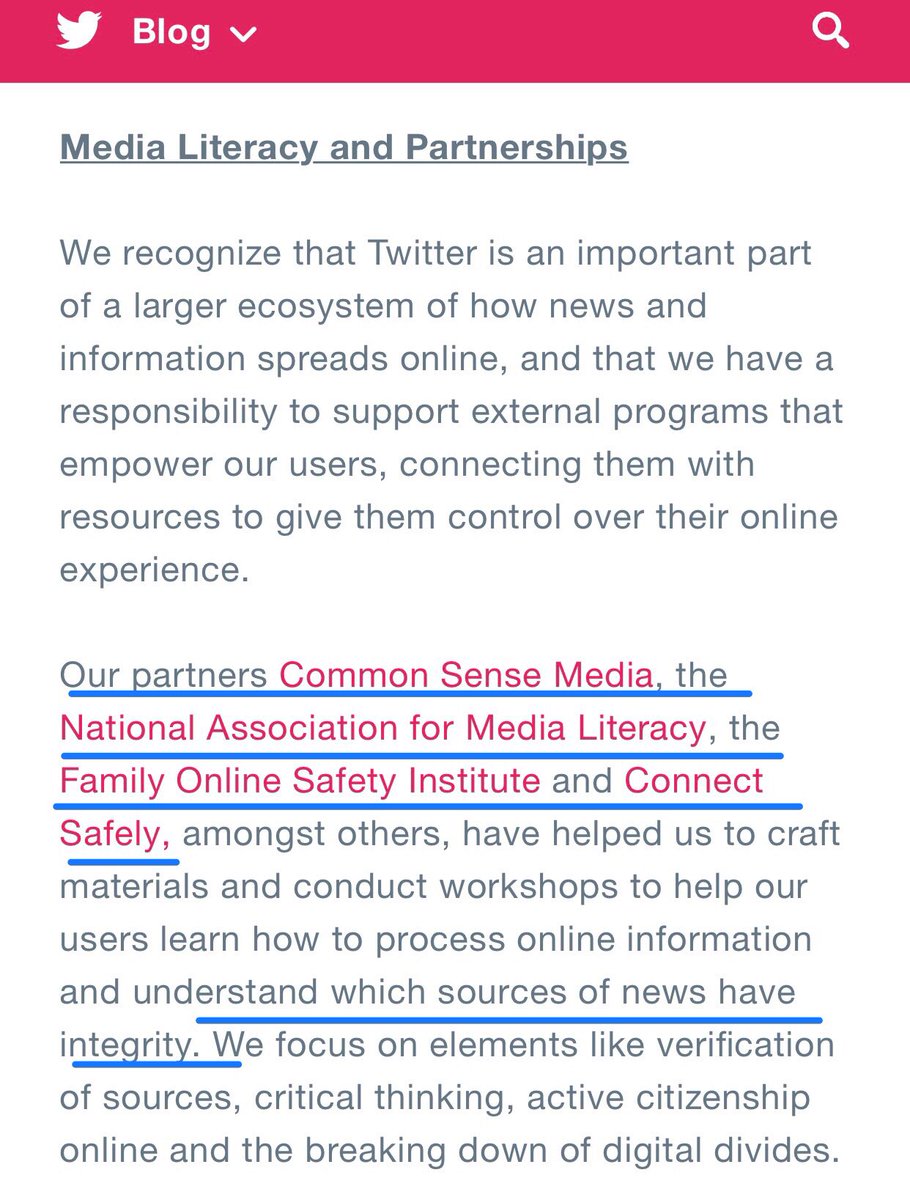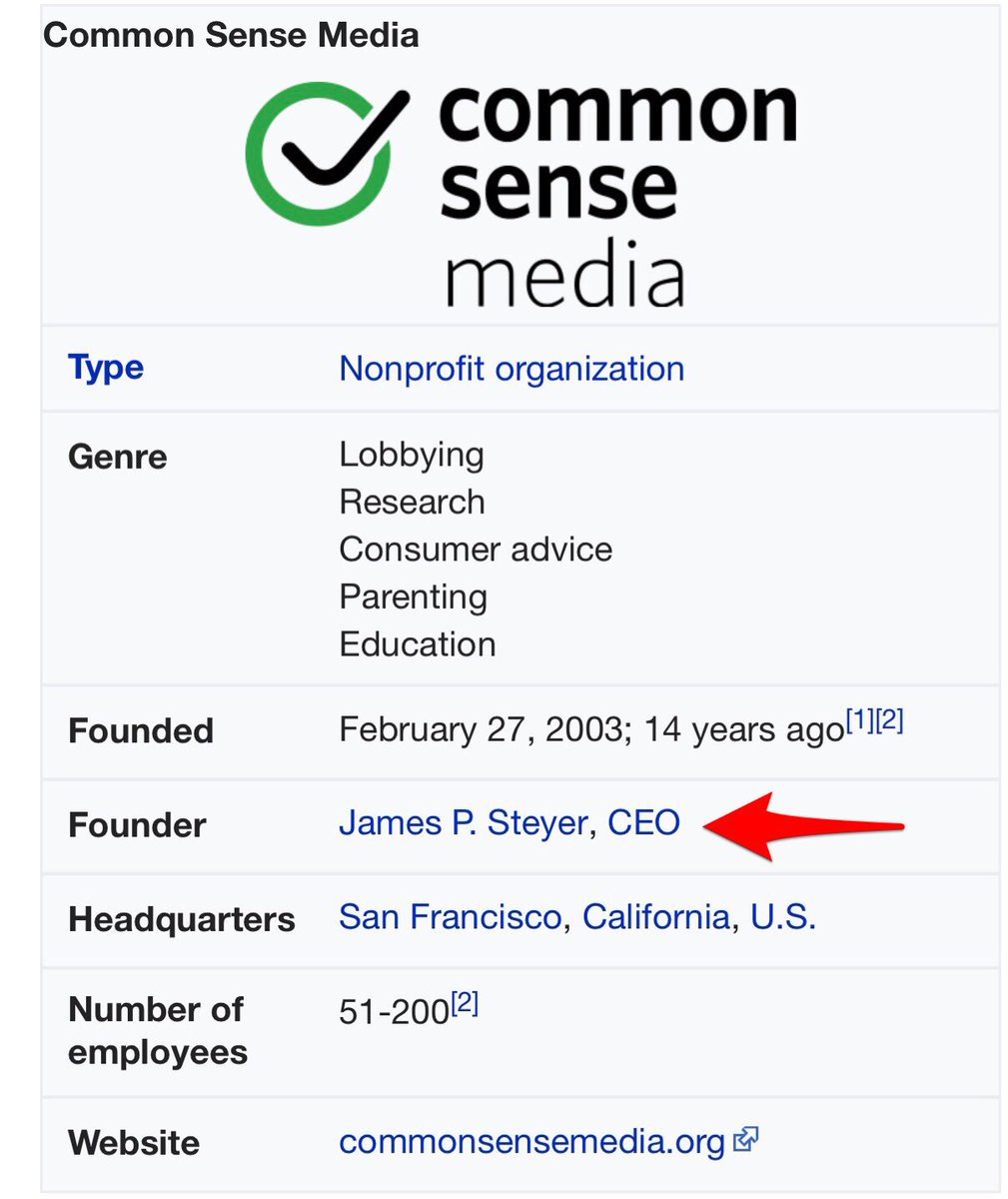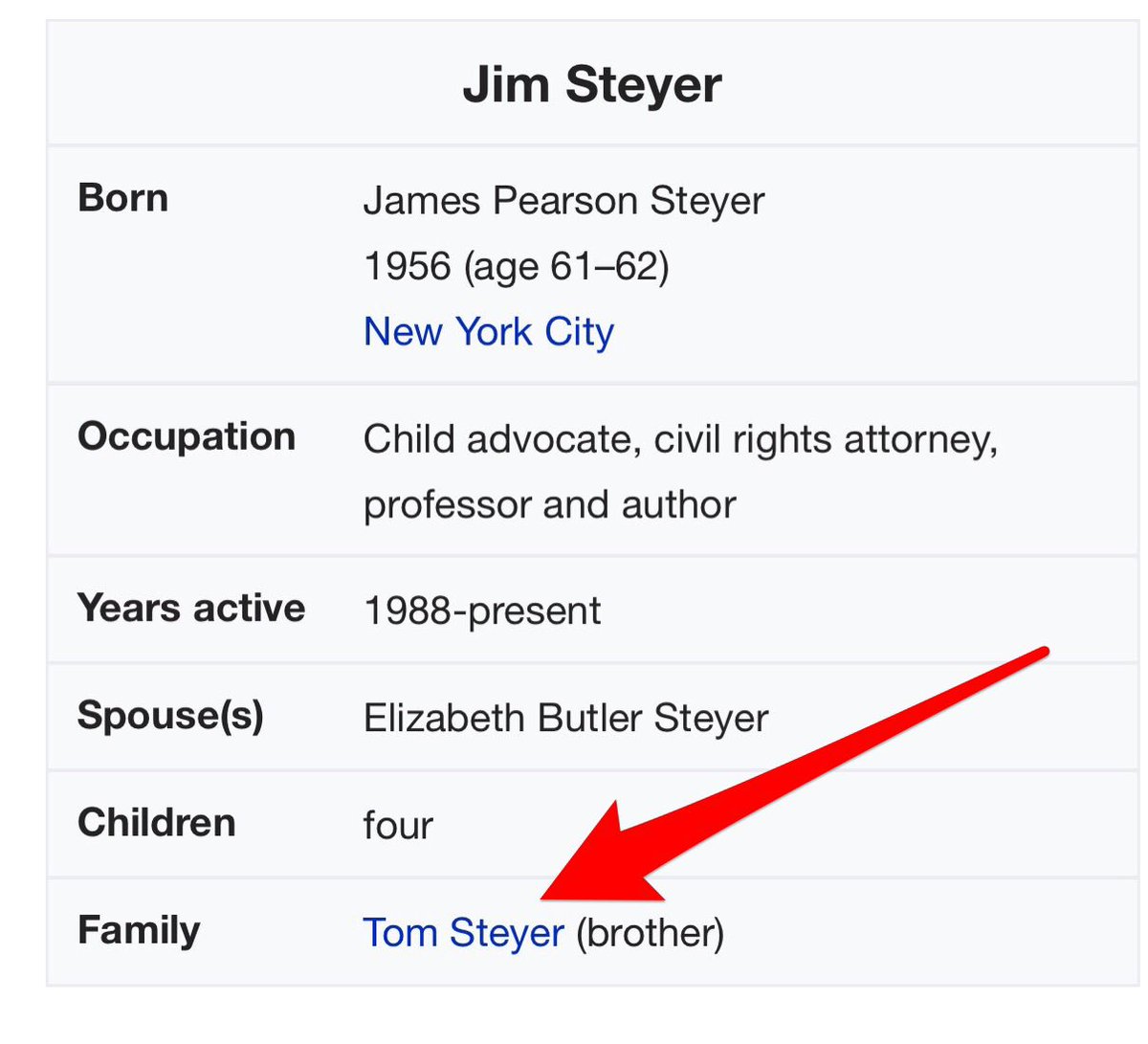Here are a few tips for repurposing your talk for sharing on social media
Even if people are reading it, they’re not listening to you
Images!
Use @unsplash for a huge library of free and high quality images that don’t require distracting attribution text at the bottom of your slide
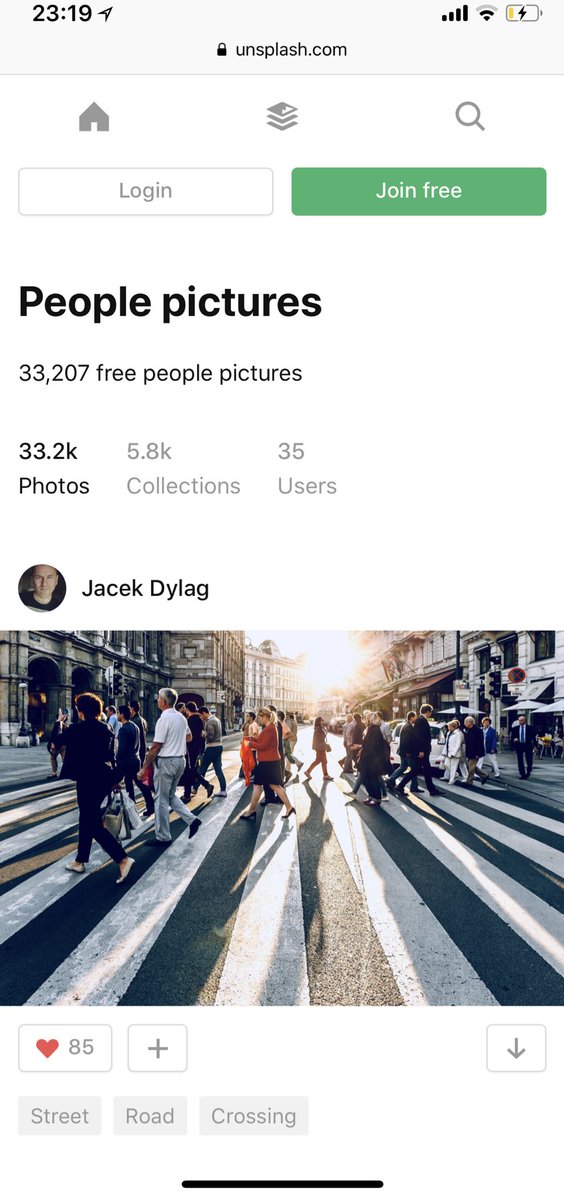
Do you mention results from a study that you’d rather not share beyond your talk? Just delete those specific slides