If you're running an ecommerce store, you are running a funnel.
Your goal: make customer take one single action: make a purchase.
This thread will break down exactly how to do this.
You might want to save this one.
We are a visual species. We see before we read.
If you don't have an eye-catching creative, go back to the drawing board.
Check out how @Nappyb0yy does this with a beautiful picture of one of his watches.

After the ad creative is the ad copy.
Look at the example above. Chris entices the reader to continue down the funnel using scarcity and urgency
"We only have 19 left" (scarcity)
"Pre-order before their gone" (urgency)
Featured above:
* High quality photos
* Big, green "Pre-Order" button
* Social proof in the form of "Kyle from Memphis purchased this" (Sales Pop by Beeketing)
*Solid product description
To add:
* Reviews
* Faster page load speed
This is a great tool:
conversionpirate.com/pirate-countdo…
This reserves the item in the customer's cart for 10 minutes. You can also add trust badges to make the customer feel secure.
Additionally, you can add your own logo to the top of the page.
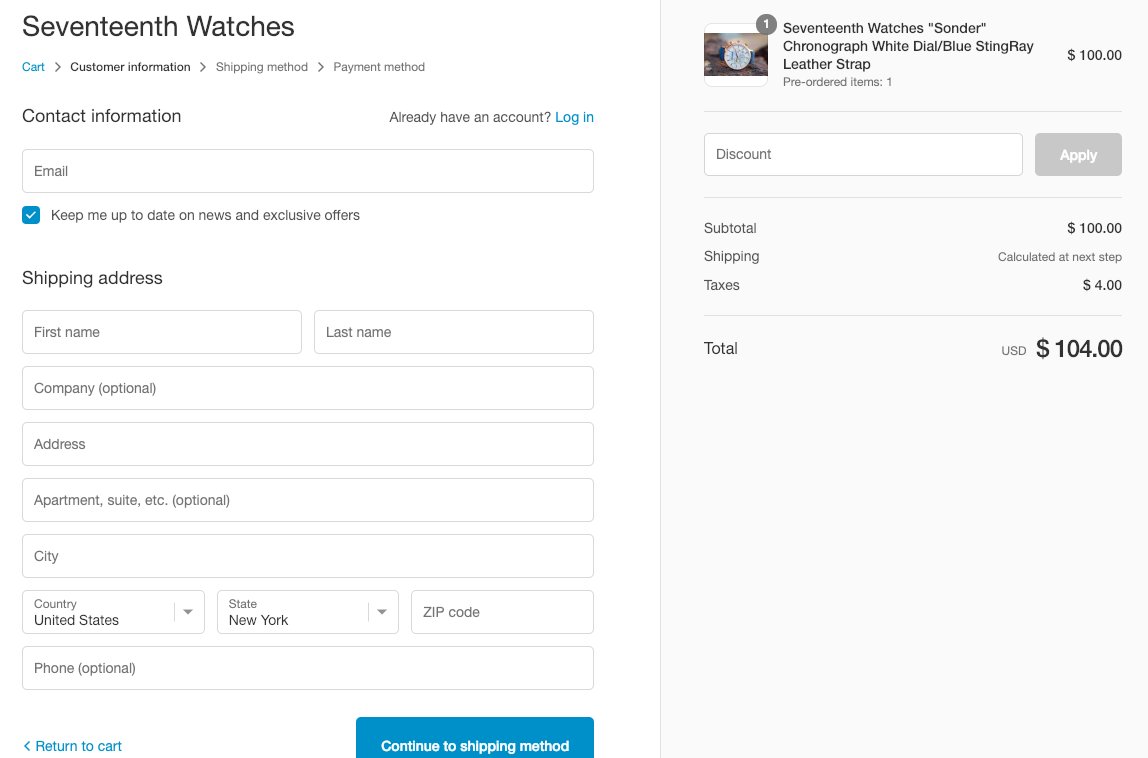
I never want a customer to get to the final stage of the funnel and then not make the purchase due to shipping...
So I always make it free.
Chris does that in his funnel.
You might think... "customer makes the purchase, it's over."
Couldn't be further from the truth.
Make sure you have post-purchase purchase upsells like Zipify to get the customer to buy more.
Also, use their email to sell similar items to them.
onlinemoneyallstars.com/email
Hope you enjoyed this thread and learned something to possibly add to your funnel 👊




