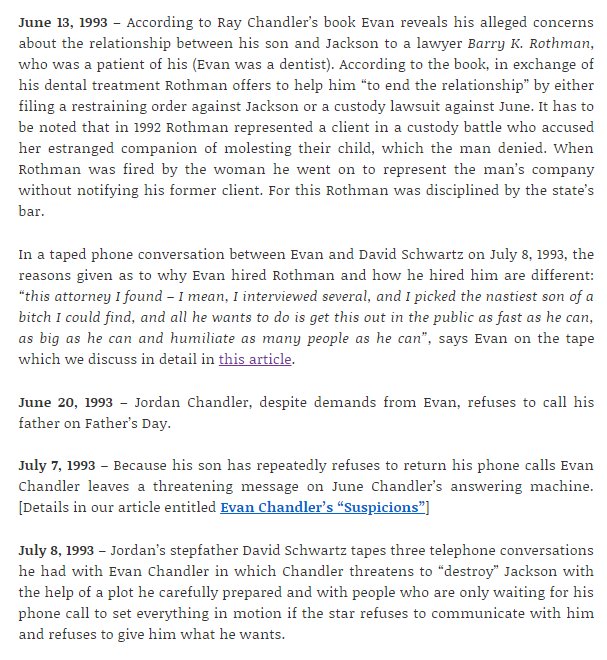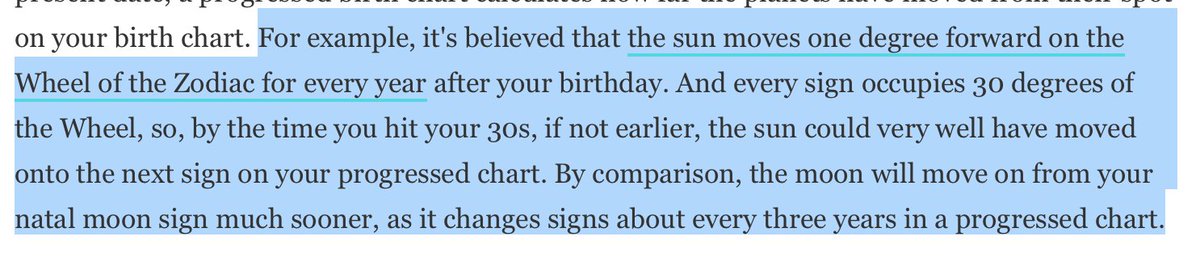
1. Go to astro.com
2. Under "Free Horoscopes" go to "Extended Chart Selection"
3. Go to the drop down box that reads "Natal Chart Wheel" and scroll down to "NATAL AND PROGRESSED CHART"
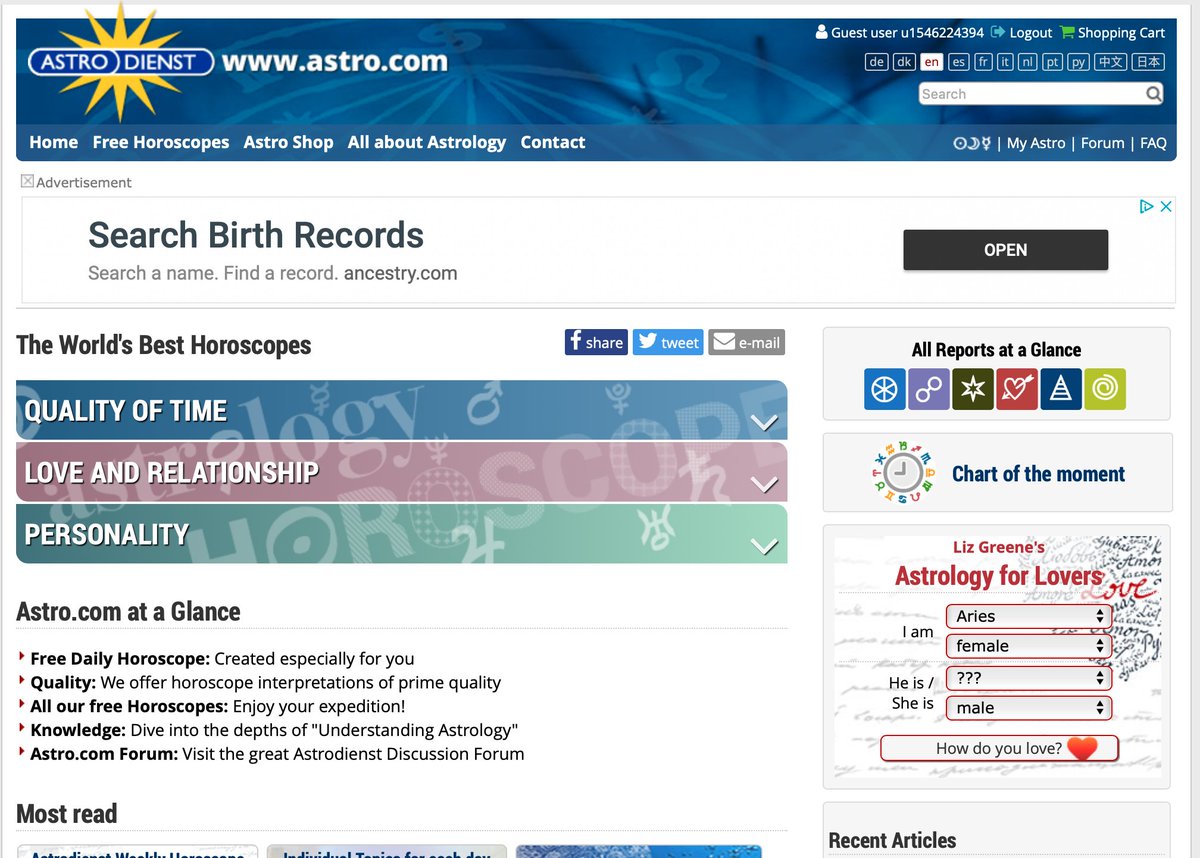
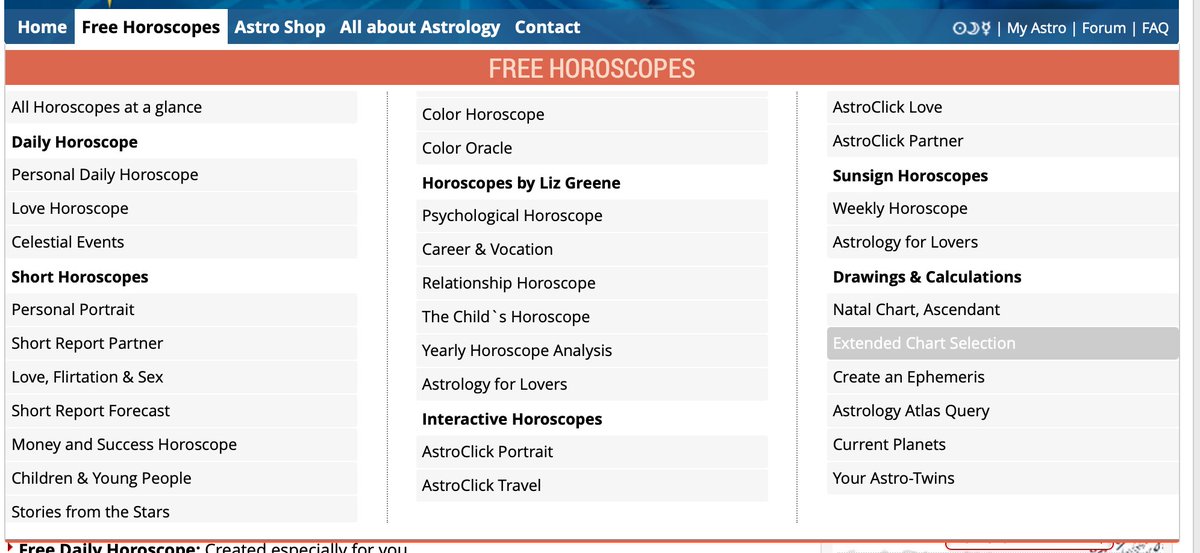
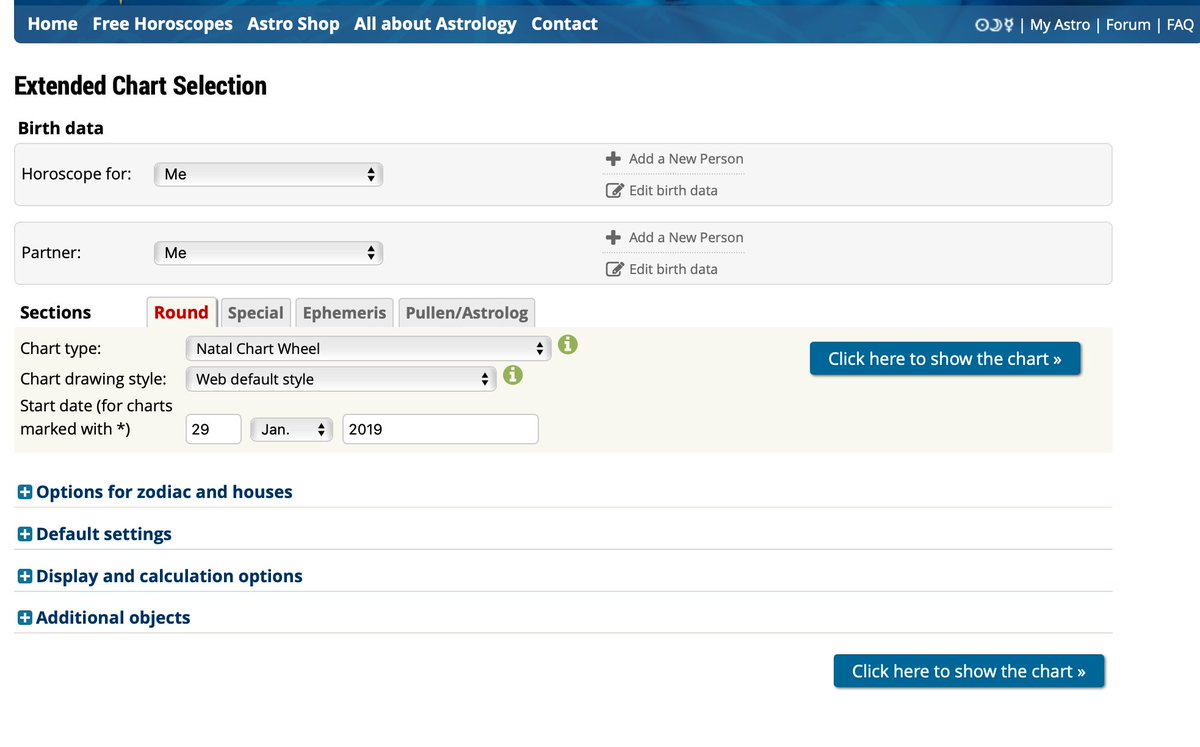
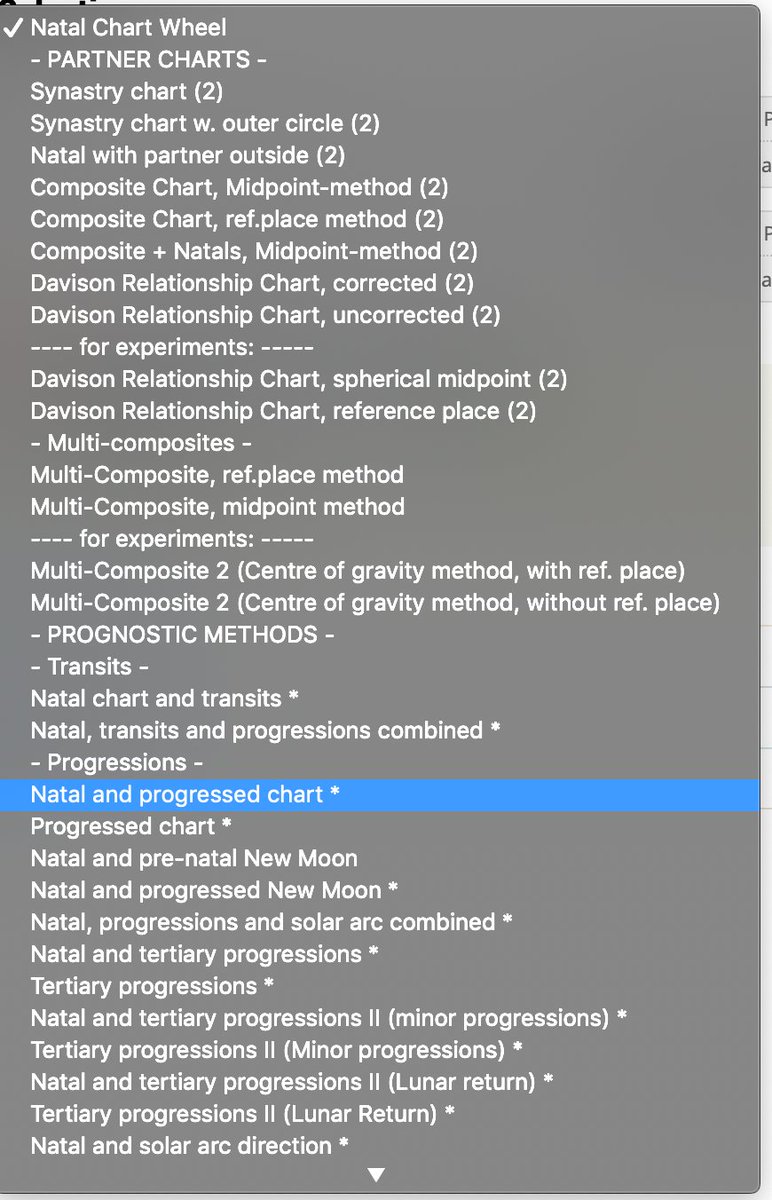
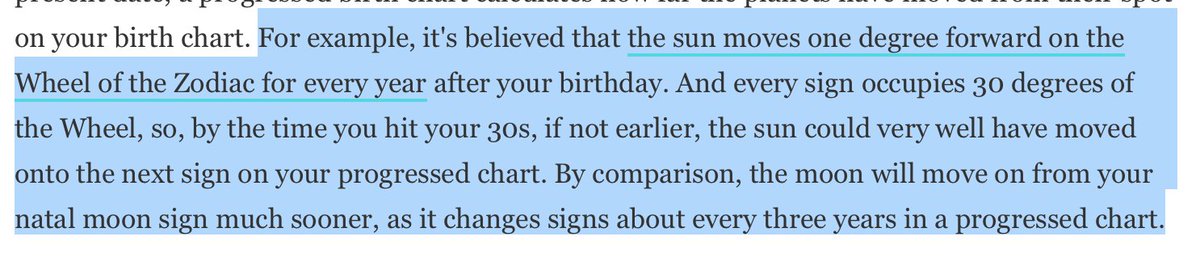
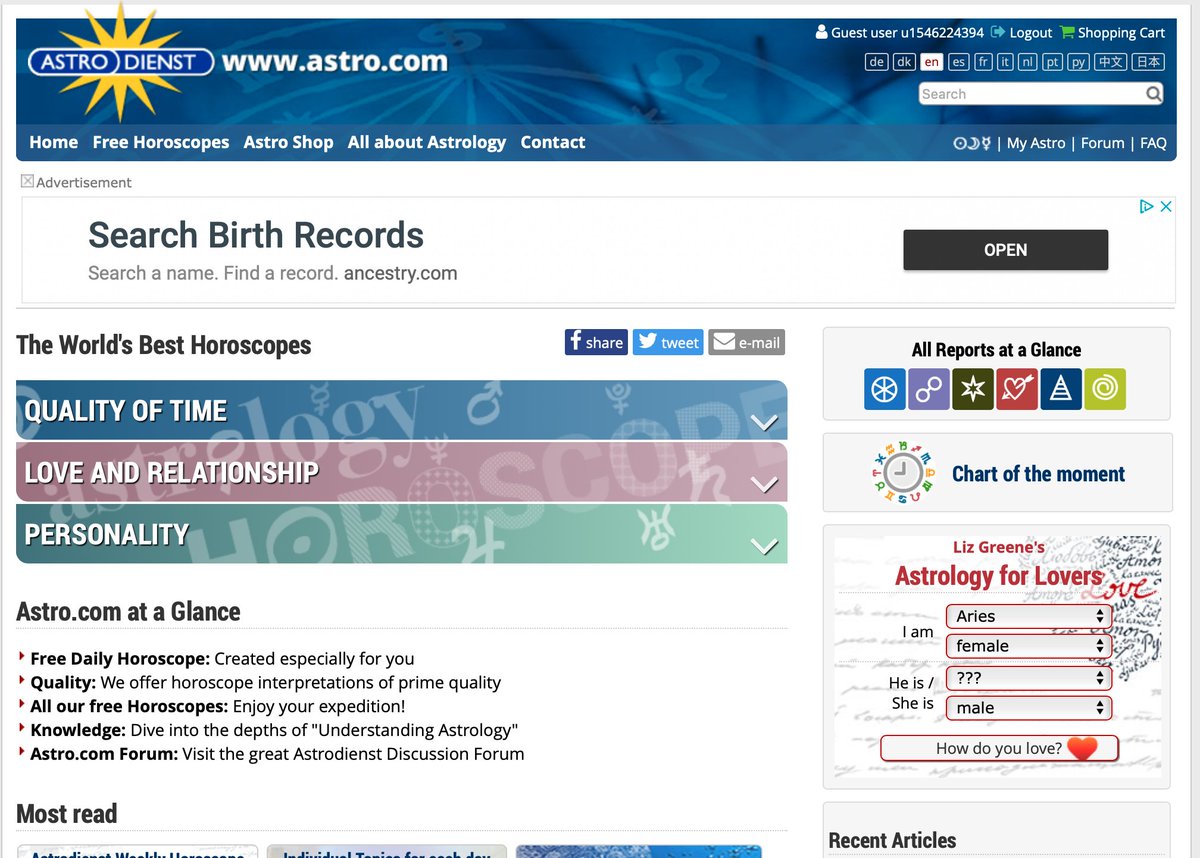
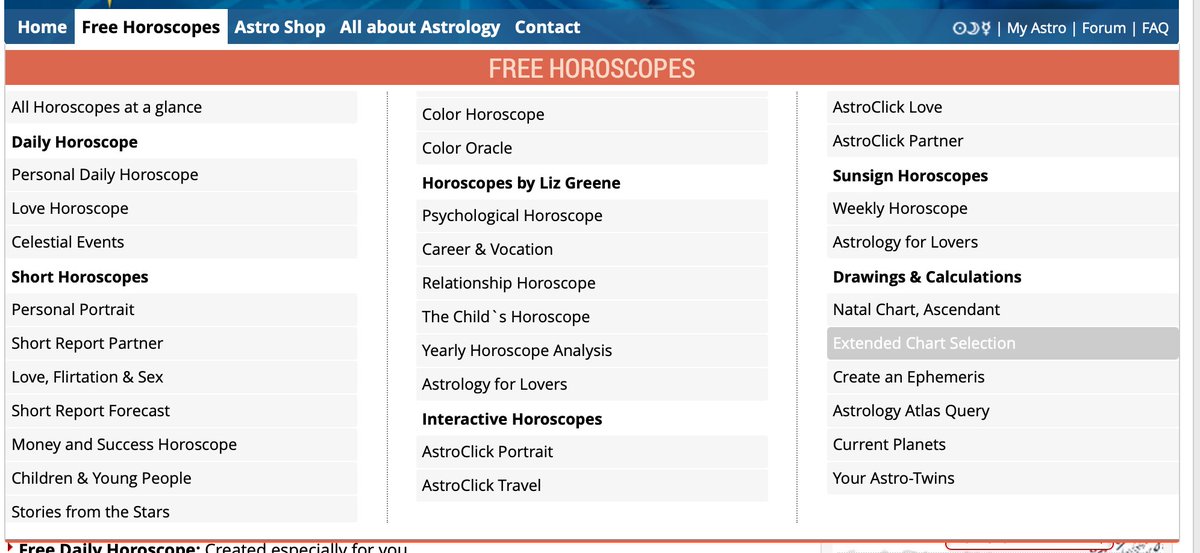
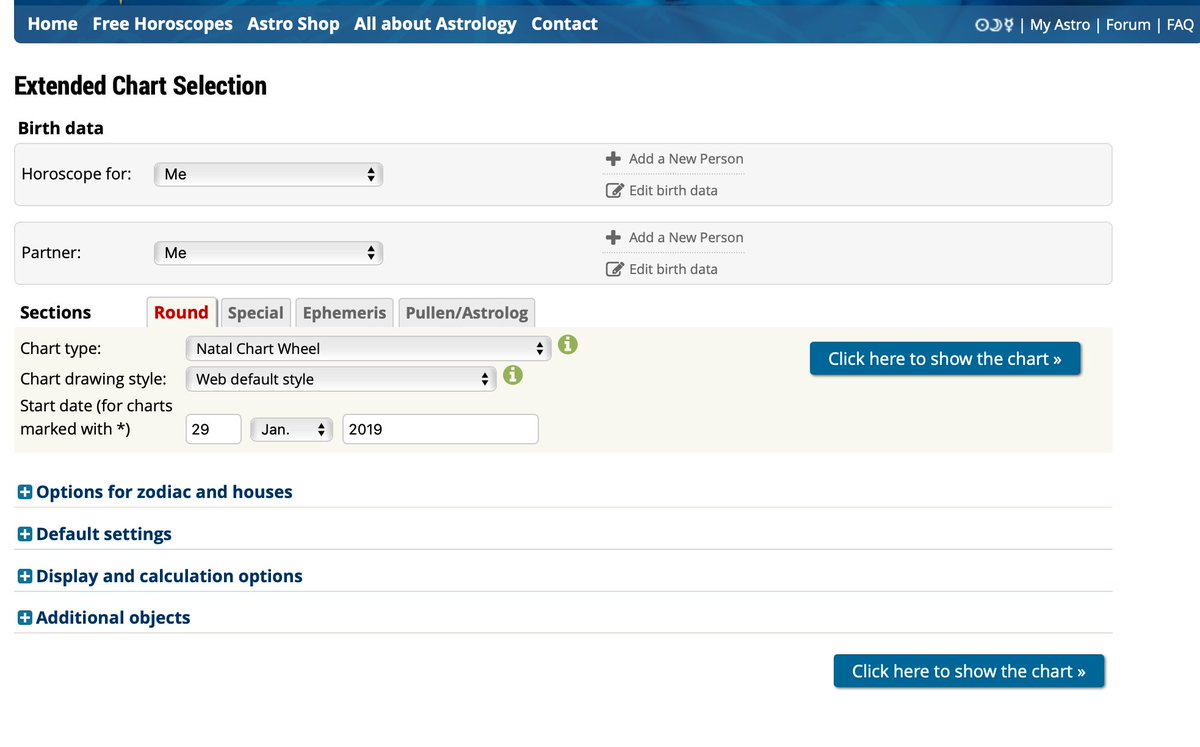
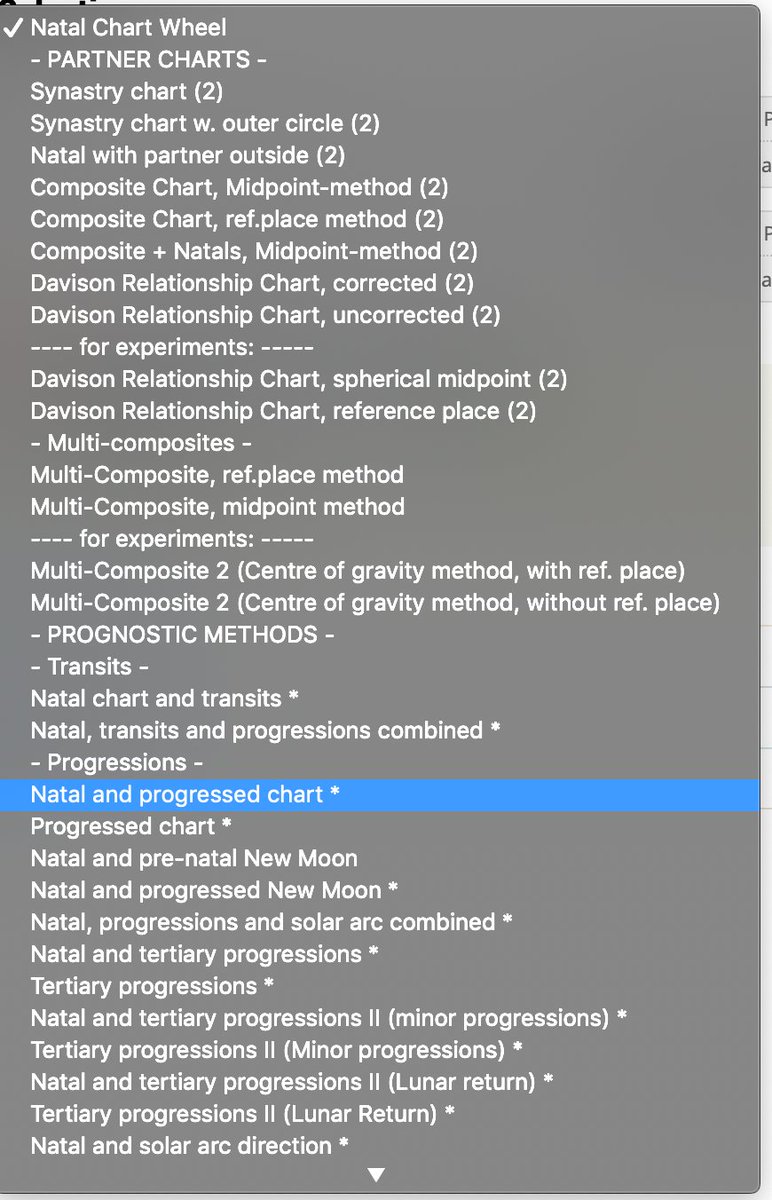
Twitter may remove this content at anytime, convert it as a PDF, save and print for later use!

1) Follow Thread Reader App on Twitter so you can easily mention us!
2) Go to a Twitter thread (series of Tweets by the same owner) and mention us with a keyword "unroll"
@threadreaderapp unroll
You can practice here first or read more on our help page!