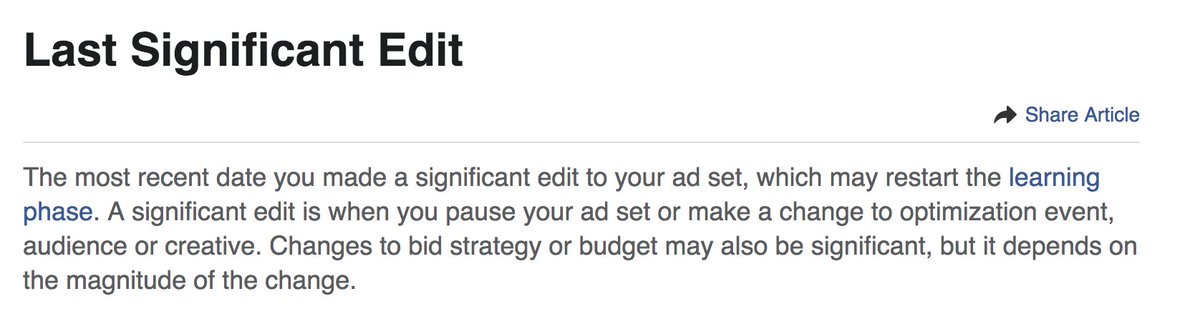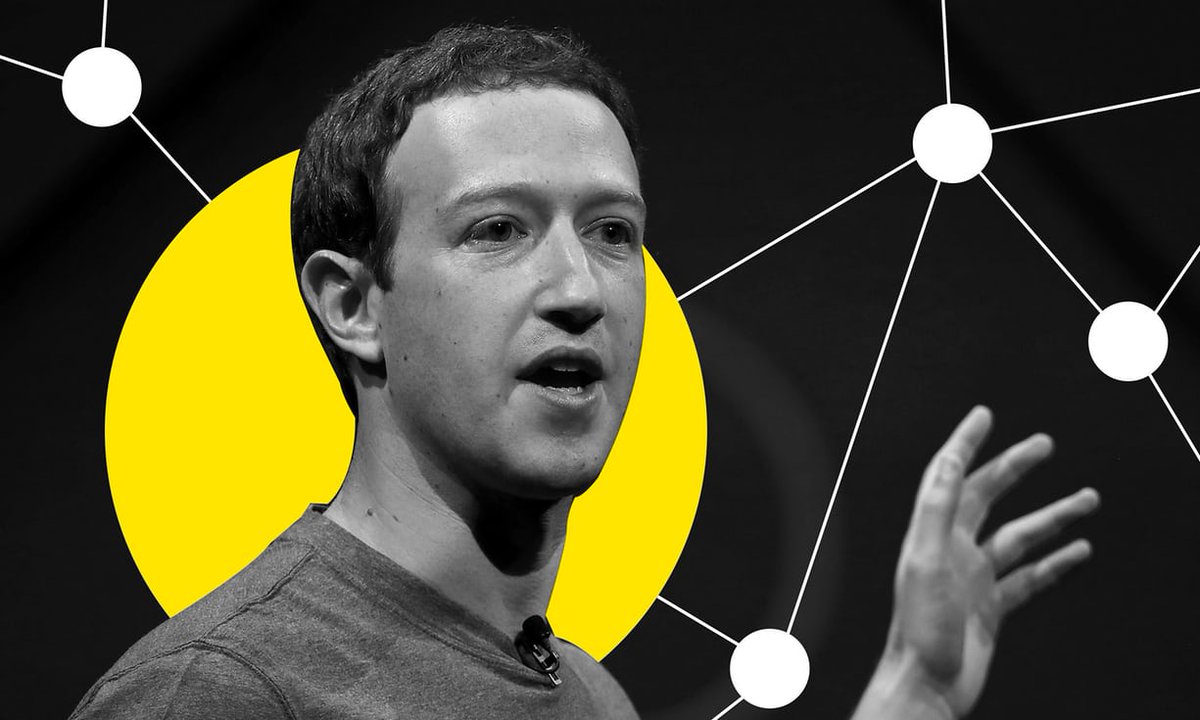Here is a quick guide on how to do just that ⬇️
The reason I know this is because there is a column that you can add to your ads manager called "Last Significant Edit"
This means the campaign has shown profitable performance consistently over 2-3 days
After that occurs I then increase the budget anywhere from 30-60% and then wait 2-3 days
By waiting 2-3 days after each large budget increase you are able to gauge the campaign's performance to determine whether it can scale further.
There are so many other factors that also affect the performance of the overall campaign.
Hope you learned something from this thread, please let me know if you have any questions.
If not, Happy Scaling! 🤑