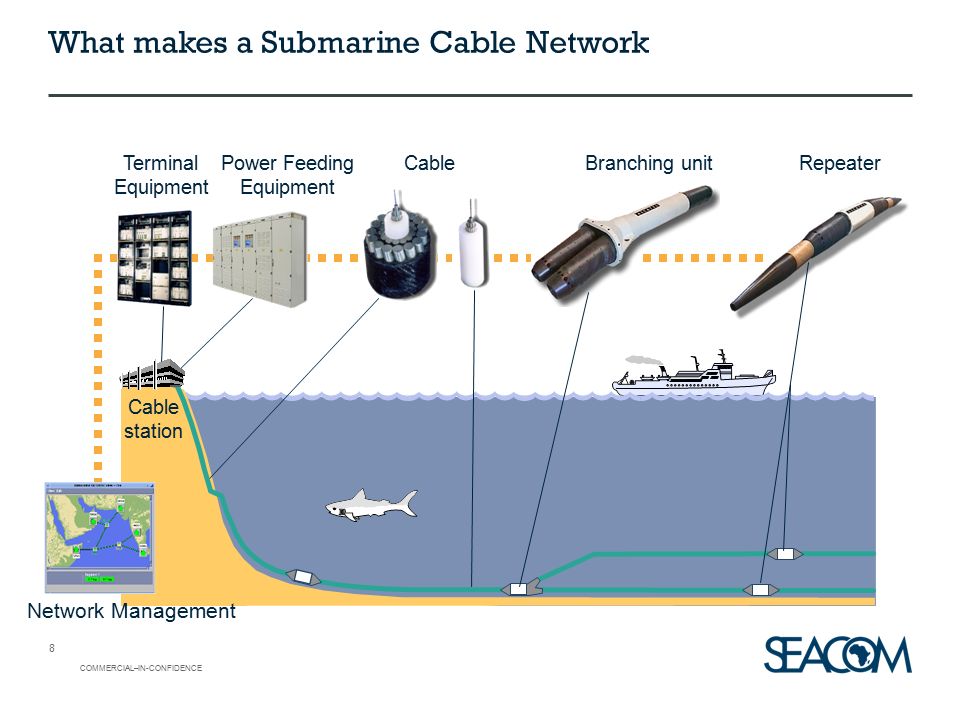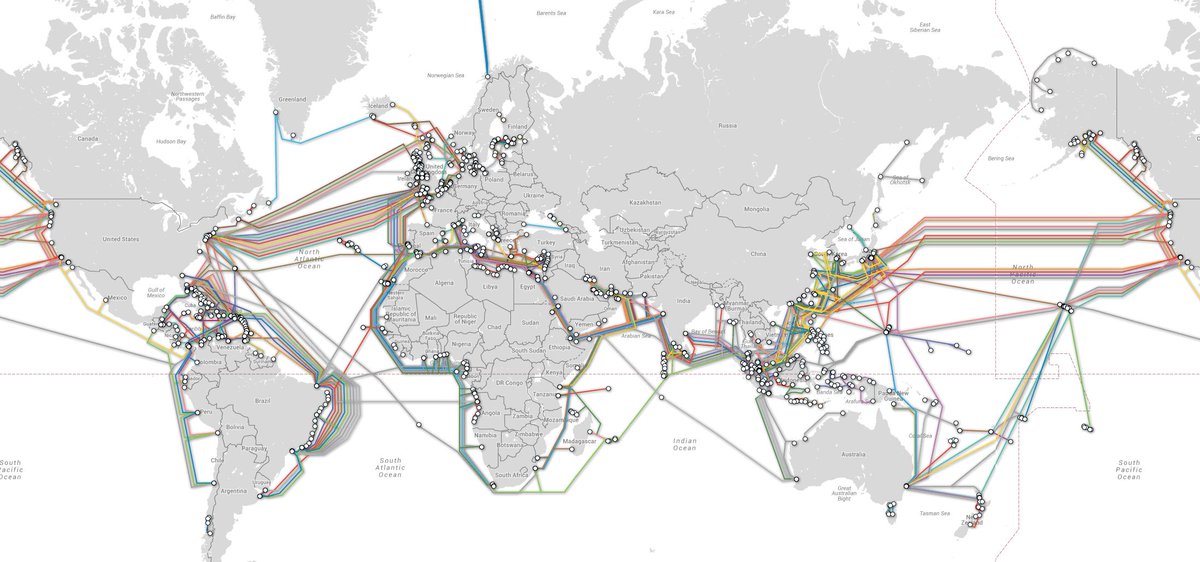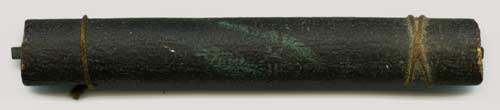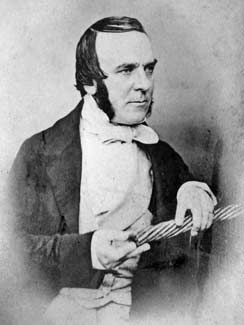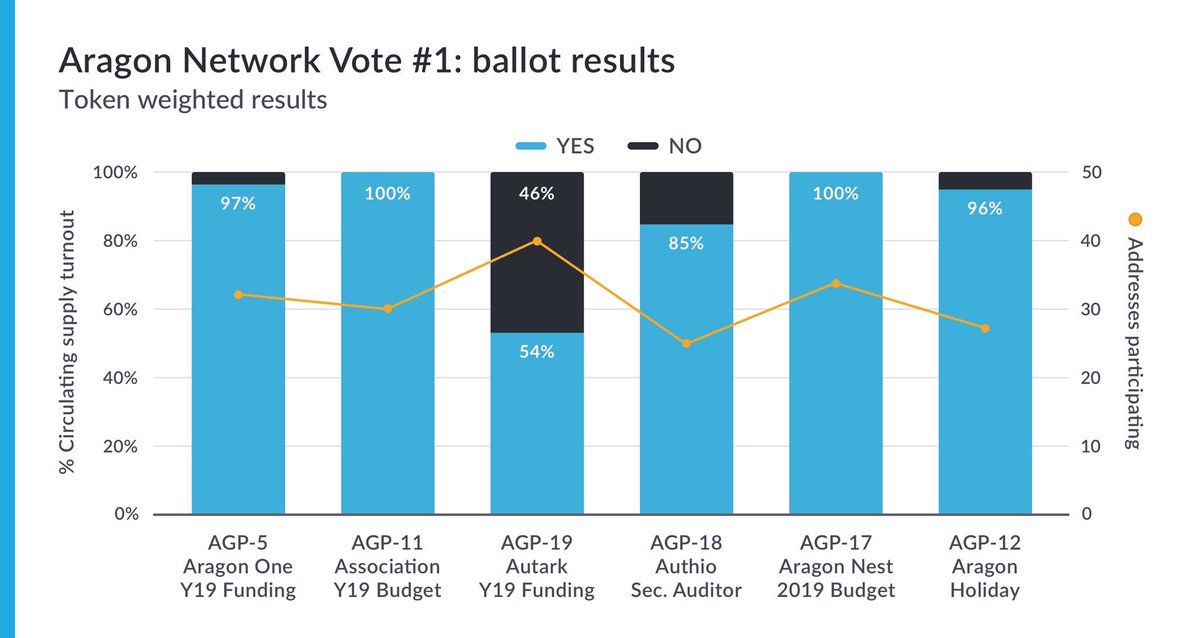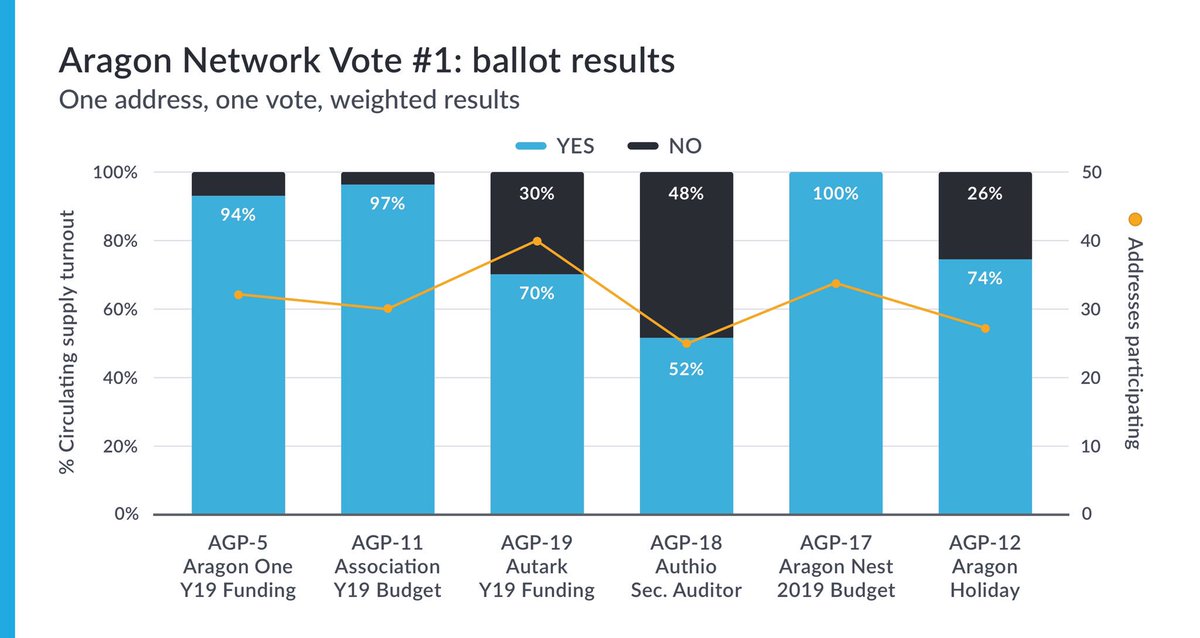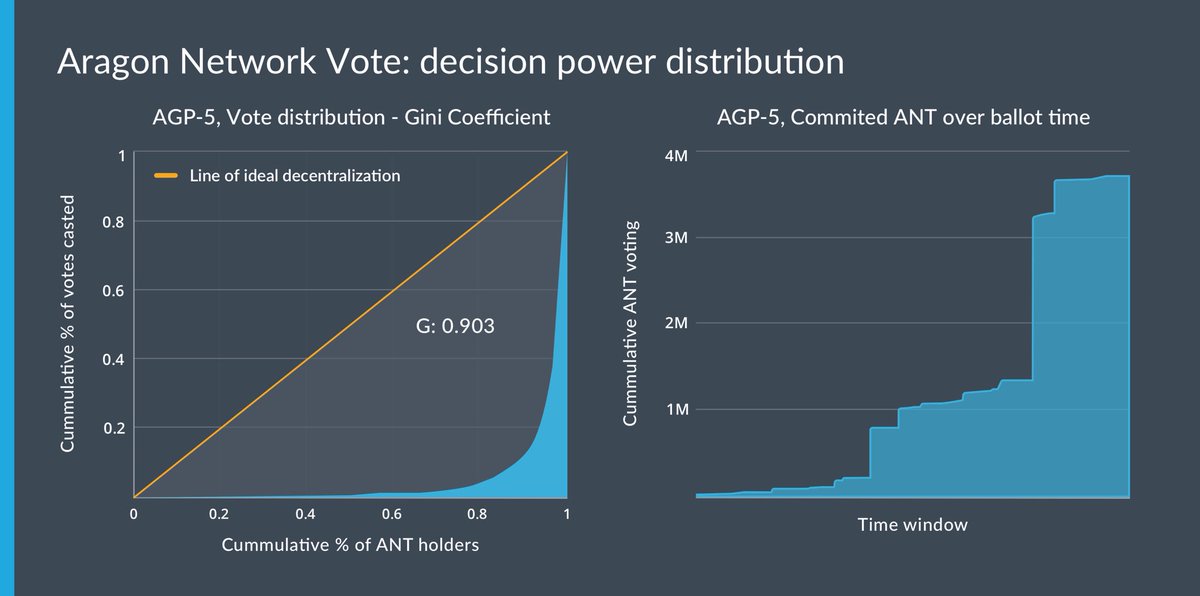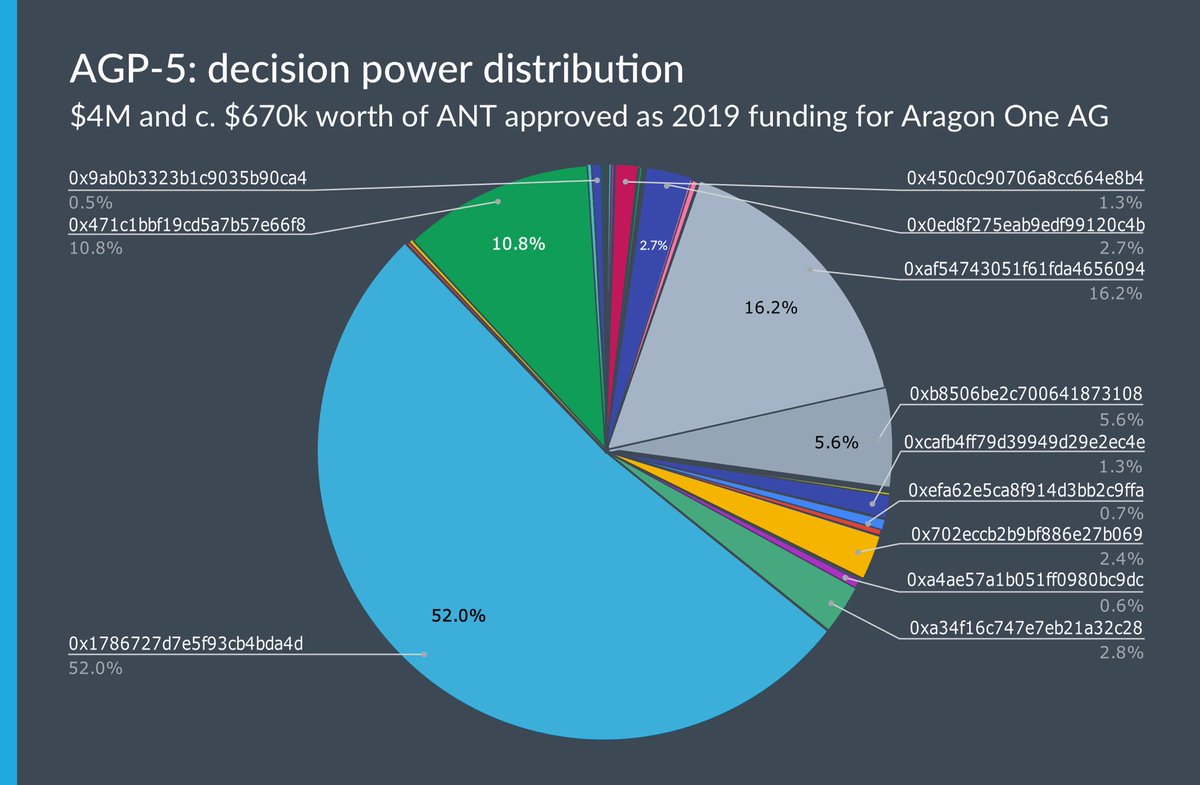📃Who can submit a proposal: every atom holder
💸Minimum deposit for a proposal to enter voting period: 512 atoms (amount can be fully / partially deposited by the proposer or other contributors)⬇️
🕐Time of deposit collection: 2 weeks since the proposal was submitted
🕕Voting period after the deposit of 512 atoms was completed: 2 weeks
⏩Voting options: Yes, No, No with Veto and Abstain
ℹ️Condition to vote: atoms should be staked (bonded)
⚖️How is voting power measured: the number of Atoms one stakes determine his participation
👨🏻💻👩🏻💻Who can vote: delegators & validators; delegators inherit the vote of their validators unless they submit their own vote
✔️Quorum needed: More than 40% of the total staked tokens
‼️Attention: if a delegator does not approve of how his validator voted, he can vote by himself in this case his vote overwrites validator’s one
🔎Active proposals can be seen here
cosmos.bigdipper.live/proposals
stargazer.certus.one/governance
mintscan.io/proposals
bharvest.io/wallet_en
✅To be approved: More than 50% of the atoms that participated in the vote (after excluding “Abstain” votes) need to have voted YES
❌To be Vetoed: Less than 33.4% of the atoms that participated in the vote (after excluding “Abstain” votes) need to have voted NO WITH VETO
❌quorum was not met
❌the proposal was denied
💸the deposit is returned to its contributors
‼️If proposal is Vetoed:
💸the deposit will not be refunded and instead be awarded to the community pool.
Community Pool balance : 59,157 Atoms
✅If proposal is approved:
💸deposits will be returned to the contributors
📃implementation of proposal’s code is sent to be reviewed by the team
📝after review & approval, code is modified and validators upgrade their software accordingly in order to enable the new features