Topic : 10 ways to stay safe Online
Online safety is more important than ever nowadays since security threats almost around every corner on the Internet.
The following are 10 ways to stay safe online

ADVICE: Do not use same password you use to Log-in your Social Media for Cash related apps (Risky)
#InternetSecurityWithAK
@Falilatt_ @Falilatt_ @thepamilerin @tunmishe_ @SalmanDuke
#InternetSecurityWithAK
@dreadnstyn @zane_eze @Pinkbee_ @OgbeniDipo @RealDreylo @iambestb
@is_salsu @julietibrahim
(Influencers please stop requesting for people's account numbers it is risky, look for other alternatives)
@itskorede @RealDreylo
(Always check your tab for the secured or padlock sign or https: )
@iSlimfit @Alex_Houseof308 @utiva_org @iSlimfit @Misterkobz
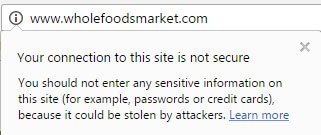
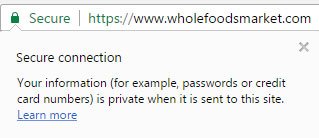
@DrJoeAbah @HQawiyy @Pinkbee_ @london_used @phunky___ @Bard_Boi_ @chemicalbrodar @precious_chee @SavvyRinu @savvyrinu_ @baddoleesa
#InternetSecurityWithAK
Stay secure
Stay safe
On the Internet











