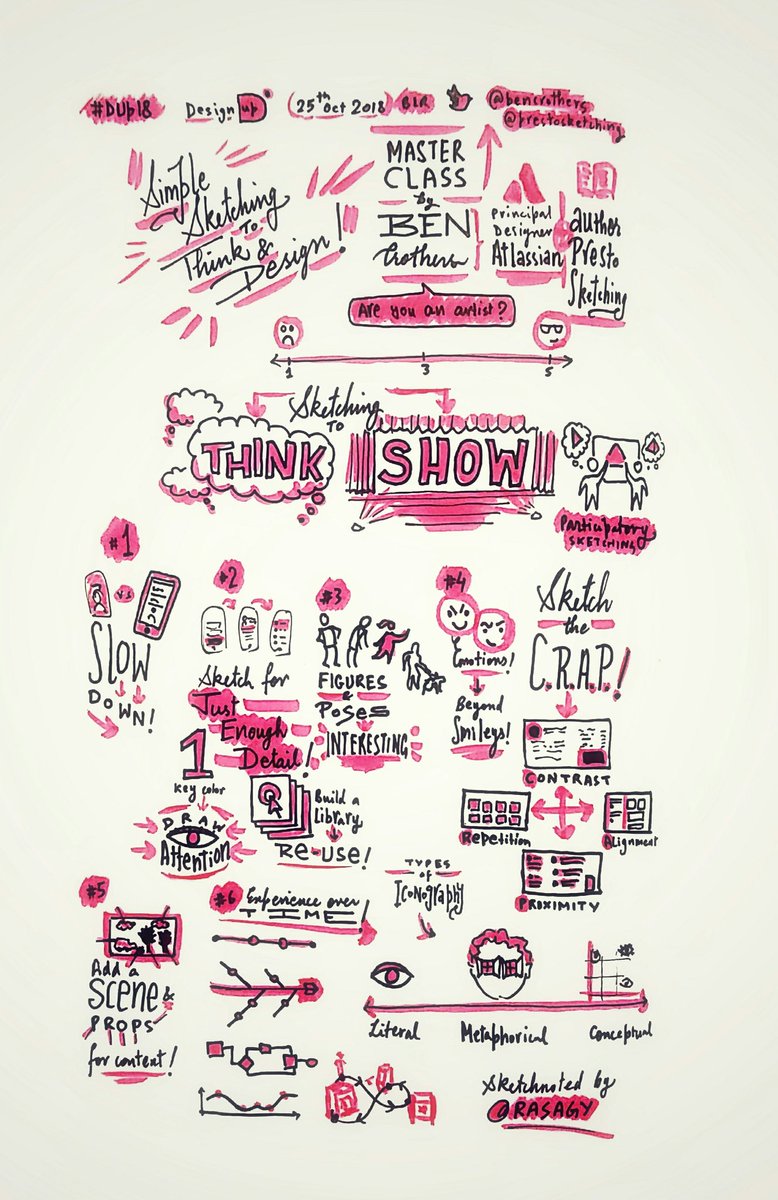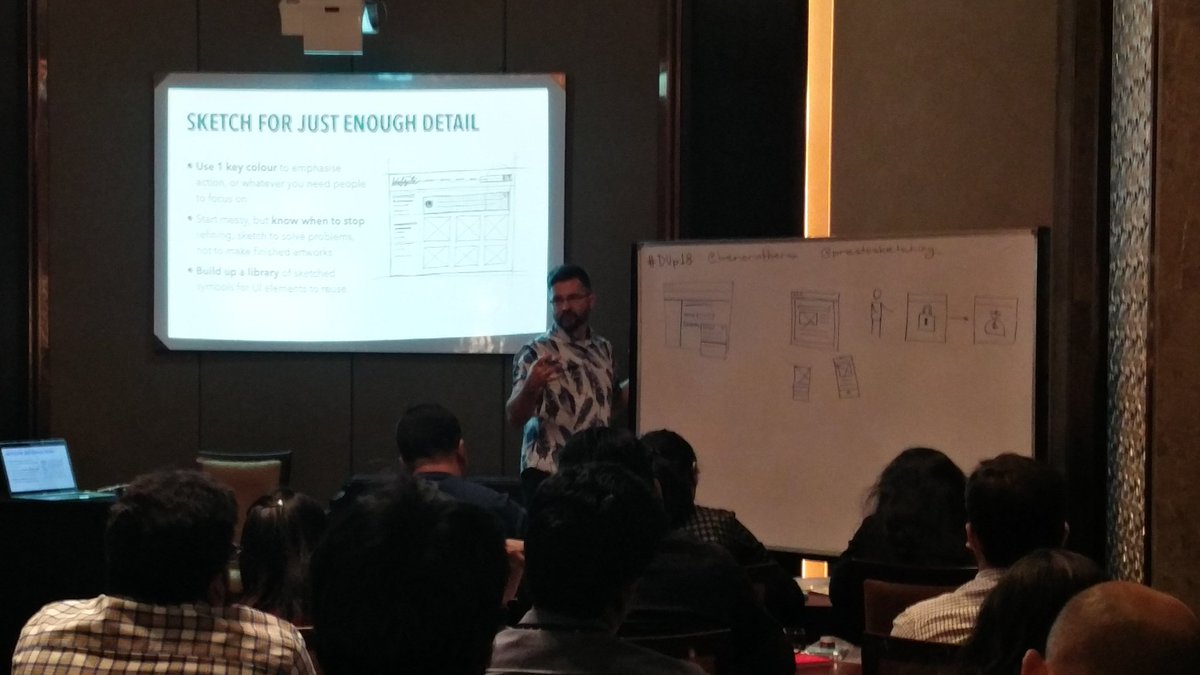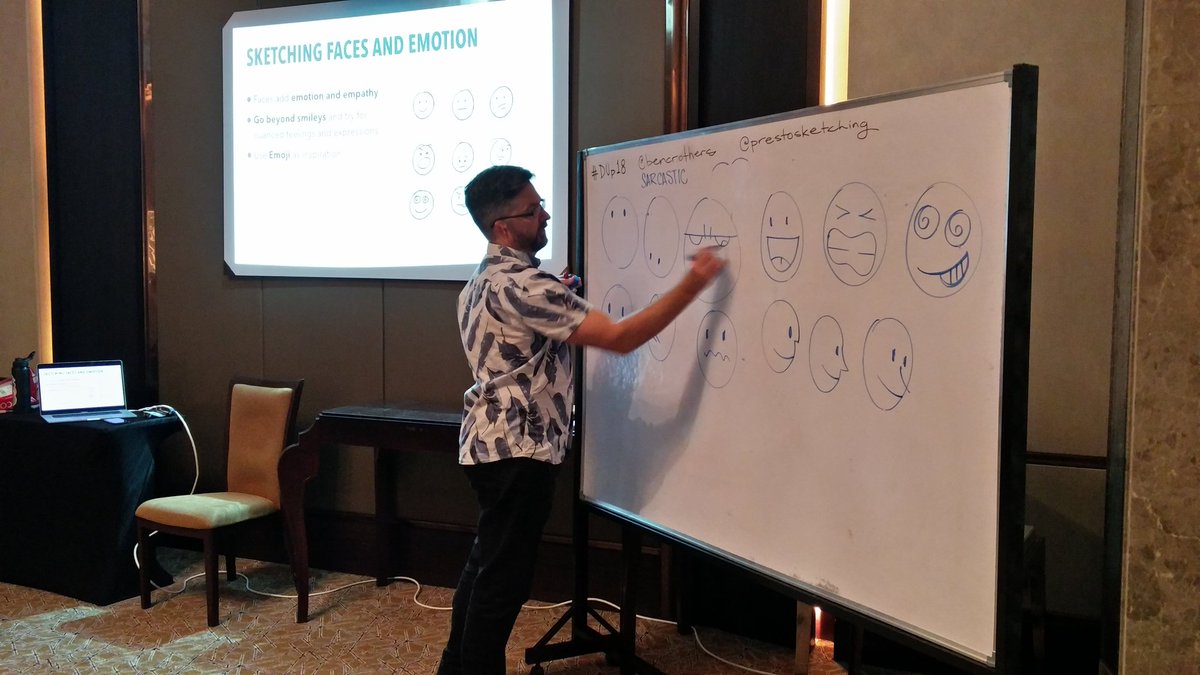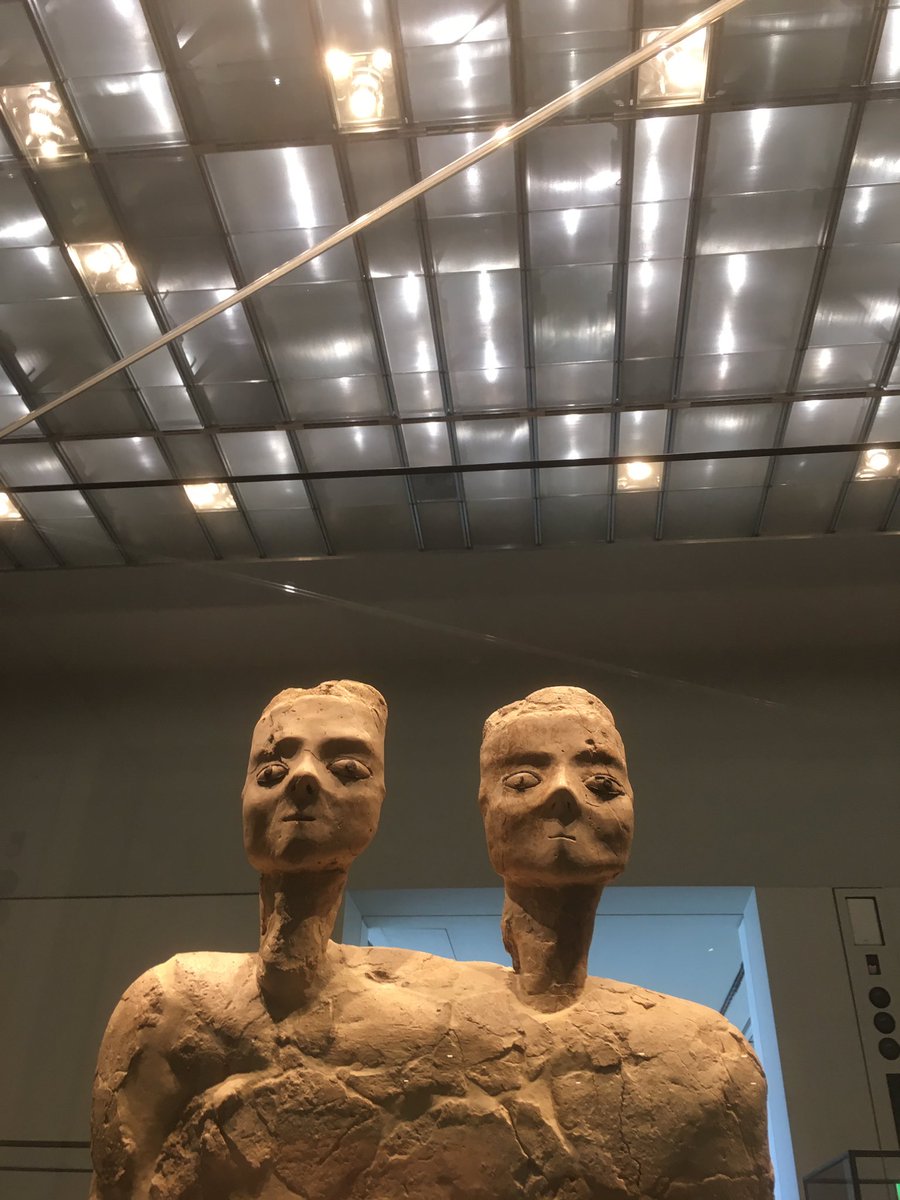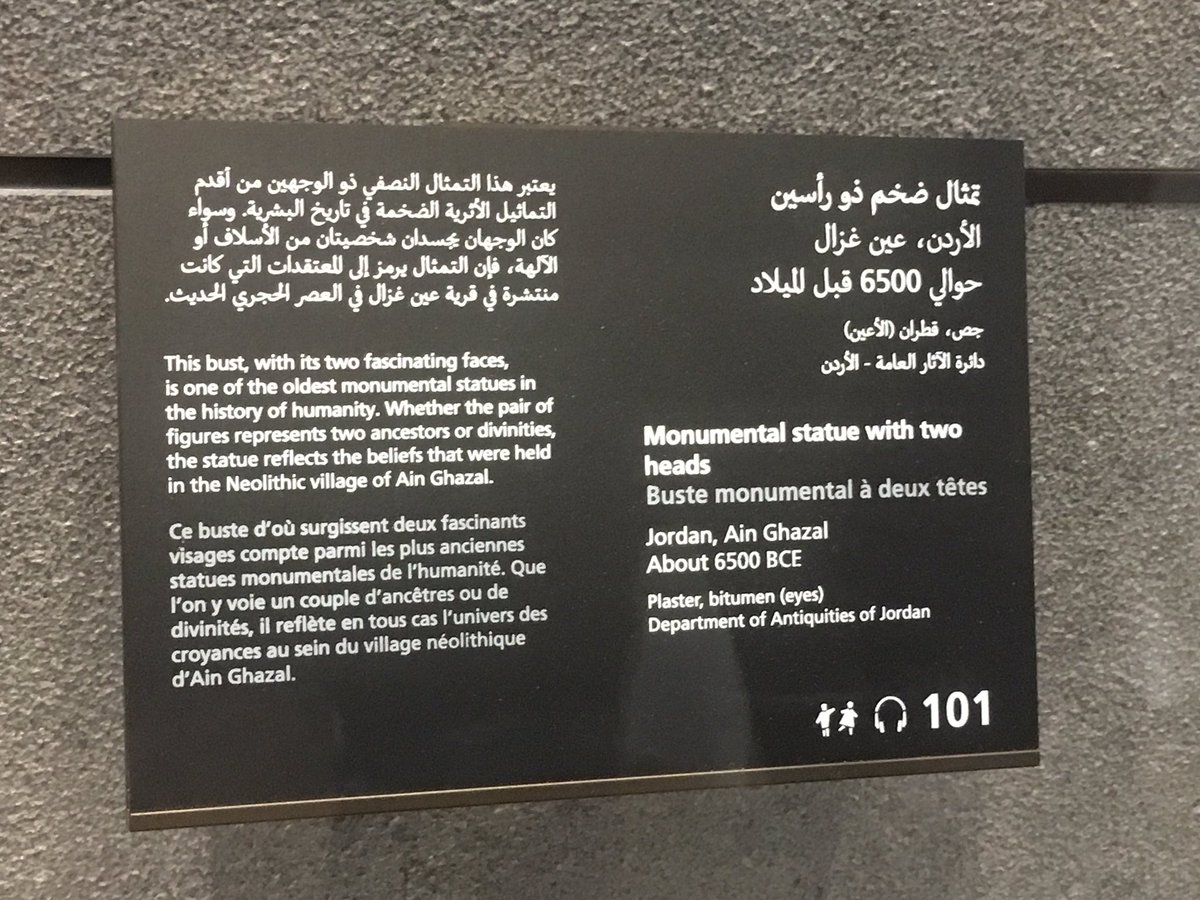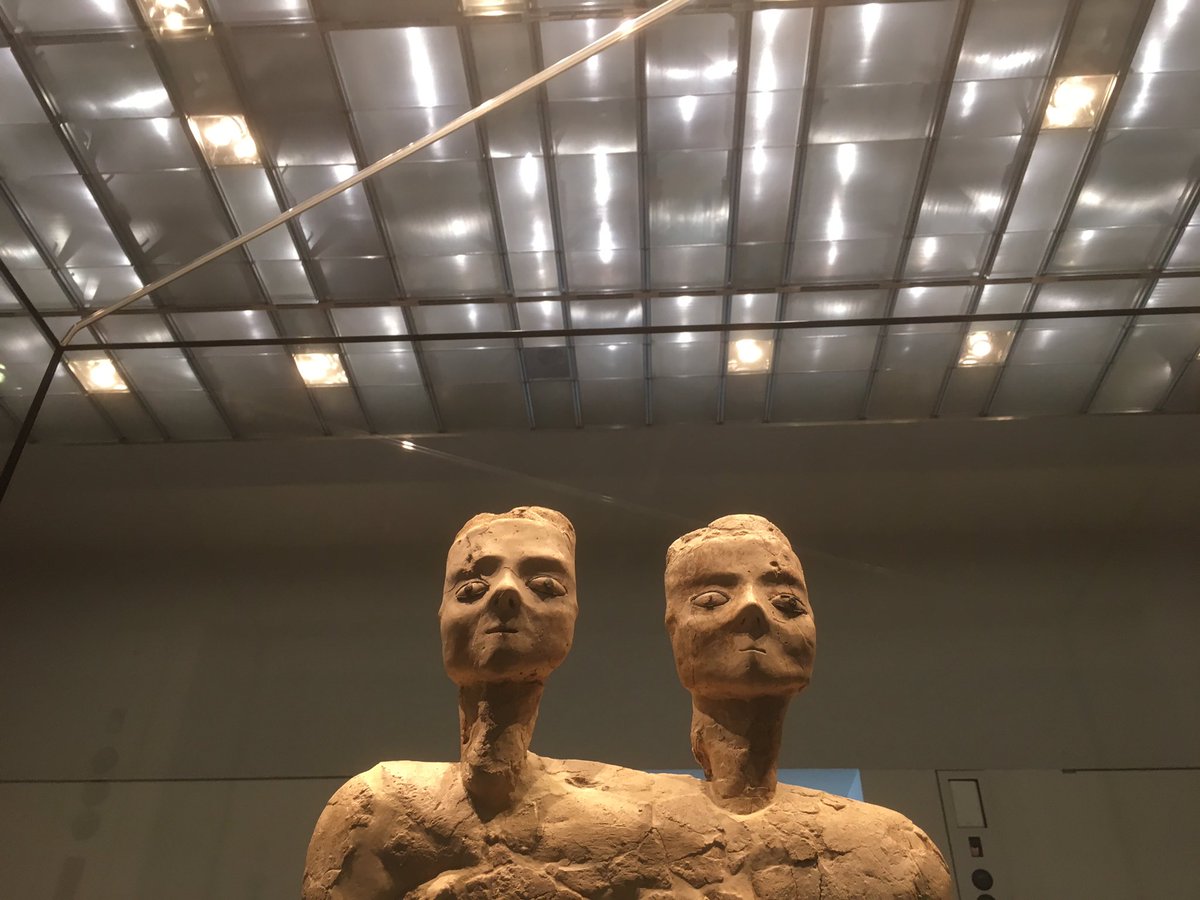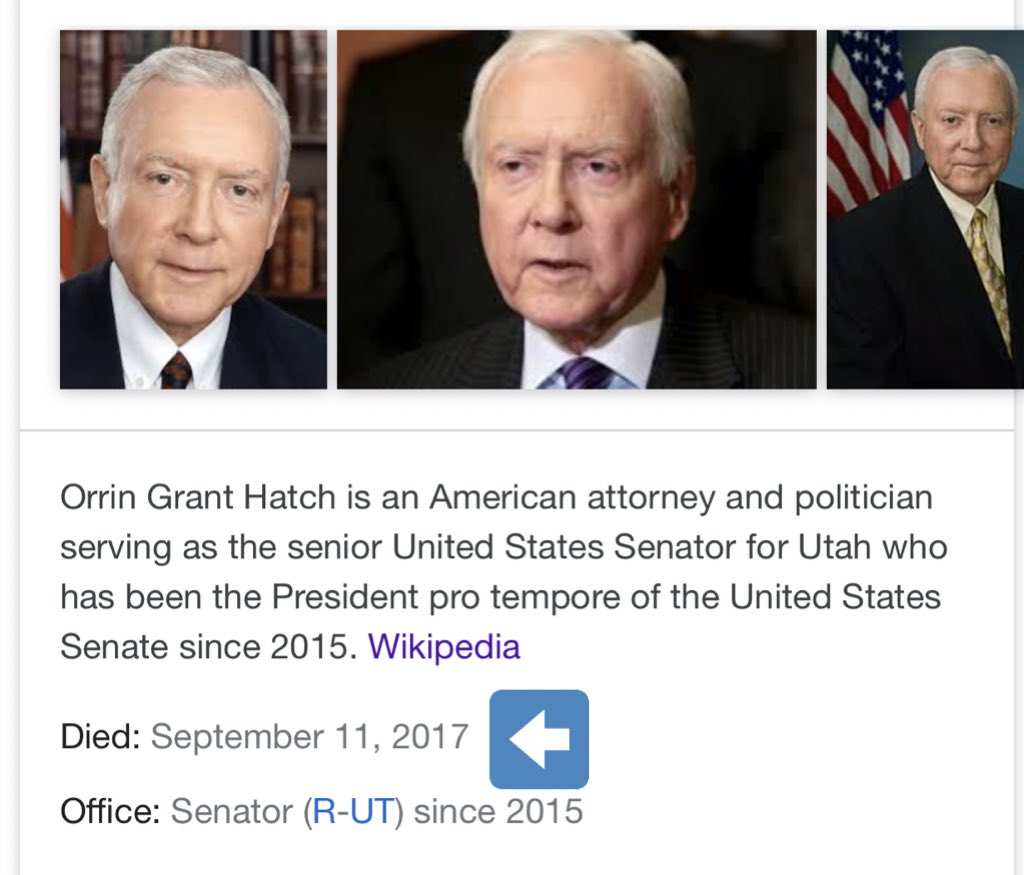@NID_Bangalore for a fun week-long @p5xjs workshop on Computational Design / Generative Art / Data Art.
Here is what I covered, along with thoughts on what worked & what I want to do better next time.
(1/n) 👇
I was told:
👉 They had a hectic past few weeks, so this should be a breather week 😅
👉 Most had no coding background & had struggled with learning code.
(2/n)
These students were in their first sem last year when I dropped by* for their foundation:
*quit my job to drop by 😅
(3/n)
So my goals were simple:
👉 Make a strong case for *WHY* they should still learn code
👉 Show coding can be fun
(4/n)
👉 You compete with your past self, not with your peers. Till you're learning something new, you're doing great. 👏
👉 On the final day, you get to exhibit whatever you're proud of. ♥
(5/n)
artnome.com/news/2018/8/8/…
(7/n)
The goal was to recreate (copy), randomize (add some chaos), & reanimate (add motion & interactivity) to these paintings.
I shortlisted a few painters here: in.pinterest.com/rasagy/artists…
(8/n)
(19/n)
(20/n)
(21/n)
👉 “Stone Soup, Anyone?” — a critique of data art hype: medium.com/s/story/stone-…
👉 Paper on Data Viz vs Data Art by @eagereyes: dl.acm.org/citation.cfm?i…
👉 Data Humanism by @giorgialupi: giorgialupi.com/data-humanism-…
(22/n)
Priti on generative typography,
@mathuramg on her time at @ITP_NYU (generative mandalas ftw!),
@d0ndeti on generative design & architecture.
Thanks everyone! 🙏
(23/n)




1. Abstract paintings in P5: github.com/rasagy/generat…
2. Final projects: github.com/rasagy/generat…
Interested in learning? I’ve started adding the resources here: github.com/rasagy/generat…
(25/n)