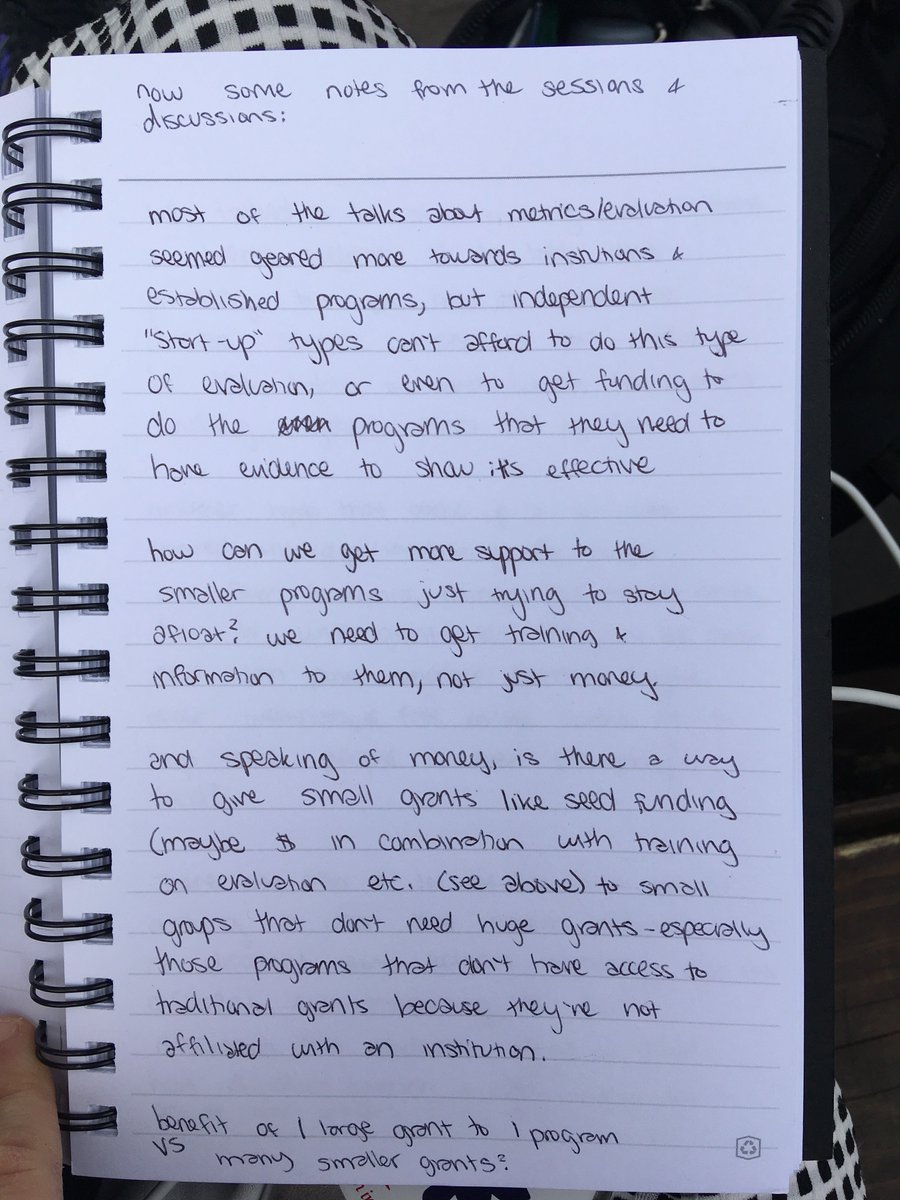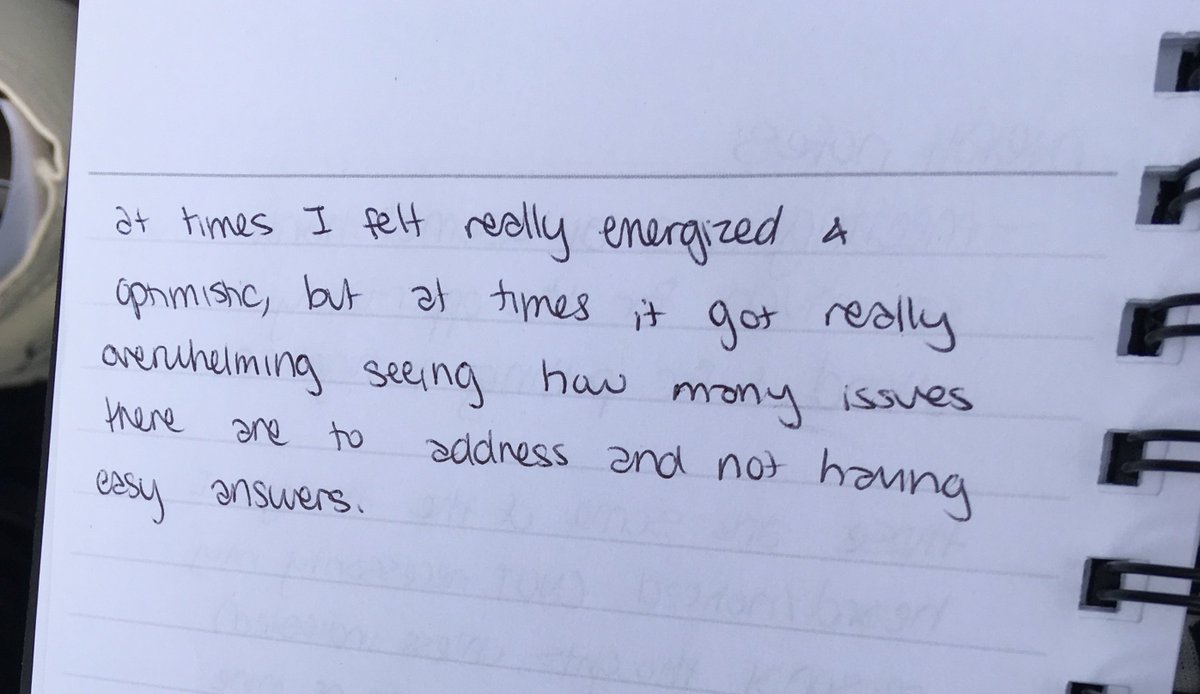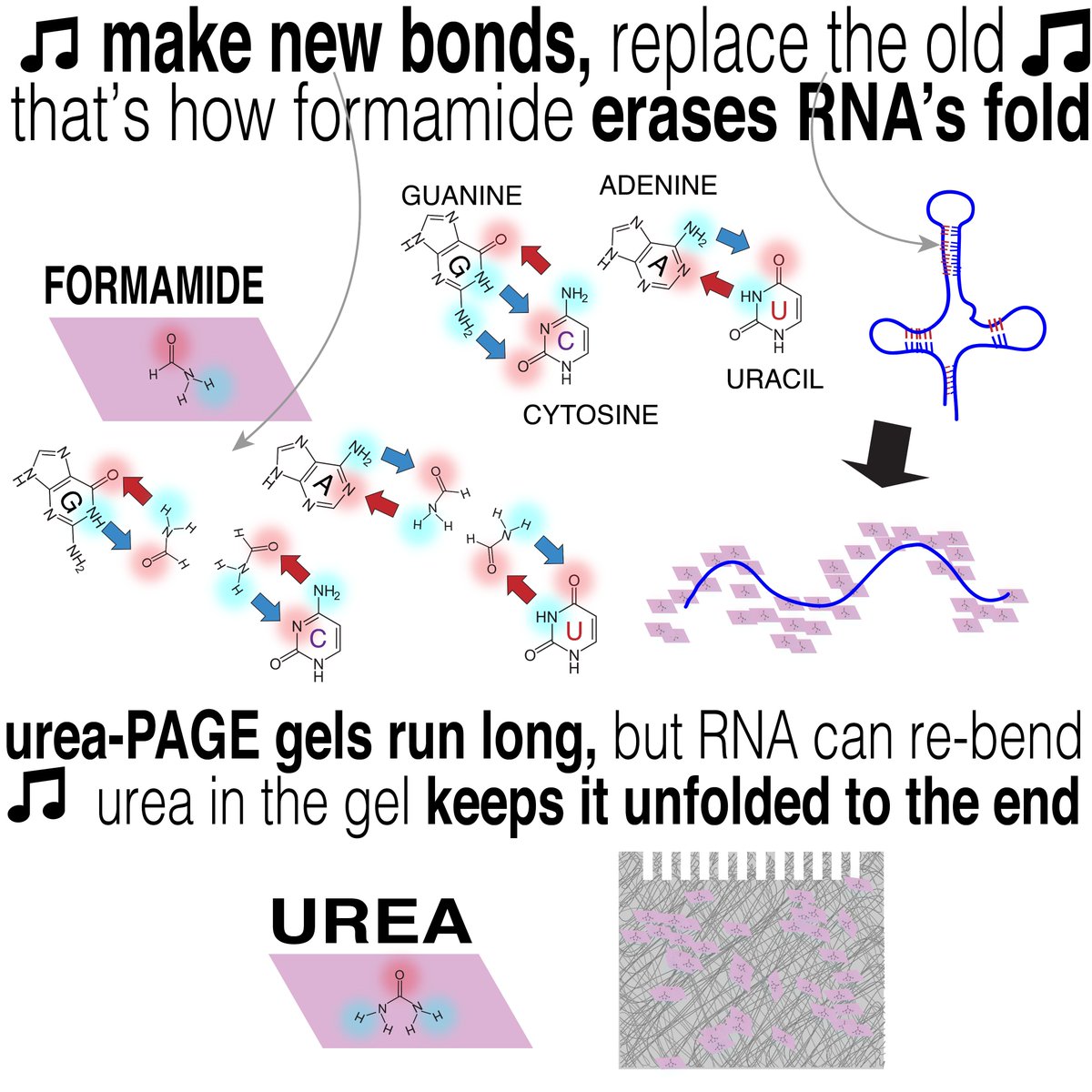Hospitality screen
game Chat TTS/STT
canned Chat
menu Narration
subtitles
captions
difficulty options
In-game hints
Game speed
macro support
no unskippable quick time events
game assists (aim, driving, etc)
Digital navigtion available
2/7
game zoom options
large font
Turn off gore
Simplify textures
Simplify lighting / shadows
Turn on/off flashy effects
audio tracks
volume control
3/7
visual cues for audio events
directional audio
brightness
contrast
gamma
haptic on/off
haptic as sensory cues
FOV options
camera bobble toggle off
horizontal sensitivity
vertical sensitivity
overall cursor sensitity
skip puzzles
4/7
supports analog cursor fully
supports digital controls fully
can be windowed
in-game tutorials
hold/toggle option
hold in place of tap
alternate controls
left-handed controls
fully remappable controls
5/7
mouse supported
keyboard supported
descriptive audio
text chat
voice chat
stereo/mono toggle
one-handed controls
directional aids
tutorial mode
high contrast
master volume control
per-channel volume control
simplified controls
6/7
stick flipping
spoken commands
team overlays
able to frequently save
able to pause
colorblind icons in place of colors
colorblind alternate colors
colorblind filters
resize ui
7/7
8/7 (planning failure)