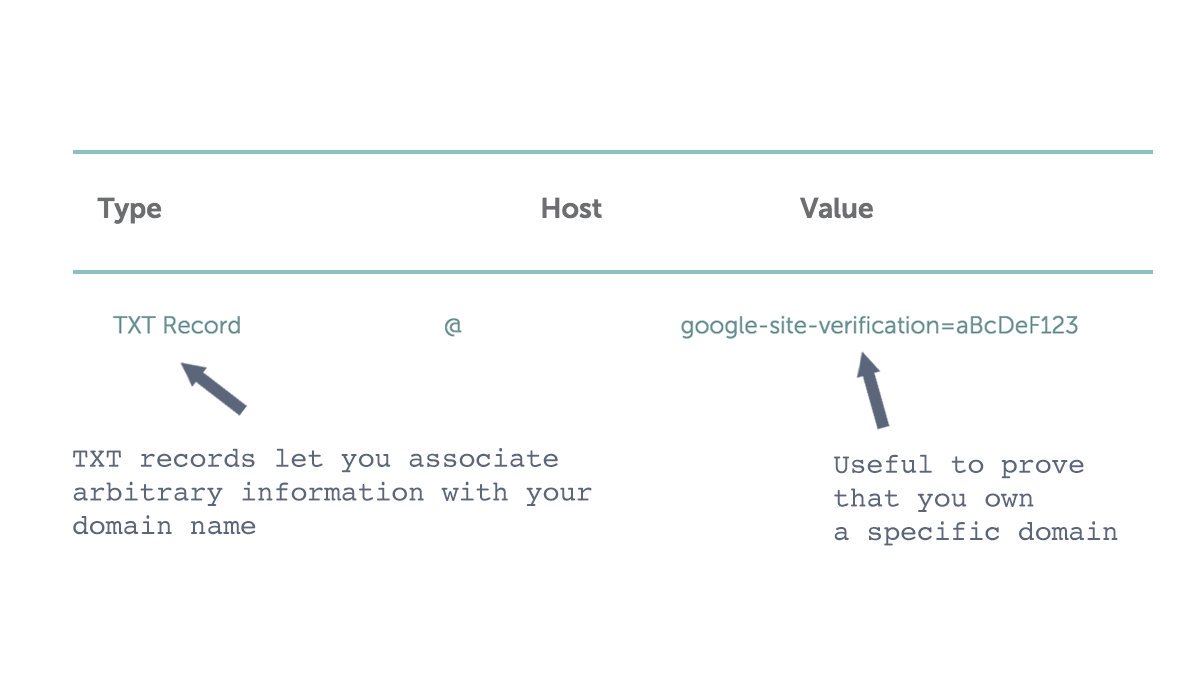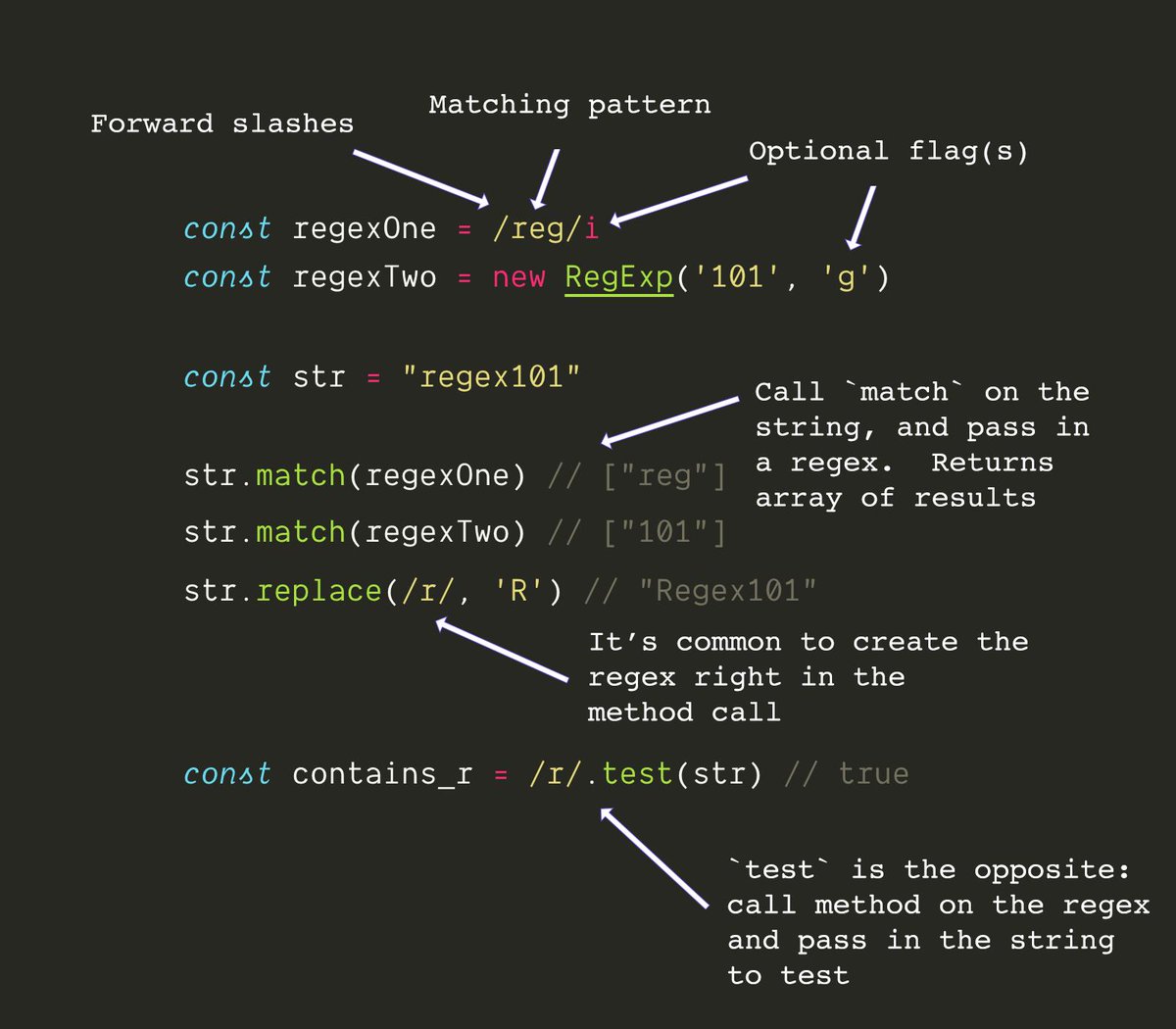Me too 😬
Let's change that! (cheatsheet at the end)
🔥 DNS Record crash course for web developers 👇
To get to example.com, your computer needs to know where on the Internet that server is
That means: it has to know what IP address to talk to
The way it finds out is the Domain Name System (DNS)
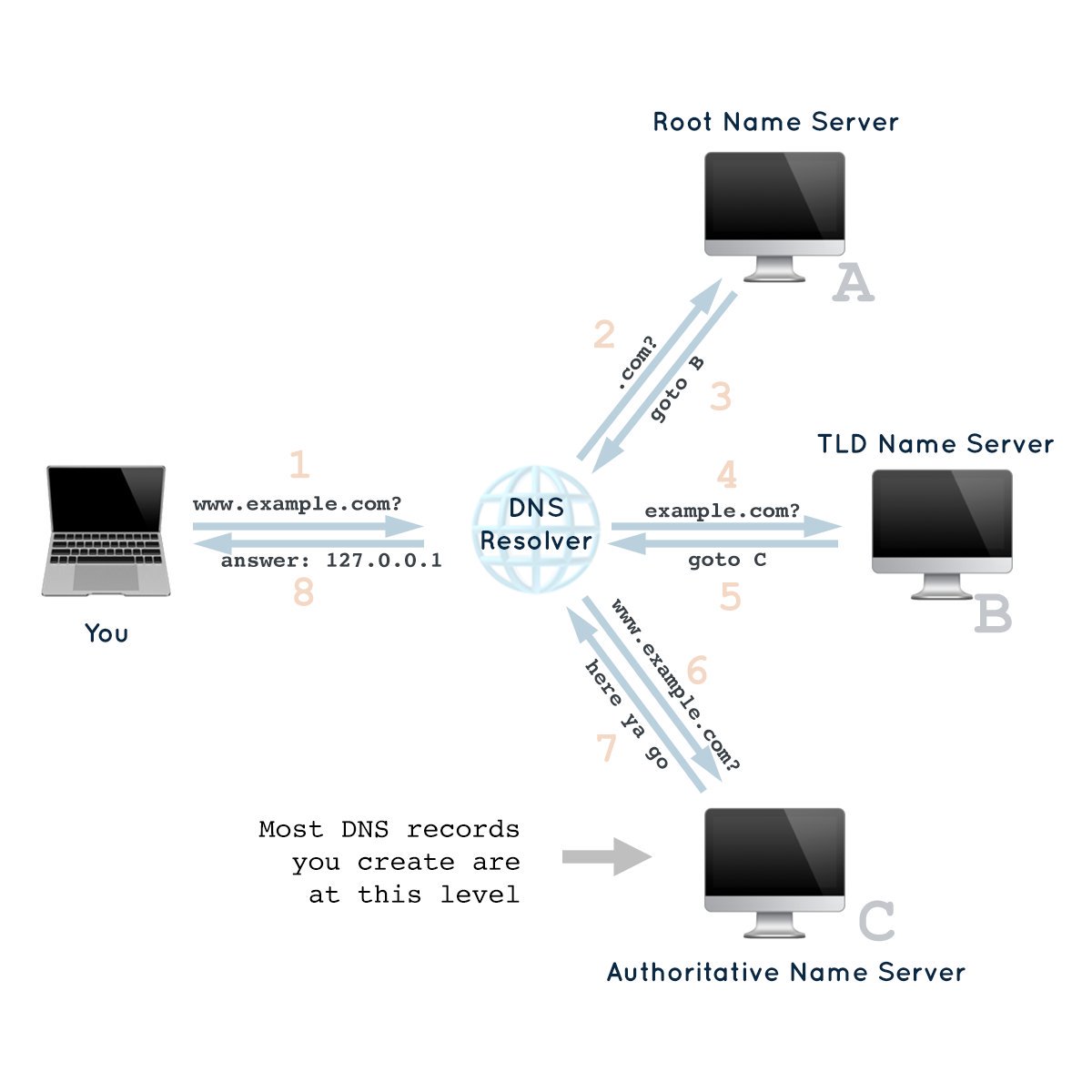
The A record maps a subdomain to an IPv4 address
This is most commonly used at the root, so it tells your browser where `example.com` lives
The AAAA record does the same for IPv6
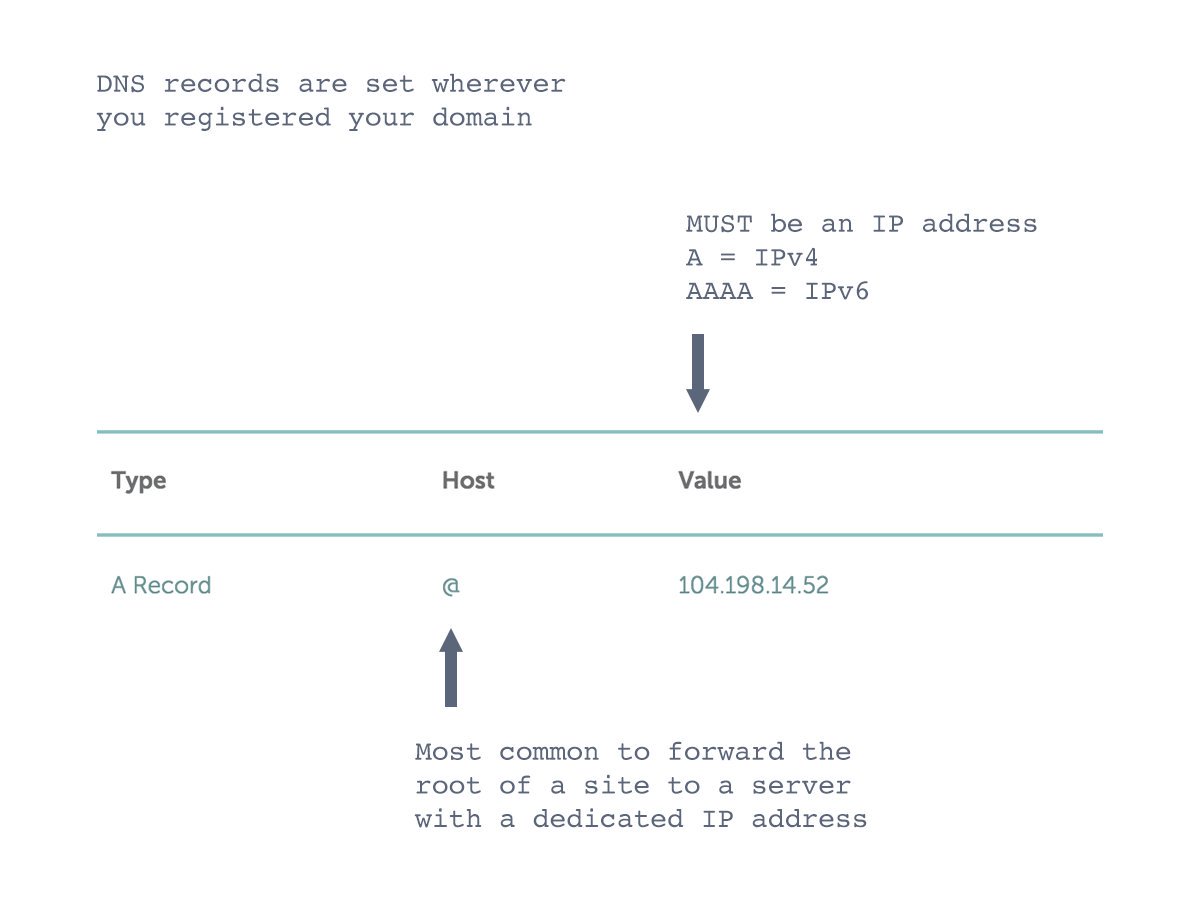
To fix that, ALIAS is used (sometimes ANAME)
ALIAS is like CNAME, but it's a non-standard dns type
So you can use ALIAS to forward your root domain (example.com) to your app's server (example.herokudns.com)
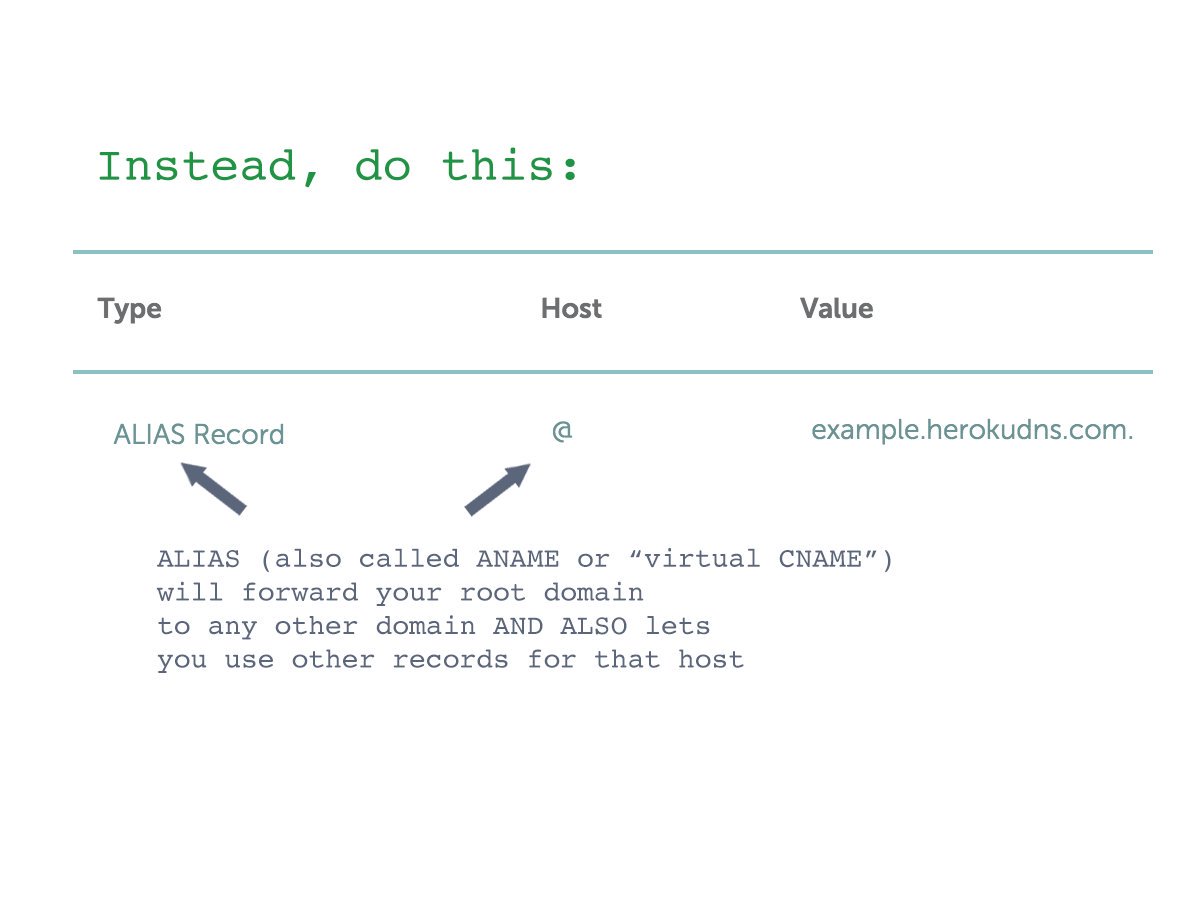
Hopefully that made DNS a bit less confusing for when you set up your next domain!
To put it all together, here's a PDF cheatsheet of this crash course: chrisachard.com/cheatsheets/dn…
🎉