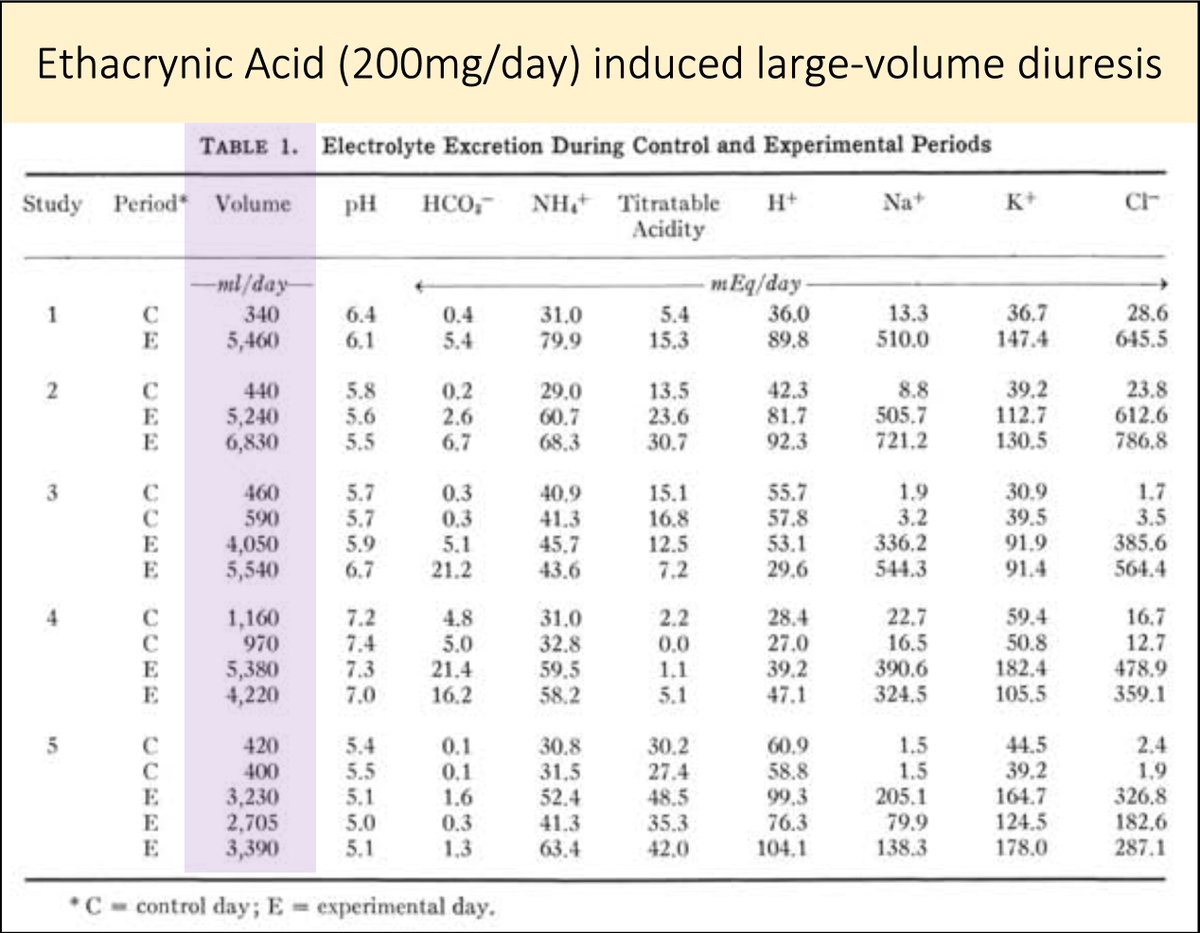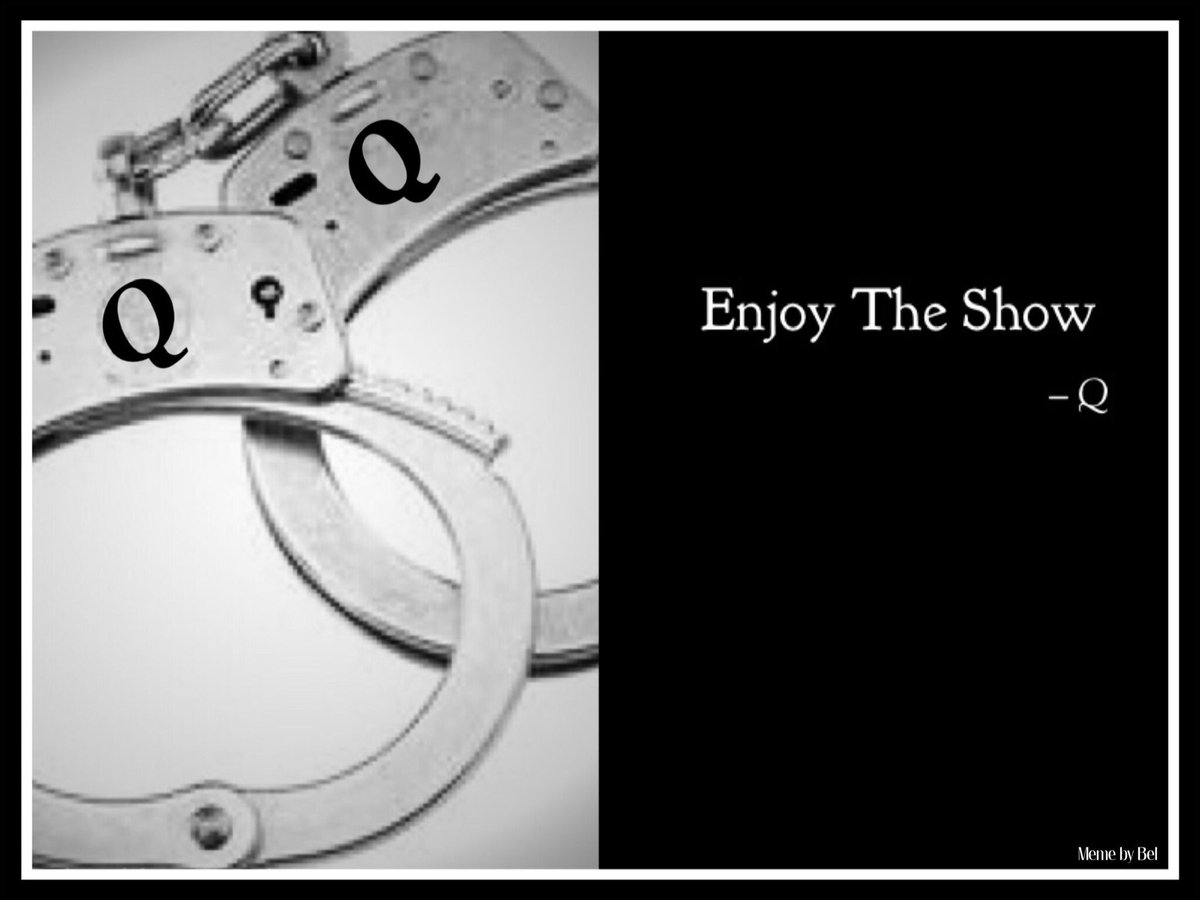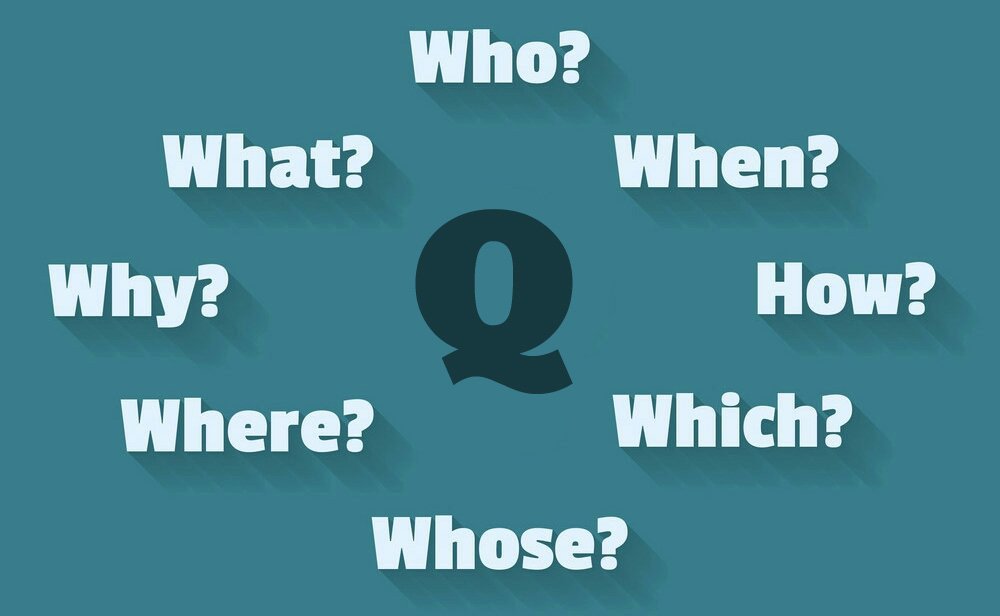This document will include notes from the reading/research and, later, the draft of the Tweetorial itself.
While I use Evernote, anything can work.
You can use Google docs, Word, etc. You just need a place to construct the Tweetorial ahead of time.
Here’s how things looked after completing my reading/research.
Once I have finished my research, I draft the Tweetorial.
I create each tweet in Twitter so I know I have 280 or fewer characters.
[You may notice that tweet 1 created in this video is VERY different from the final one posted. I edit a lot to ensure the language is optimal.]
Because I usually don't finish writing a Tweetorial in one sitting (and because you can’t save threads in Twitter.com), I then copy-paste the tweet back into Evernote to save it.
Before moving on, I want to state something clearly:
🔹If you are using Tweetorials to teach, you want/need people to see and read them🔹
That means you want/need lots of Impressions (i.e., potential learners). This is ok to say.
If you agree with the premise of tweet 9, is it worth thinking about how to get people to see your Tweetorial.
If you don’t have a lot of followers, you might:
📌Consider tagging people in the first/last tweet
But, do this judiciously as those tagged get notifications.
If you want your Tweetorial to teach others, they must read the WHOLE thing (not just see tweet 1). Given this:
📌Open with a hook & clearly state the issue you’ll be covering
I focus on the question posed. I try to engage peoples' curiosity so they want to read more.
On this topic:
📌Make use of polls/surveys
Surveys/polls allow you to take advantage of the testing effect.
They also provide one of the better indicators of engagement. Do the answers drop dramatically from the first to the last poll? That may indicate waning interest.
I have typically included a closing question, often a repeat of the first.
I remain uncertain of the utility of this (i.e., does it "prove" learning has occurred?).
Applying the knowledge to new situations/questions (i.e., elaboration) may be better. This is harder to do.
If you’re like me, figures/tables from the cited research help make your point and also lend credibility. So:
📌Make use of available multimedia
I make an attempt to annotate the figures/table I include, those this may not always be necessary.
On the issue of credibility, I think it is ESSENTIAL to:
📌Cite your work aggressively
I am not an expert on most of the topics I tweet about. I must show my work.
Citing aggressively also allows others to read the primary literature for themselves (if they want to).
As you may know, all links use 23 characters no matter their length.
So, there is no need to use URL shortening sites like Bitly.
Regarding the number of tweets in each Tweetorial, there is no right answer. But:
📌Be mindful of length
I’m not sure there is a correct number of tweets. A prior survey suggested 12 might be optimal, but this is far from certain.
What's most important is that you keep your readers' attention. I find that:
📌Shorter is often better
To modify a famous quote: "If I had more time, I would have written a shorter Tweetorial.”
If you plan to do more than one Tweetorials:
📌Compile them
This allows others to access them easily so they don't get "lost".
I have made moments and pinned them to my account, but this isn’t the only method.
I am sure others (both creating and consumers of Tweetorials) have recommendations.
I'd love to hear them!
Part III will be posted soon.
Here is a link to Part I