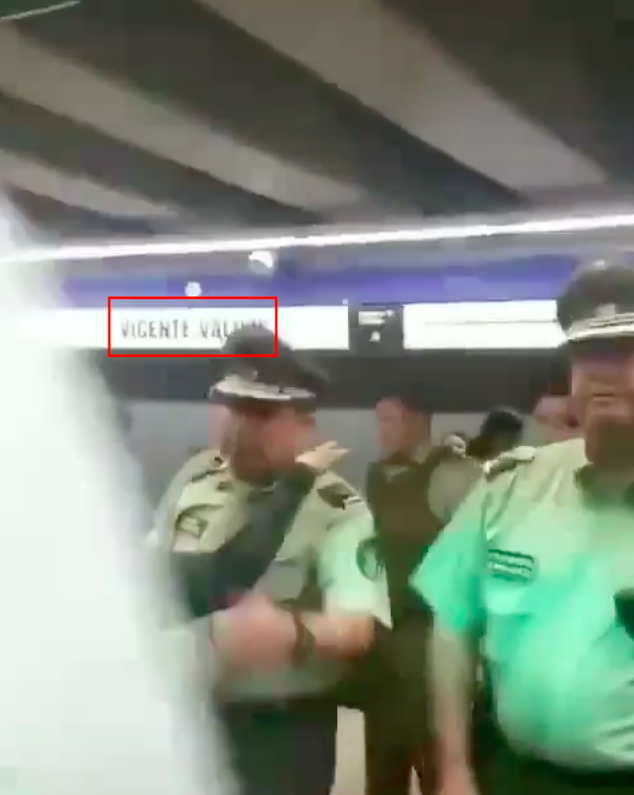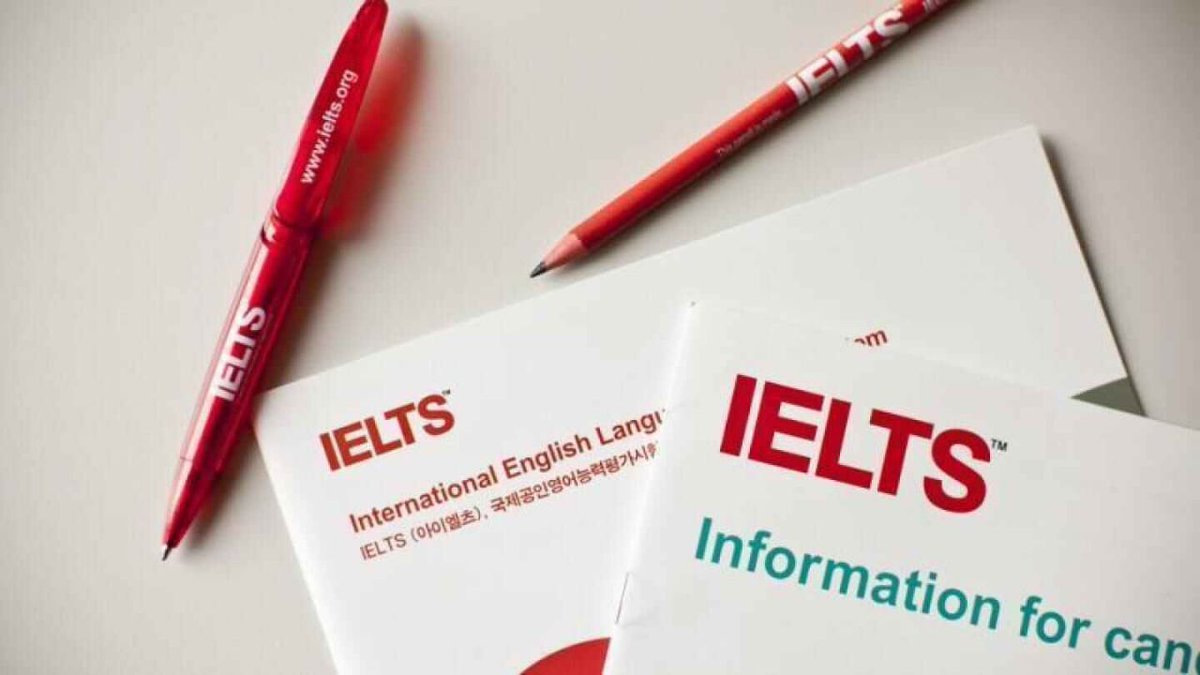So, without further ado... an enormous thread!
- Cameras must remain on at all times during the lesson
- Students must be in school uniform
- Students must be in a public part of the house (i.e. not in their bedroom), preferably with a plain wall behind them
- Q&A session (sometimes I get them to email me questions beforehand, and sometimes these are optional)
- Introducing a new topic – particularly if you’re not confident that your students will watch a pre-recorded video
- Presentation of work that students have completed earlier
- Talking through an exam skill (e.g. doing an I/We/You for an essay)
- Just to say hi and make sure my students are okay!
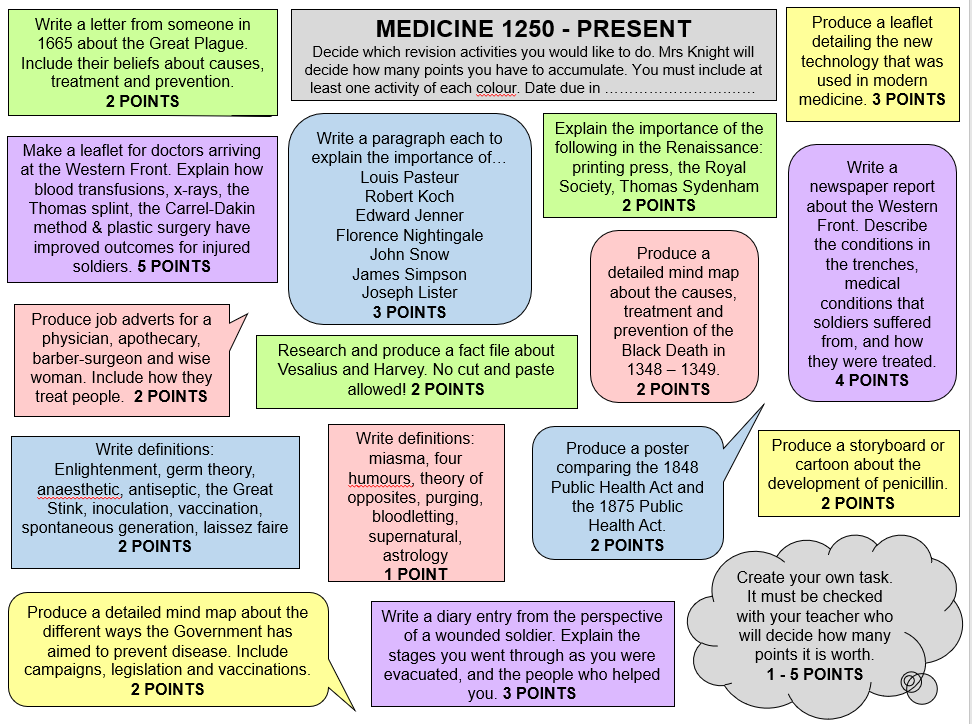
Giant thread, signing off!