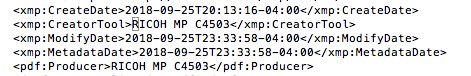However I again want to emphasize this is not a smoking gun, as there could be real software out there that does this. For some effed up reason.
ue • 28
te-
•
� a,:•
Still I can not rule out software failing in this way, completely innocently.
But here's where it gets really weird...