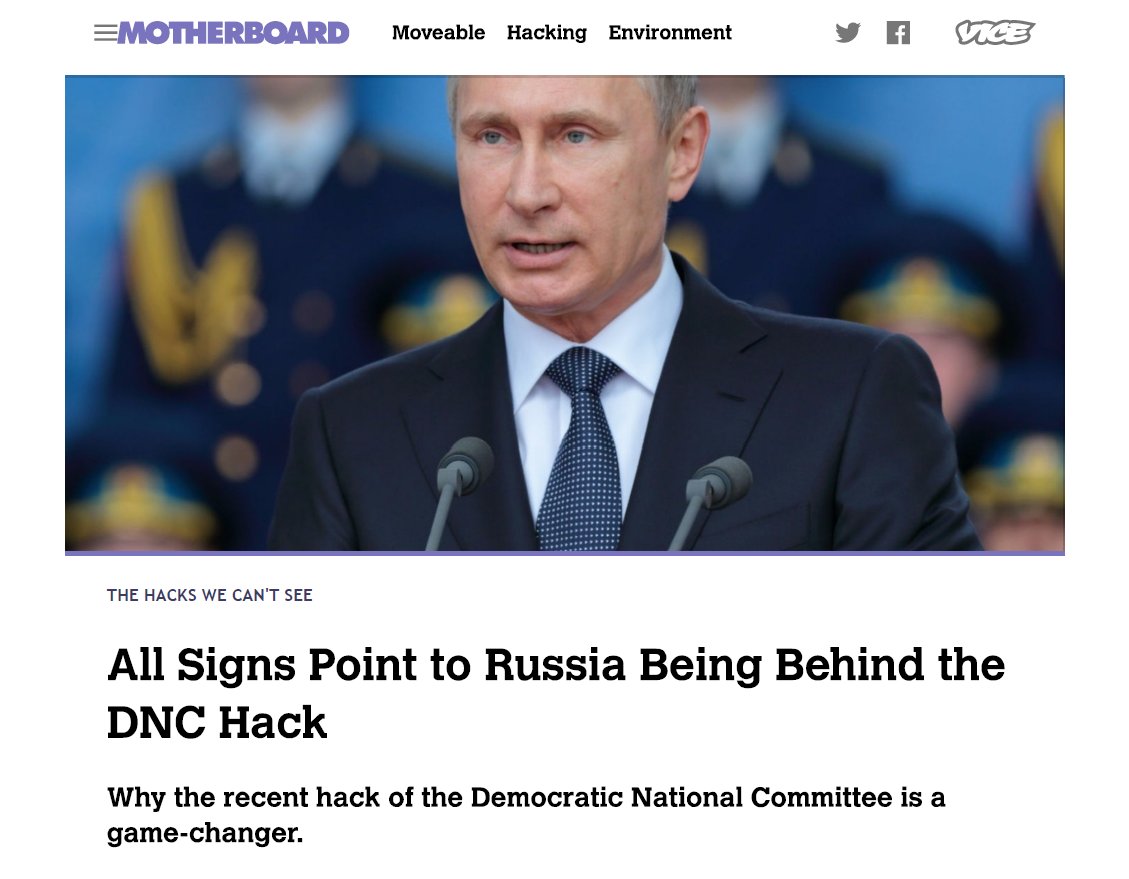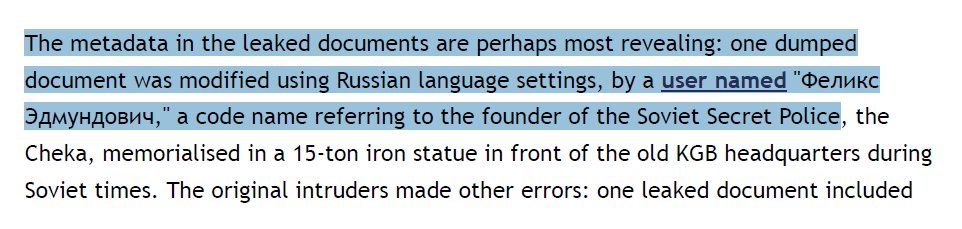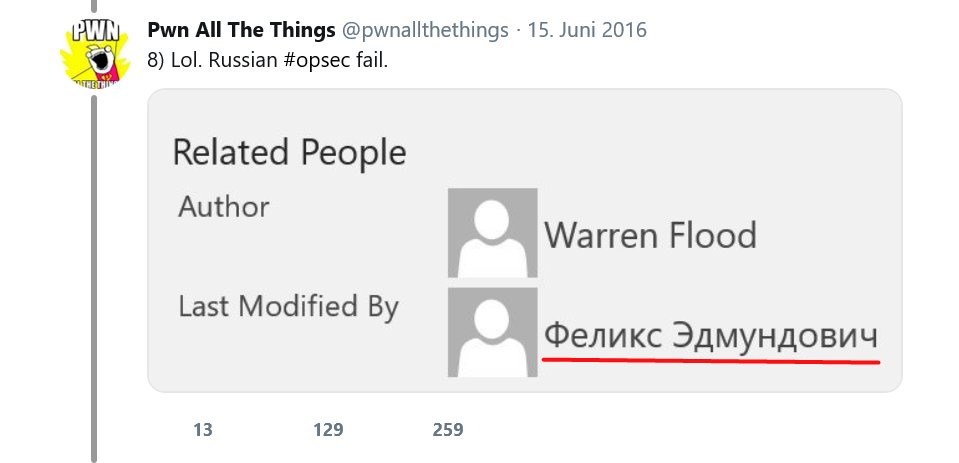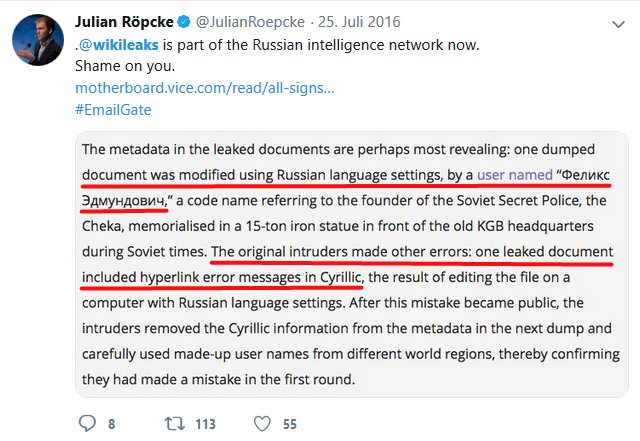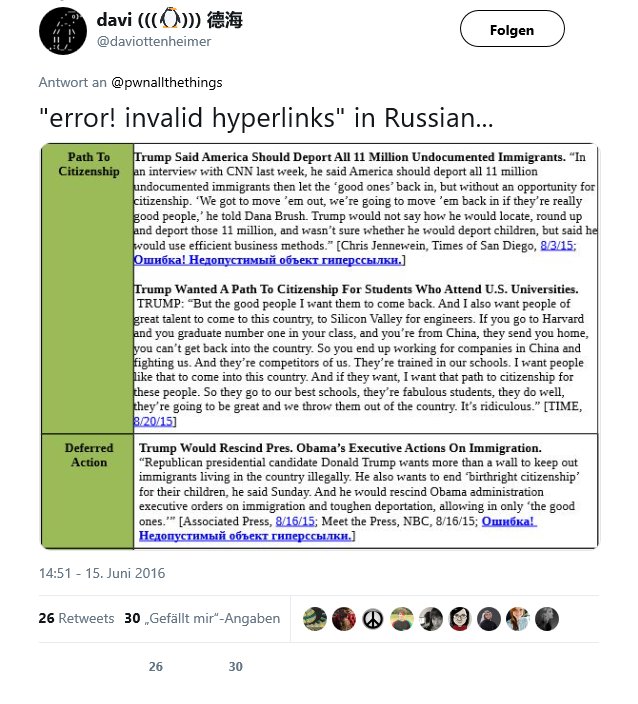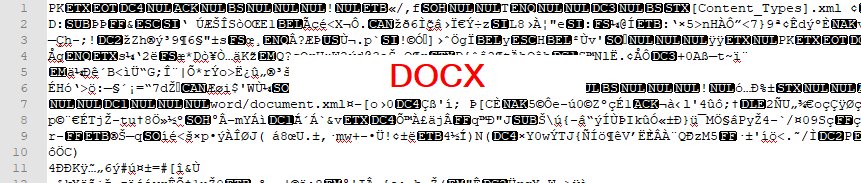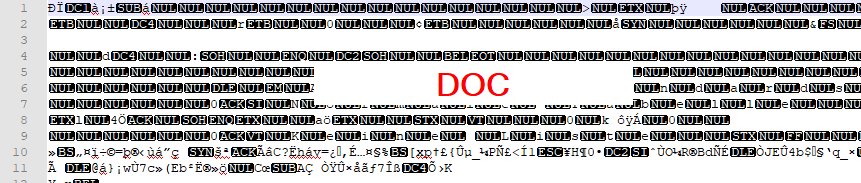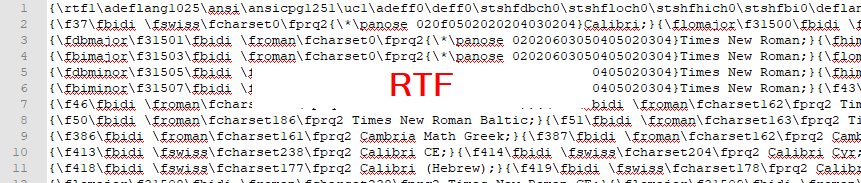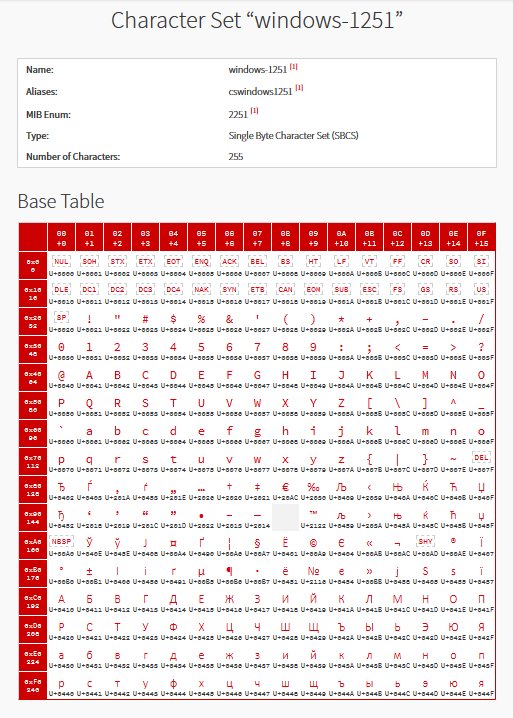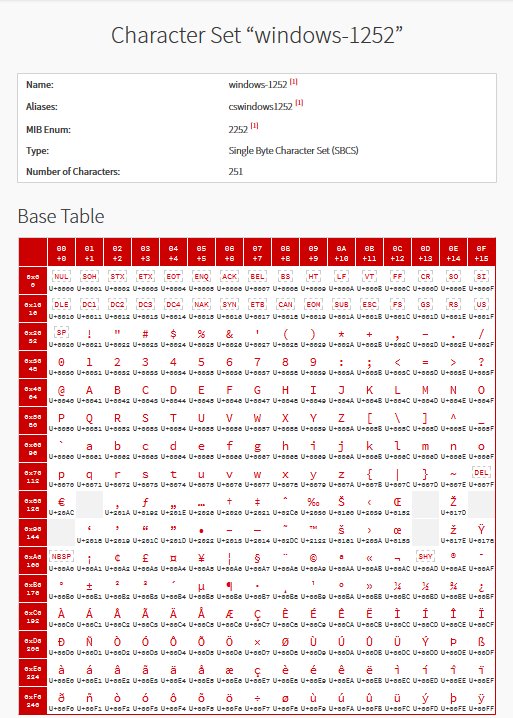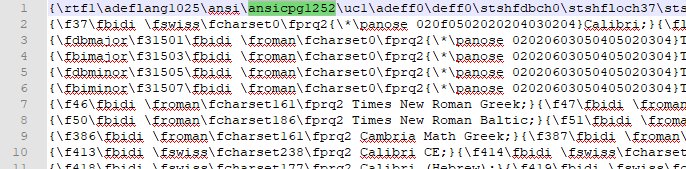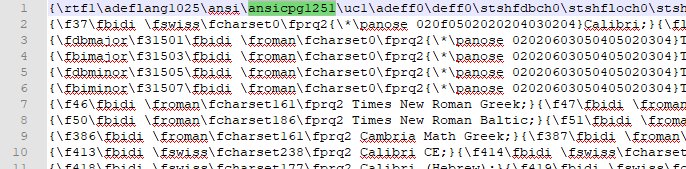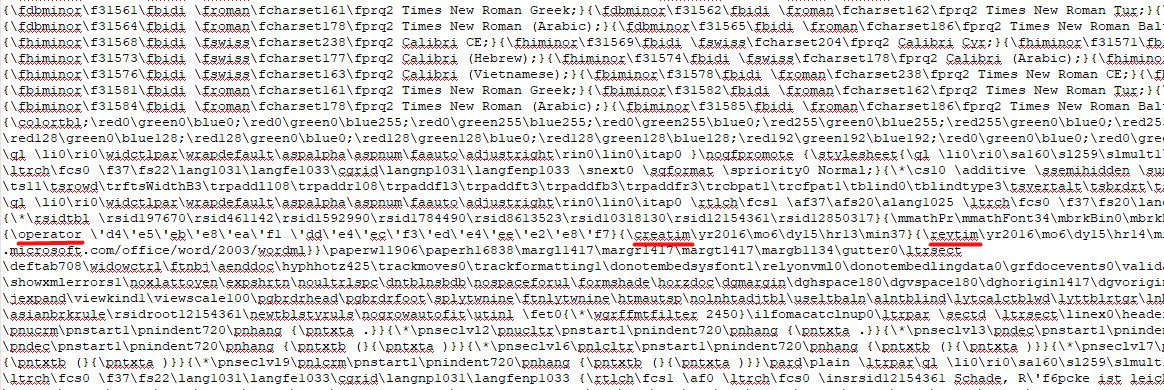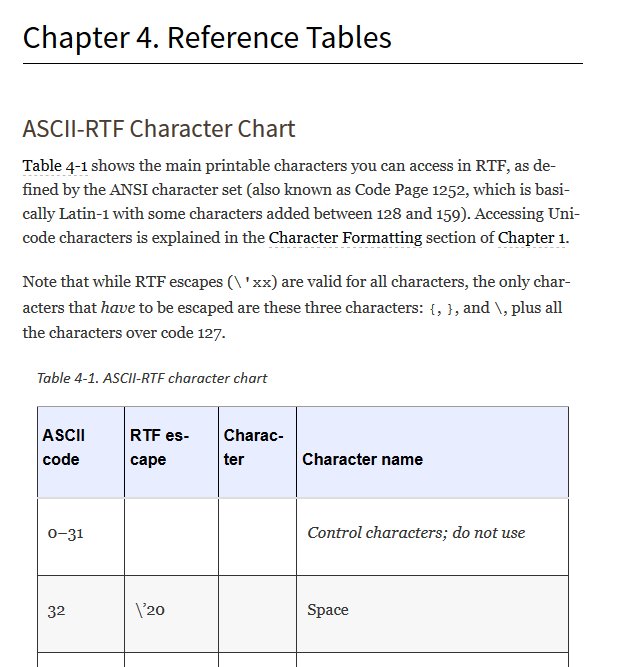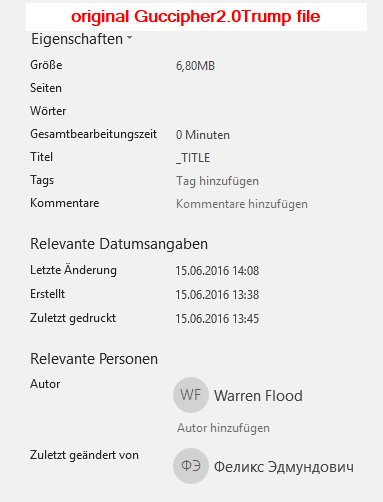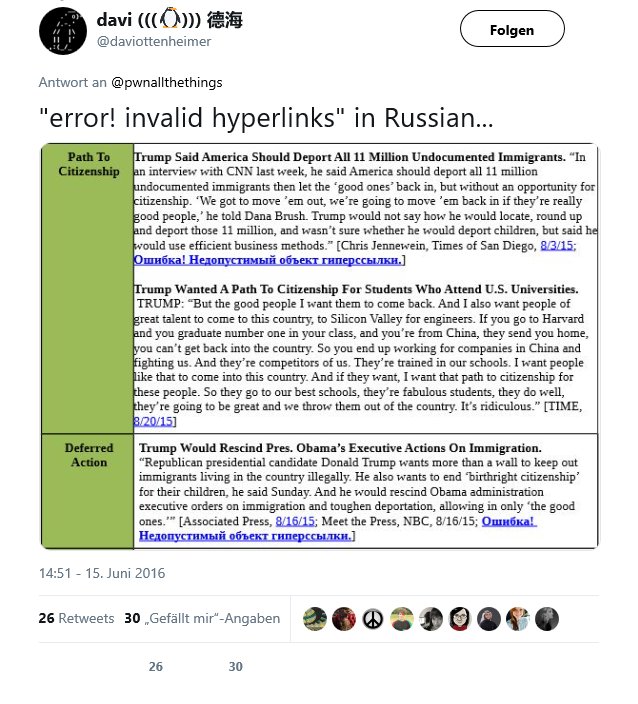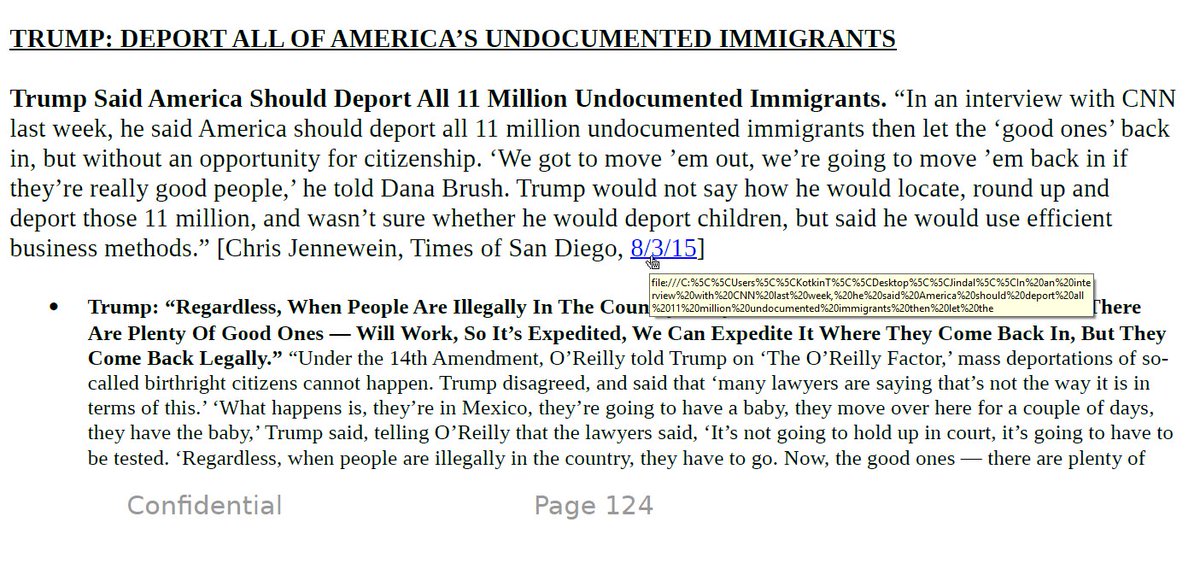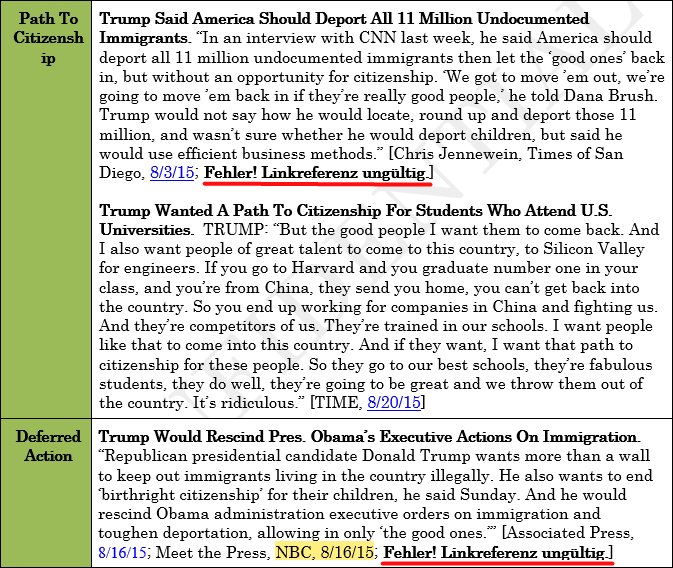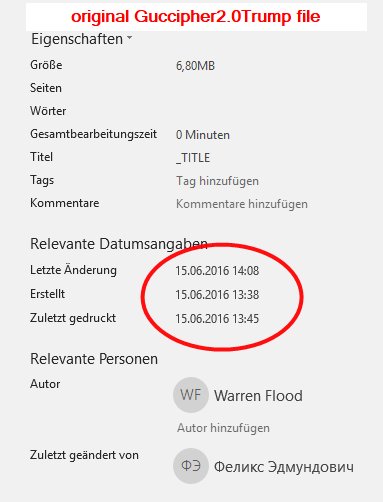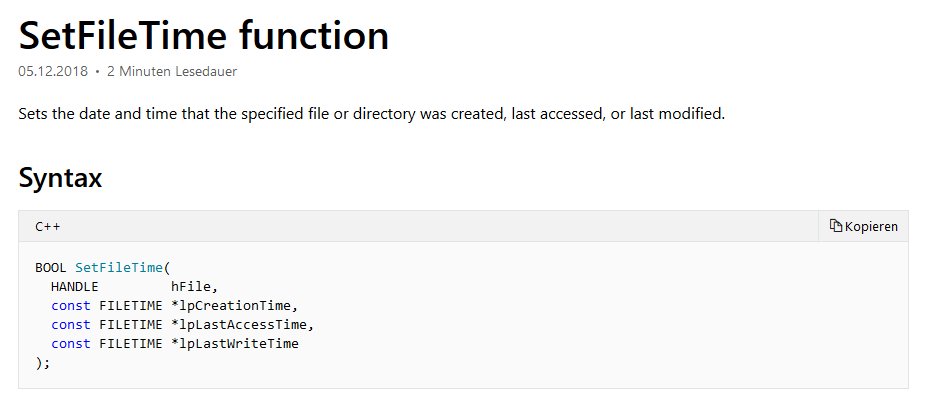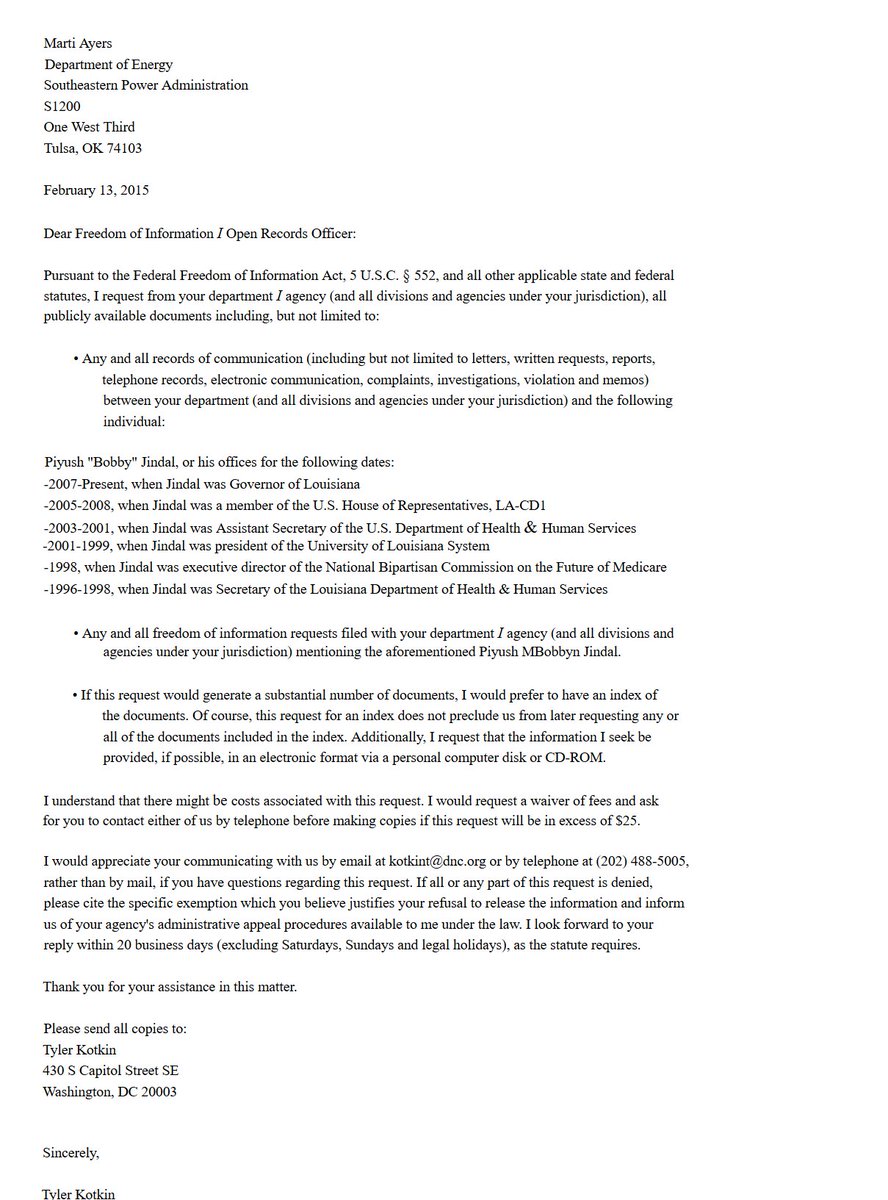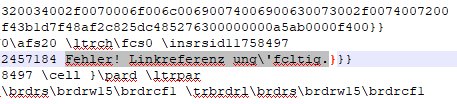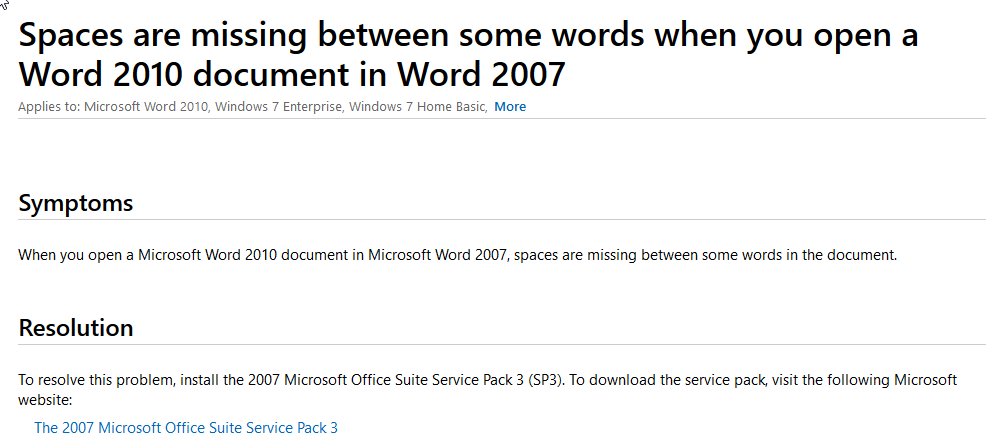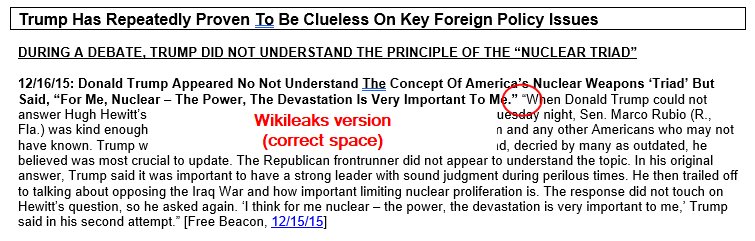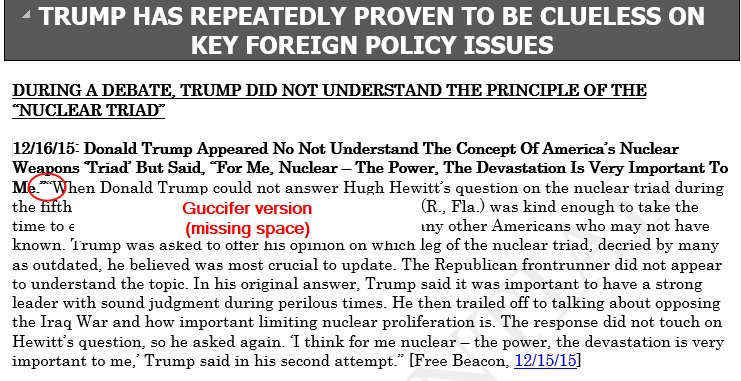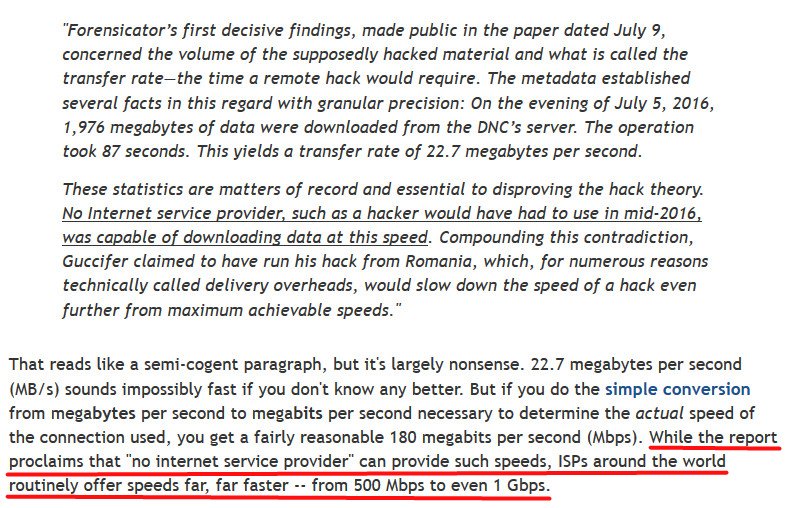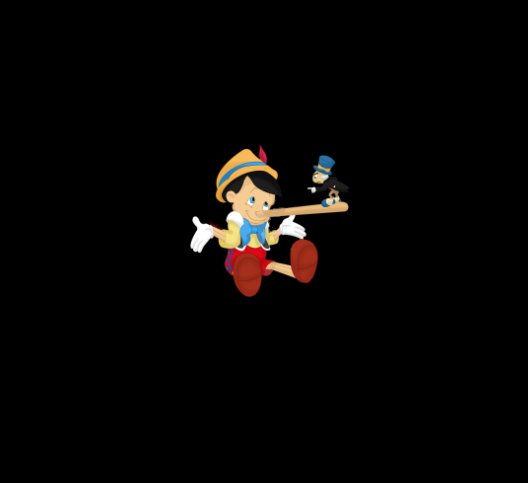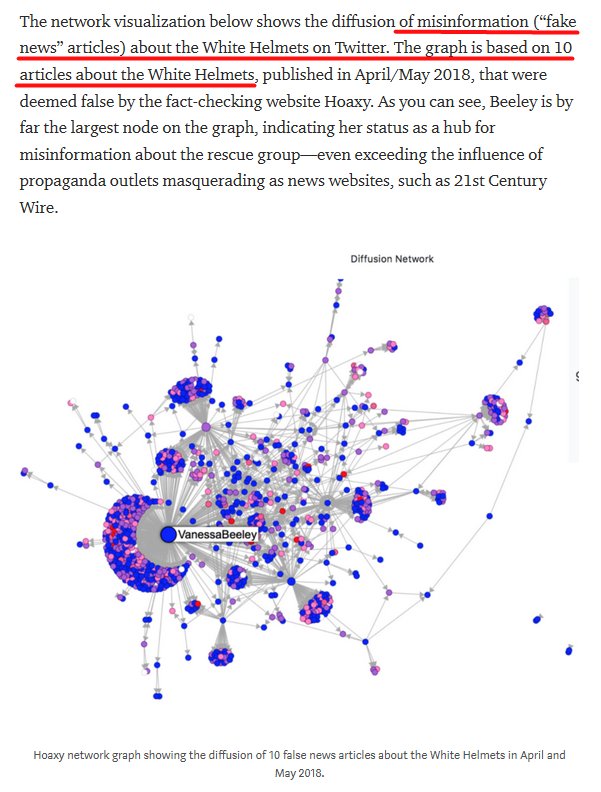guccifer2.wordpress.com/2016/06/15/dnc/
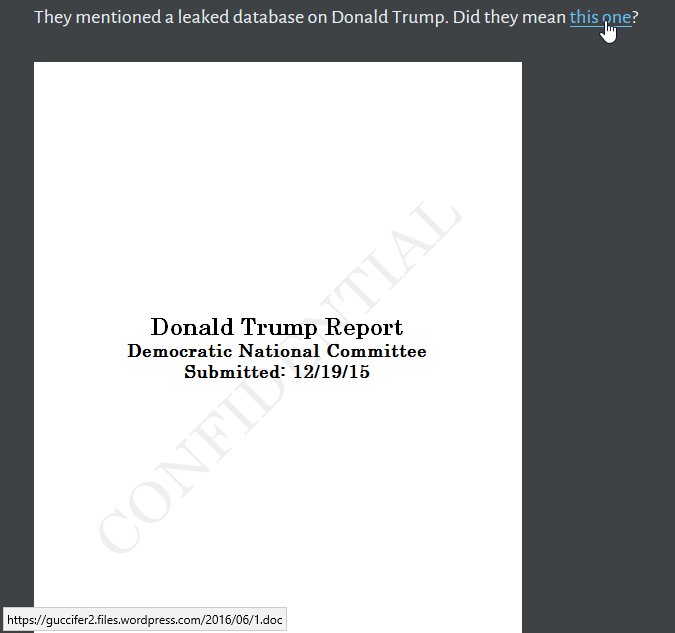
What's bad, though, is that the one who put the Cyrillic error messages into circulation knew exactly what he was doing. He must have set his computer to Russian in order to take screenshots of Russian error messages.
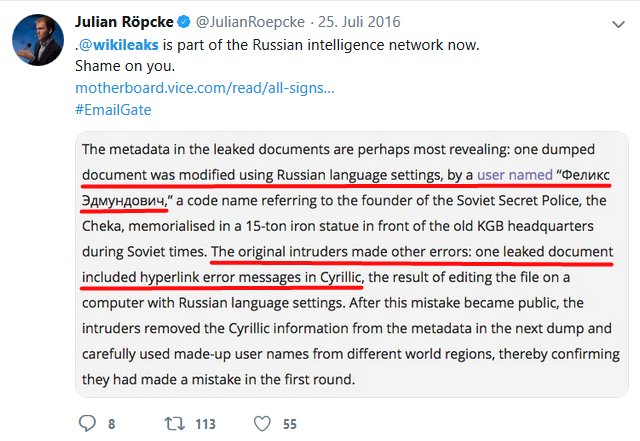
Even the very last Office365 will do, if...