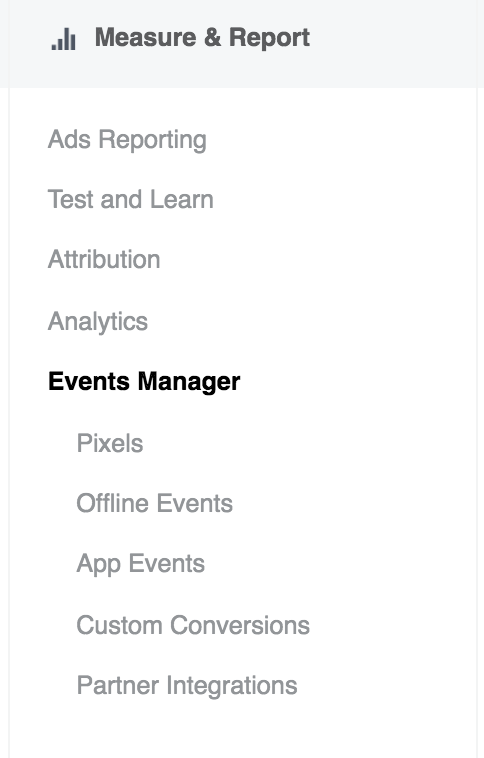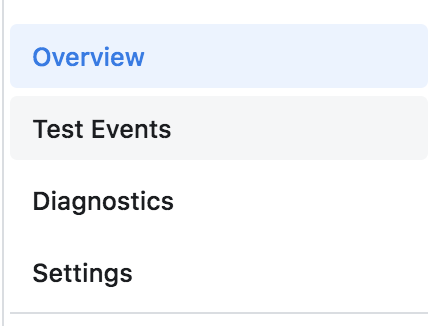To make it worse they spent 5 figures with that set before working with me.
I can't stress the importance of proper pixel implementation.
Let me explain 👇
All the traffic you are driving to your store is data. The more data you have the better chance you have to become profitable.
To double check, if things are working go through your funnel and afterward go to your Business Manager menu, select Analytics and then select your pixel.
This shows you all the events that occur through your pixel, the specific time they happened, the device and the URL location.
So you can check to see when you went through the funnel if the events fired correctly.
Regardless of how you make sure your pixel is working correctly, the important part is that you do check in the first place.
Hope you enjoyed the thread.
If you want more FB Info, join my email list ==> goo.gl/eocZf6
If you have any questions please let me know.
Thanks,
AA