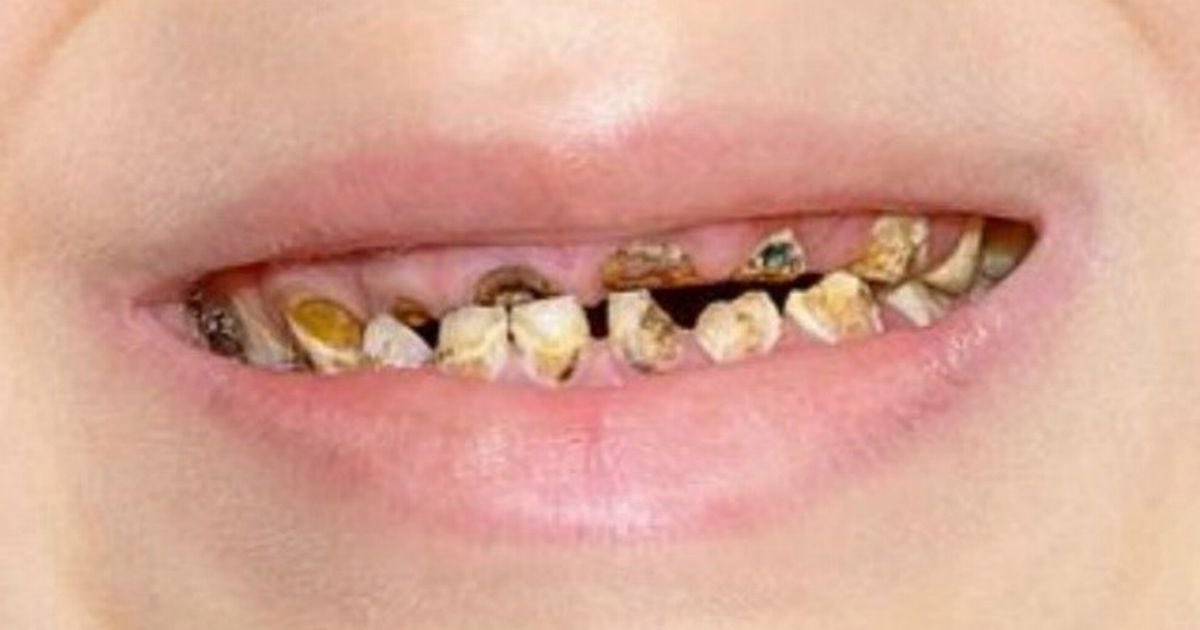So, in this thread I will tell you the 7 actions that can potentially reset your ad sets and put them back into the learning phase ⬇️
2. You change the audience you are targeting
3. Having your ad set paused for more than 7 days
4. Adding in a new ad under your ad set
5. Editing your ad
The next actions are a little more complicated, let me explain.....
However, for the last 2 actions don't necessarily reset the learning phase.
It depends on how big of change or "Significant Edit" was made.
7. Changing the budget amount
There's no exact answer that I've found for exactly what constitutes a Significant Edit for a budget change.
But, in a traditional ad set i stick to 10-15 budget increases.
A CBO campaign gives you much more freedom.
Obviously that doesn't mean that the campaign is going to continue performing at that same level but it's able to keep the data its collected.
If you want more free Facebook Ads info, join my email list ==> goo.gl/eocZf6
Hope you enjoyed!
Thanks,
AA