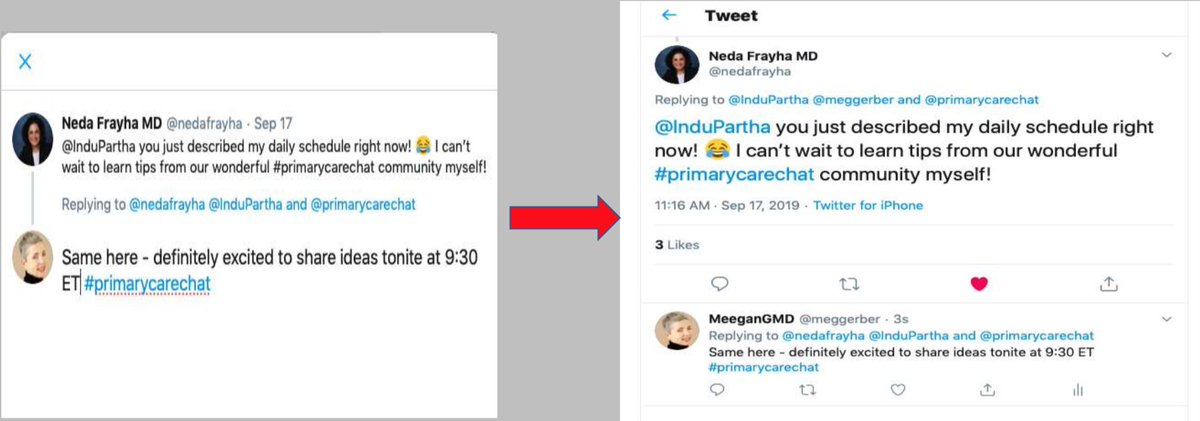Great news! Our own @meggerber has put together a little how-to so you can get the most out of our chats. (props to @TravisABenson, who provided inspo!)
- An account/group (like @primarycarechat) asks questions (usually 4, spread over an hour)
- People respond at their own time/pace (sometimes even after the fact)
- There are usually standard hashtags (e.g. #primarycarechat)
- At the designated start time, navigate to the chat.
- Wait for the intro tweet from the hosts...when it pops up, respond to that tweet directly.
- Pro-tip...don't forget to always include the chat hashtag. It's how participants follow the chat convo!
It's simple – they'll all be listed as replies to the original tweet! So if you'd like to read responses to Q3, you just look at the replies to that tweet. A hint you're doing it right: they should (mostly) be labeled A3.
- Twitter chats are great opportunities to collaborate/network
- The chats consist of aggregated threads of comments (tweets)
- When in doubt, follow the "#"
- It's not an intuitive forum, but using the hashtag allows you to keep up!
slideshare.net/secret/yTVrunA…
See you at the next #primarycarechat!