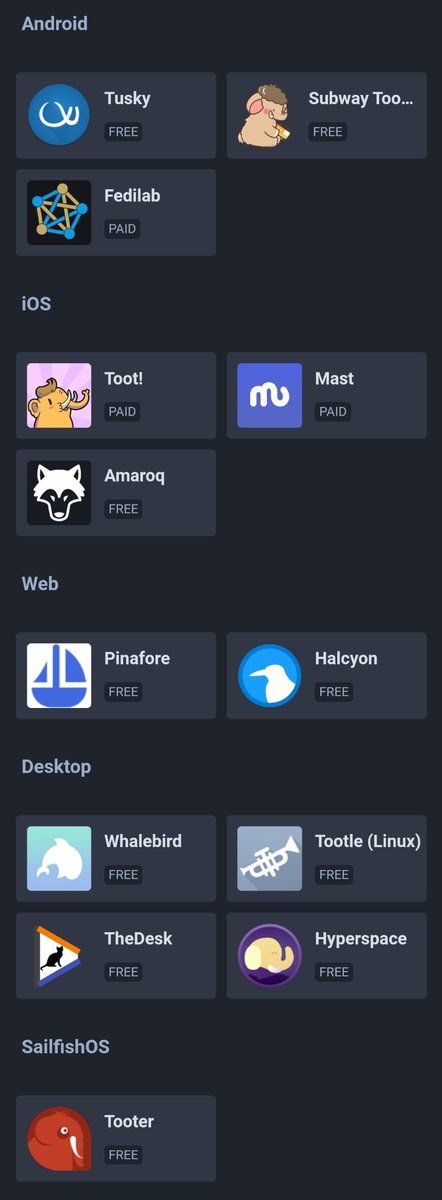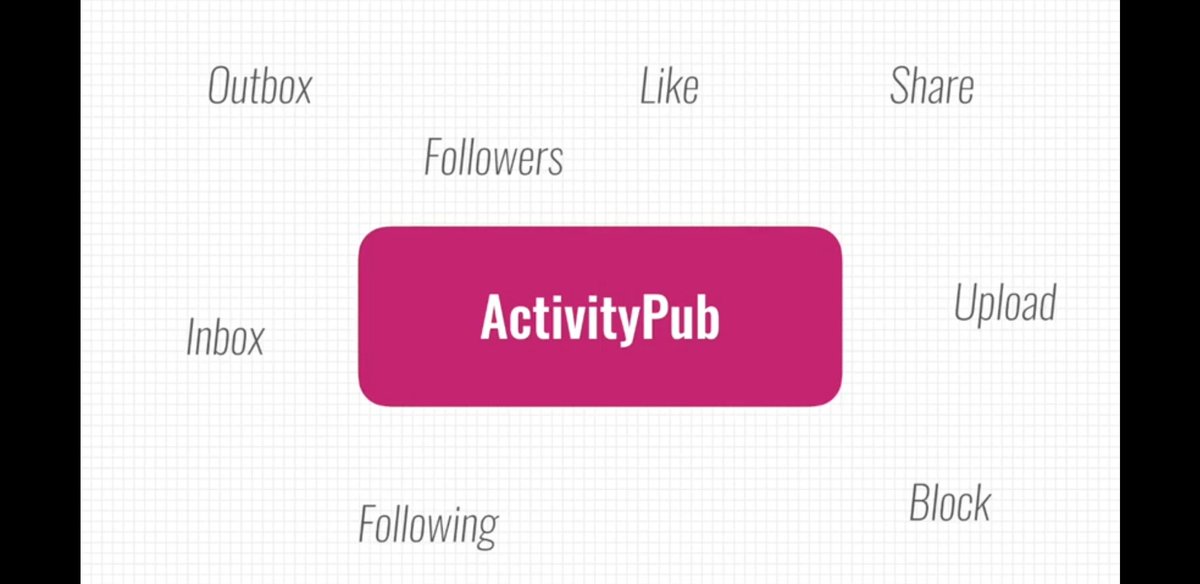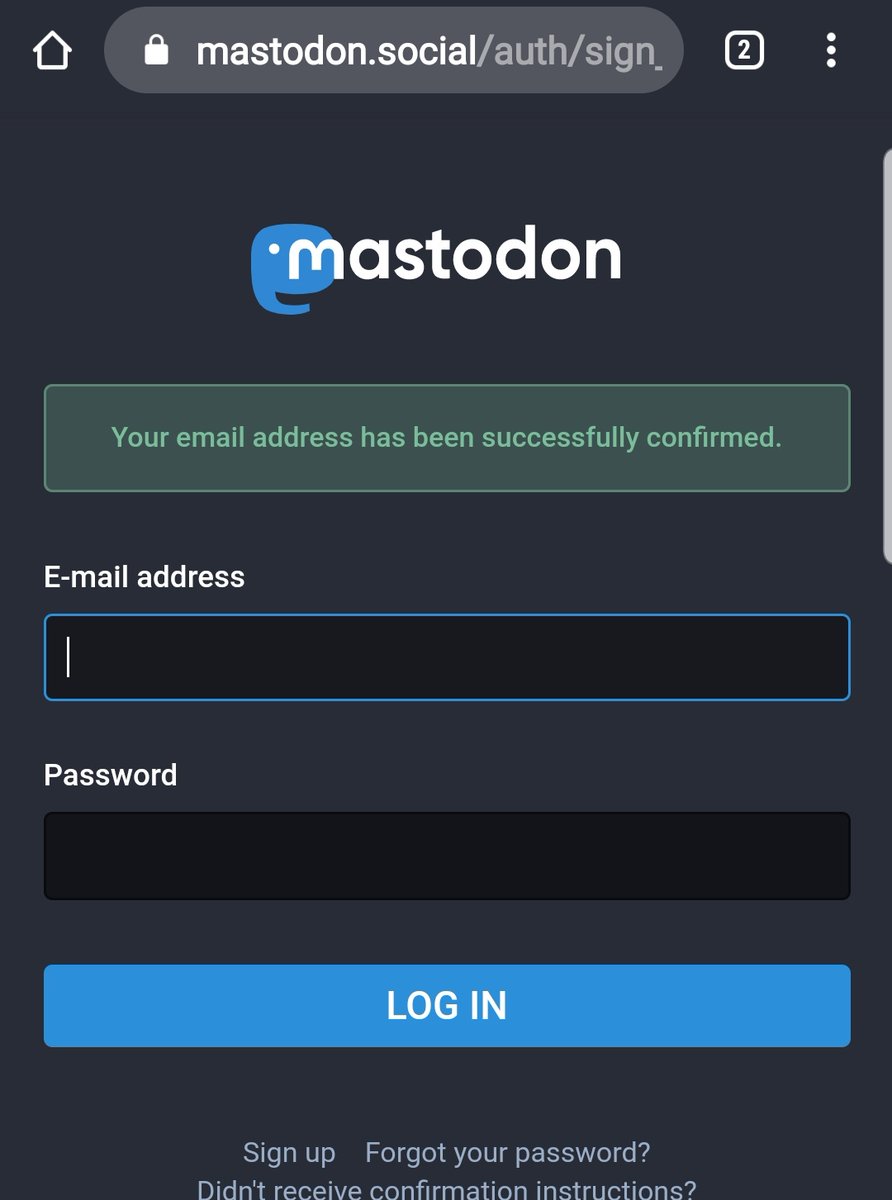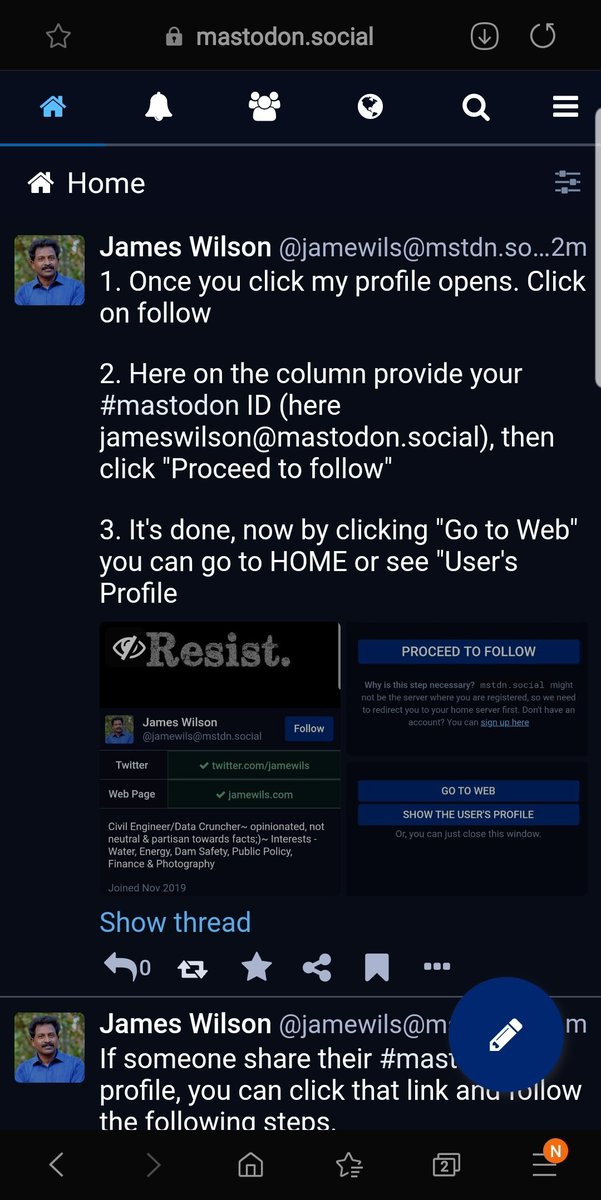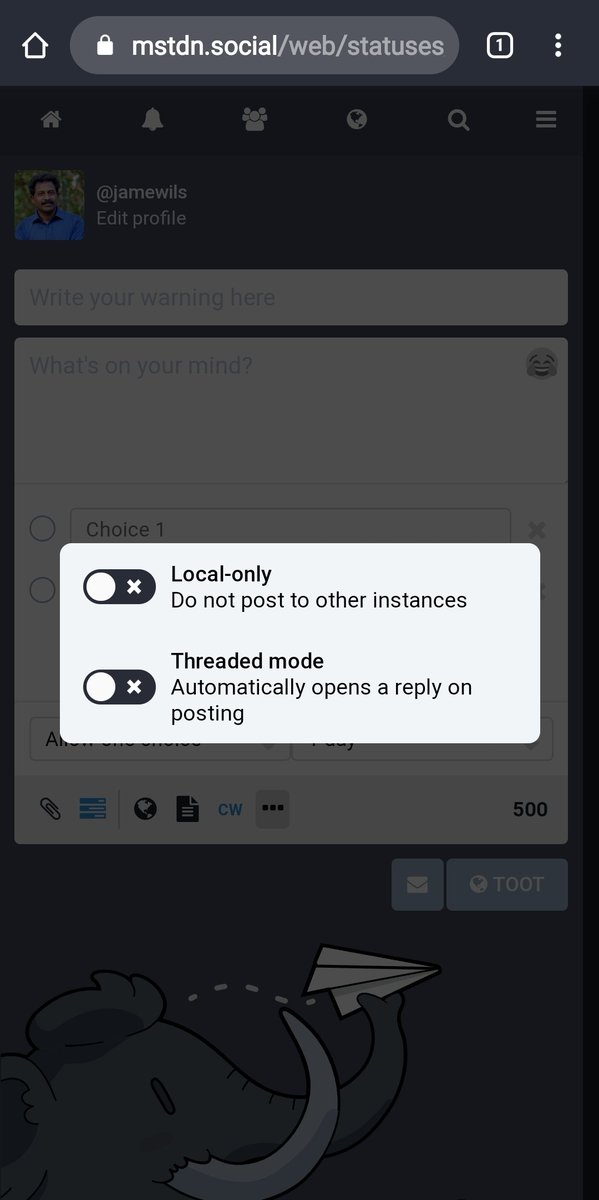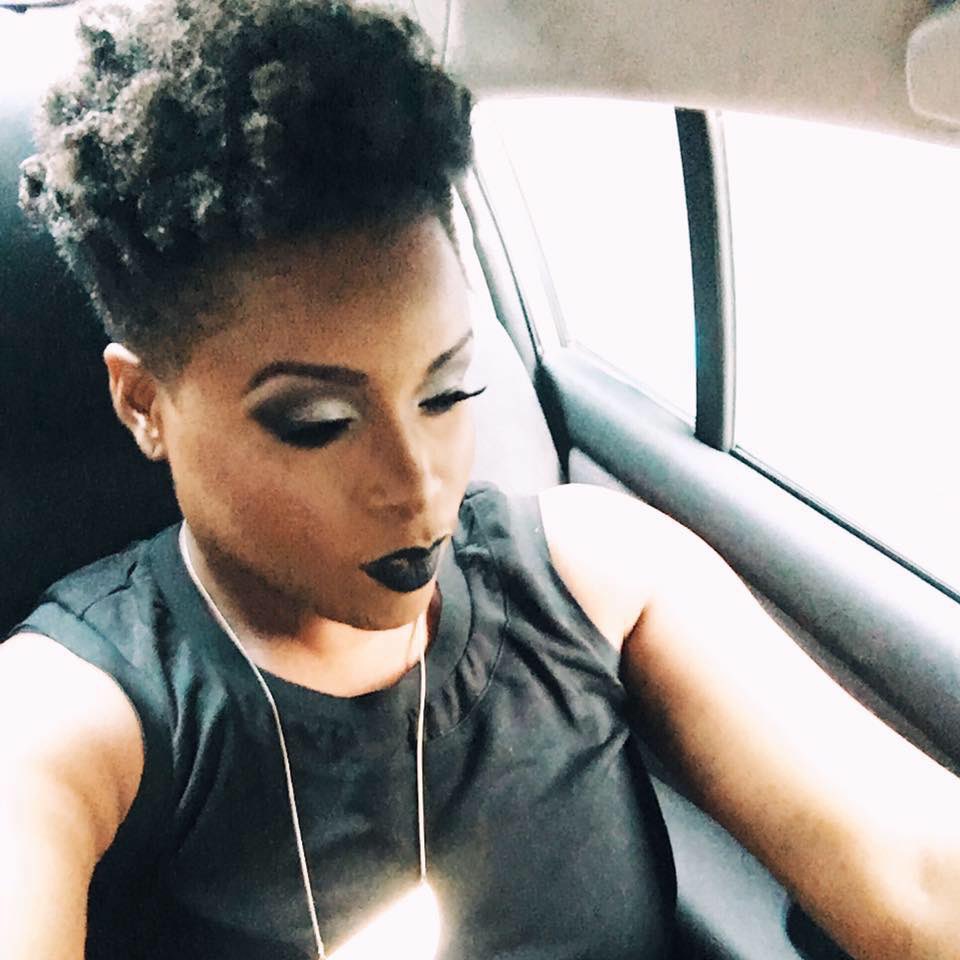That is the fundamental difference between of it from #twitter or #facebook.
A decentralized network, which means there is no central group with all of the power.
So here it is #fediverse

There are thousands, of small communities that live within the Mastodon system.
Each one is independent and unique, but they can all talk to one another.
These communities are called "INSTANCES".
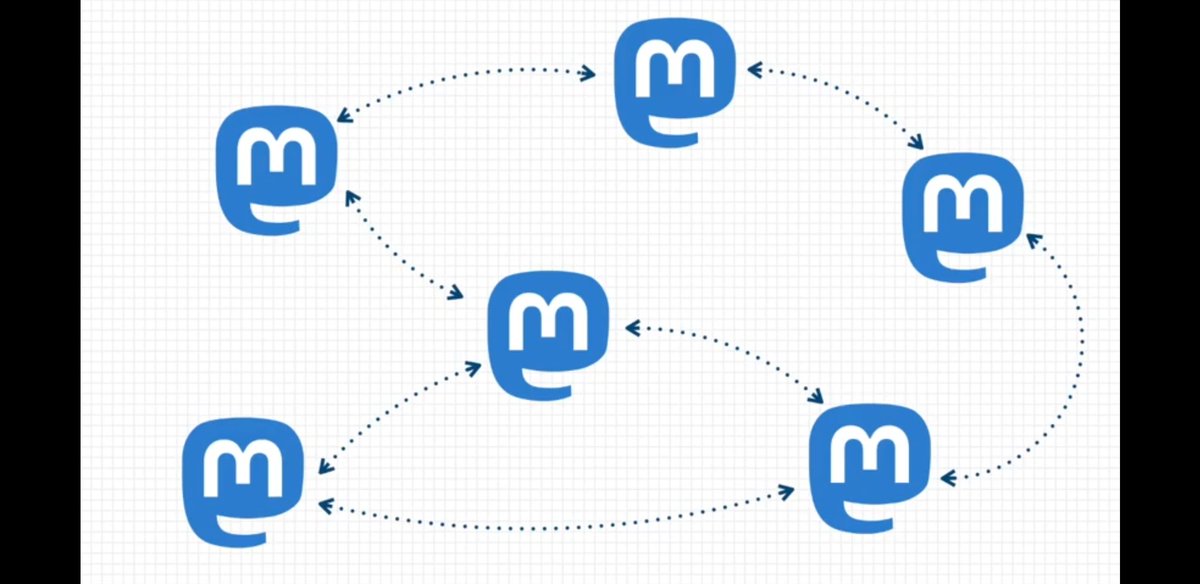
Instead at any domain that runs Mastodon is called an instance and you can join any instance!
Confused?
Think about various email providers.
Gmail, Yahoo, Outlook etc.
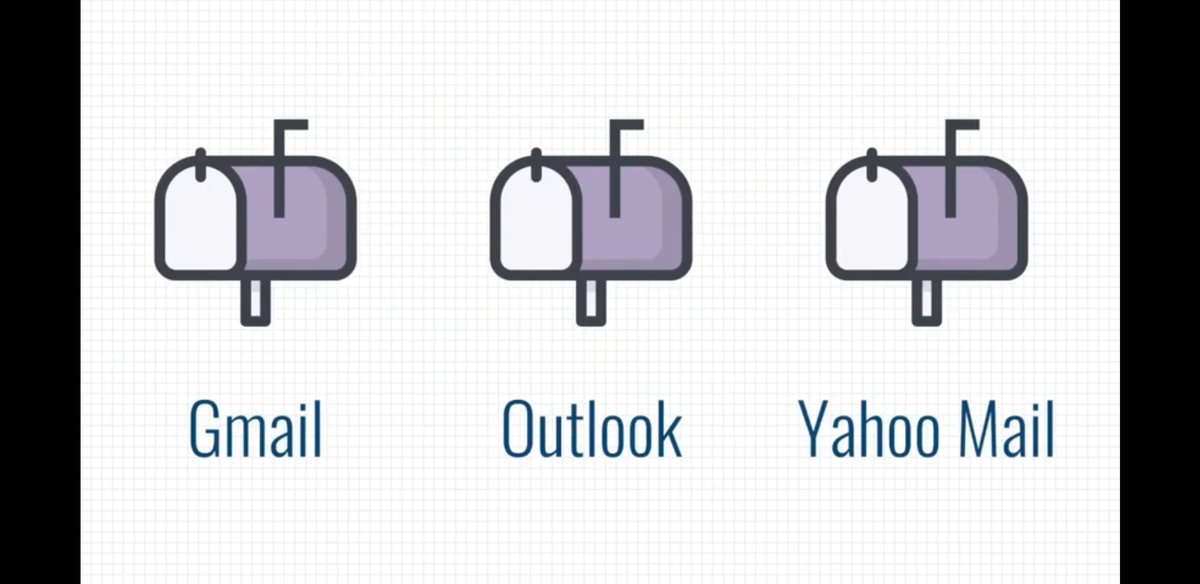
U can create an email address is xyz@gmail.com or xyz@yahoo.com.
Here xyz is the username. We know that both email address belong to different persons or same persons.
They can send email to each other.
So mastodon.social and mstdn.social and masthead.social are different instances in #mastodon
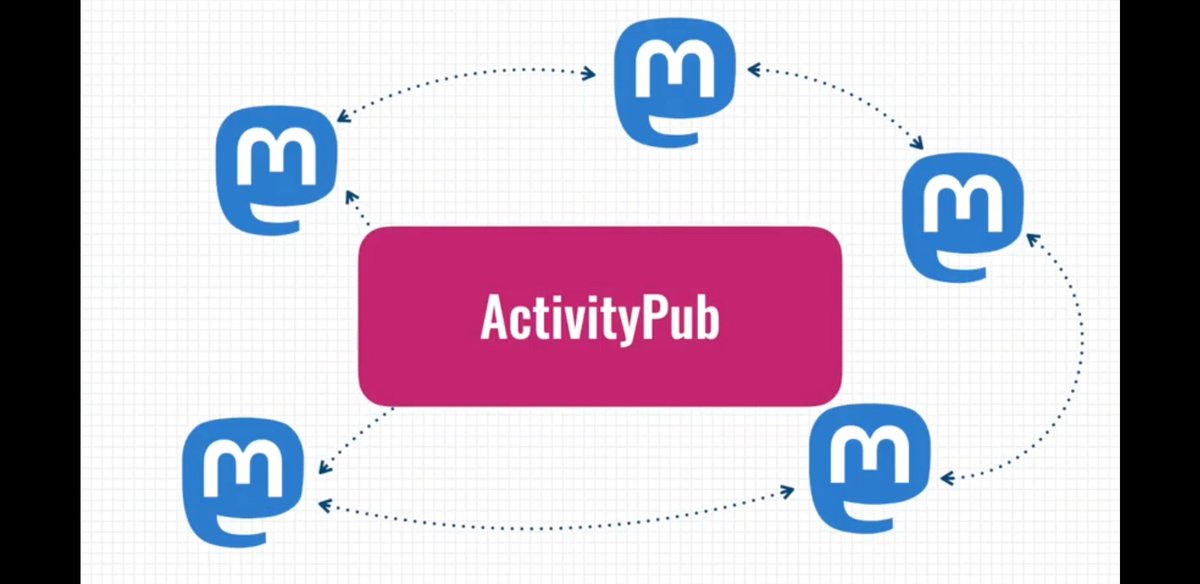
Natural confusion.
Unlike Twitter which is having a unique site twitter.com,
You can join #mastodon through any INSTANCE
pawoo.net instance with 5.8 lakh users is biggest
But my instance mstdn.social is having only 3721 users!
instances.social/list/old
instances.social
Given screenshots to understand how the steps are!
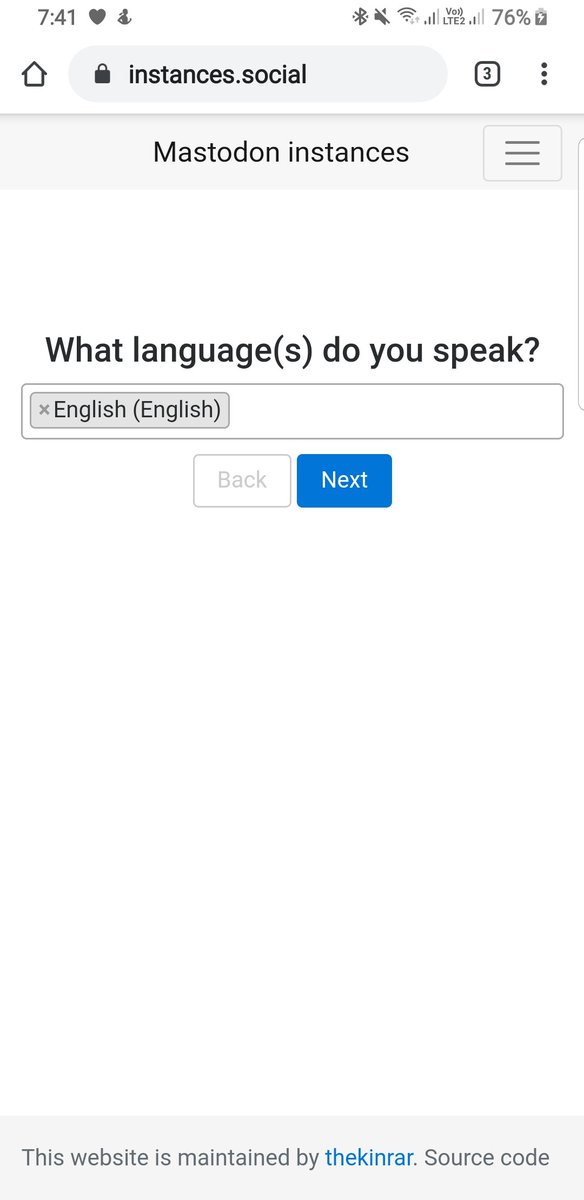
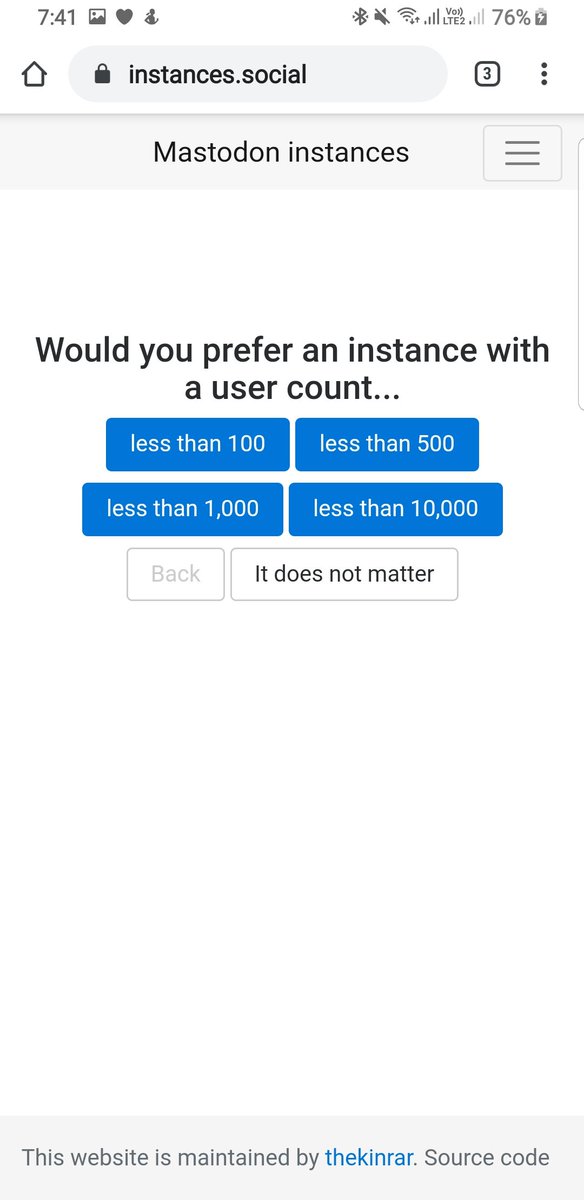
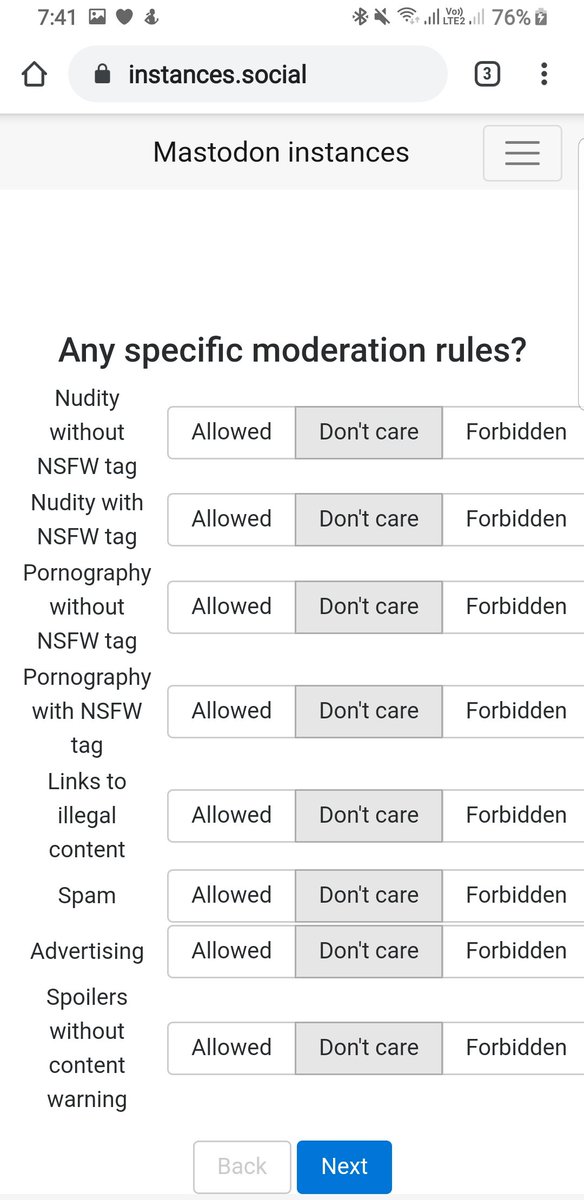
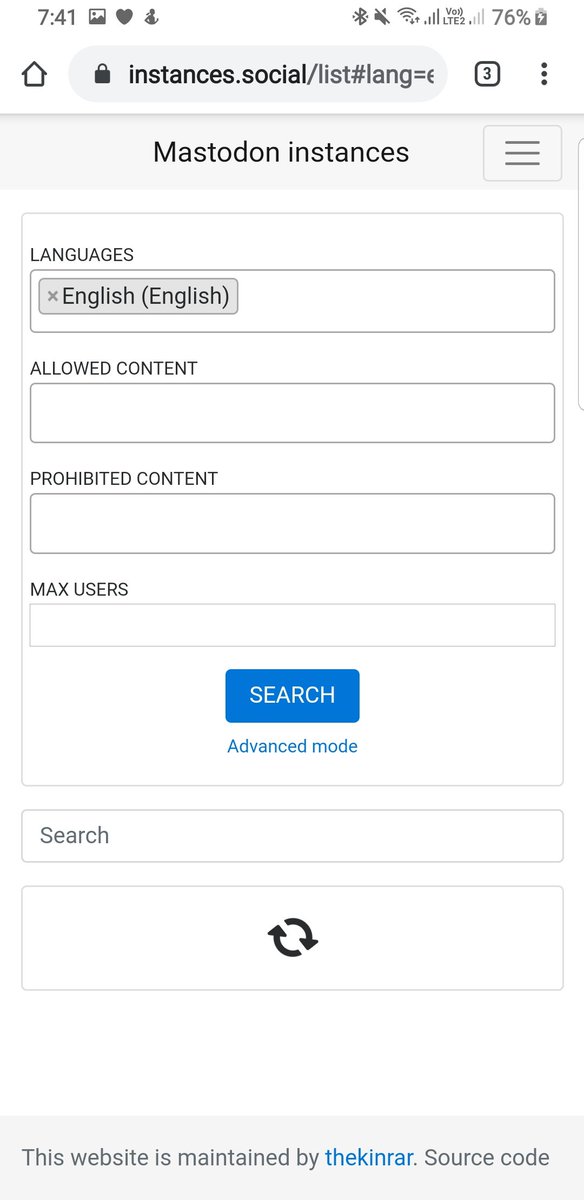
Whichever instances you join, you can follow people at other instances & see the toots of theirs. Similarly your toots are visible to your followers irrespective of their instances.
My QN is are you confused with Gmail and Yahoo mail?
You are too much used to Twitterverse & you expect a single server.
Here it work differently
Same is the case is with Facebook.
But here your ID is
username@instance_domain.
Exactly like email, ie, xyz@gmail.com
Here my ID is jamewils@mstdn.social
My instance name is also needed to identify
Are you confused with various email addresses with different service providers?
Is it necessary all should have same domain address to communicate?
Here no centralised server or a monopoly corporation, each instance is a community which is moderated by human admins, not by bots run on AI ;)
But that choice is not going to curtail your freedom to follow people from other instances or getting followers from other instances.
First let me teach you when someone sharing their profile, how you can join from that link to #mastodon
Example mine mstdn.social/@jamewils
Open and click follow, so you can sign up from there.

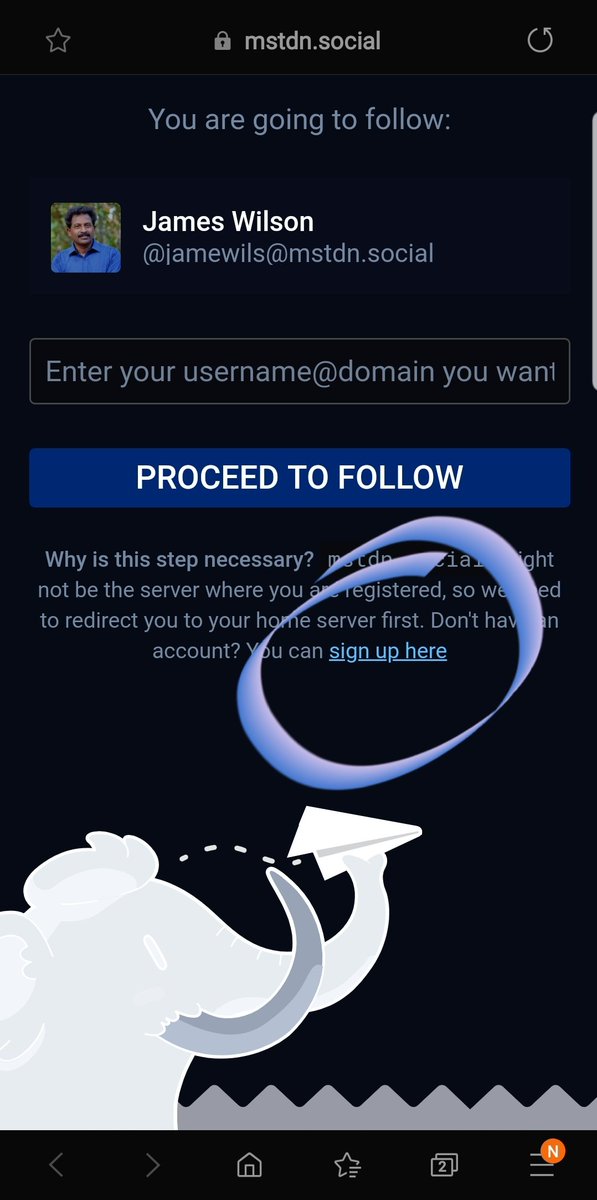
Otherwise forget the above steps.
I will guide you how to join other instances in next tweet.
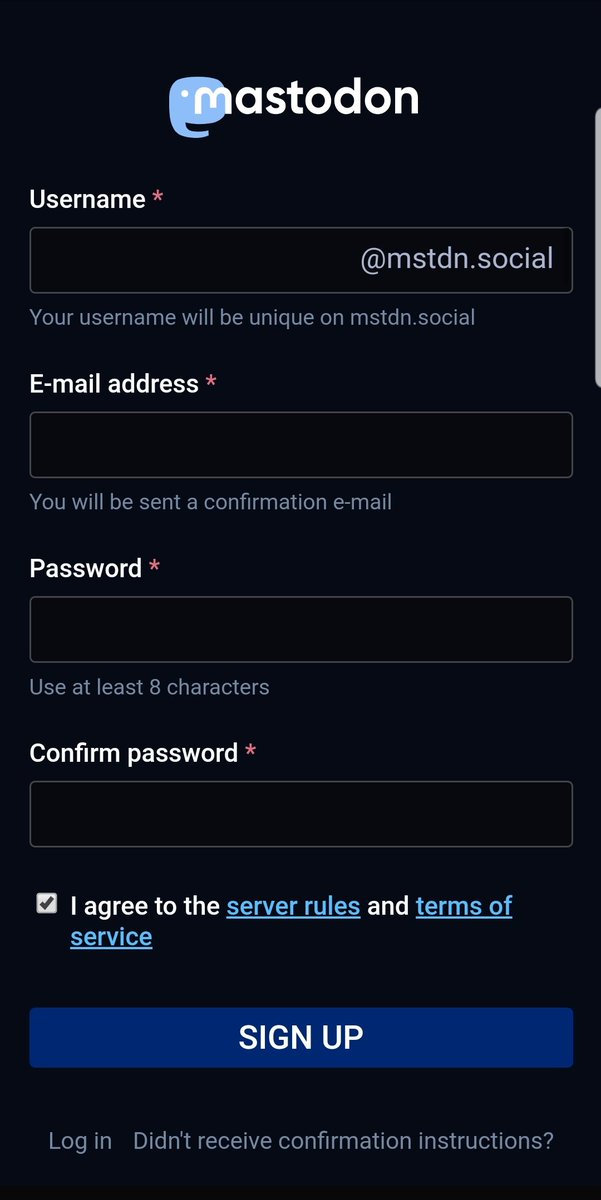
Here for example, I decided to join mastodon.social site, then click join and then sign up in that instance.
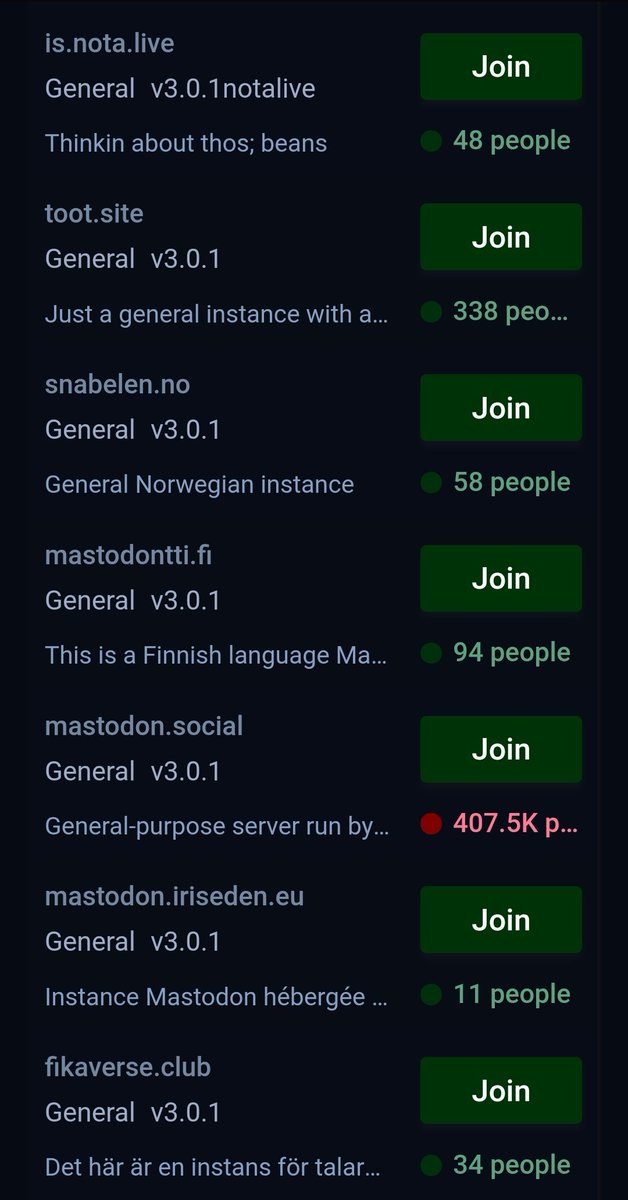
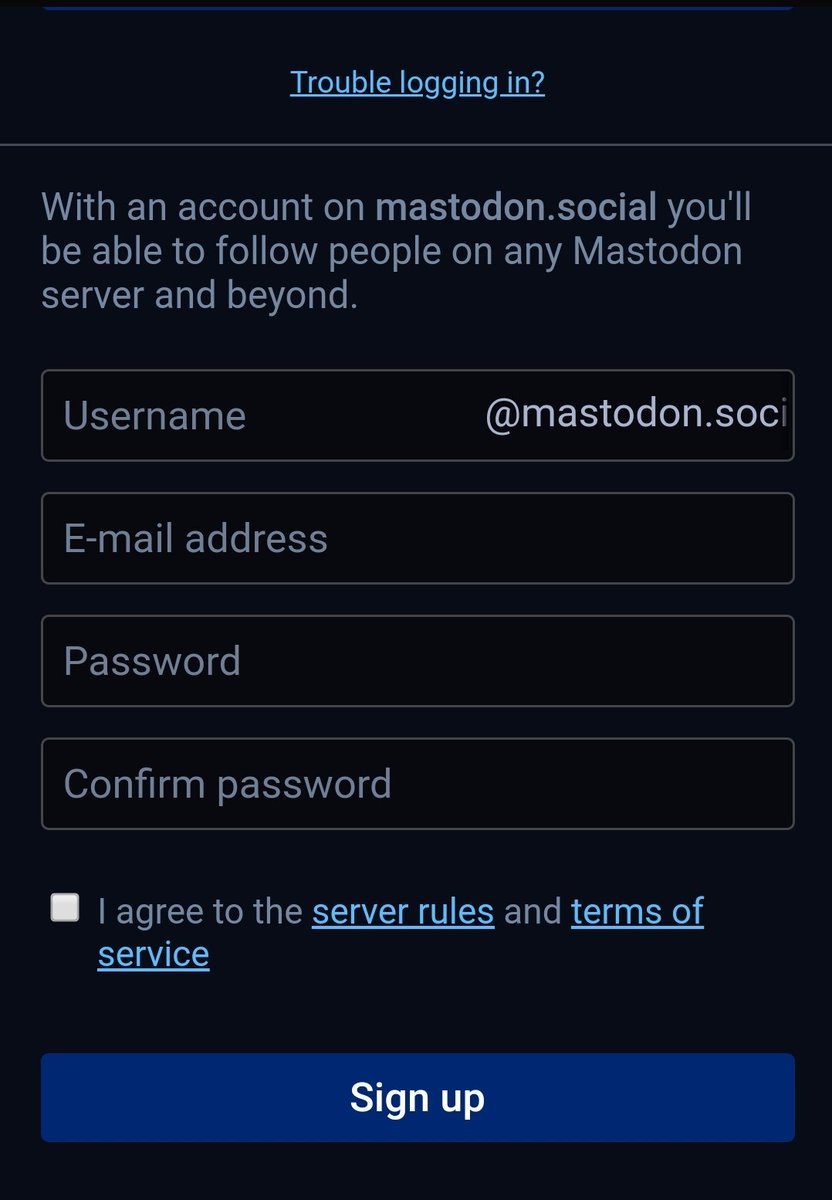
In #mastodon you can see 3 timelines
HOME is like our Twitter TL - from the people you are following.
LOCAL- Public posts from the people in your instance
FEDERATED - public posts from other instances
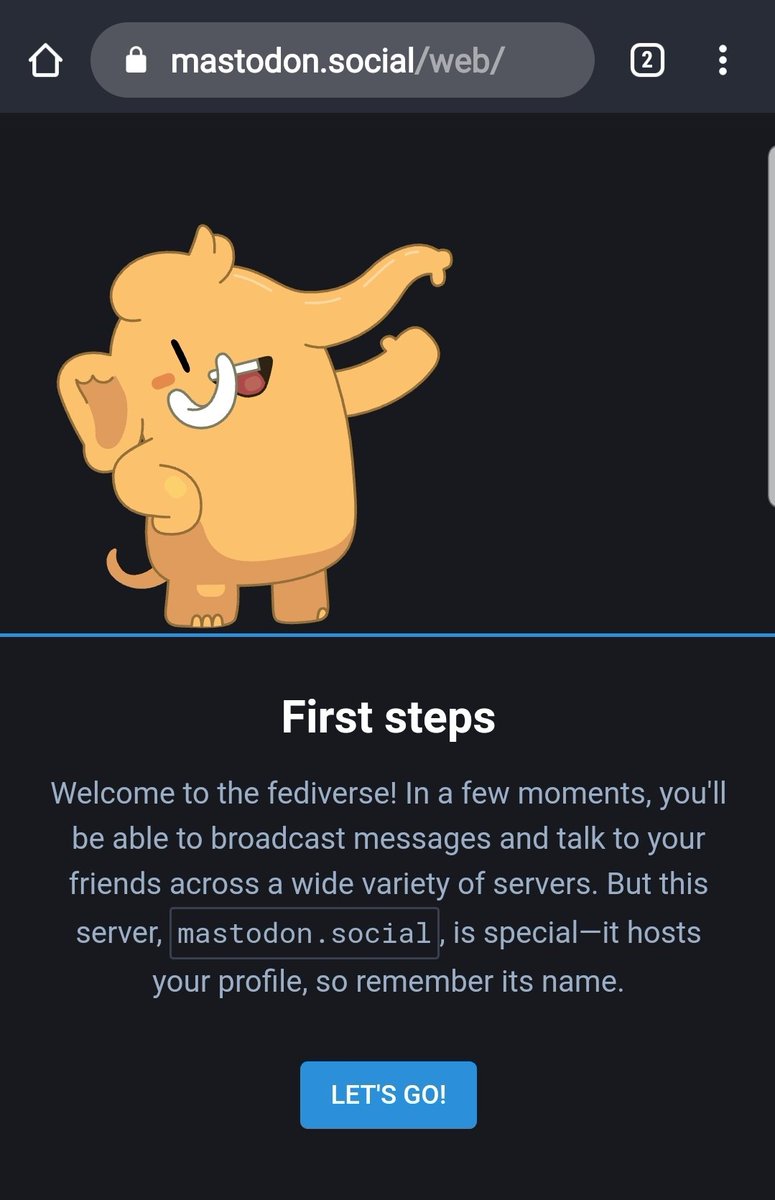
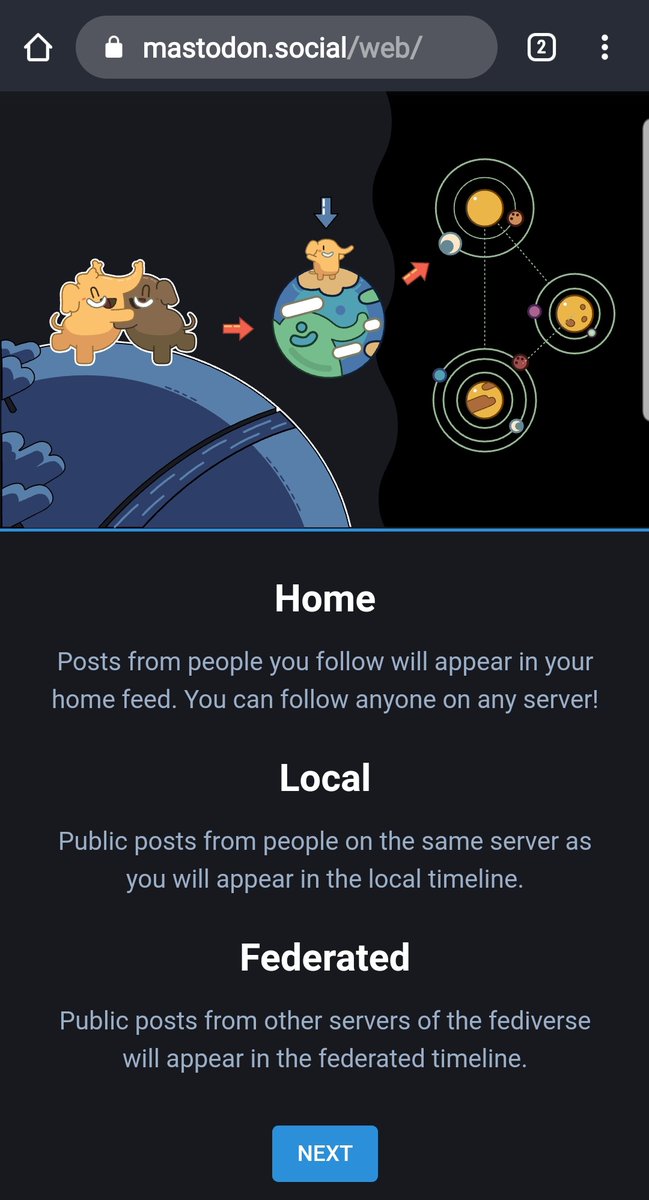
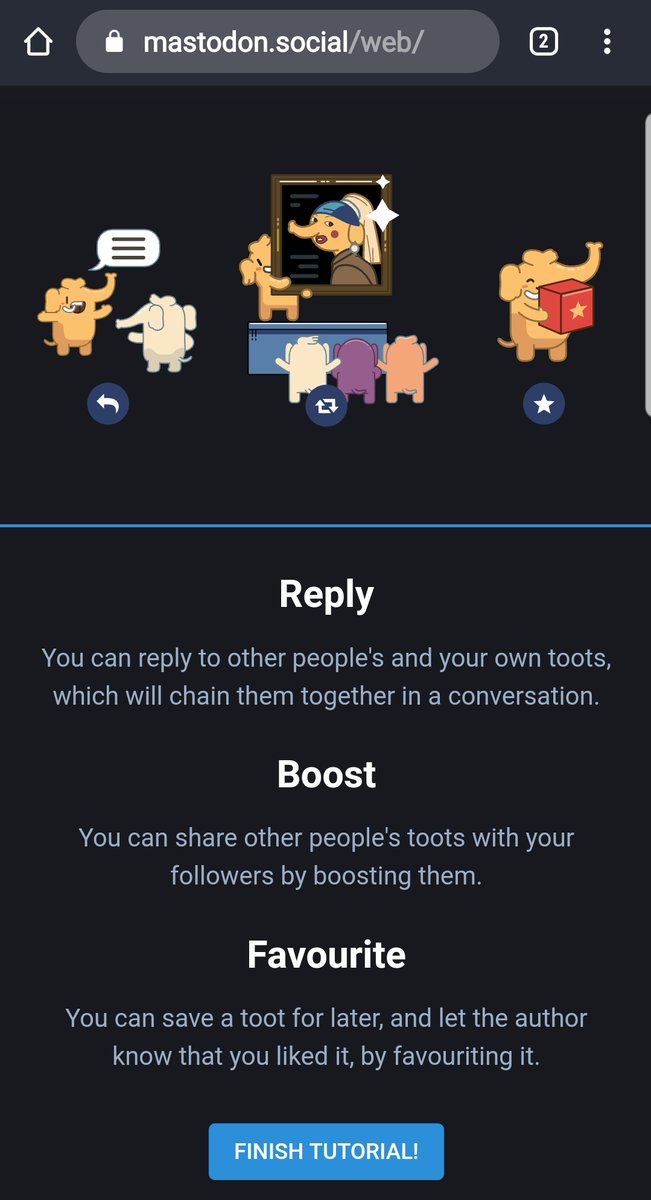
Here, Eugen's TOOTS and BOOSTS are in my HOME TL.
All this exercise can be done through your mobile browser or desktop browser.
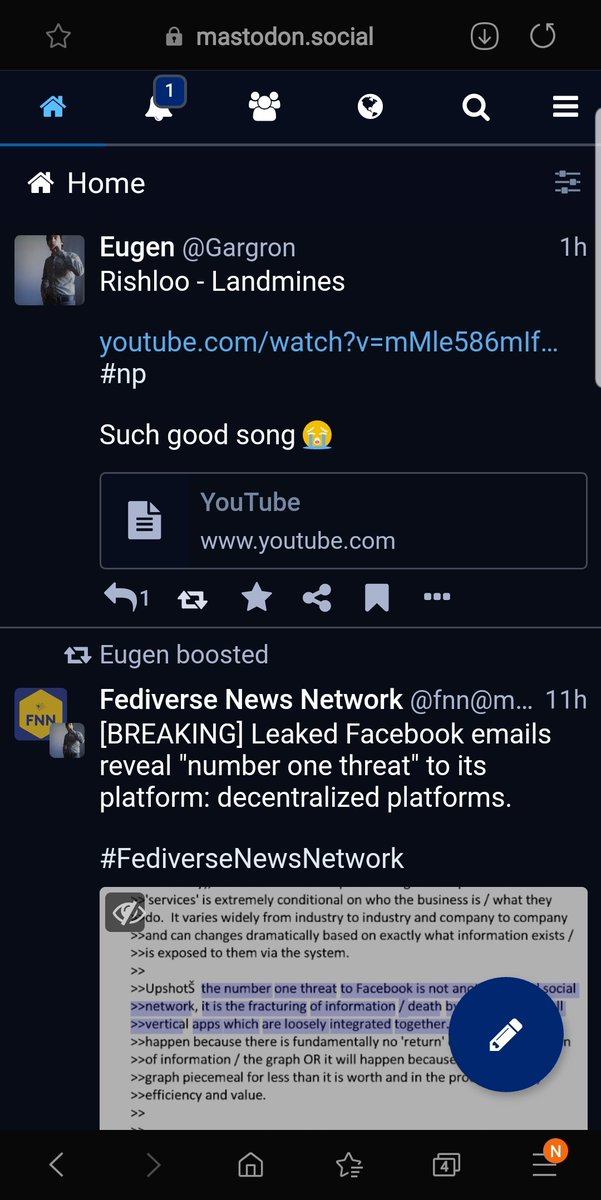
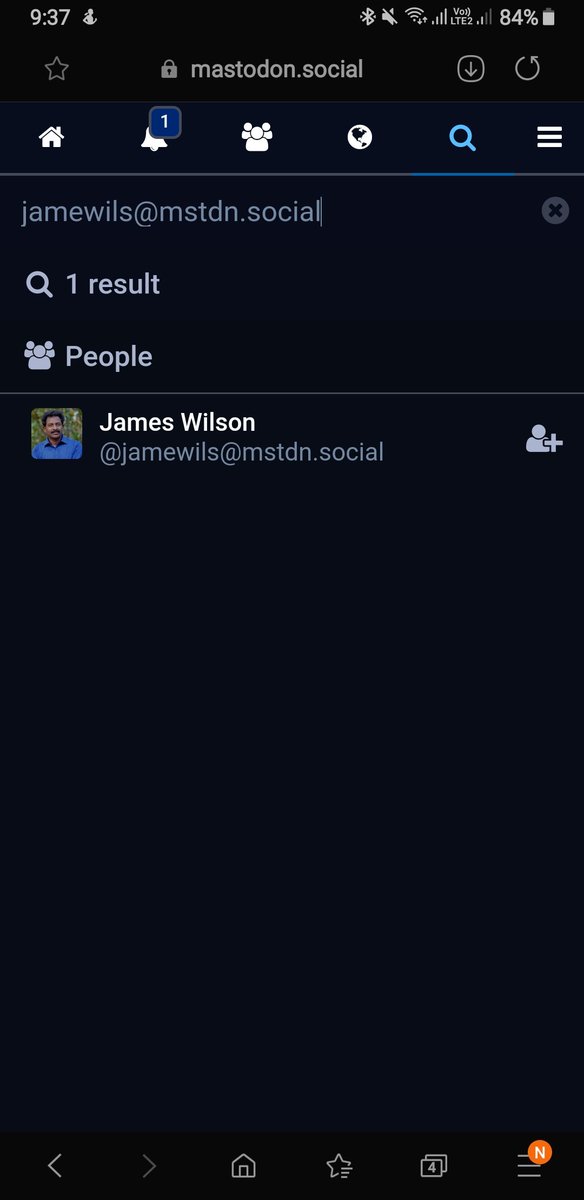
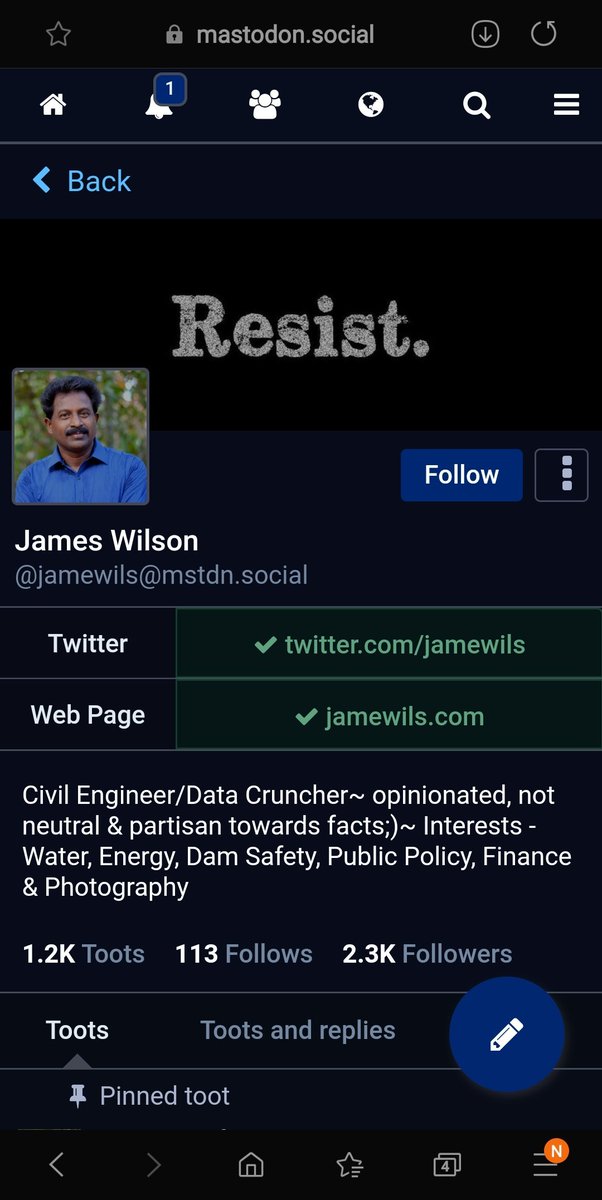
Example
My profile is mstdn.social/@jamewils
Click it and open the window
2. Here on the column provide your #mastodon ID (here jameswilson@mastodon.social), then click "Proceed to follow"
3. It's done, now by clicking "Go to Web" you can go to HOME or see "User's Profile
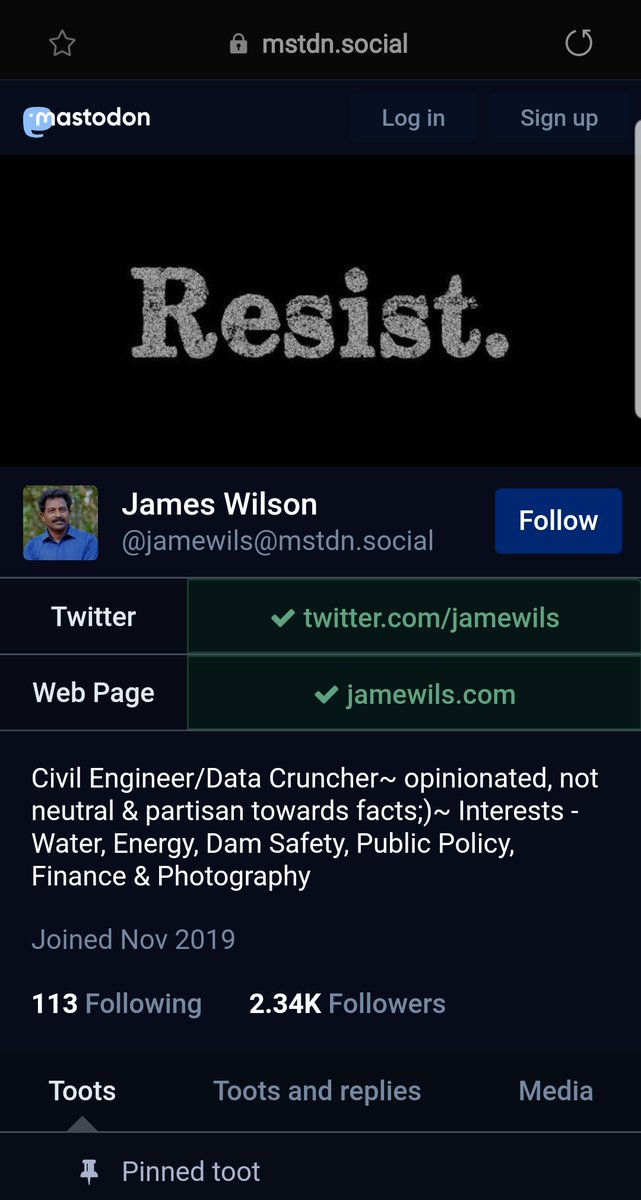
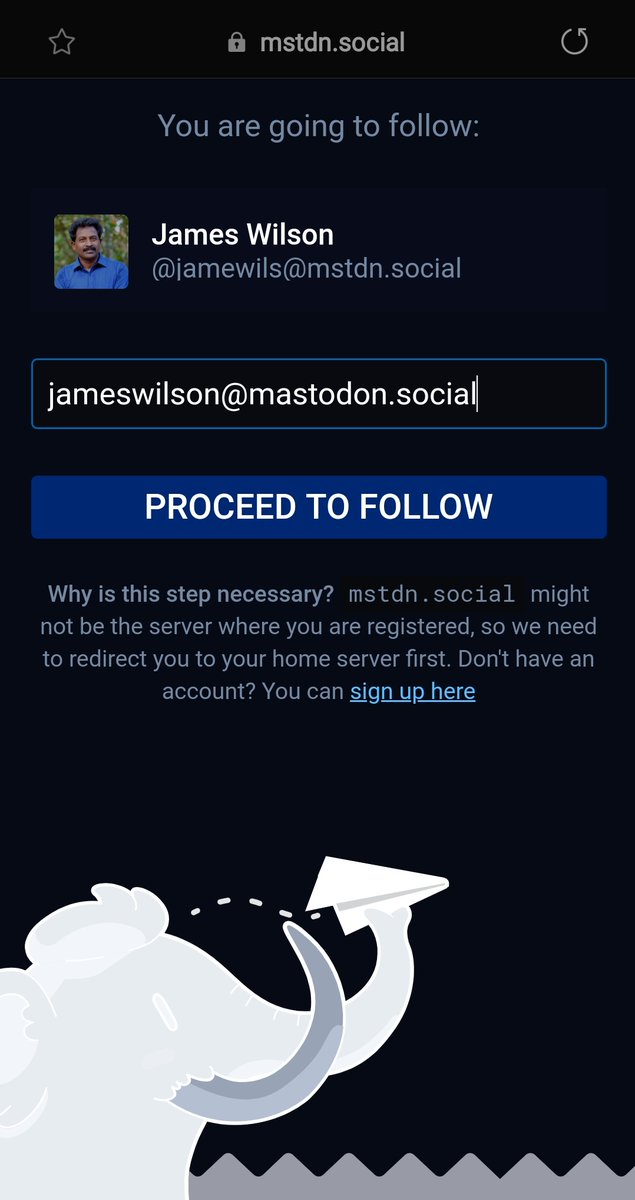
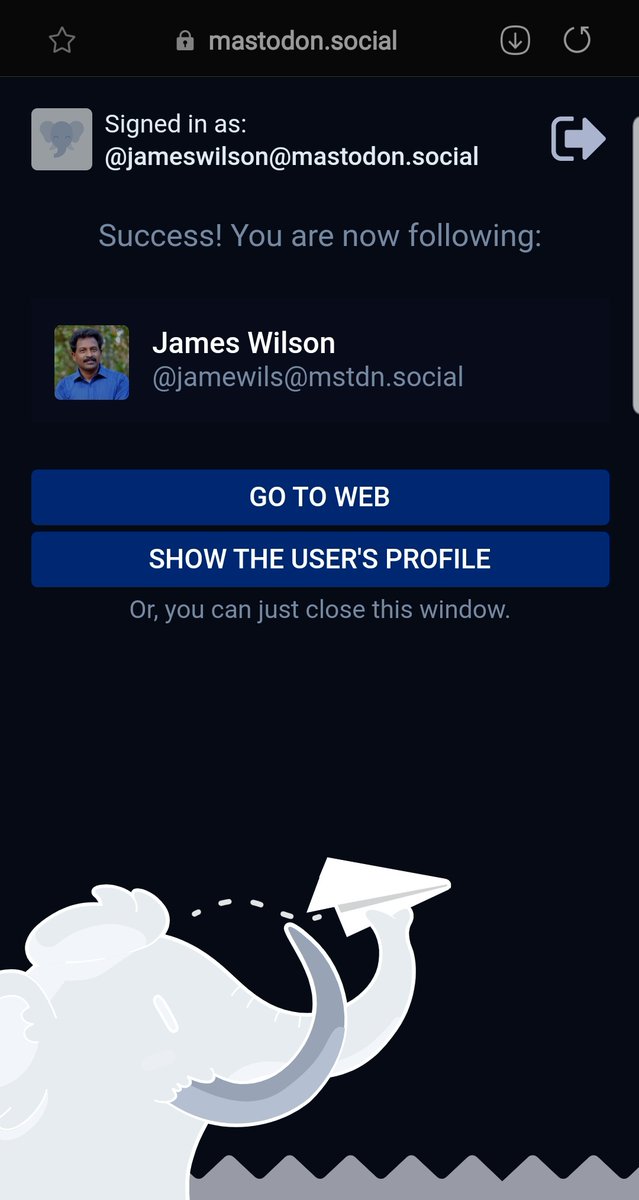
You need to click individual toot (tweet) to see the number of boosts and favourites
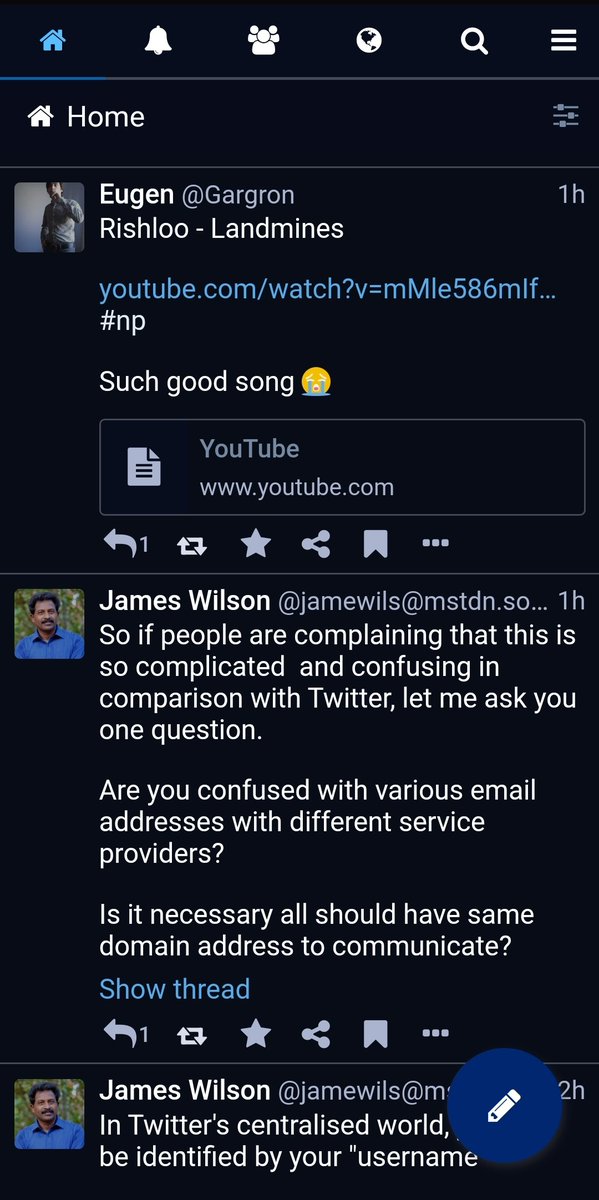
I provide the equivalent twitter term in bracket
Toot (Tweet)
Boost (Retweet)
Favourite (Like)
Here your toot can have 500 characters instead of 280 of twitter.
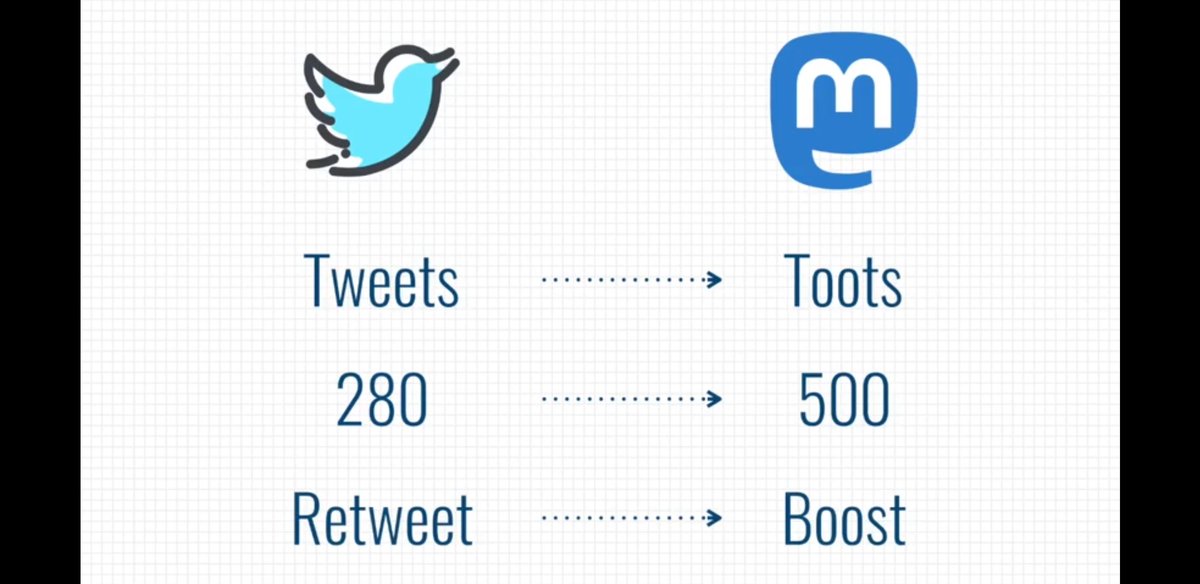
In your toot window if you click third button you will get 4 choices
1. Public - visible in all public TLs
2. Unlisted - not visible in local/federated TLs, but visible in your profile
3. Followers only
4. Direct to user
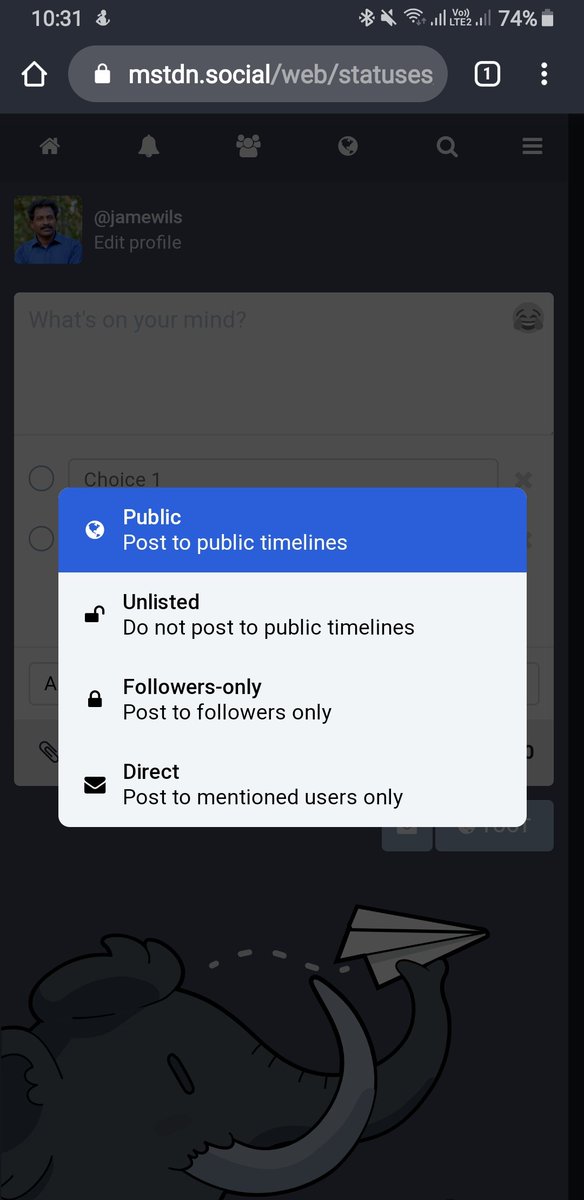
So you can play with it to suit your choices
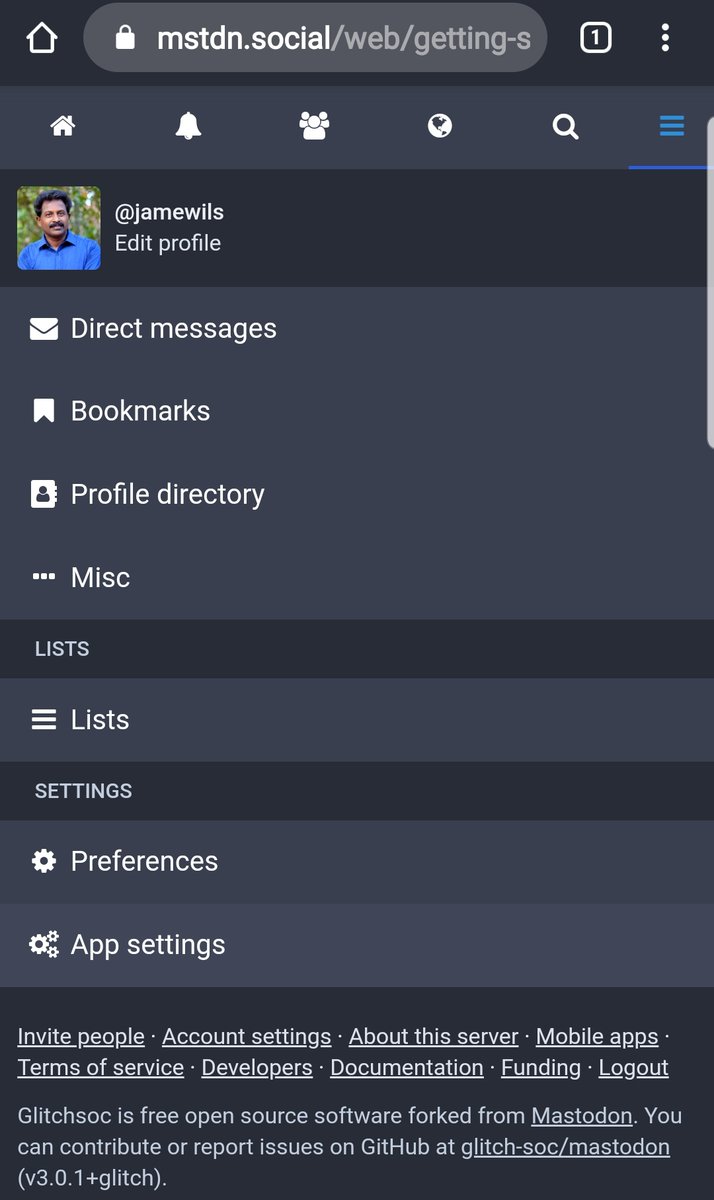

But there are third party legacy apps availabld in android and iOS. Also web apps and desktop apps available.
All of these require "authorization" through web browser.