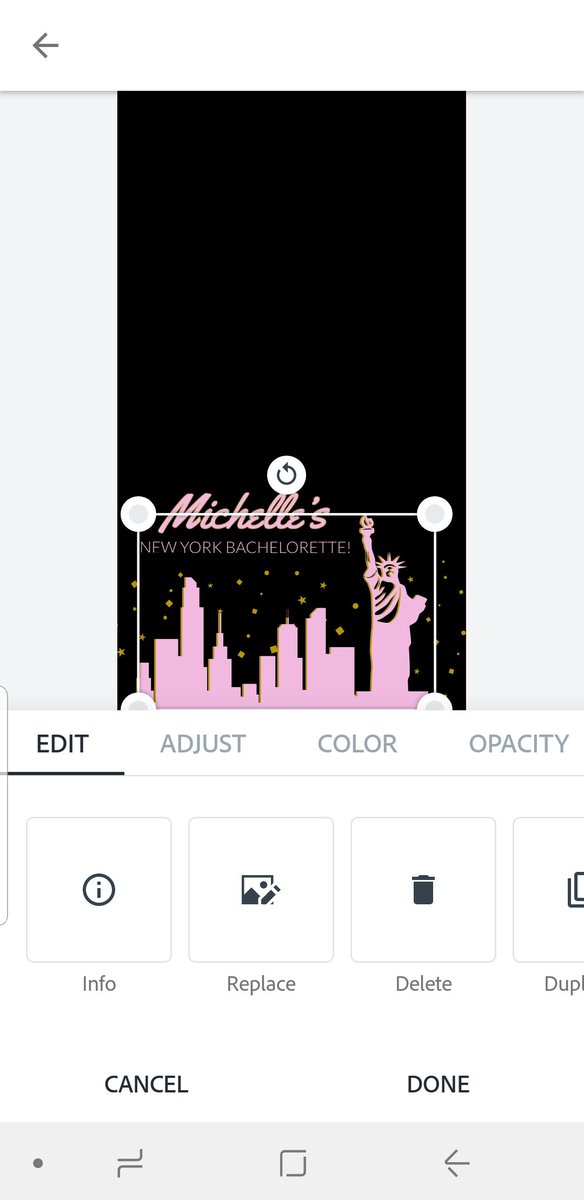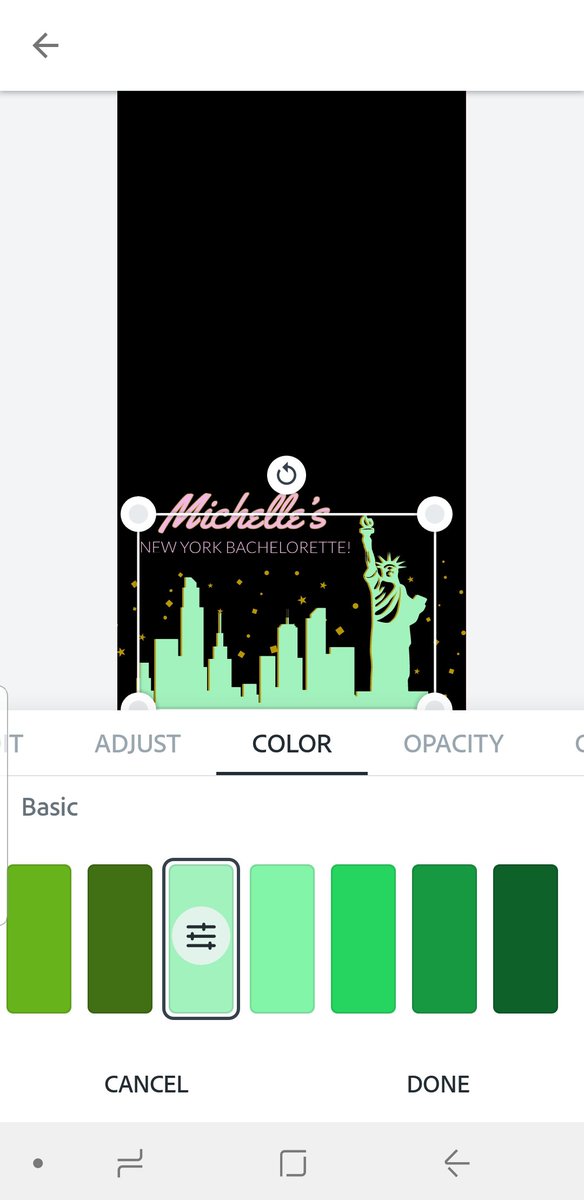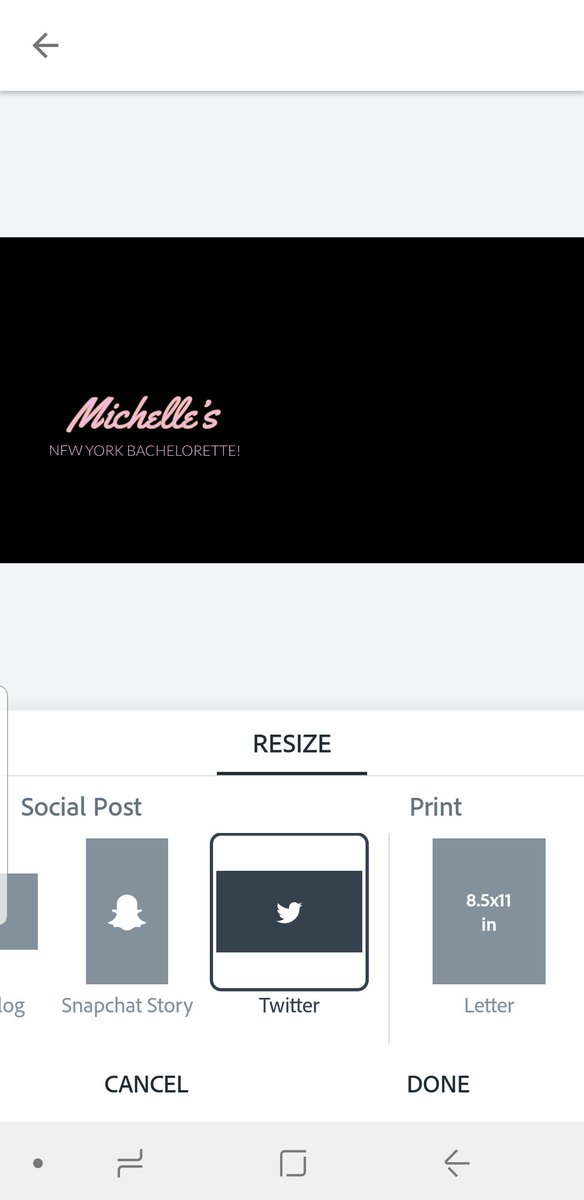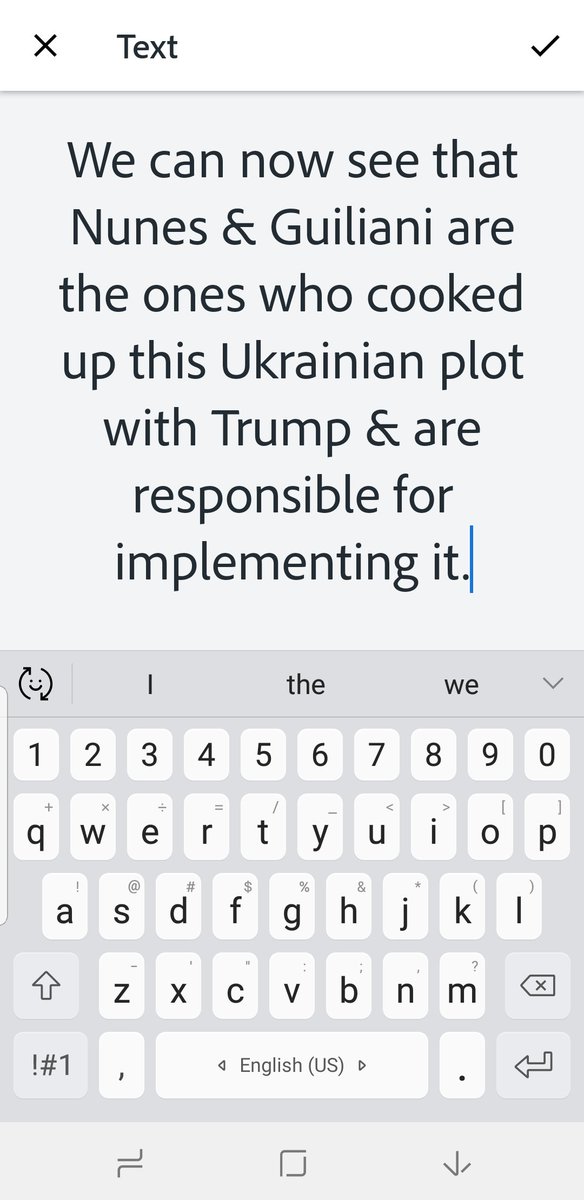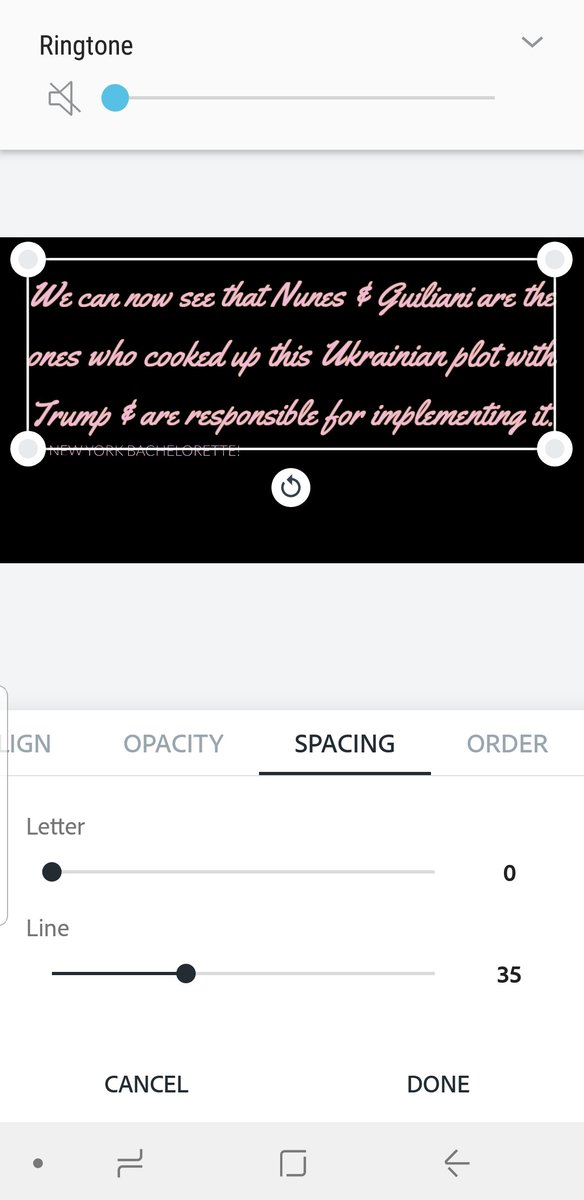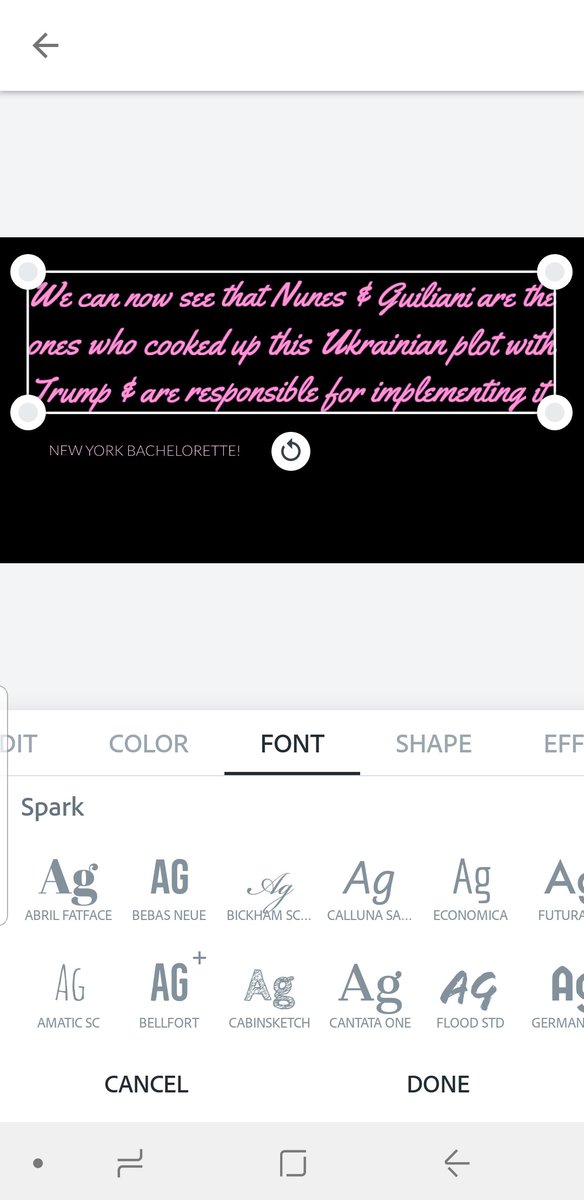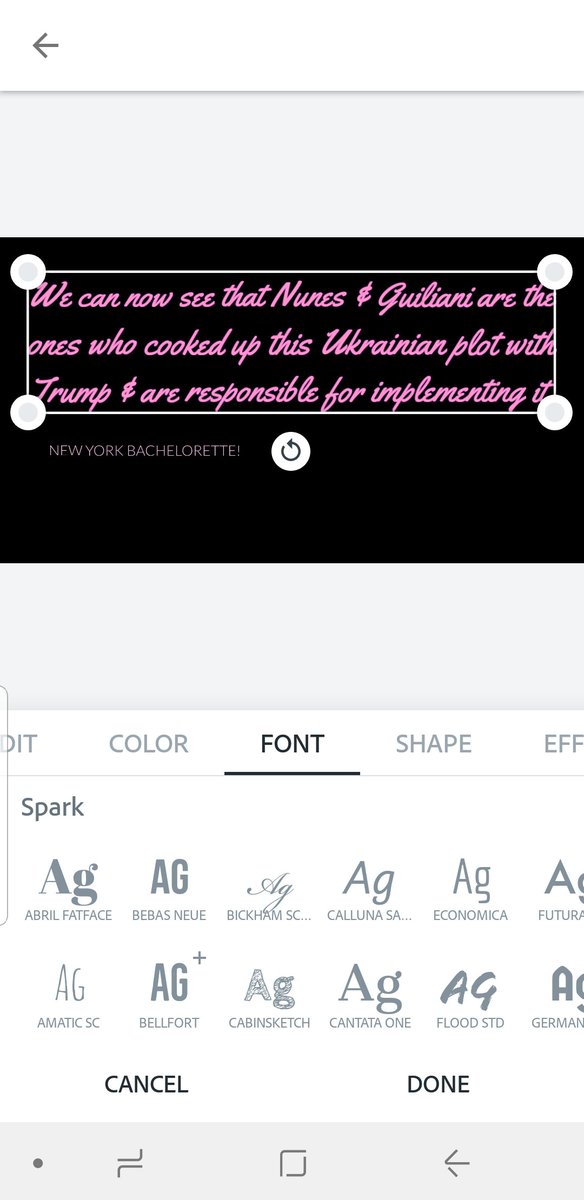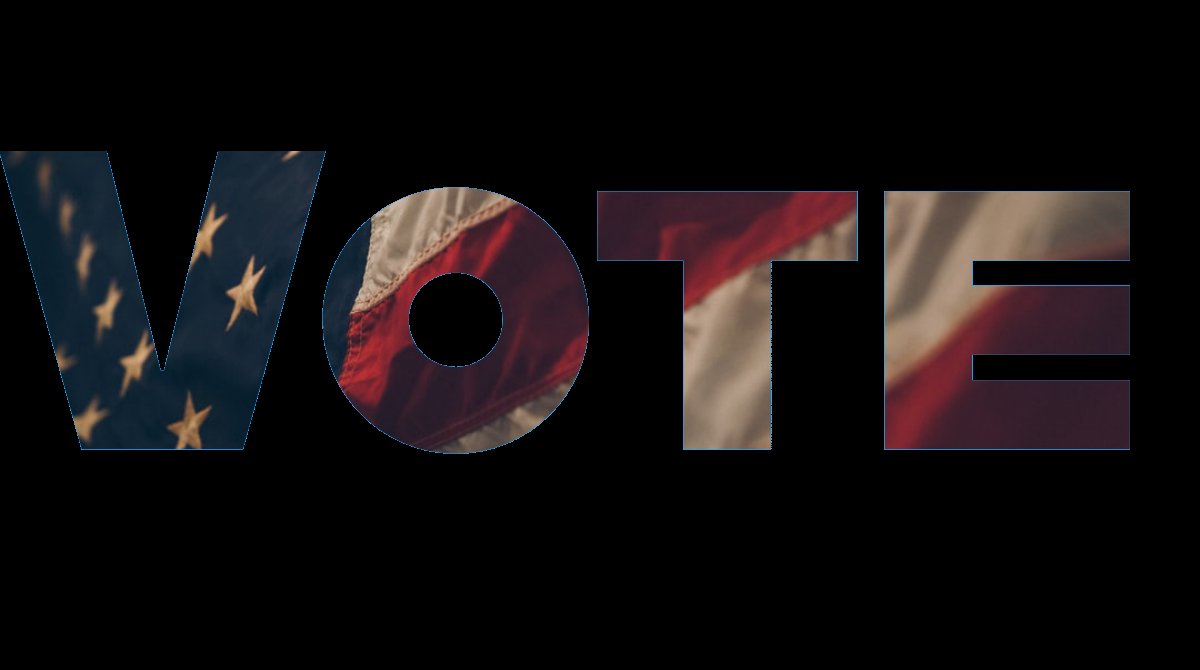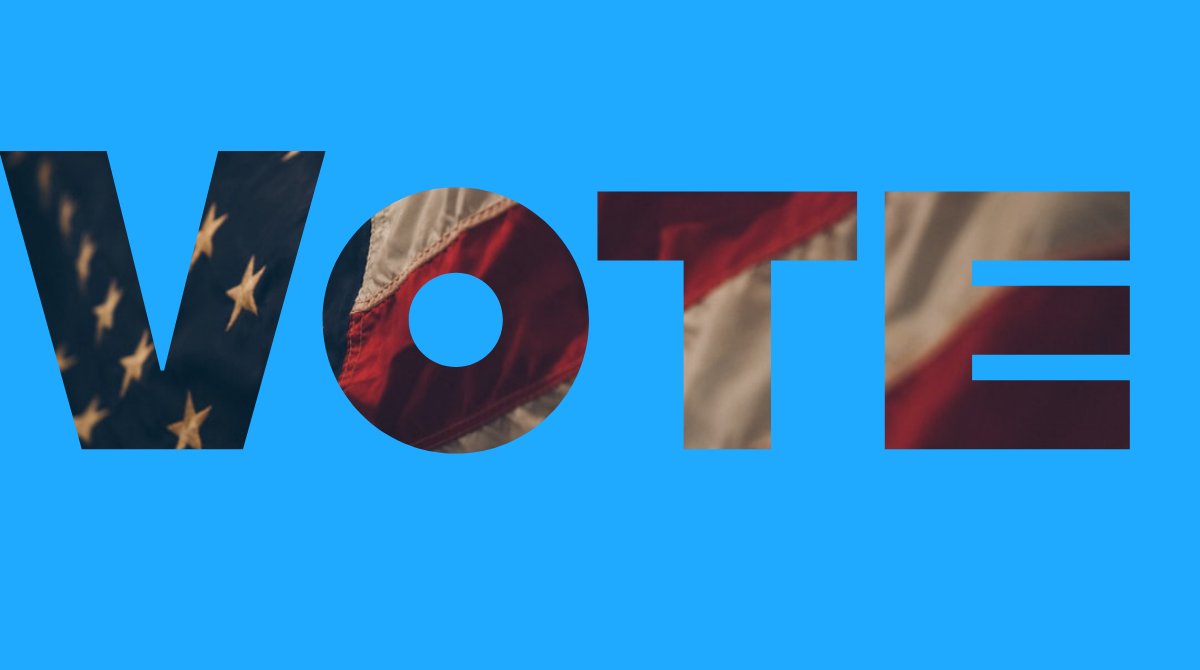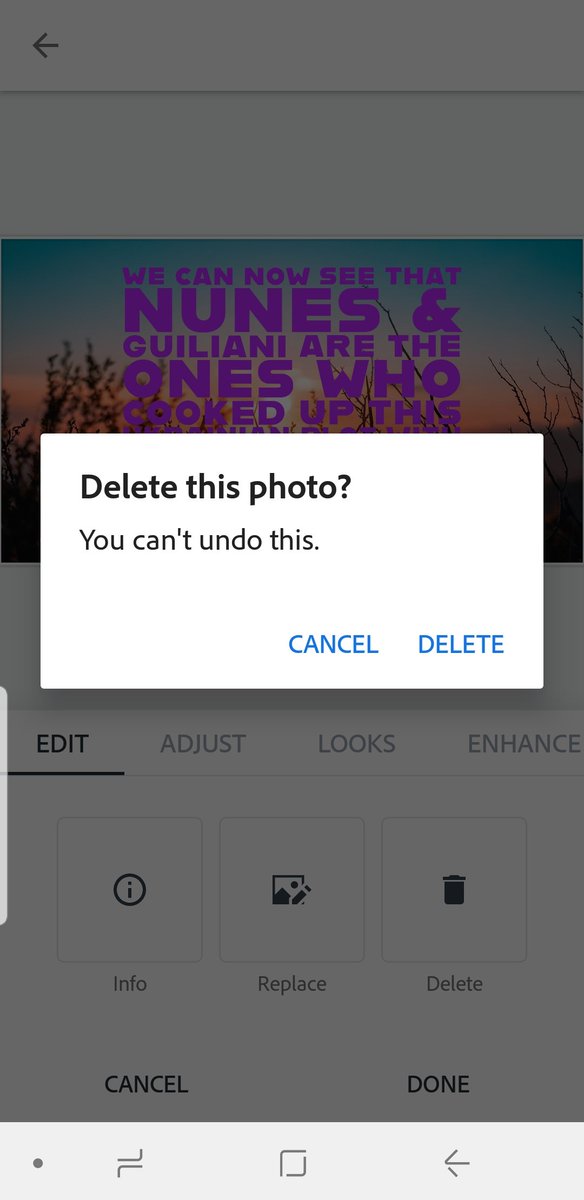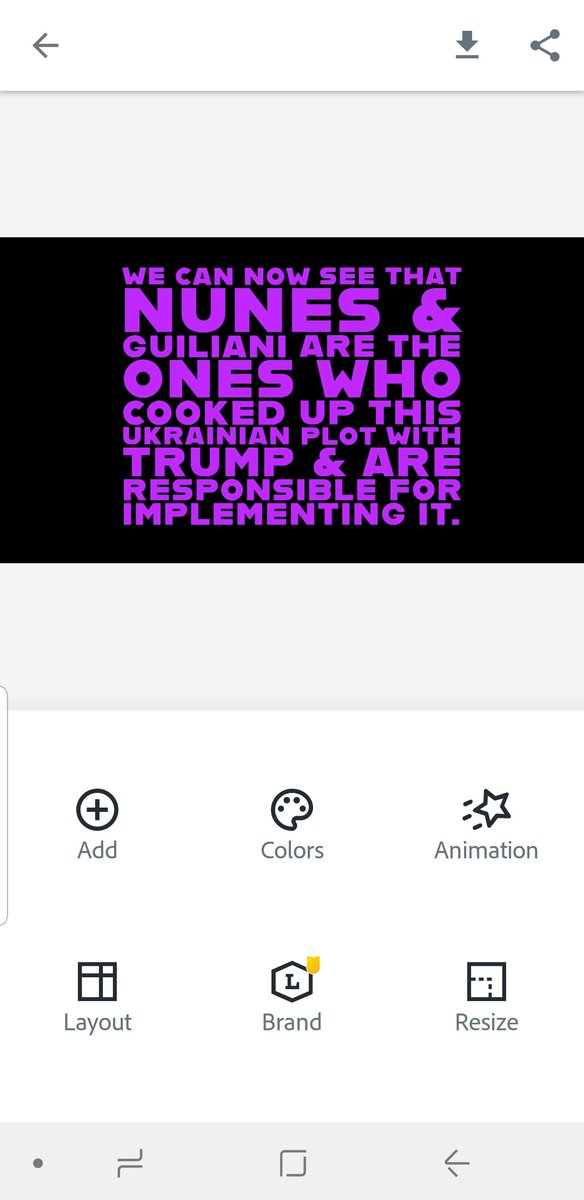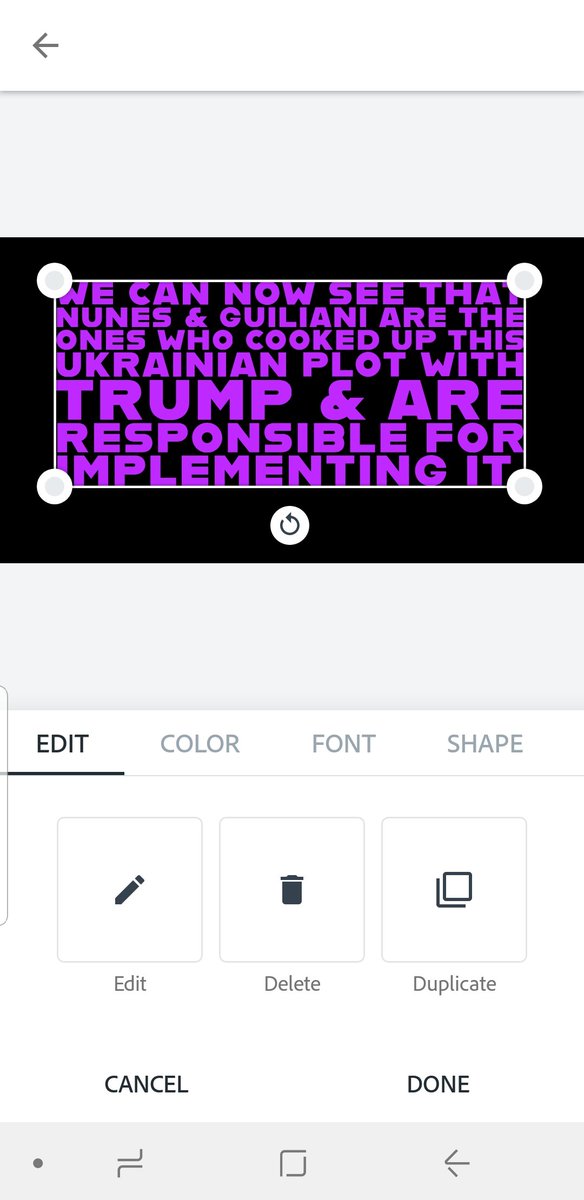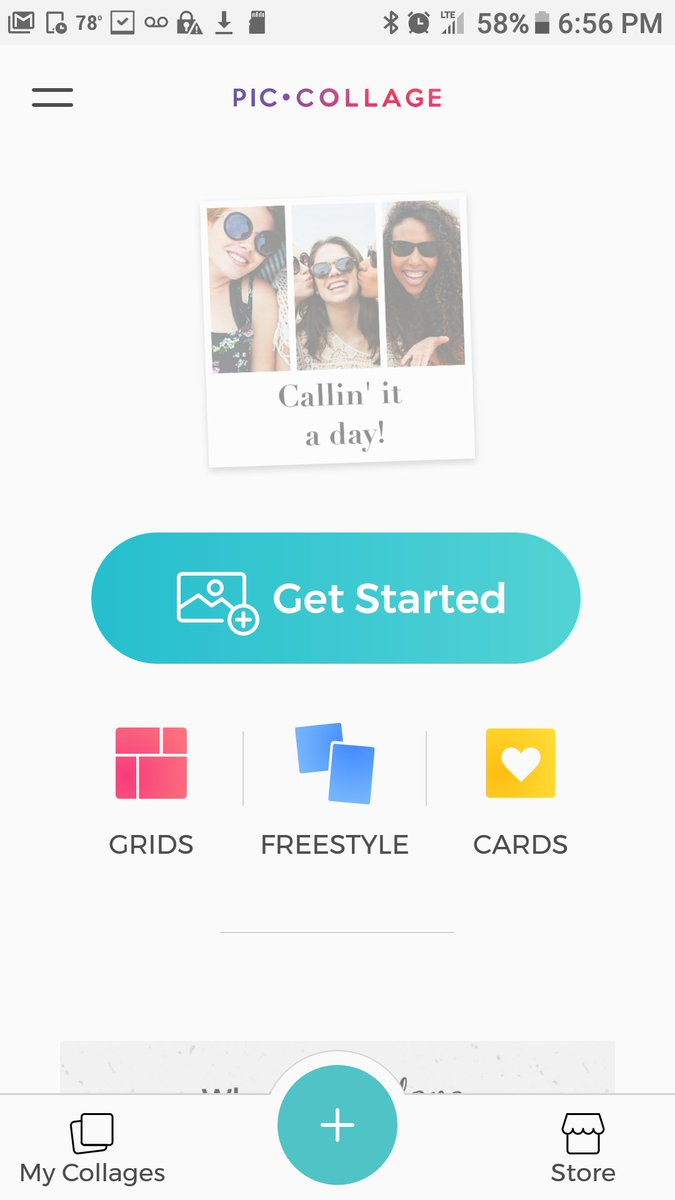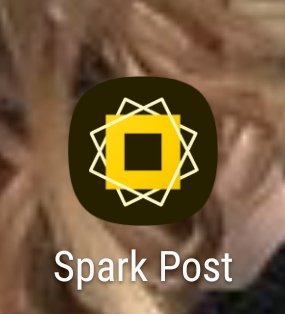
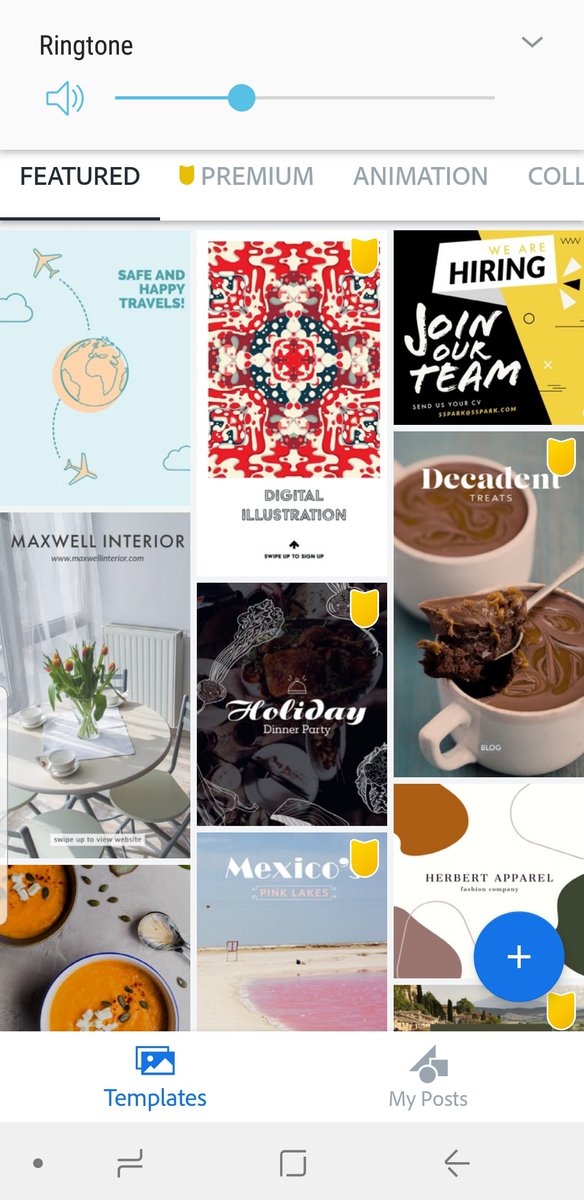
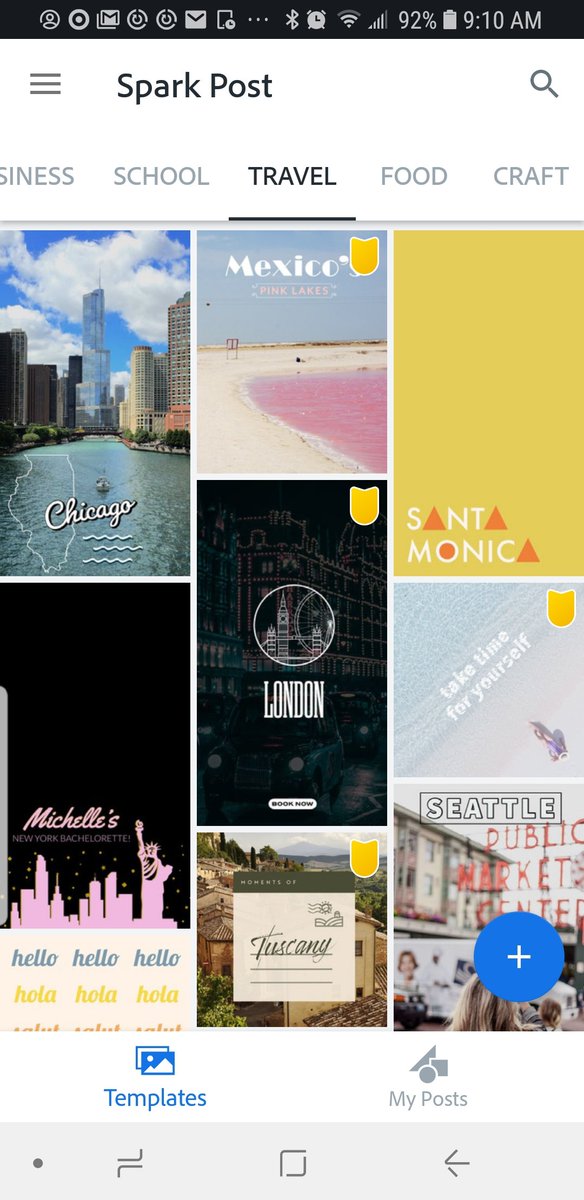
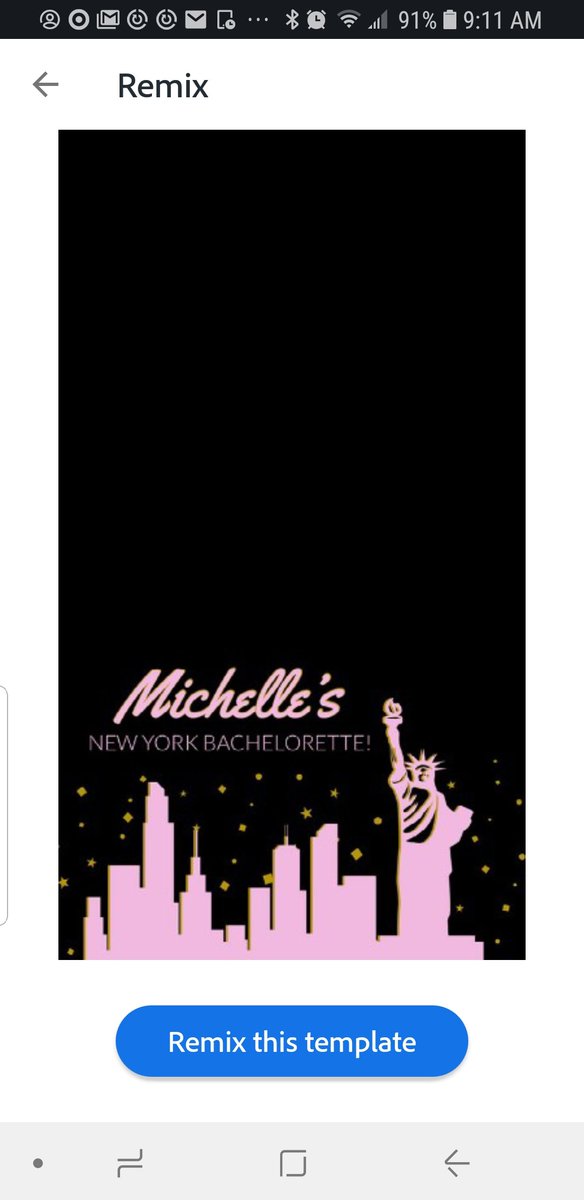
The premium features are marked with a yellow icon.
#mememaking
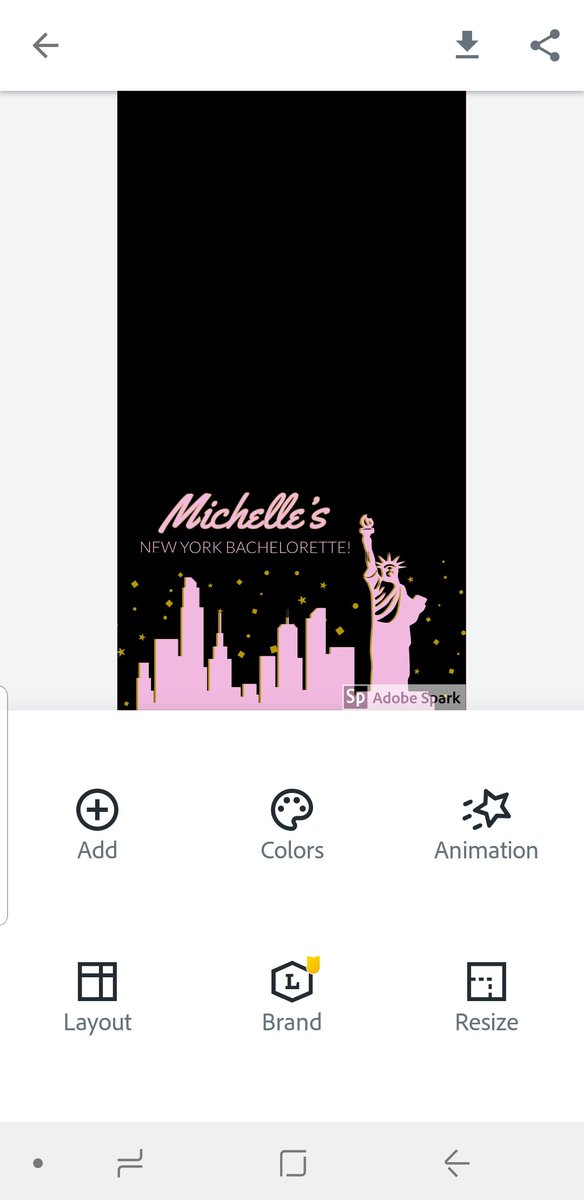
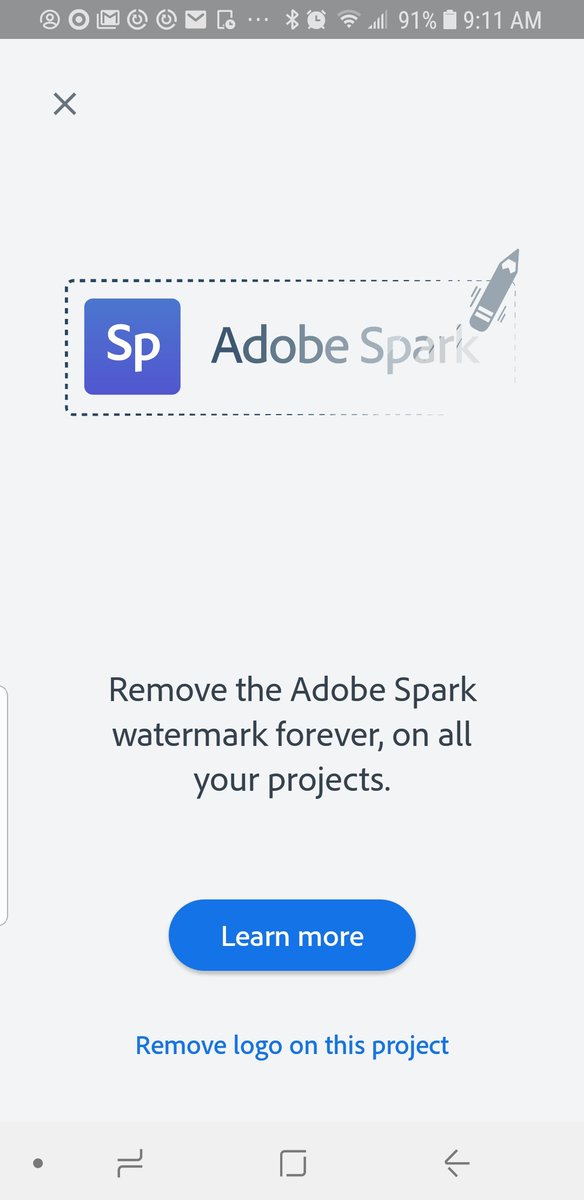
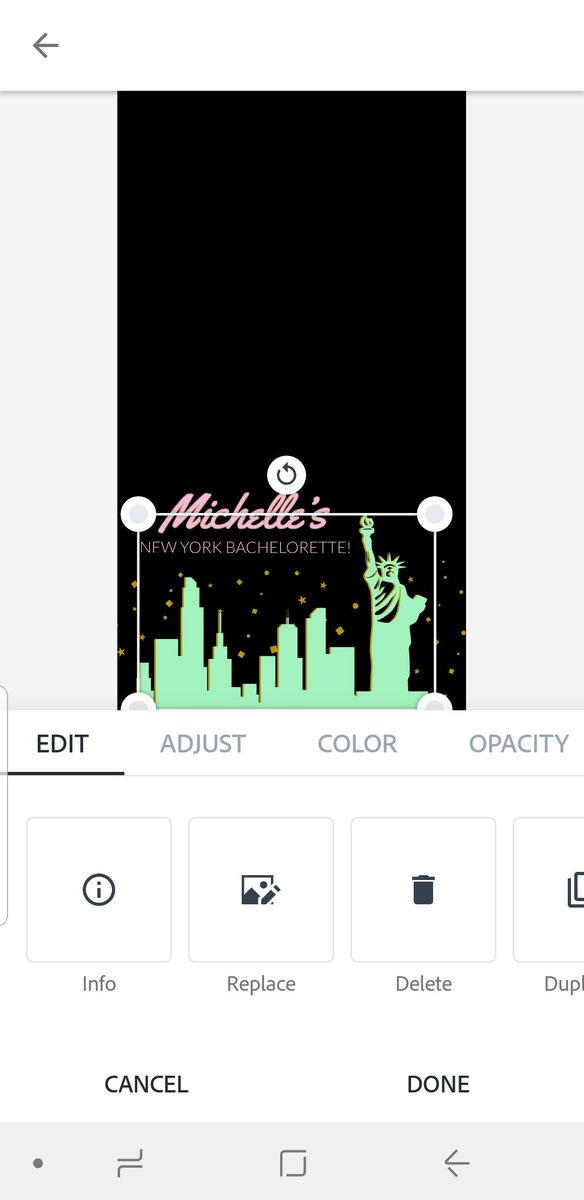
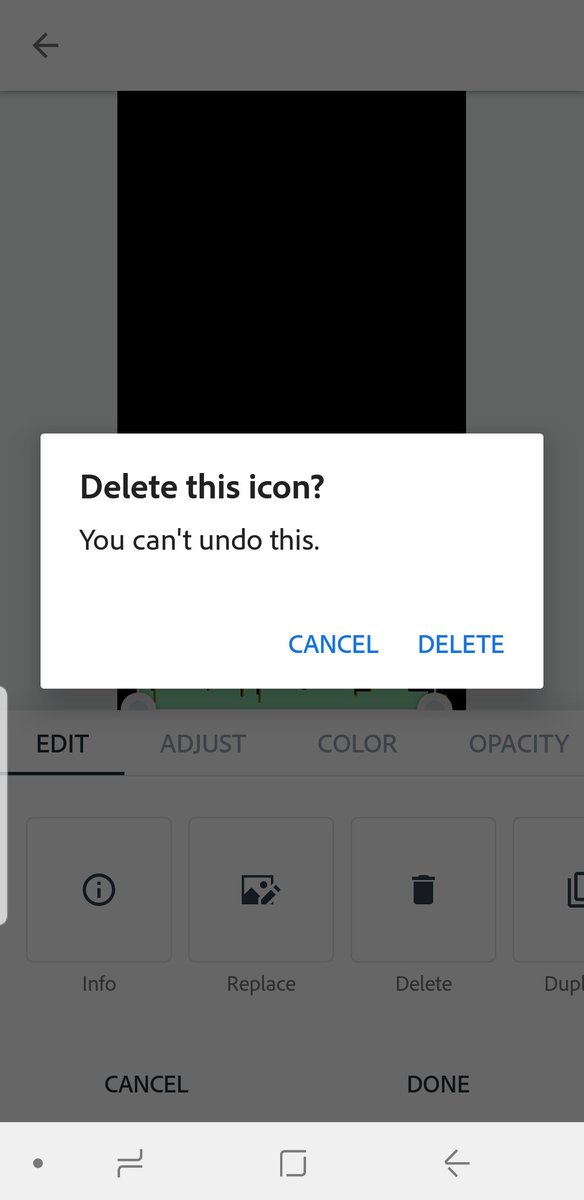
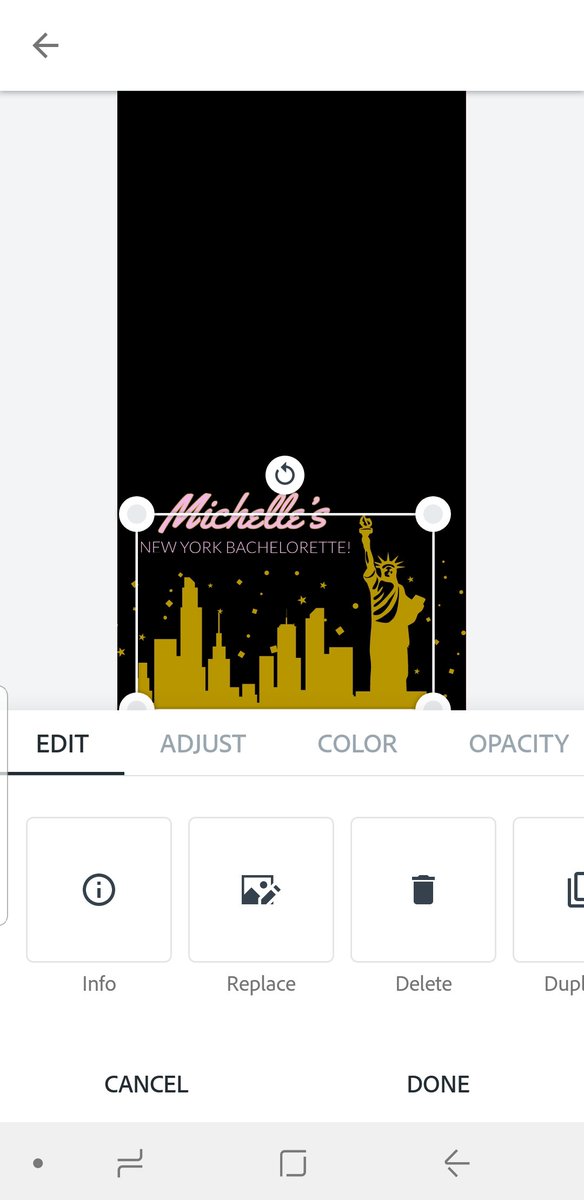
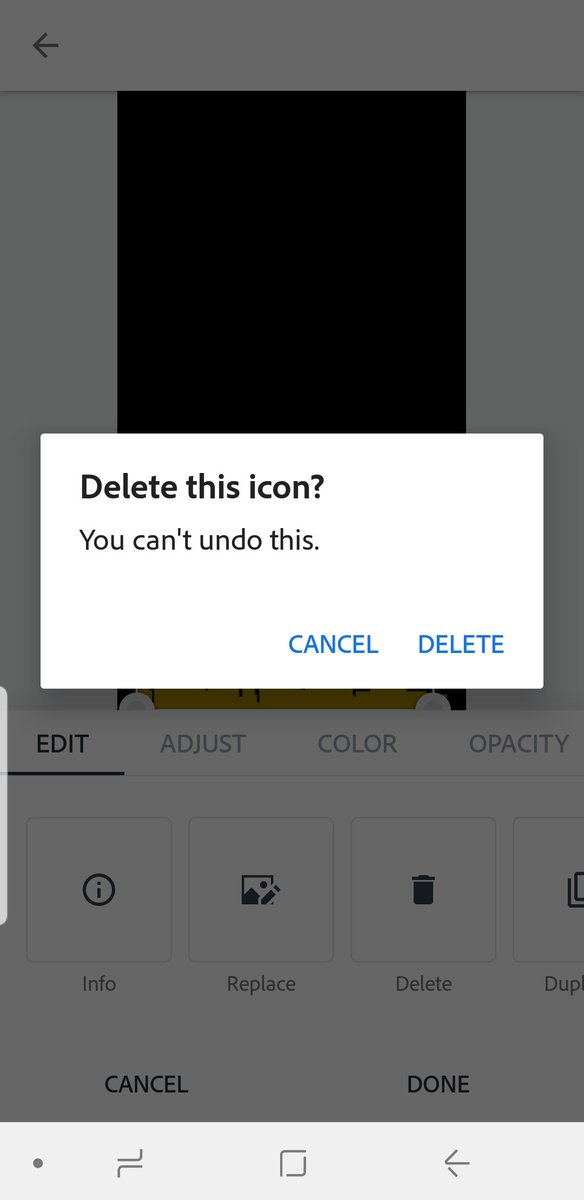
We need an army to combat the bots.
#mememaking.
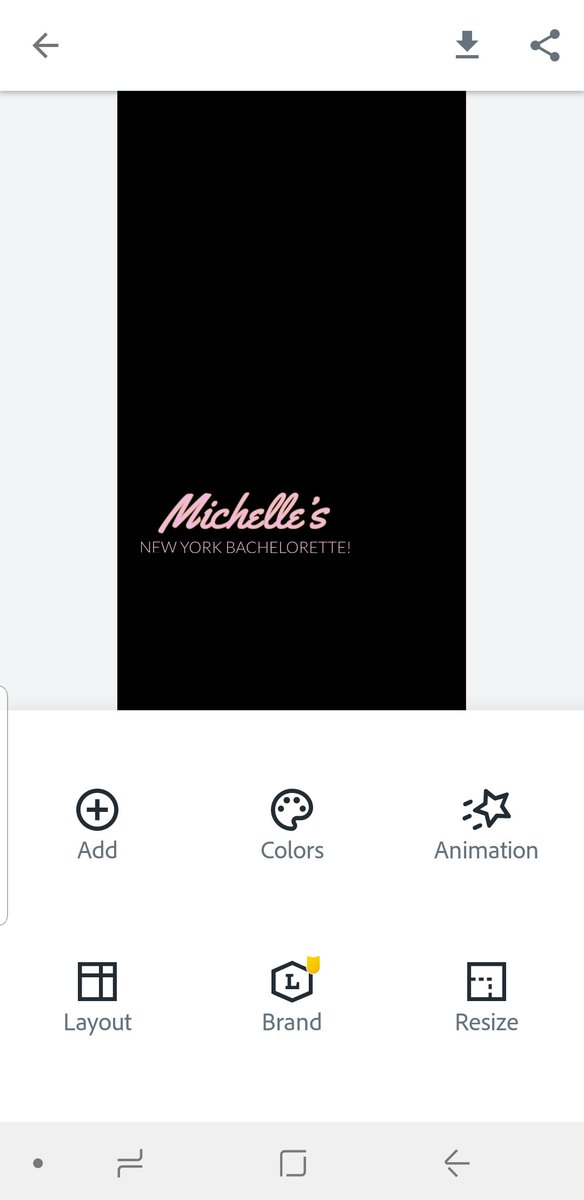
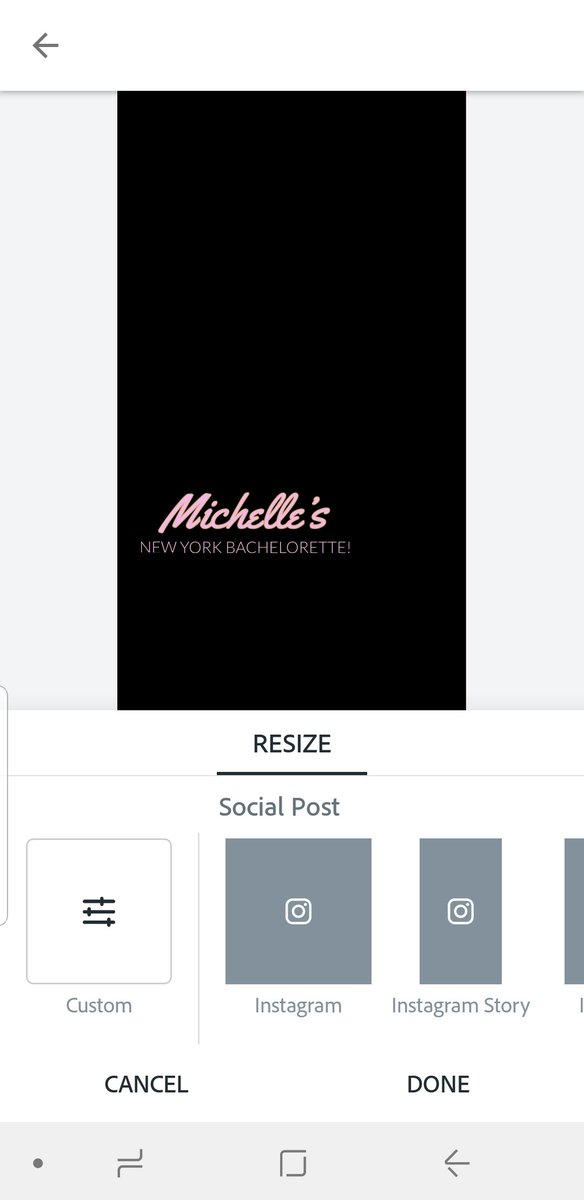
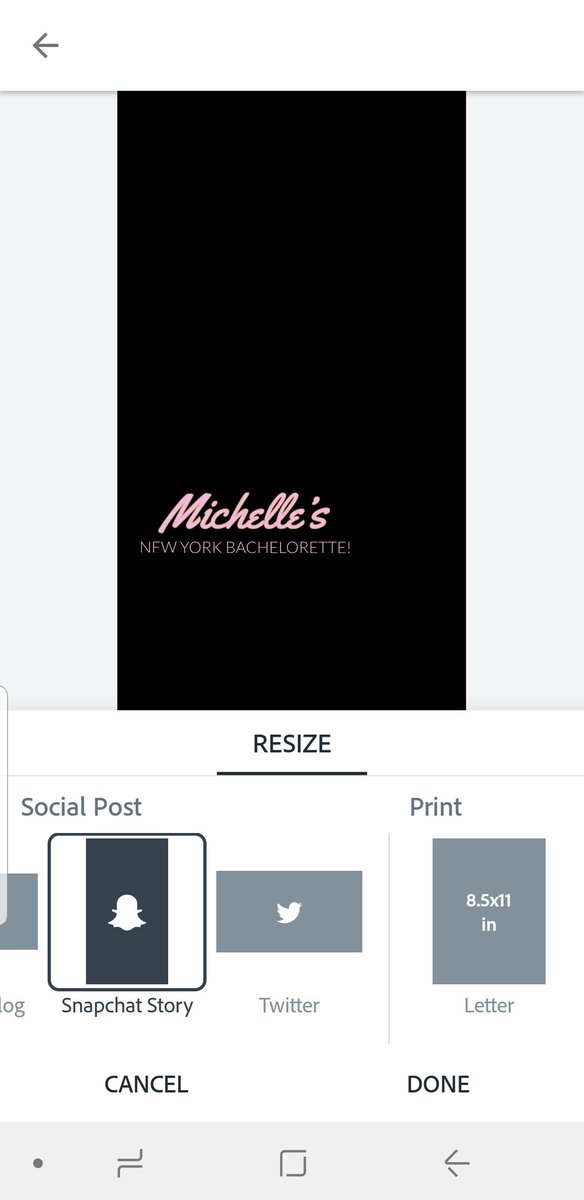
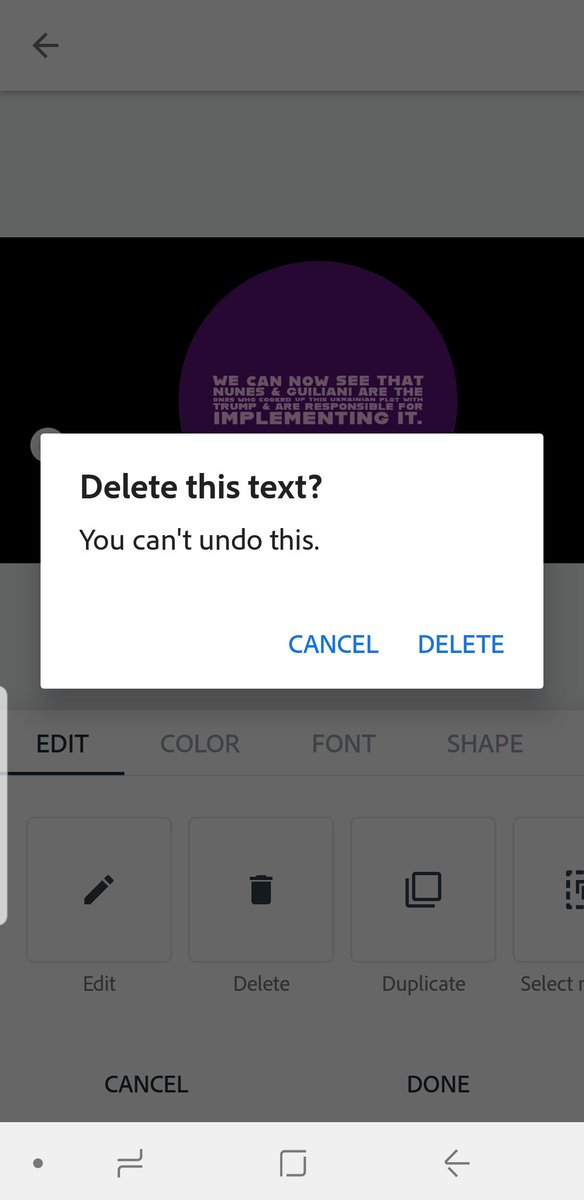
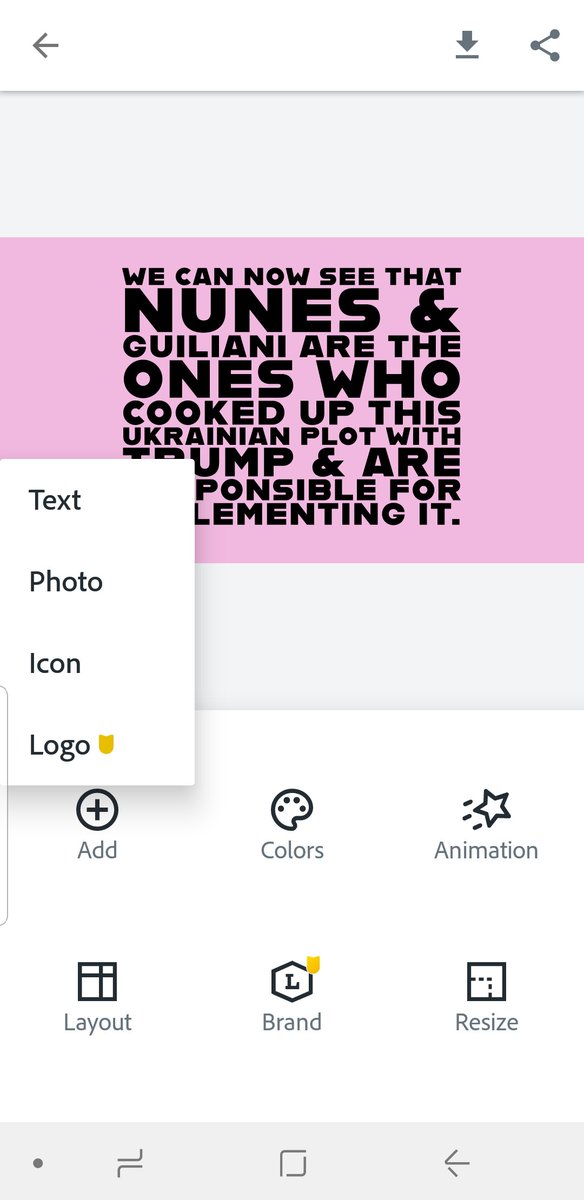
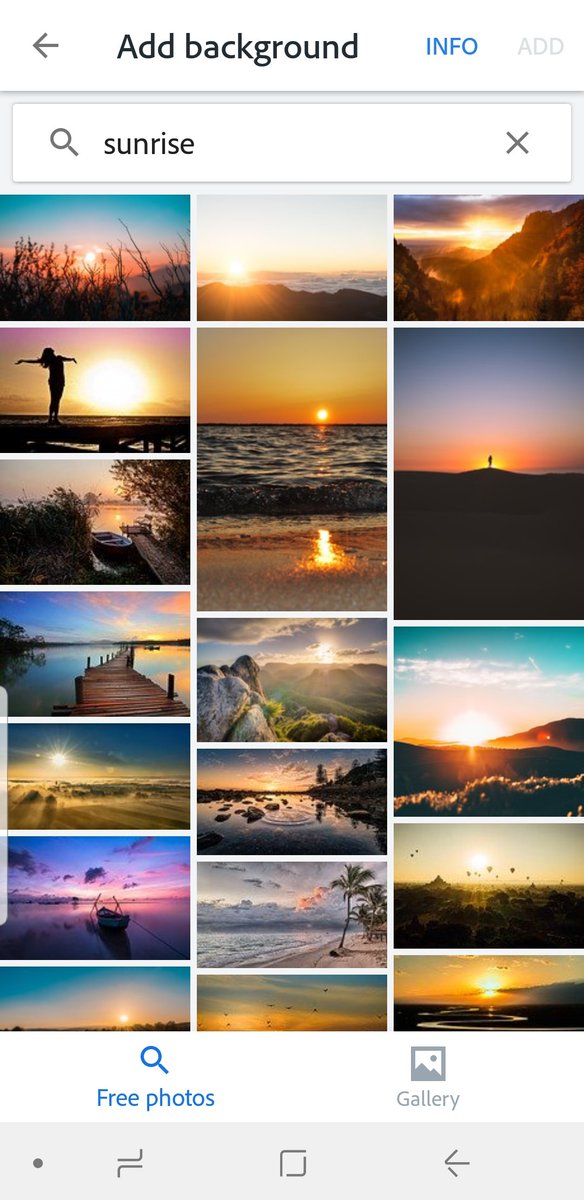
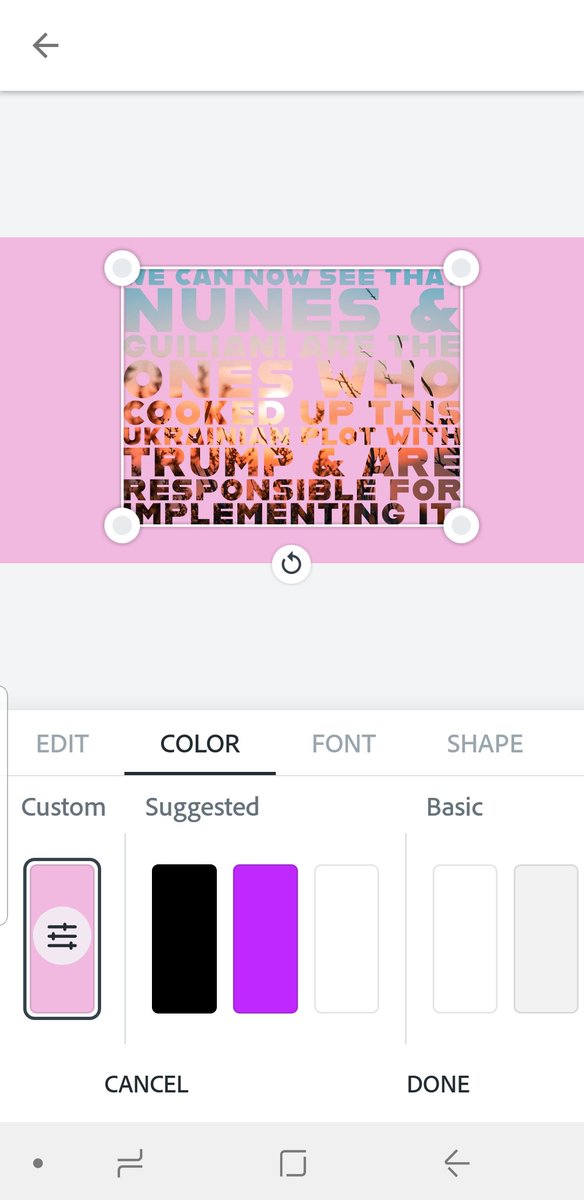
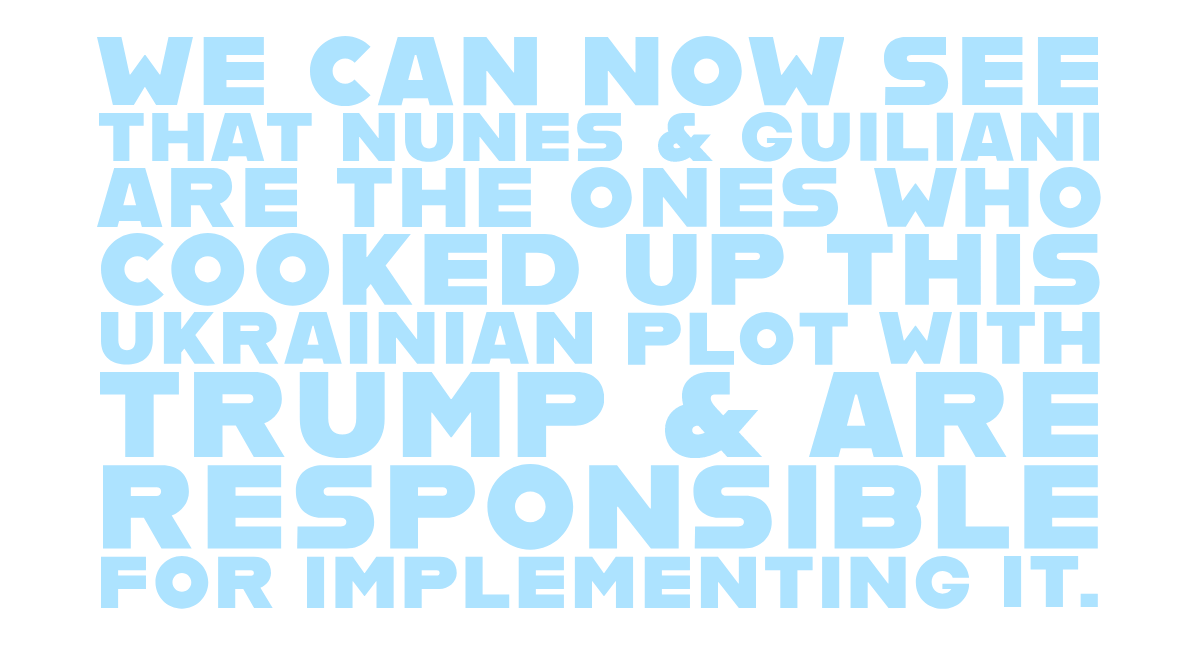
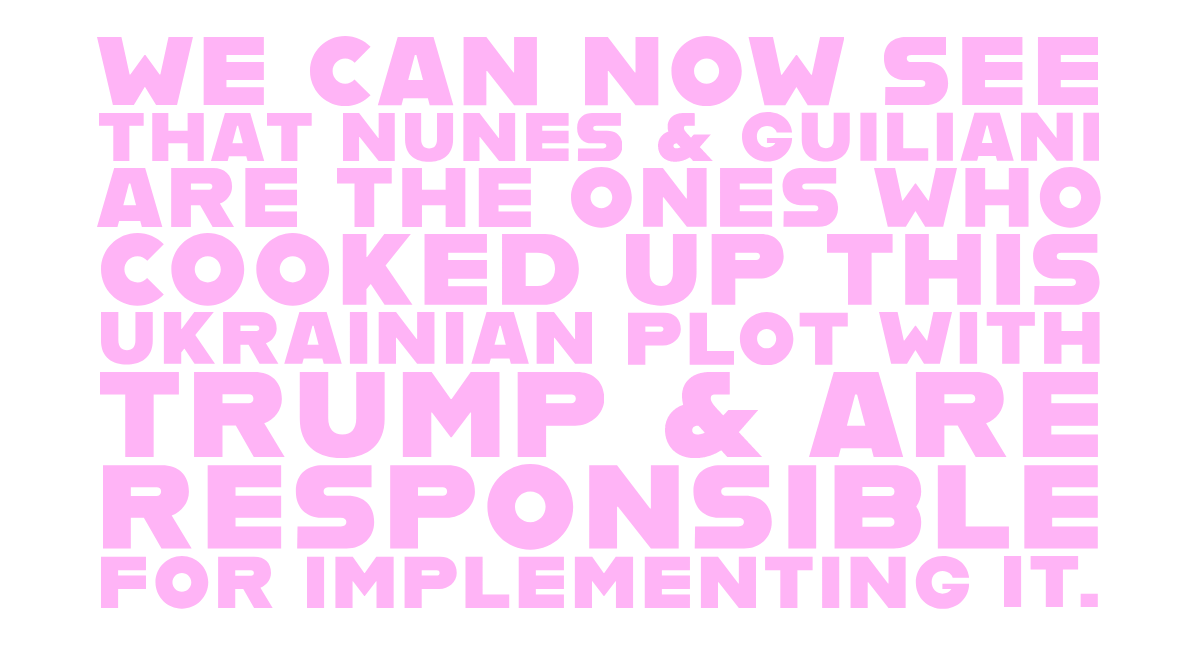
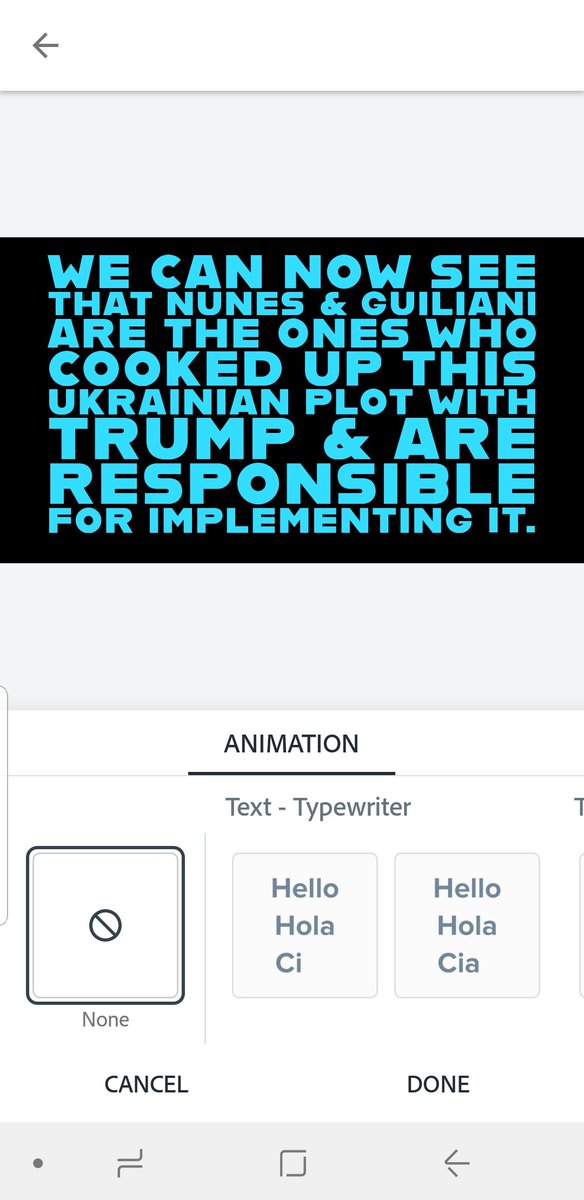
#impeach #impeach45 #impeachTrump #impeach45now #impeachment #impeachTrumpNow