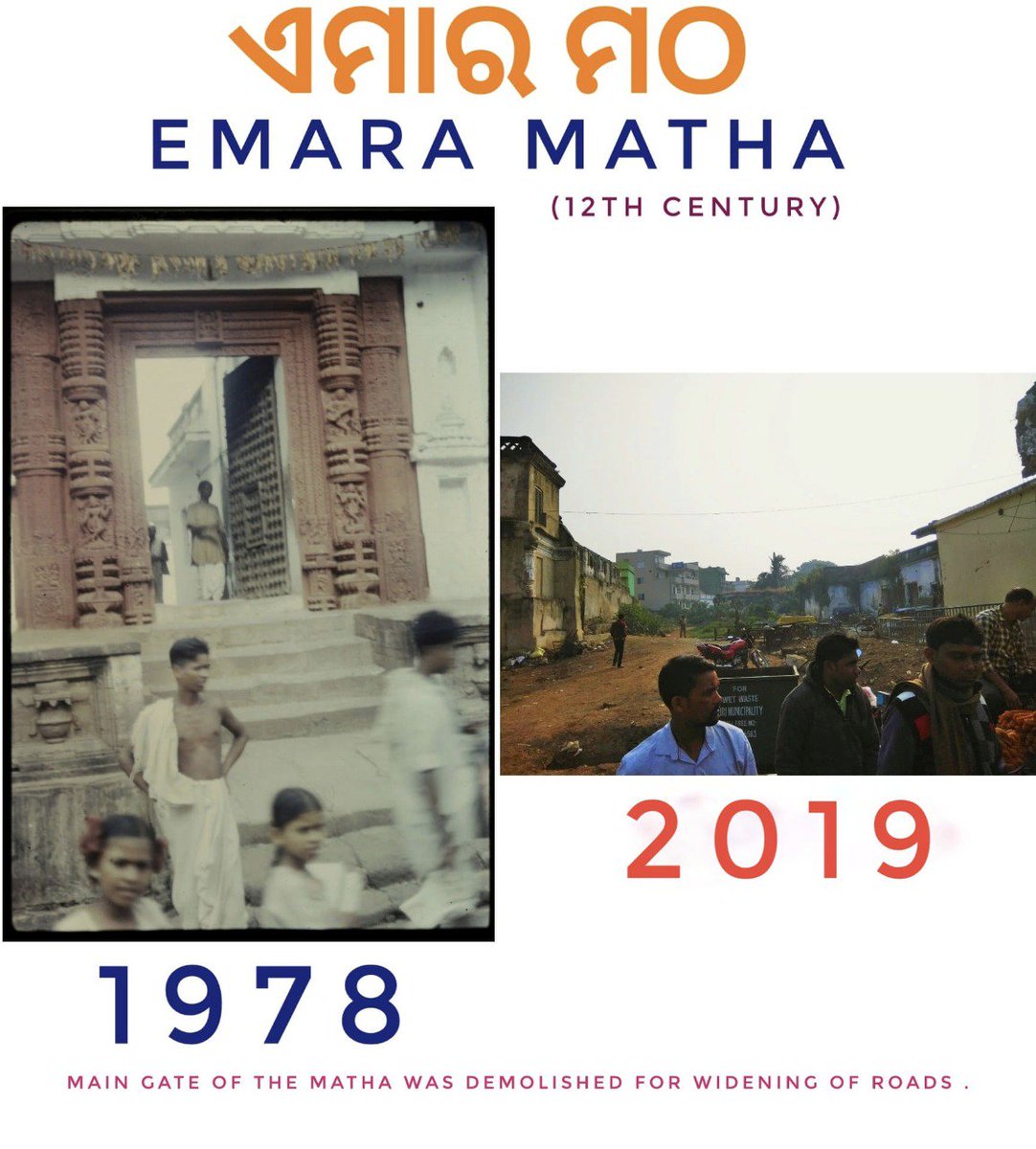So it's quite easy to pick your own Access Point name without worrying about conflicting with other existing applications or environments 🚀
Or full access to a sub-path or other subsets of the data.
Or even public access (you'll need to disable "Block public access" on the bucket too).
Most data operations are supported - full list here 👉 docs.aws.amazon.com/AmazonS3/lates…
Access Point ARNs look like this 👉 arn:aws:s3:eu-west-1:XXX:accesspoint/my-access-point-name
BUCKETNAME=my-bucket-name
aws s3 ls $BUCKETNAME
by just updating the value of BUCKETNAME with the Access Point ARN 🎉
(note: don't forget to upgrade to the latest AWS CLI version)