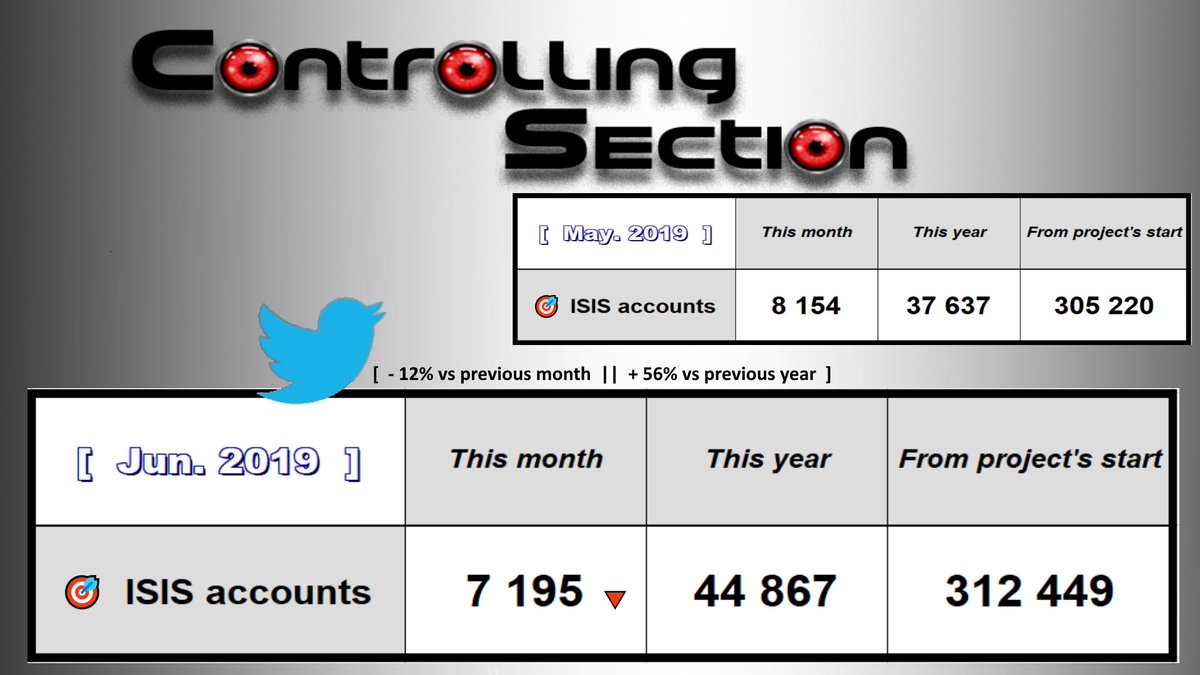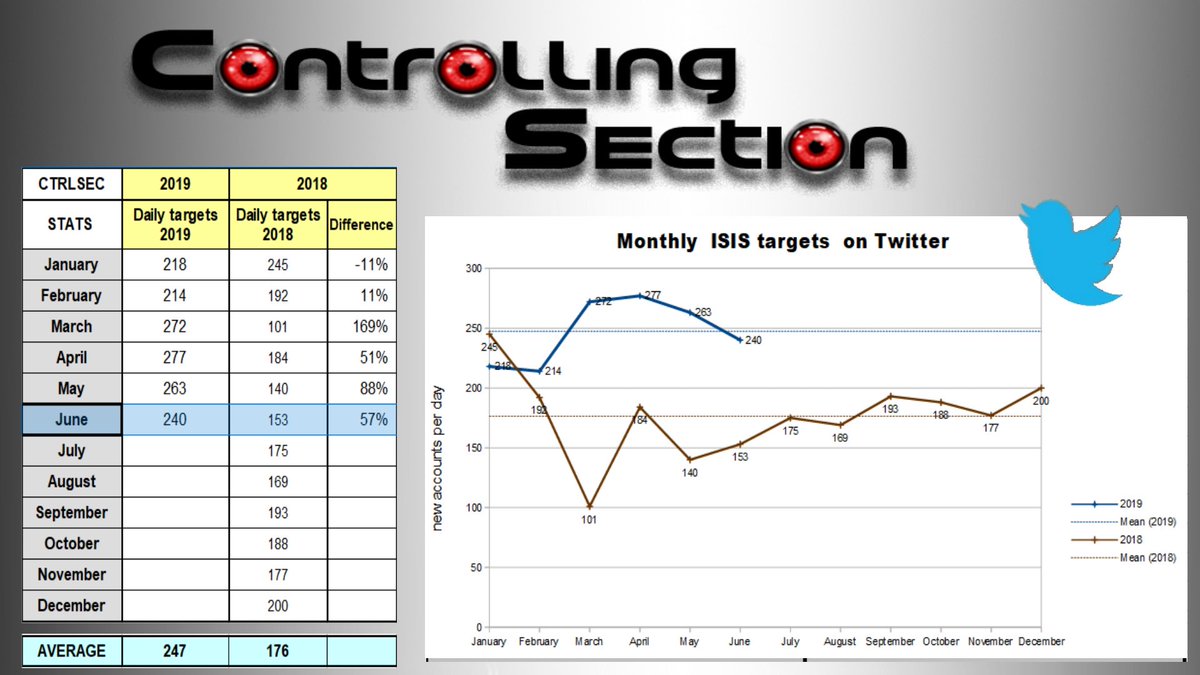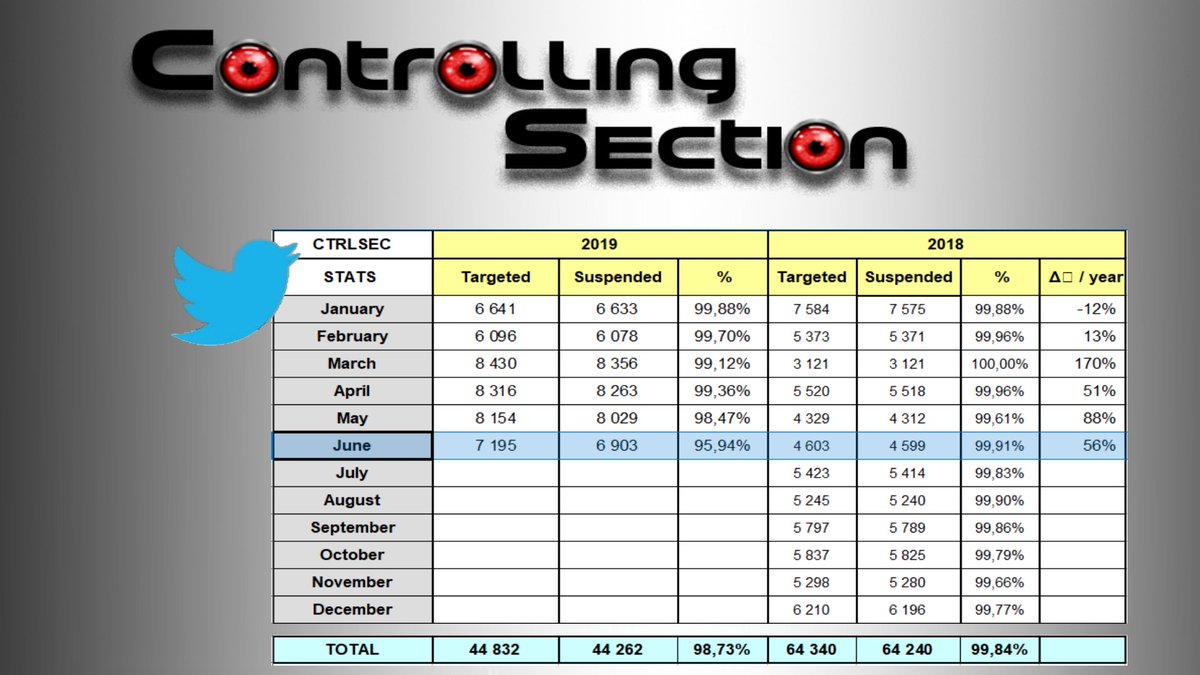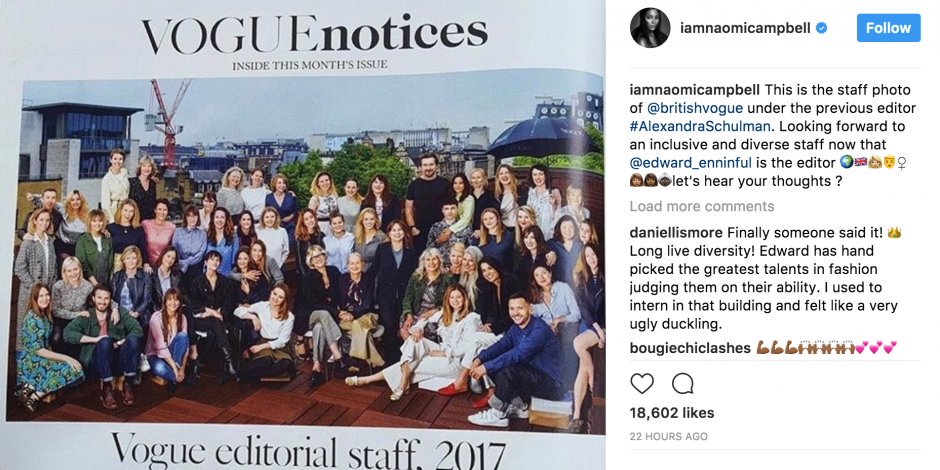couple of months.
So, gather 'round the fire, kids, it's story time.
The story has a happy ending this time but is not without some funny moments...
Joy! "What was the problem?", imprudently ask I out of idle curiosity.
"Oh, it was some kind of attack but he stopped it."
"I don't remember", says the sysadmin. No problem, it's understandable - malware names are weird and sometimes hard to remember. Perhaps we could check the logs?
I stop in my tracks, too. So, you didn't remove the malware? Some PCs are still off-line? Incidentally, those that some people urgently need for some kind of end-of-year report. Including the one the boss uses.
Well, when people come to work on Monday, they should clean them up.
I guess disinfecting machines is beneath the stuff that sysadmins do. At least this sysadmin.
Guess so.
Wait a sec, says I, don't you need to enter this password every time you log in from home via Remote Desktop?
Whatever.
WTF?!
Oookay...
The scanning ends. Nothing found, except that it complains about not having been updated for a while (which we can't do, because the PC's Internet connection is off) and a few nags about buying the full version. WTF?
So, I ask the sysadmin to re-connect it to the Internet to see what happens.
No can do.
We don't have a network, says the sysadmin. Every PC connects to a router, which is connected to the Internet.
Ah, right, I should have remembered that from the last time; besides our Lab has the same setup.
Well, he apparently runs Speedtest from his own machine and if it shows an exceptionally low speed, it must be because the network is flooded.
The network that they don't have.
We already did that yesterday, says the sysadmin.
And? (The suspense is killing me.)
There is no traffic, said the ISP. You must be having some cable problem somewhere.
No to the latter, says the sysadmin, I'm assigning static internal IPs to each machine.
I look at her dumbfounded. What other machine?
Oh, there is another machine somewhere here, buried under some paperwork. She almost never uses it but it's turned on.
OK, let's do an experiment. Disconnect that machine from the switch and re-enable the Internet connection. Same problem - everything stops working. OK, so it's not the other machine.
It was the fucking switch!!!
But, remember, the machines in 3 other rooms are still disconnected, because the sysadmin couldn't figure out which one of the 4 was causing the problem and he said the AV program reported something on one of them.
Let's move to problem #2.
Wait a sec, you have an infected machine in Accounting?! Do you *want* your salaries ransomwared?
Oh, not a problem, they regularly back up to the cloud.
Ooookay...
We'll burn that bridge when we come to it. Let's see problem #2.
1) When installing the AV on a new machine, to make sure it's clean.
2) When you have reasons to suspect that the machine is infected, but the AV which originally missed the malware has been updated and can now detect it.
(Spoiler, the times when this was the case died with MS-DOS.)
Actually, it *is* my time wasted, 'coz we find all the 4 machines off and have to wait until they boot and run the stupid scan. But at least I get to see the detection report.
"What is this?", ask I.
Oh, it's just some cadaver of a program that's not been uninstalled properly, says the sysadmin.
Still, I have a nagging feeling...
C:\Users\<user>\Temp\temp\XXXX\Video.3gp
?
Still, since the file is not there, I can't inspect it and keep my suspicions for myself.
The stupid boot-time scan finds malware in 4 files there. They all reside in directories
C:\Users\<user>\Temp\temp\<four_uppercase_characters>
and all have names that suggest video or image files, with a second extension like LNK.
(Thank you, Captain Obvious.)
"I remove it but it keeps re-appearing."
This is bad. It suggests that there is undetected malware somewhere on the machine that re-creates these files.
He's been removing these things regularly but they keep re-appearing? Evidence, please.
So, I look at the directory timestamps.
There is an API that lets you set any of the 3 file timestamps (creation, modification, access) to anything you want. But it requires a handle of an opened file.
In our case the timestamp is from April 20, 2018. So much for "regularly removing them".
We're calling this one a success.
I'm sure we'll see each other again in a couple of months. I wonder what would be the problem then and whether I'd be able to help...
THE END?