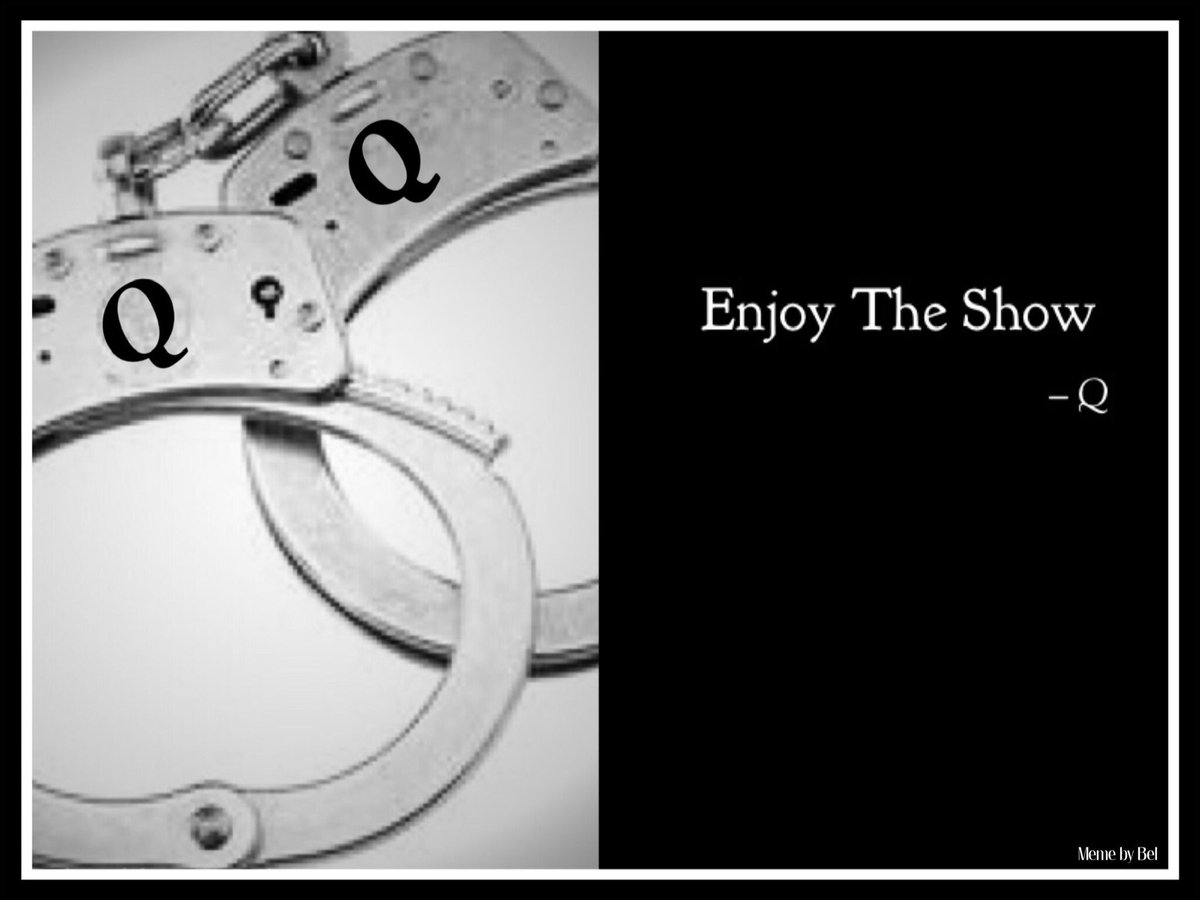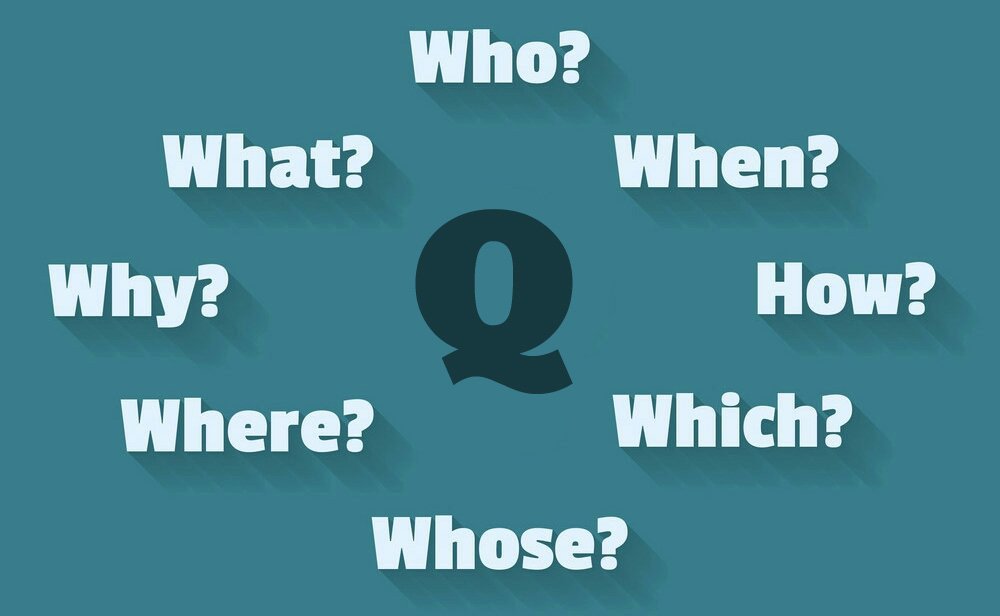I can't stress how important it is to think about your art pipeline. It should work like a conveyor belt from idea to asset as smoothly as possible.
Artists, riggers, animators etc should be thinking about the work, not hung up on process.
All this is pipeline.
Don't have an art wiki?
Tip 2: make an ART WIKI
A live document that stores all the info your artists need. This can hold concept art, breifs, comments and step by step tutorials.
Common ones are "oi! Too many polys, did you export your bake mesh hmmmm?"
"Box01 detected"
If they have to, for example, run the game and go through menus to see the model or anim, you are burning cash.
Use fast test scenes that can be refreshed fast.
Set up presets for a range of things that can spit our user channels. Set up outputs for prop, character, plants etc.
Use a core set of shaders with obvious naming to do the majority of your gruntwork. Ensure the artists use these instead of making new node graphs for standard tasks.
They sit down and... what? Where do they start?
Click the link to go to the wiki. Your task for today is modelling "Joe" here is the link.
Link: concept art, description, information, path to save, name.
How thoughtful.
What do they have in them?
Layers, groups, materials (m_head,m_torso, ID1(red),ID2(green),ID3(blue). Scale set correctly. A scale reference mesh if needed. A skeleton if modelling to fit a skeleton. Metadata.
Save backup geo to a format like obj or fbx so it is 3d app independent.
This is bus accident cover. Every game asset can be remade from its source.
You need a file to check in a folder structure in most systems.
Ensure you can launch these directly without it breaking things like spawning code. Set up killboxes early to reset player falling off edges.
For example.
Videos are great too. Make it effortless. Put these on your wiki.
ko-fi.com/dellak