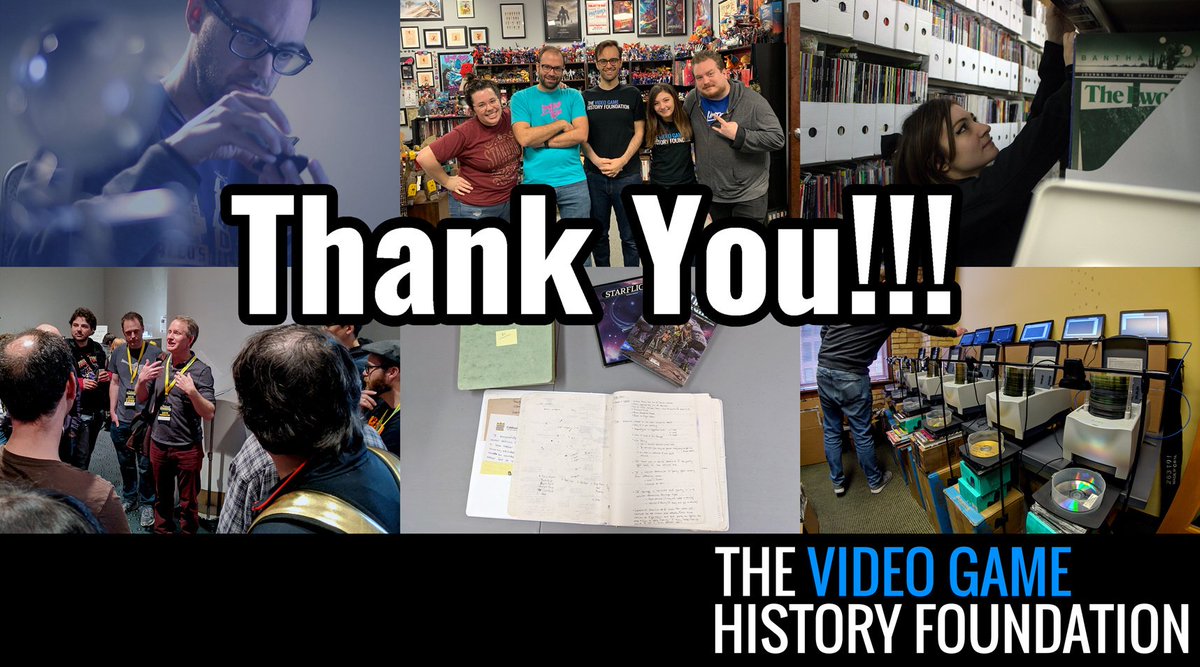...which crashes on about half the files, and also breaks a ton of layouts.
- Open old file in pirated copy of Quark 4.0
- Export as a new 4.0 file
- Use tool to convert 4.0 file to 15.0 file
- Open and edit in legit copy of Quark 15.0
Keep Current with Frank Cifaldi ate all your snacks
This Thread may be Removed Anytime!
Twitter may remove this content at anytime, convert it as a PDF, save and print for later use!

1) Follow Thread Reader App on Twitter so you can easily mention us!
2) Go to a Twitter thread (series of Tweets by the same owner) and mention us with a keyword "unroll"
@threadreaderapp unroll
You can practice here first or read more on our help page!