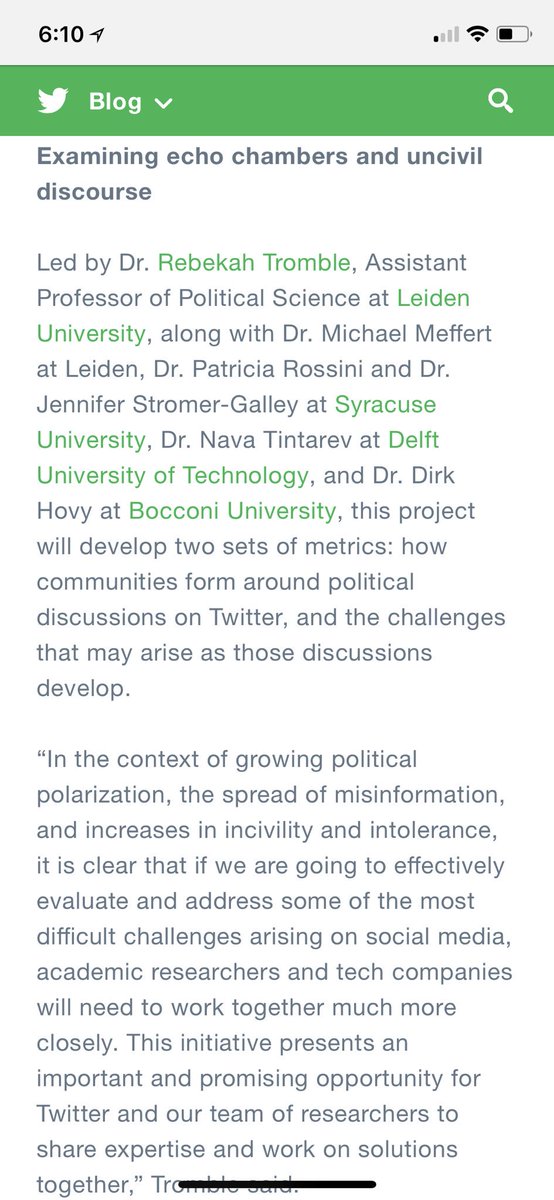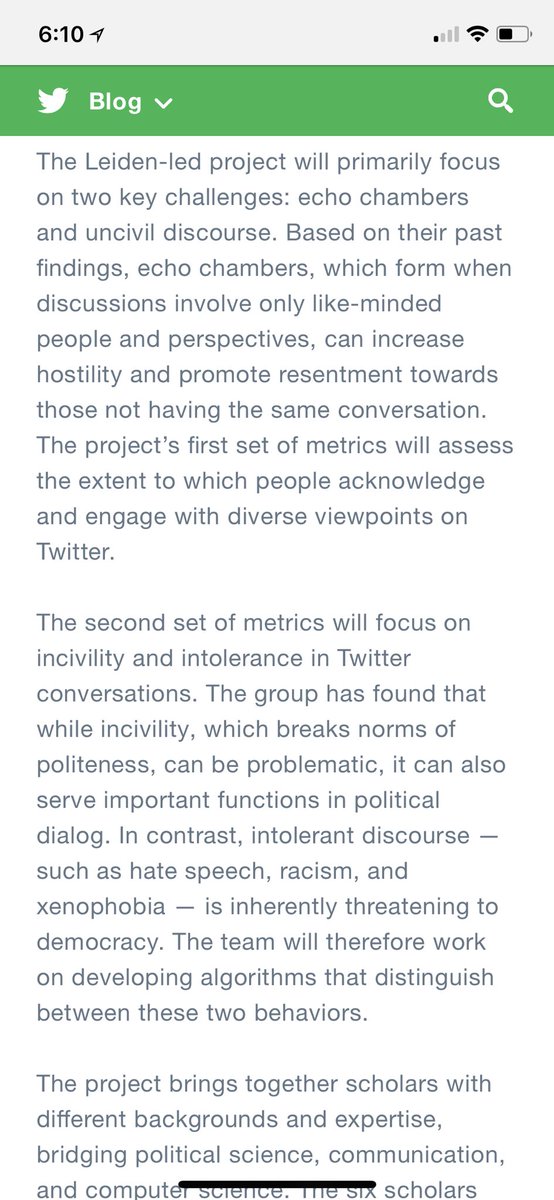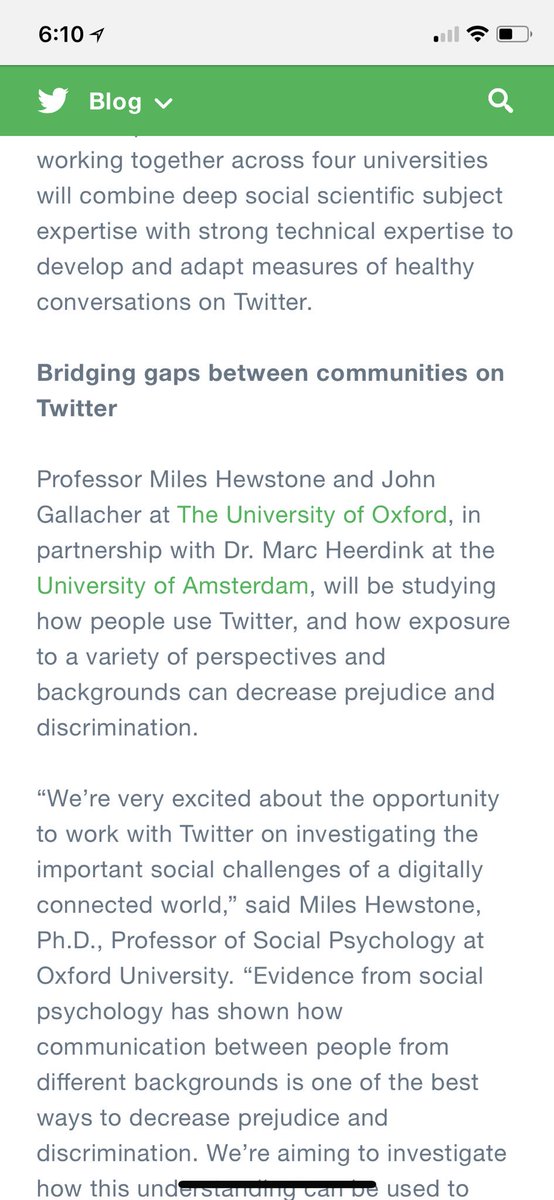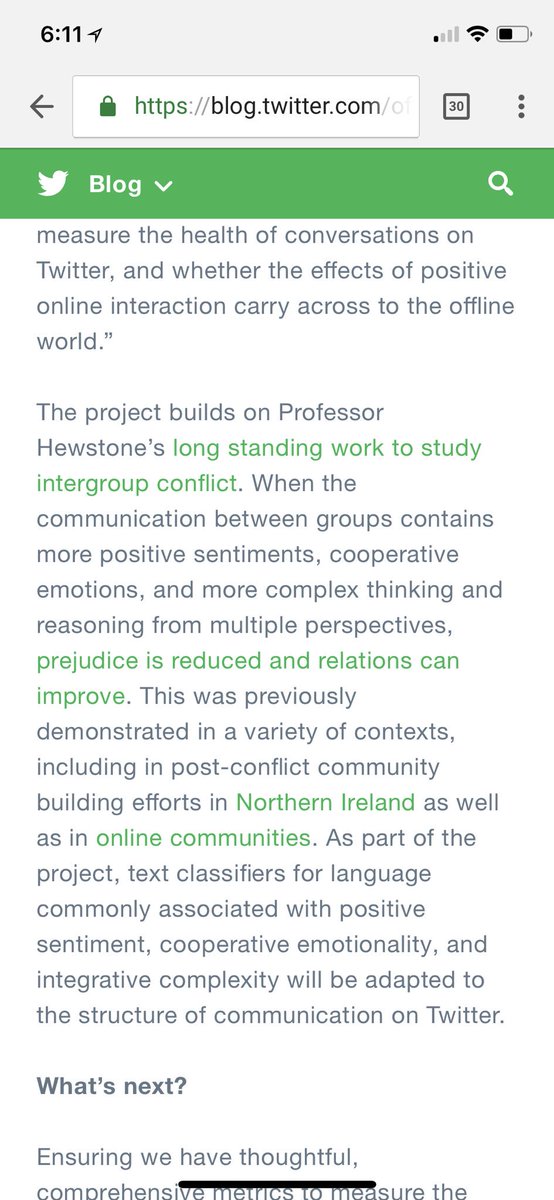get.slack.help/hc/en-us/artic…
get.slack.help/hc/en-us/artic…
get.slack.help/hc/en-us/artic…
* Each new thought is a message
* Threads expand / elaborate on messages
* Posts codify / read-out
* New channels for new problems to solve; then archive
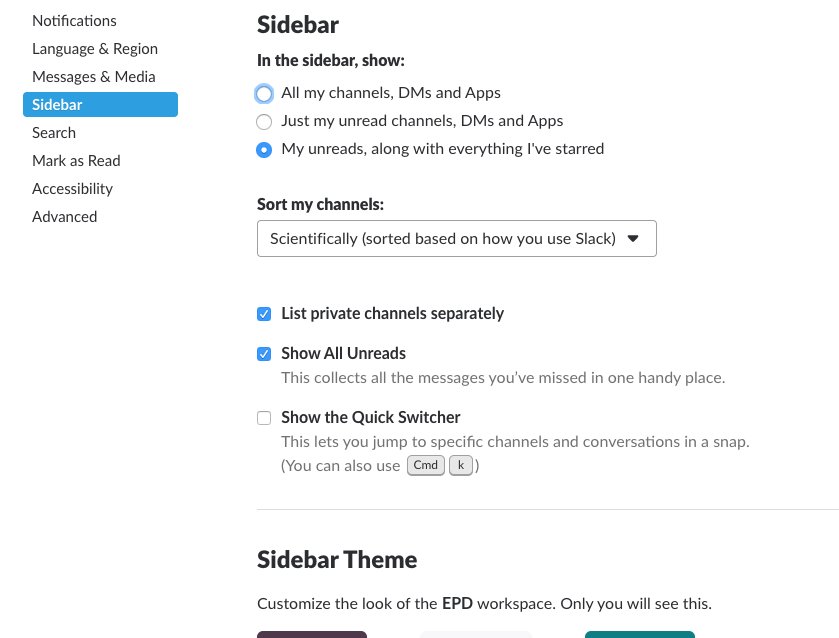
get.slack.help/hc/en-us/artic…