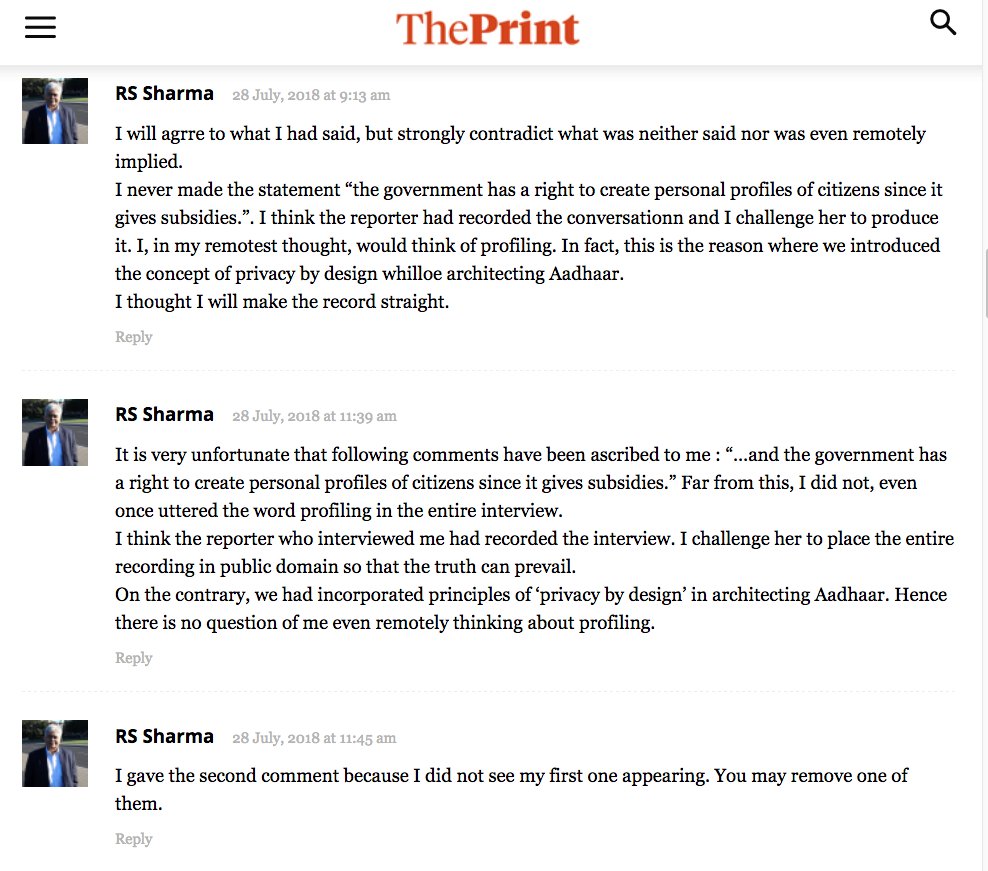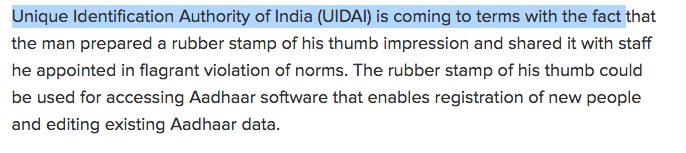The phone is a Tenor (10.or) G which is "Made in India". I bought it for a recent trip abroad.
My primary phone runs SailfishOS, which has an Android compat layer, but it was good to have a native Android for travel.
I forgot that the SingTel SIM was in the phone and did a Factory Reset.
The phone came back with pretty much the same contact list as in the screenshot above. It only had the "Emergency number" entry.
I had skipped going online for the post-reset Setup process. So this time I went online over WiFi with the SIngTel SIM still in place.
And there was a lot of downloads and the phone came back with the exact same contact list as before.
I removed the SIM card and did a Factory Reset and didn't go online during the initial setup process.
And Voila!
There are 2 new entries which weren't there earlier! Including the one for @UIDAI.
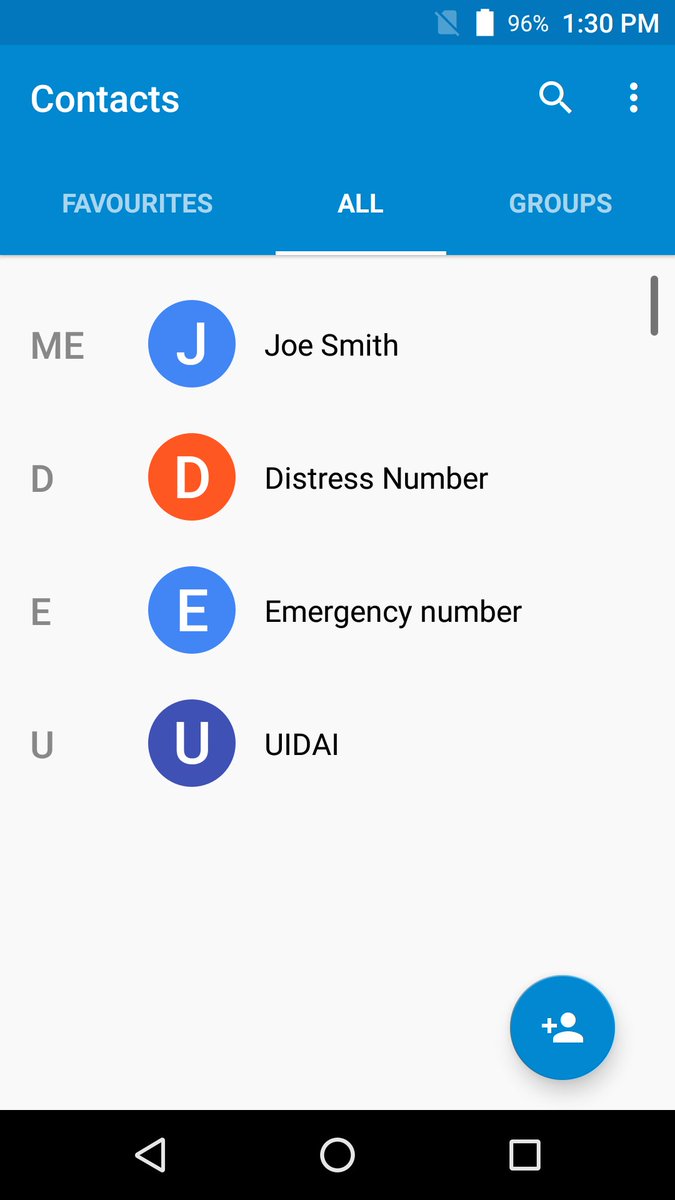
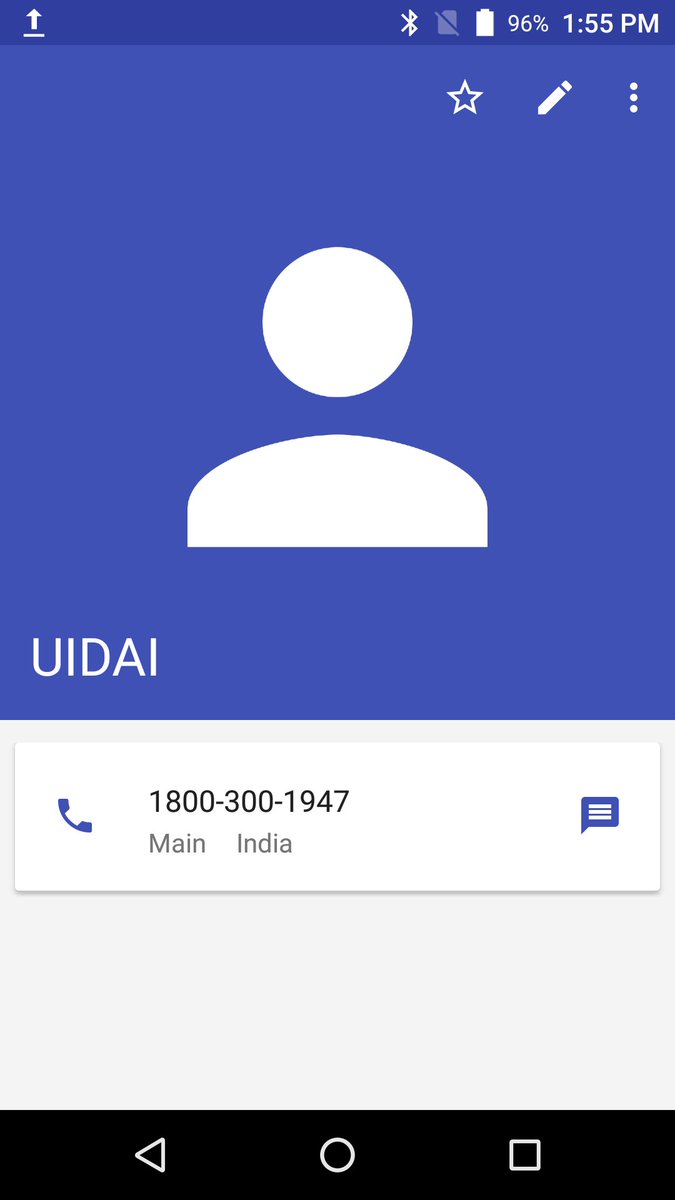
But if there's a non-Indian SIM card in the phone, it doesn't add the "Distress Number" and "UIDAI" contacts.
Beyond a doubt it is Android/Google that is adding the number. I first tweeted about this back in January.