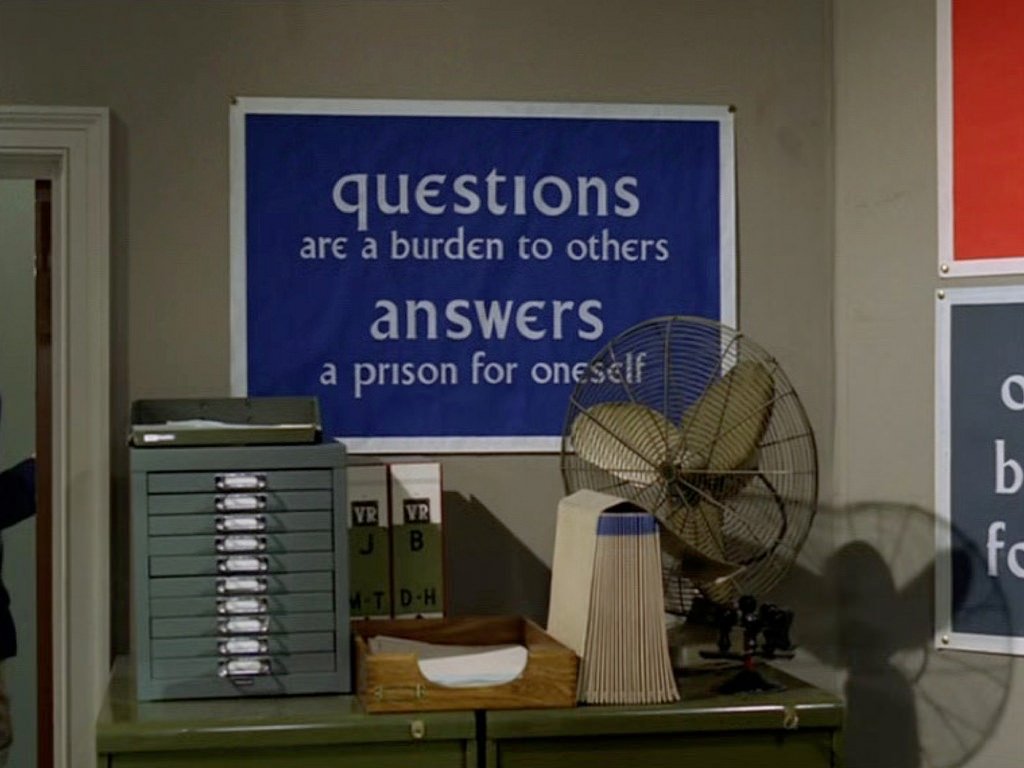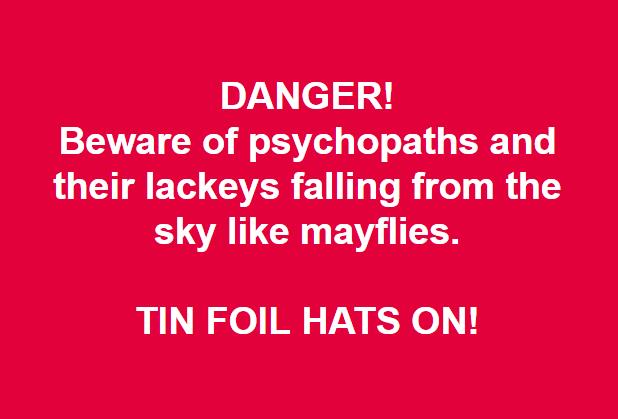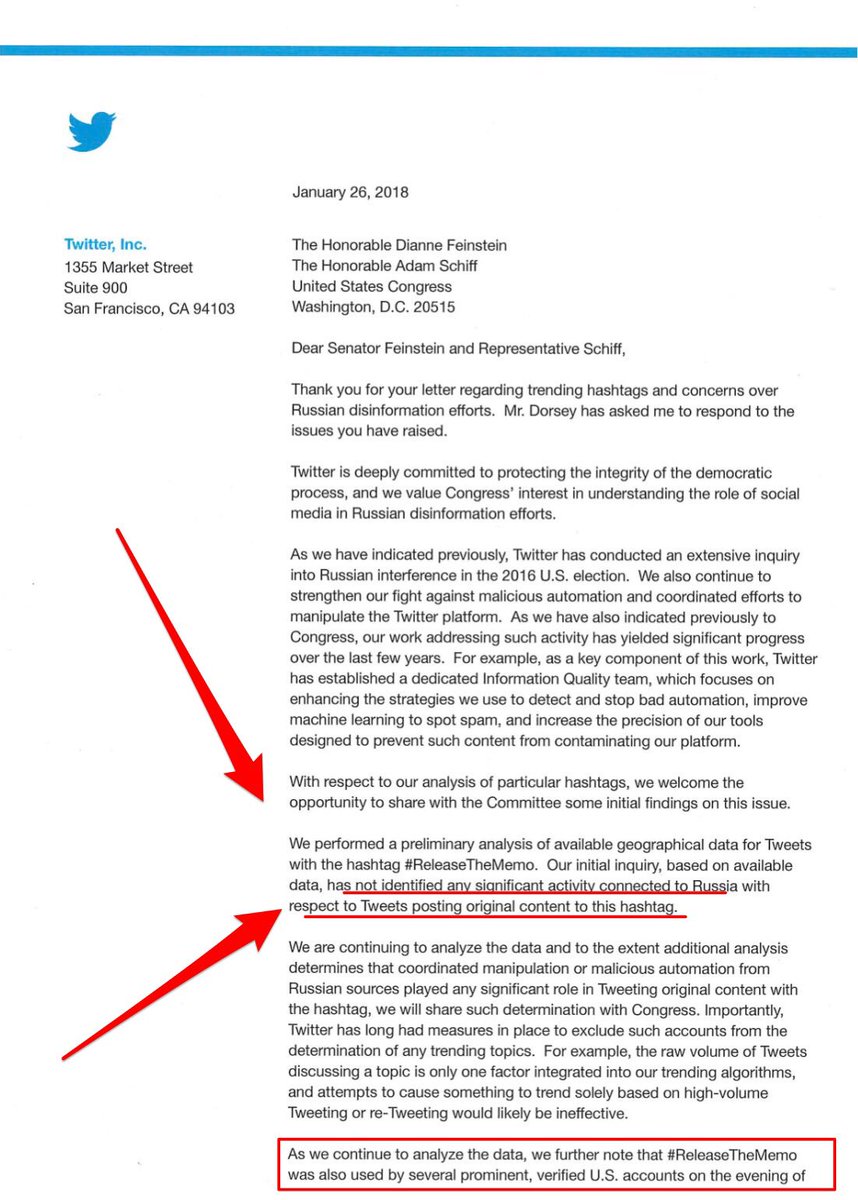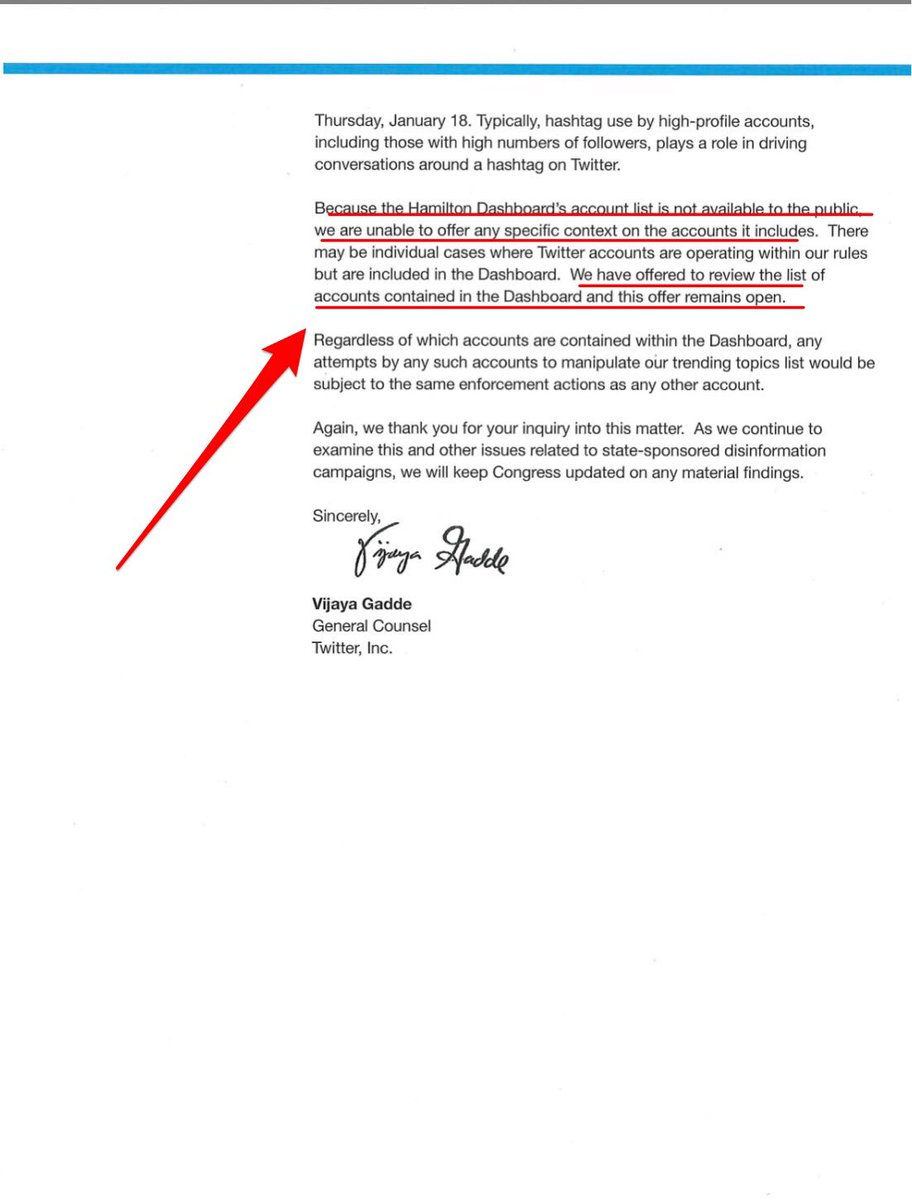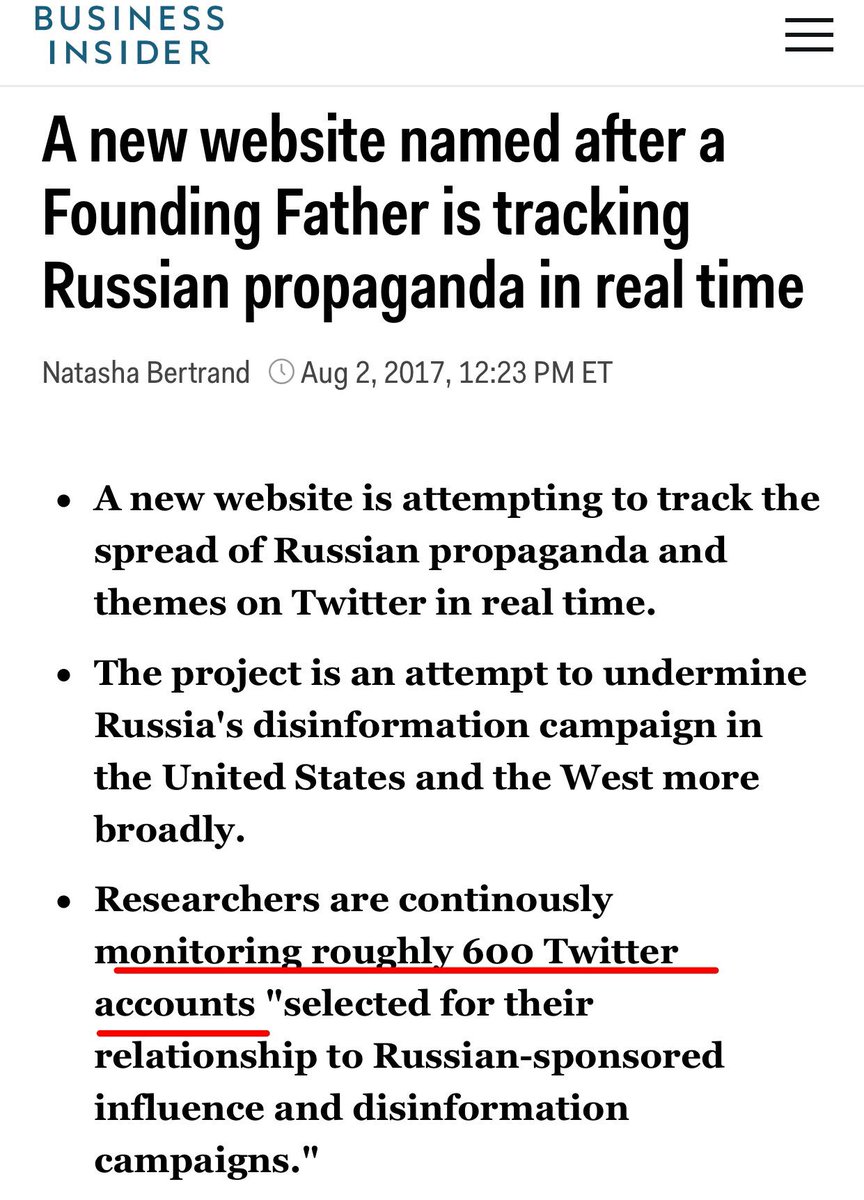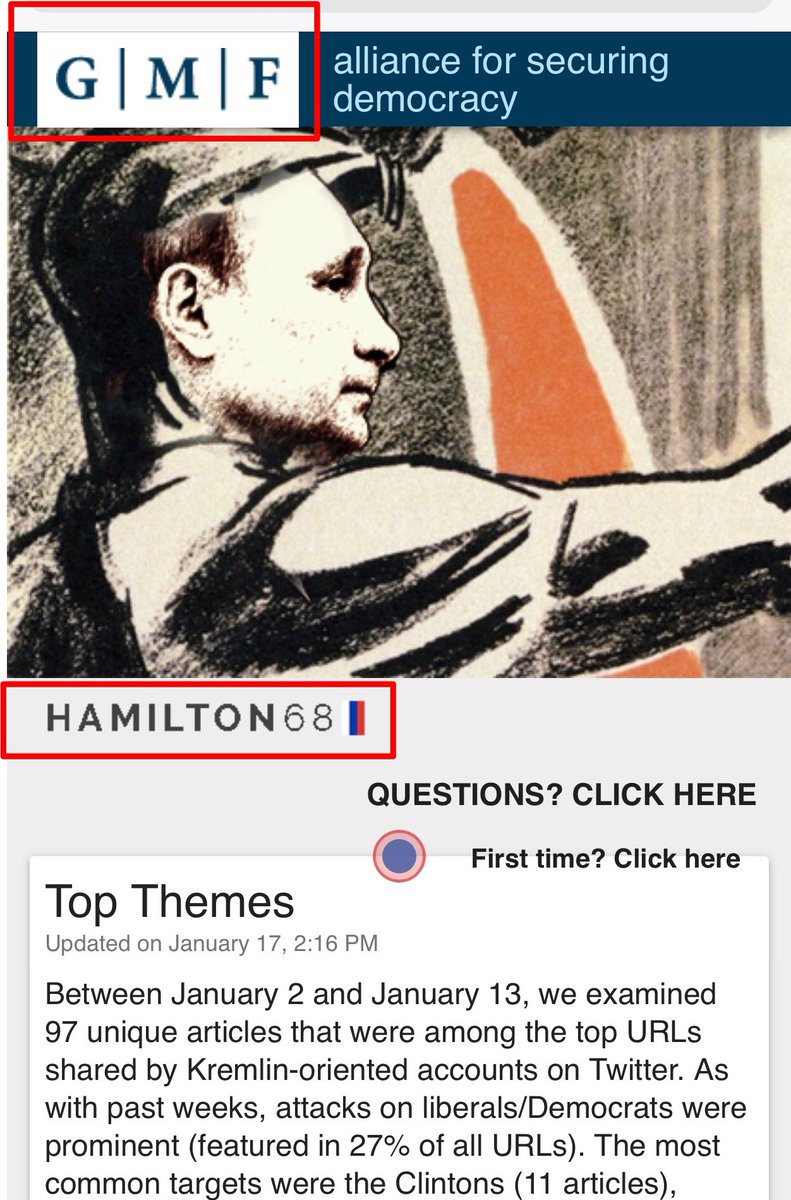For example, because my avatar is William Butler Yeats looking sour-faced, everything I tweet seems a little sour and pouty.


So, sometimes the "avatar impression" can actually be accurate!
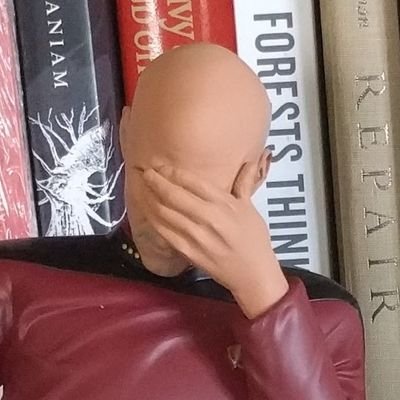


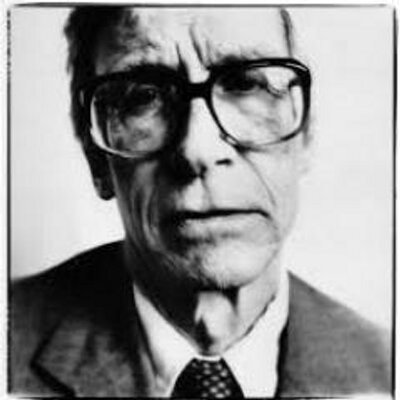




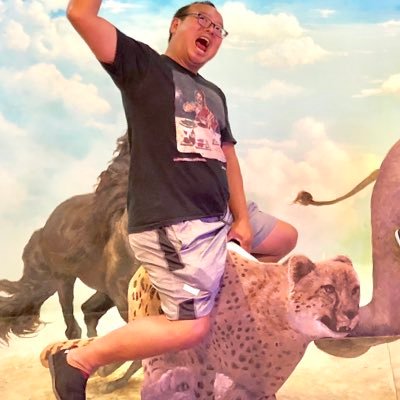
(end)


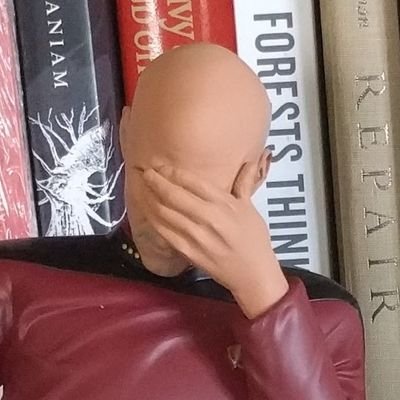


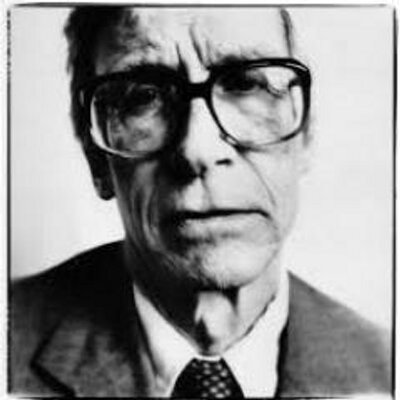




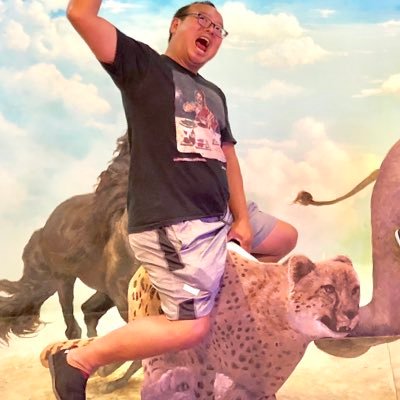
Twitter may remove this content at anytime, convert it as a PDF, save and print for later use!

1) Follow Thread Reader App on Twitter so you can easily mention us!
2) Go to a Twitter thread (series of Tweets by the same owner) and mention us with a keyword "unroll"
@threadreaderapp unroll
You can practice here first or read more on our help page!