• FB's used to be exciting, now its birthdays, group posts, other BS. They're hyperinflating it to zero
• Unlike FB, Snapchat's usually means a social interaction
• SMS is decent, but automated texts are devaluing it
• Noisy slack integrations make the badge unpredictable
• Uninteresting content (someone posted a photo) makes me care less about FB
• LinkedIn inbound spam means I feel nothing about their notifs
• “Mark as unread” for email changes the badge from “unseen” to “incomplete busywork”
• Group chat changes SMS badge from “friends are talking to you” to “friends are talking”
For example, SMS and Messenger could use the blue badge for unread group chats and red for unread direct message. Email: blue = unread, red = unseen
It’s so easy to juice engagement of new or declining products by exploiting the notification counter. Engagement booster in the short term, tragedy of the commons in the long run.
AFAICT, Twitter appropriately calibrates notif behavior to the user’s hedonic treadmill.
• Should the product decide it all?
• Can the user customize?
• How much customization?
Muting and receiving notifications are both crucial for @Slack. Look at how complex it gets when you try to juggle defaults and customization!
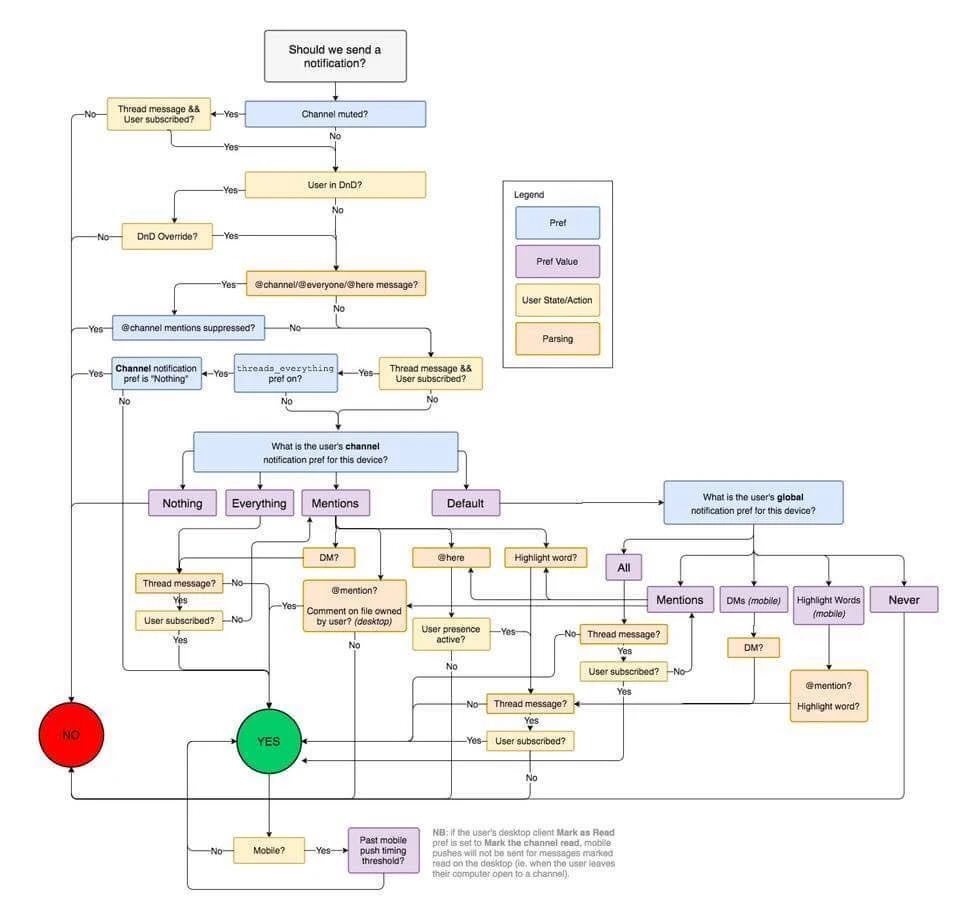
Want a more direct sign? Look at the notifications!
FB notifies me about so much crap that I miss the real stuff. Snapchat just started notifying me when friends post stories. 🤔
Twitter’s iOS copy animation kills me. Don’t reuse the “someone liked/retweeted your tweet” animation for that. You’re Pavlov, I’m the dog, and you just rang the bell!
> You haven’t checked your high school group in a while. We’ll show you fewer notifications from now on.
With a button that lets the user opt back in to receiving all notifications.
Make exceptions for apps like PagerDuty, but be strict otherwise.
Spam detection is good and newsletter bundling is improving, but creating filters and aggressively snoozing/archiving feels like bad design. Like booby trapping my house just so strangers don’t walk in








