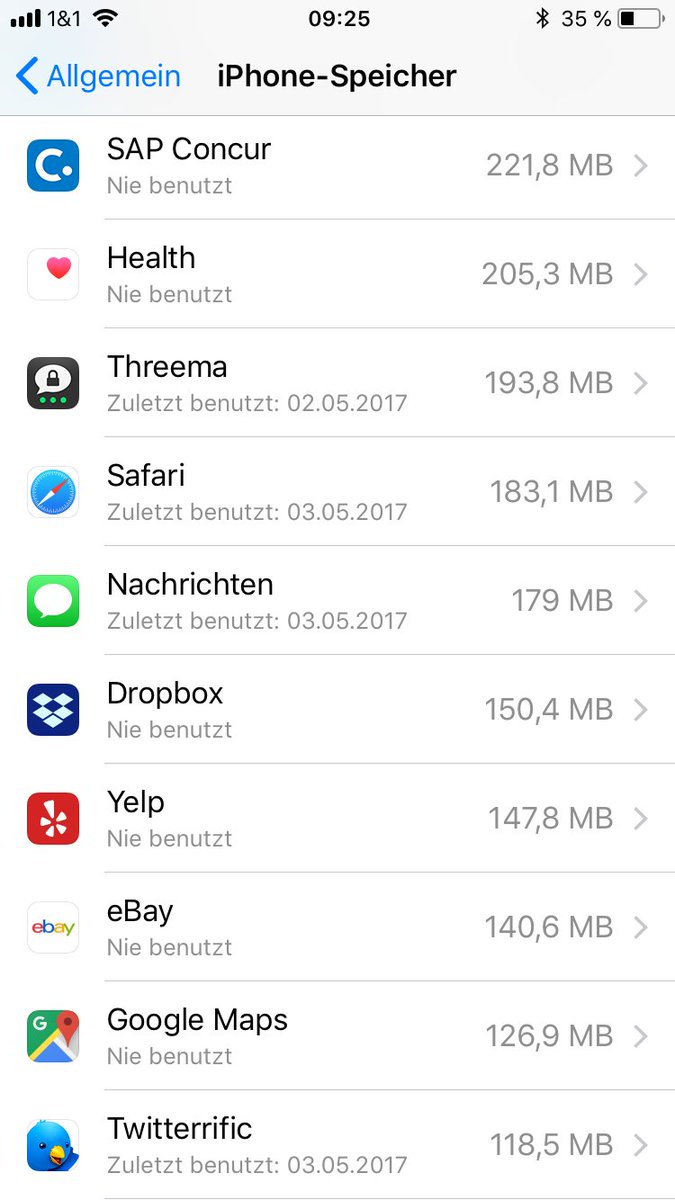Me: yes, go ahead
iPad: *downloads and installs it*
10 minutes later: 👋, done! Want me to setup screen time and auto-updates?
Me: yes, go ahead
iPad: cool, you are good to go, have fun!
Me: shouldn’t there be a new iOS? *checks settings*
iPhone: oh right, new iOS!
iPhone: you can’t install it, because it needs 2GB of free space. You have 300MB.
Me: 🤦♂️
Me: 😞 *starts iMac, connects iPhone*
Me: *starts iTunes*
iTunes: hey, here is your music
Me: yes, yes, but show me the iPhone
iTunes: What iPhone?
Me: 🤨 *reattaches iPhone*
iTunes: oh, that! There’s an update for it!
Me: yes please
Me: *comes back later* how is it going?
iTunes: need you to unlock device, can’t connect
Me: unlocks iPhone
iPhone: trust this computer?
Me: you’ve known each other for 3 years! Yes!
iTunes: going to install iOS 12 now
Me: thank you...
Me: makes sense *enters passcode*
iTunes: actually, I’d need 700MB free space on the device, you only have 300MB.
iTunes: guess you should adapt your sync settings to leave more space?
Me: 🤬 now you’re telling me?!
Me: *deletes 500MB of podcasts (the only downloaded episodes I had)*
Me: try again
iTunes: here’s your Music!
Me: iPhone!
iTunes: What iPhone?
Me: 🤬🤬🤬
iTunes: oh, hey, there is and update for this! Download and install?
Me: yes!
…
…
Me: iTunes?
iTunes: yes?
Me: what are you doing?
iTunes: downloading iOS 12 update. Need 15 more minutes!
Me: 😫 I need to go to work!
Me: *takes iPhone and leaves*
Me: it was company issued
Audience: couldn’t you have paid the difference for a bigger phone yourself?
Me: doesn’t work for accounting reasons
Audience: could have bought your own anyway?
Me: probably should have, yeah 😔
Me: only half of the ones that I’d actually like to have
A: too many movies?
M: haha, Videos! Not a single one…
A: Music!
M: 873MB.
A: Podcasts!
M: the latest episode of a single audio podcast. At most. No space for more.
Me: I already only keep the last month of history and delete everything else
A: You have kids, right? Bet you take a lot of photos of them?
M: actually I mostly use my wife’s iPhone for that…
A: really?!
Audience: ok, but how much space does Photos use?
M: 1.5GB
A: heard of iCloud Photos? Sounds like it would solve your problem
M: actually that would only save 150MB
A: what, why?
Audience: and the rest?
M: cache of (shared) photo streams
A: wait, so that’s cloud stuff already
M: yes
A: but can’t you configure it to take up less space, like “use only 500MB to cache photo streams”?
M: no, no settings
Me: it’s more like 20%, 8GB are already taken up by the OS so I only have 8GB to use for other stuff. Also, if I free up more space, it will just grow to take more
Audience: wow
Me: yeah
Me: yep
A: what now?
Me: going to buy a new iPhone
A: how about Android
M: Go away