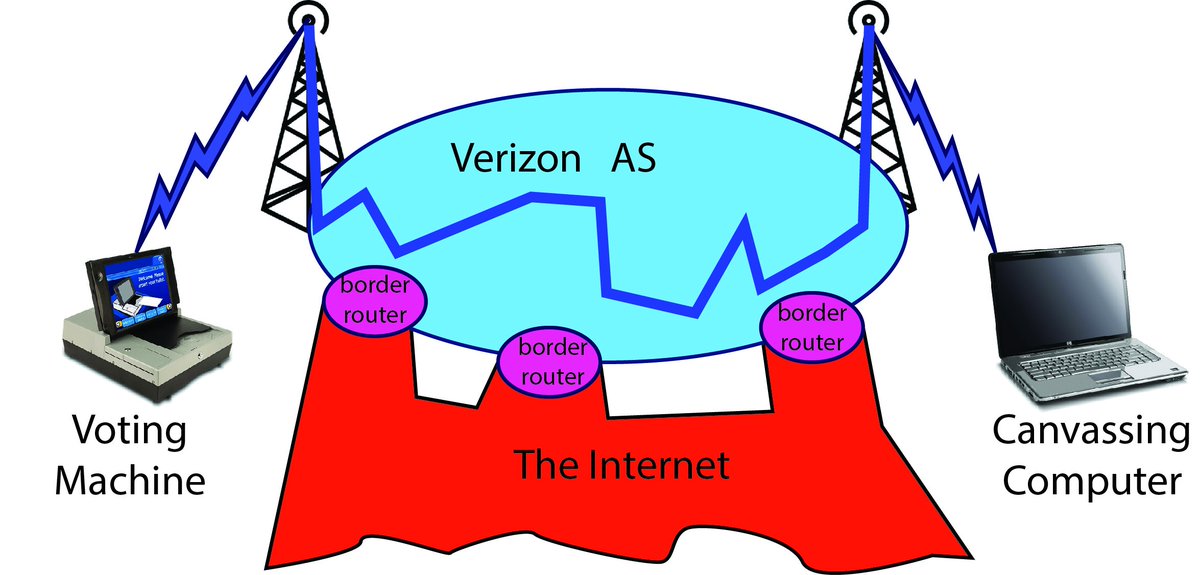Most of us have our devices optimized for distraction rather than production without even realizing it
Re-structuring my phone was one of the best things I've ever done for myself
Now 90% of time spent on my devices is productive
Seems counter intuitive, but it's not
The systems I've developed and utilize on a daily basis now actually allow me to work LESS and get the same amount if not MORE done for myself
I have more free time (if I so choose) and better results to show for it
My time isn't the only thing being saved, my energy is too
I never lose track of a damn thing, and my productive process is totally streamlined and takes less mental energy on my part
Everything I need to think about is neatly delegated to my devices
You'd think the combination of less time and energy spent would result in sub-par results right?
Wrong
My ability to conceptualize and execute has never been better
And what I gain in efficiency, I lose in stress and anxiety
All thanks to my systems
Damn right
My systems have brought me greater financial wealth, no question
When you're able to work more efficiently, you're able to execute more quickly
It's a no brainer
Your time, and the way you use it = money
I have a birds eye, recorded view of my 80/20
What does that mean?
It means I'm able to figure out MUCH faster what I should be cutting out and what I should be capitalizing on in my process
And each week, it gets more and more refined
I spend one day a week (Sunday) determining my schedule and task list for each day in the coming week
And I don't even spend a whole day, sometimes I don't even spend a whole hour
It's because I know what I have to do, while my system remembers for me
I promise, it's not
And if you're ready for me to lay out the ins and outs of exactly how I built and structure my digital productivity system...
My Masterclass is 50% off for December ONLY
Get in while you can👇
gumroad.com/l/UWFMC/happyh…