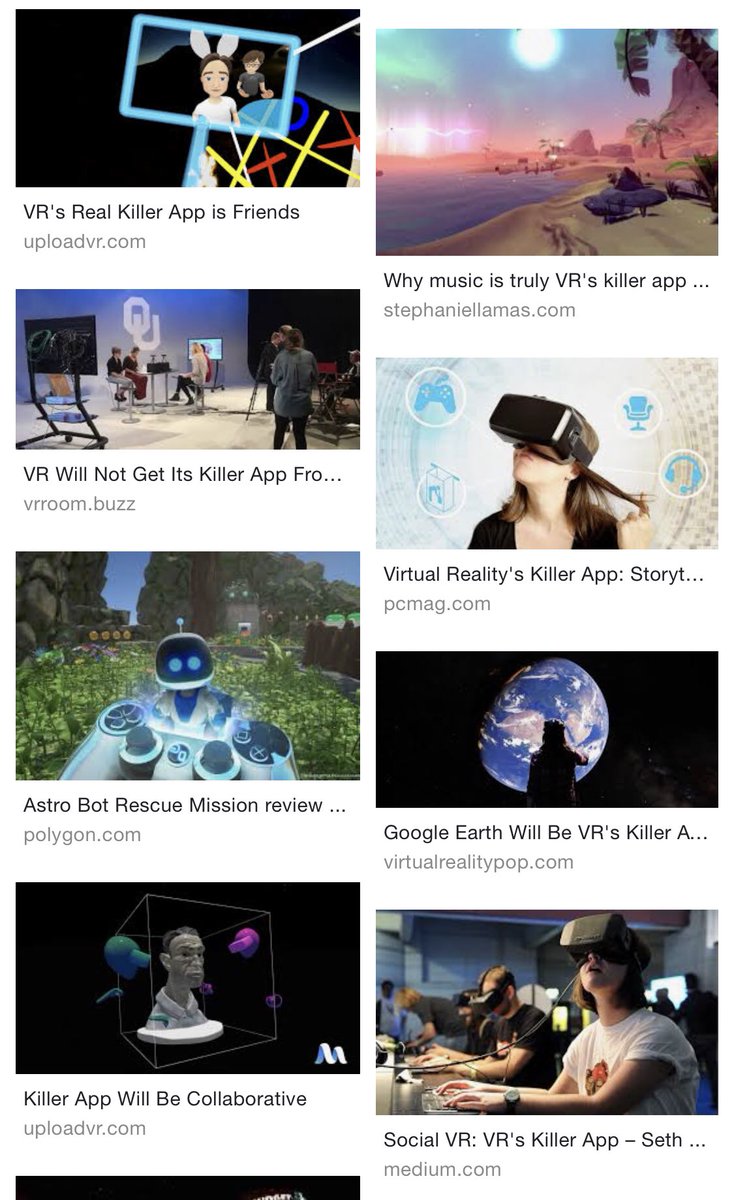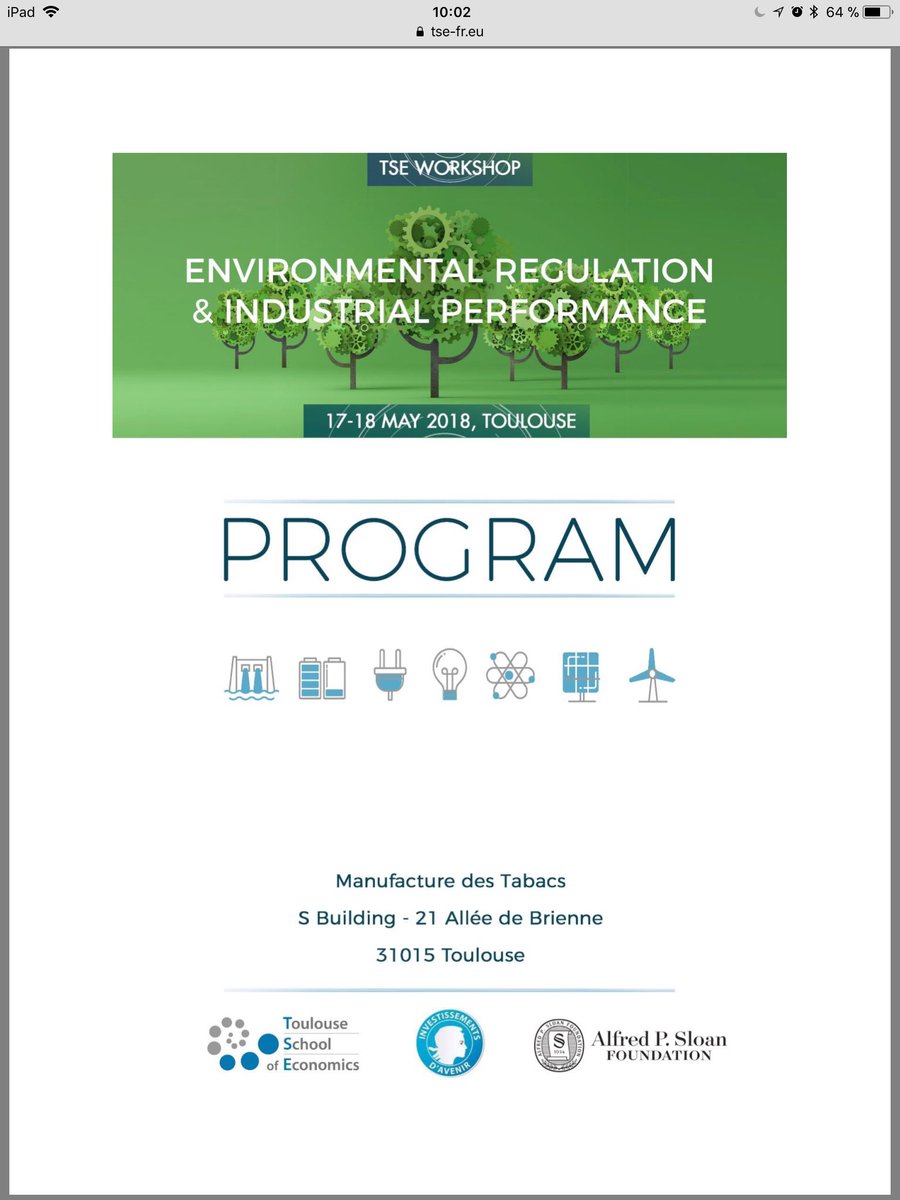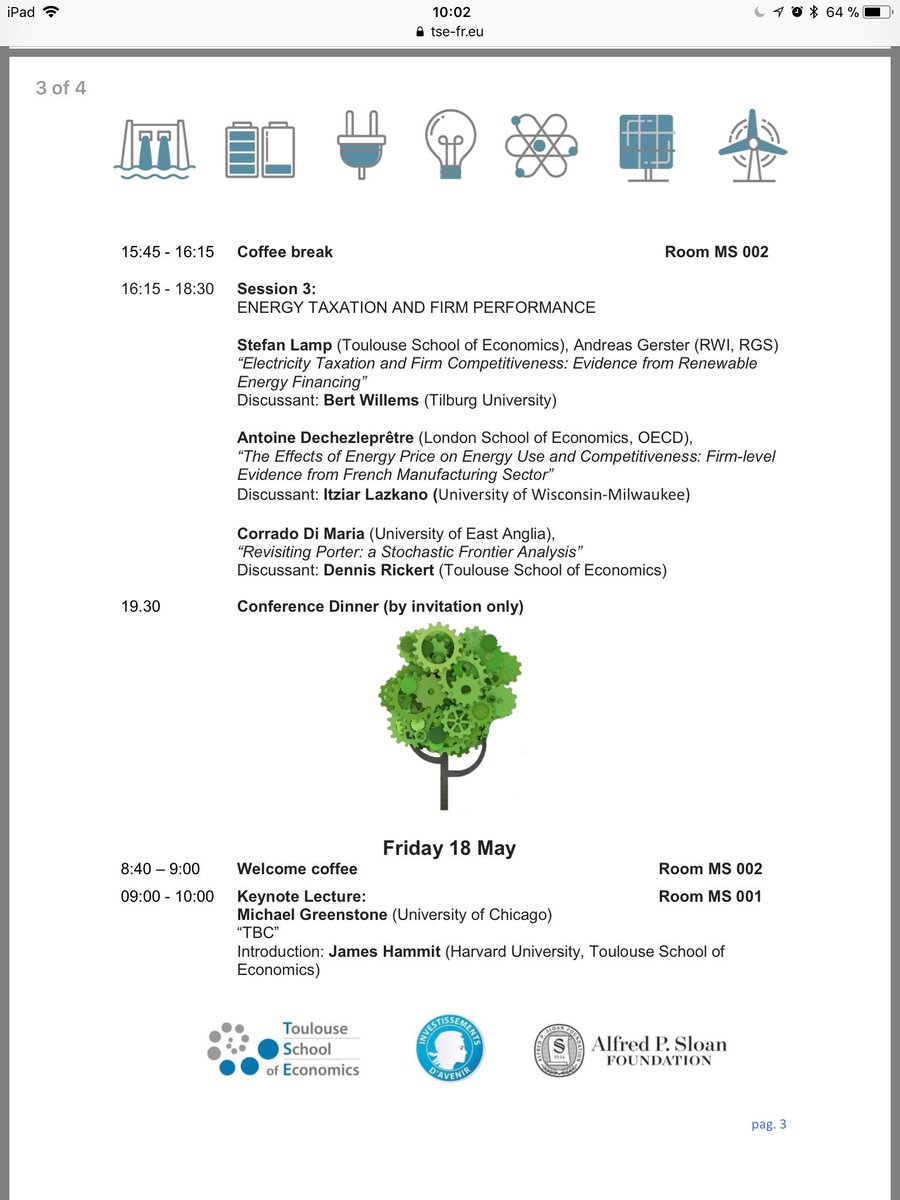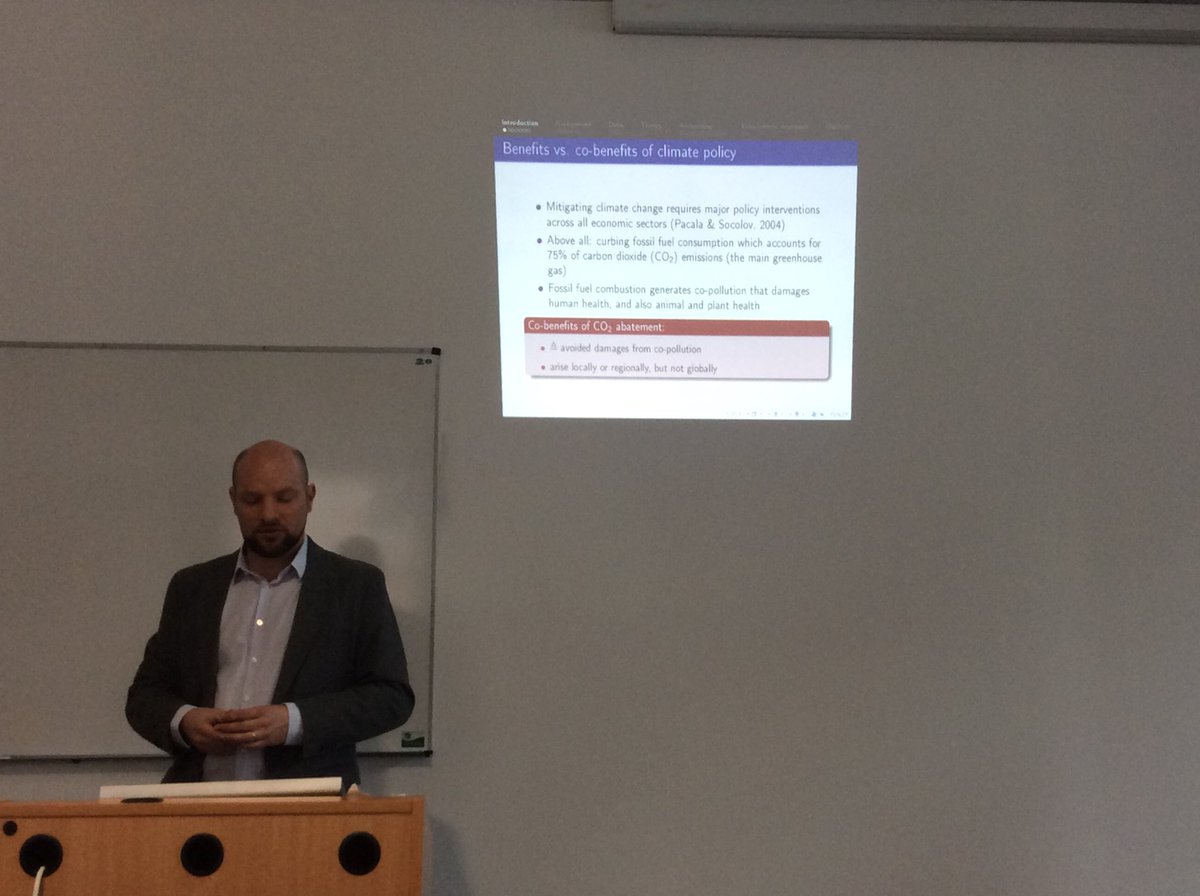To open up the creation menu, you have to rotate the gun in an awkward manner, such that the top of it is facing you. This is undiscoverable, and challenging to perform, especially considering how often the menu must be accessed.
The Create menu allows input via laser pointer with my empty hand, but not with my hand that's holding the gun.