⬇️⬇️⬇️
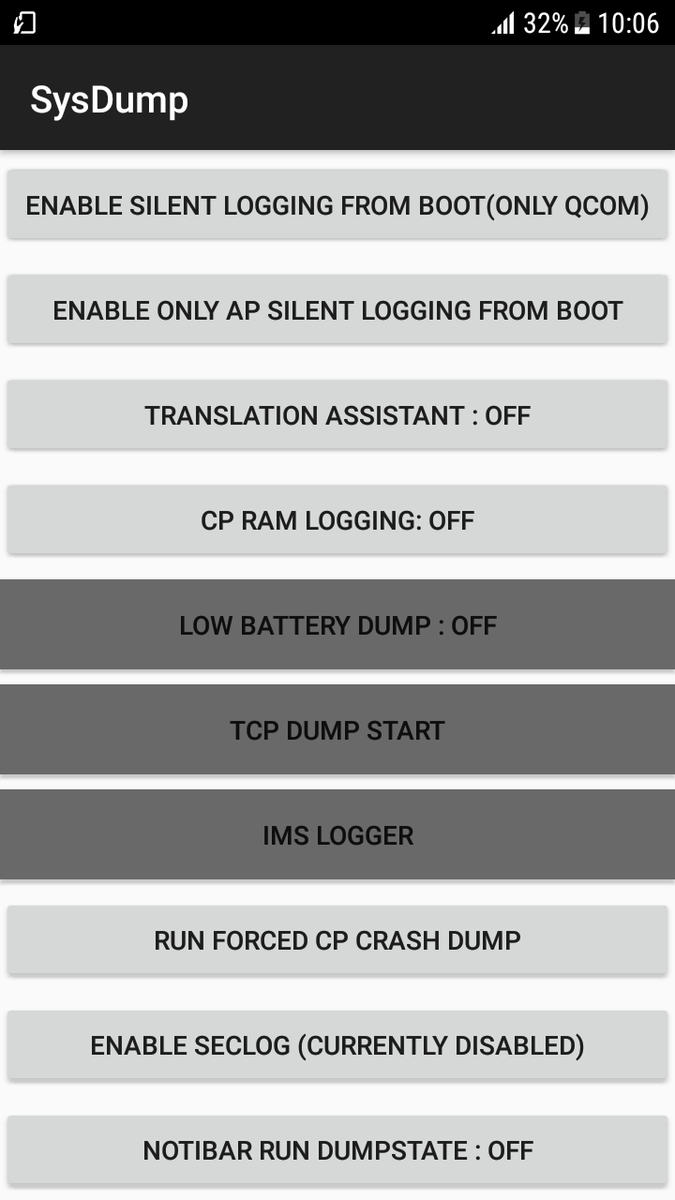
When I click on the "tcp dump start" button, a pop up appears. They implemented an OTP mechanism
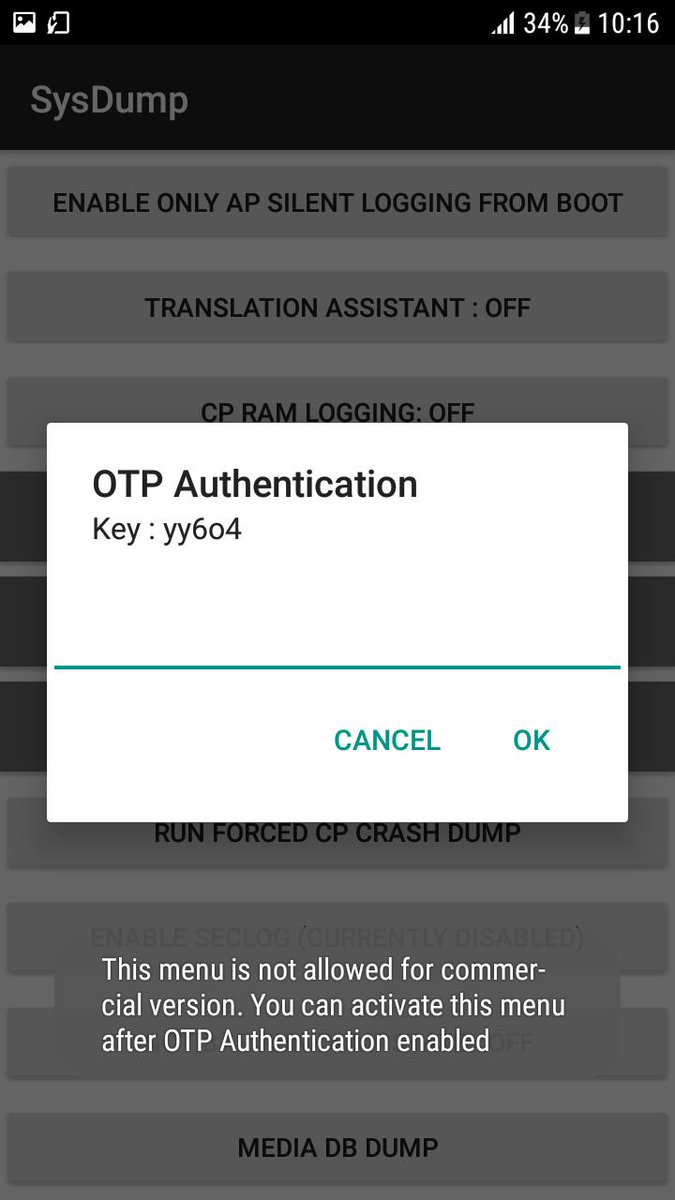
1. Click on "TCP DUMP STOP"
2. Click on "COPY TO SDCARD"
The capture is available in /sdcard/log/tcpdump/tcpdump_[interface]_[timestamp].pcap
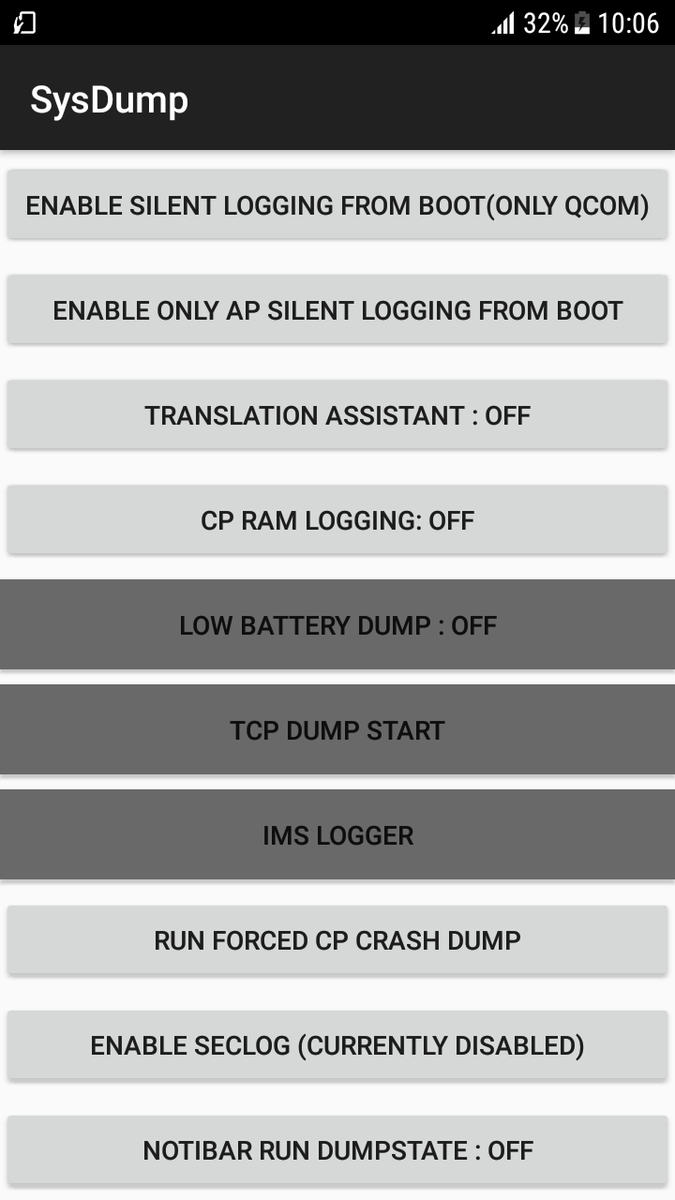
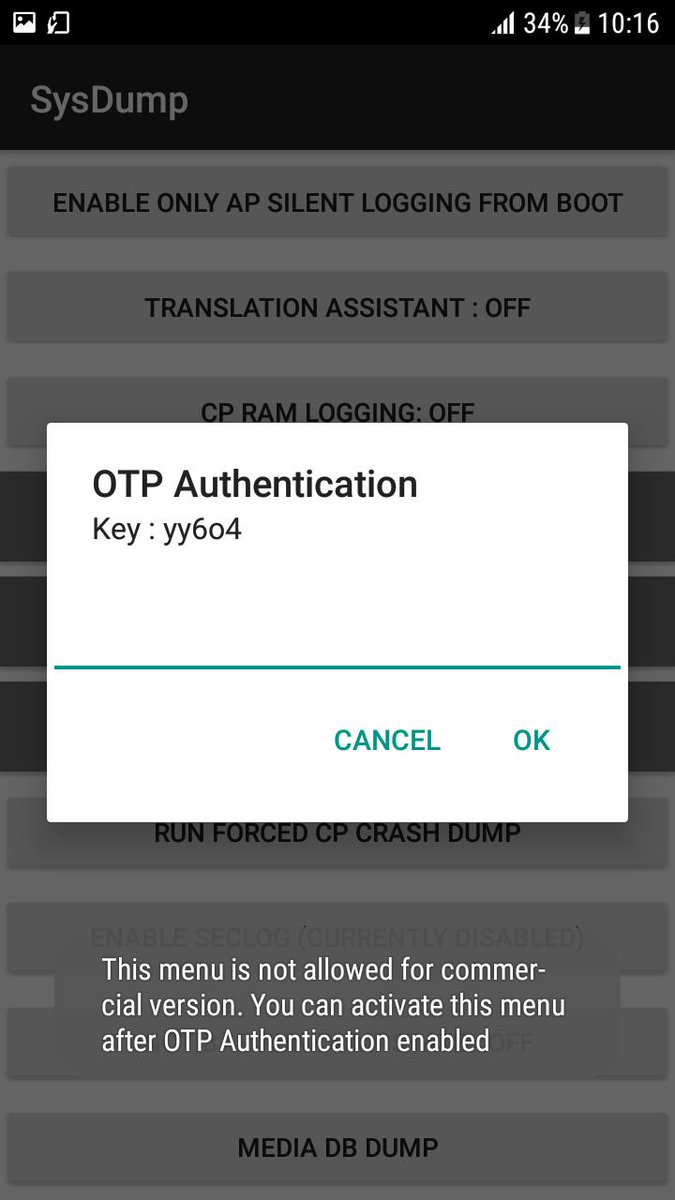
Get real-time email alerts when new unrolls are available from this author!
Twitter may remove this content at anytime, convert it as a PDF, save and print for later use!

1) Follow Thread Reader App on Twitter so you can easily mention us!
2) Go to a Twitter thread (series of Tweets by the same owner) and mention us with a keyword "unroll"
@threadreaderapp unroll
You can practice here first or read more on our help page!
