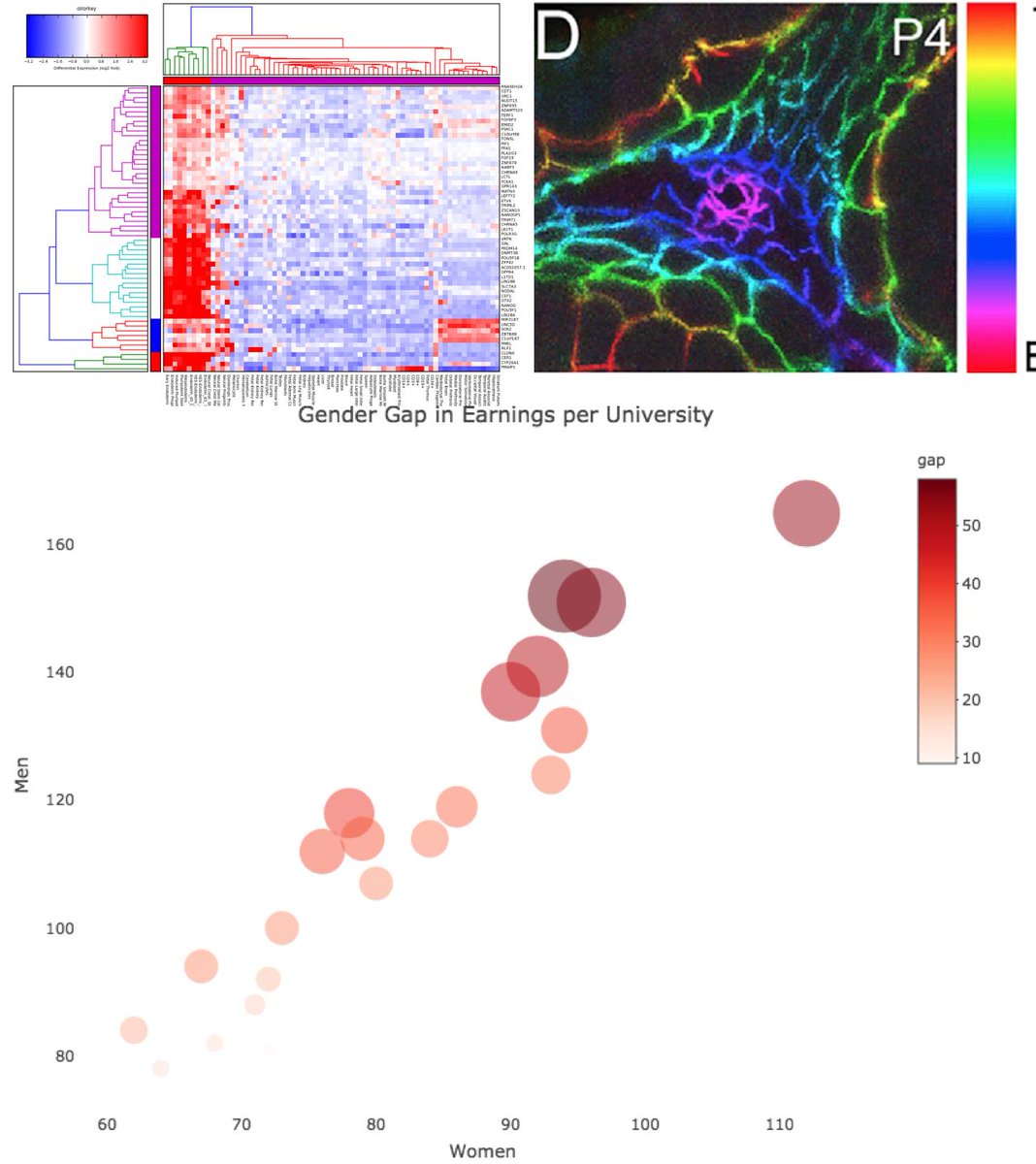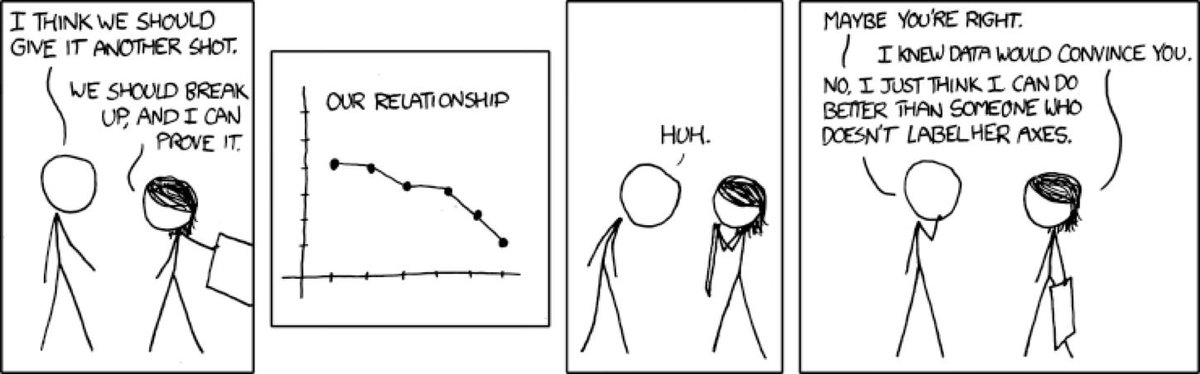Here is a quick overview over the technical part of podcast production!
For equipment, the really basic thing you need is a computer, headphones, and a microphone. I started the podcast with a USB microphone I borrowed from our SciComm department.
scienceforprogress.eu/4-founding-sci…
And that could already be it!! Just export it as mono, 64kbit compressed mp3!
Well, at least you now have a link that leads directly to the sound file.
Here is ours: scienceforprogress.eu/feed/podcast/
Well, there are podcasts and youtube videos on podcasting! Check them out! A lot of great information out there!