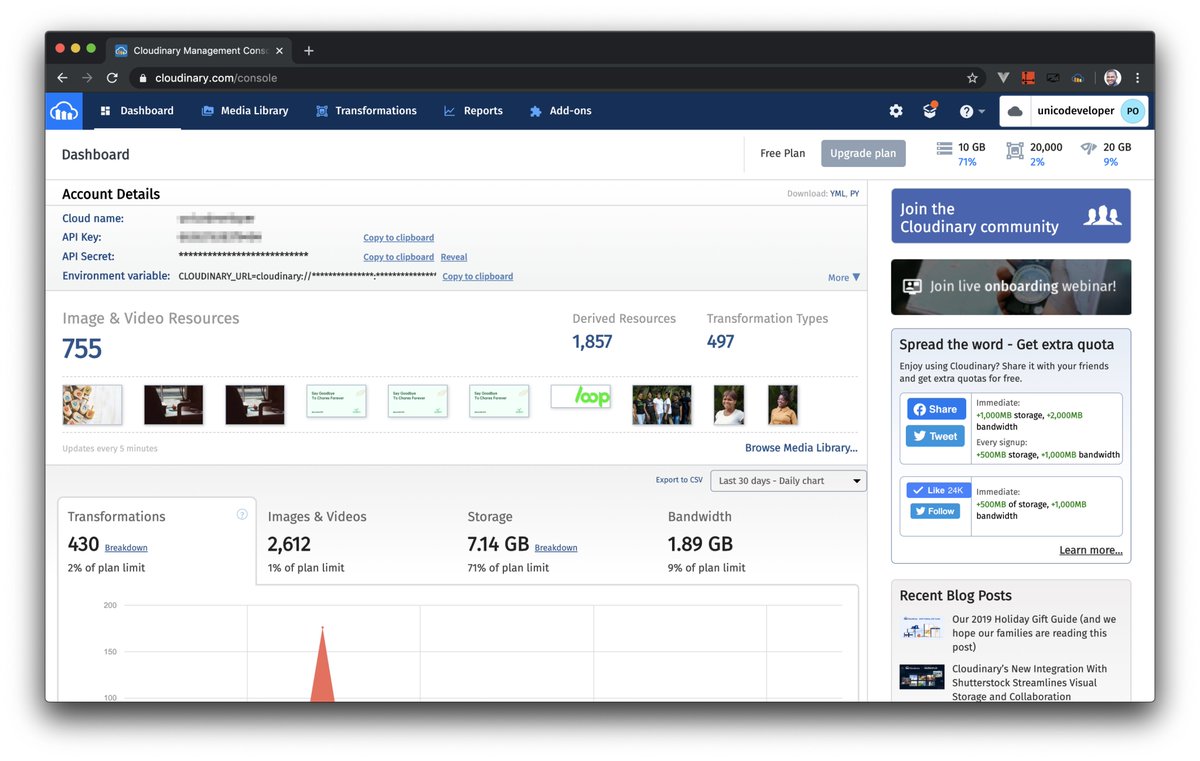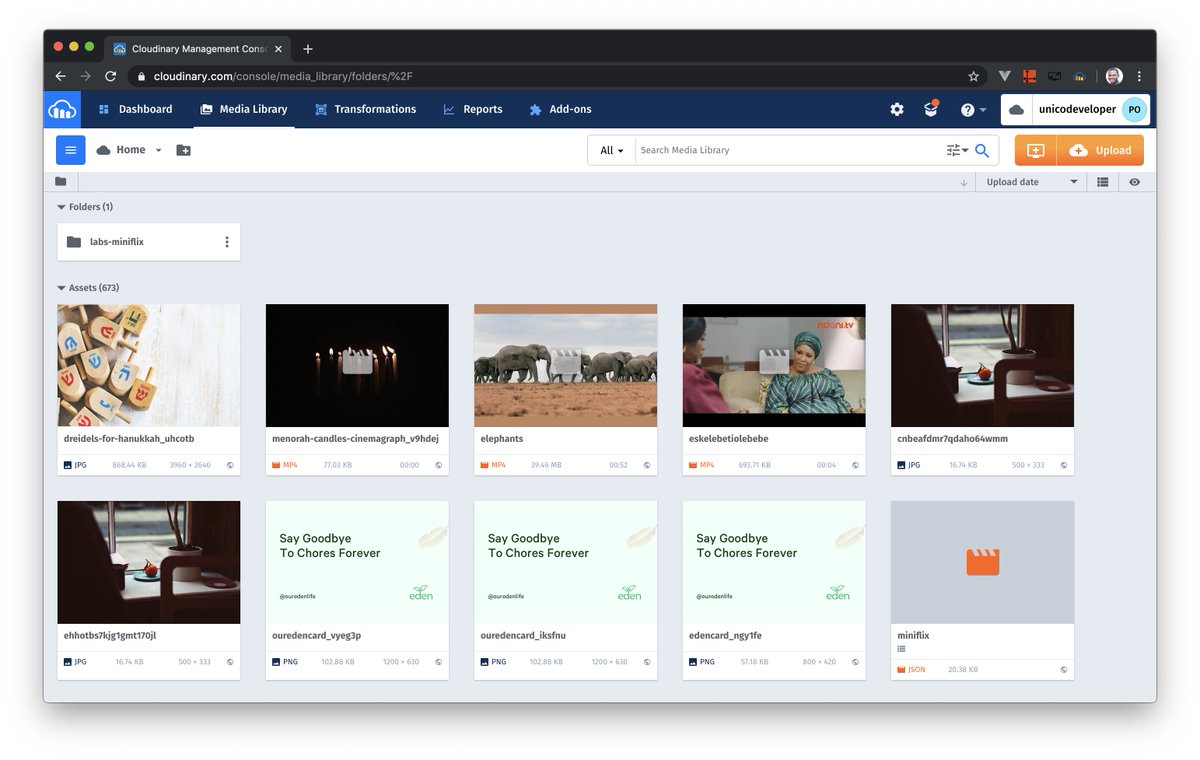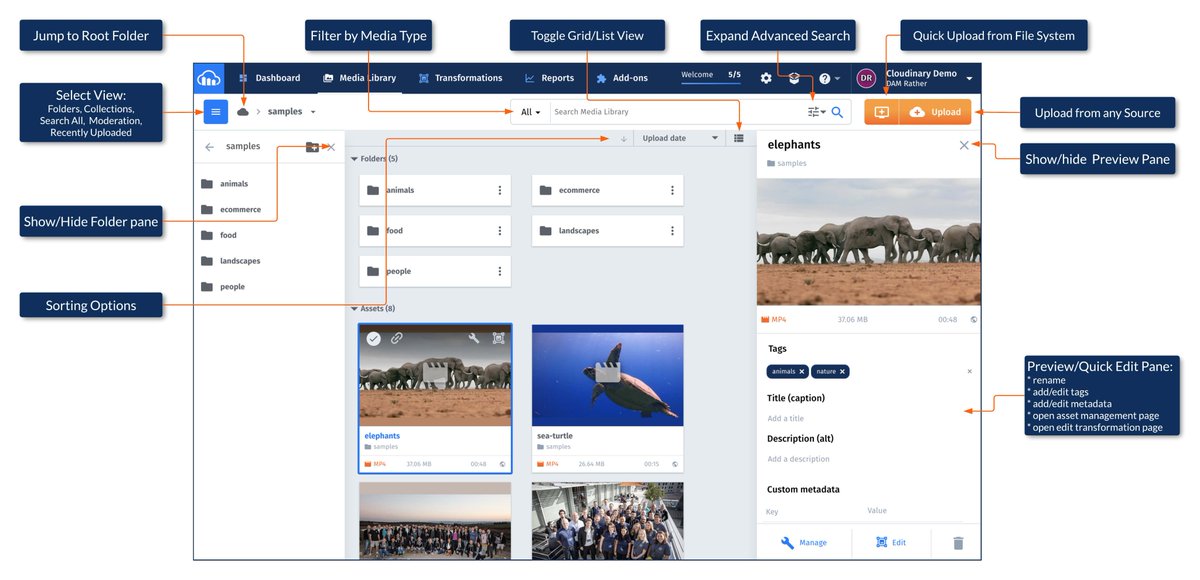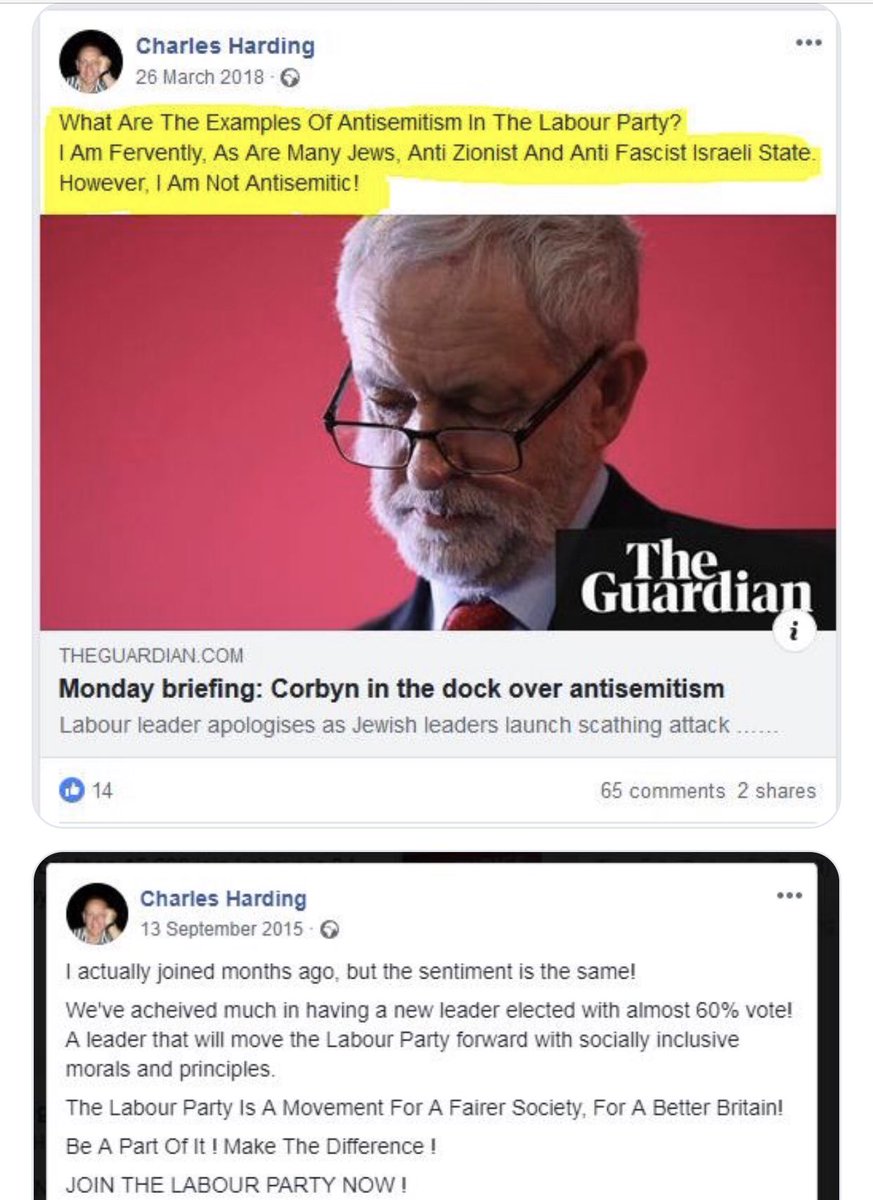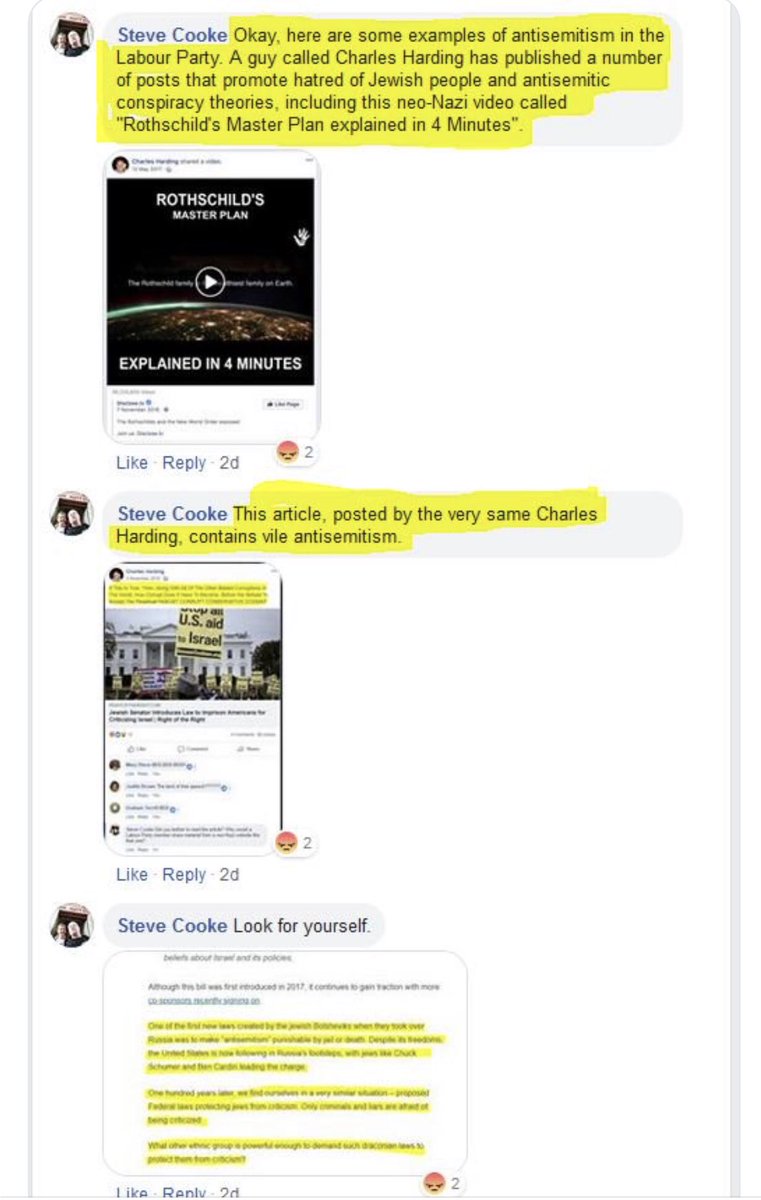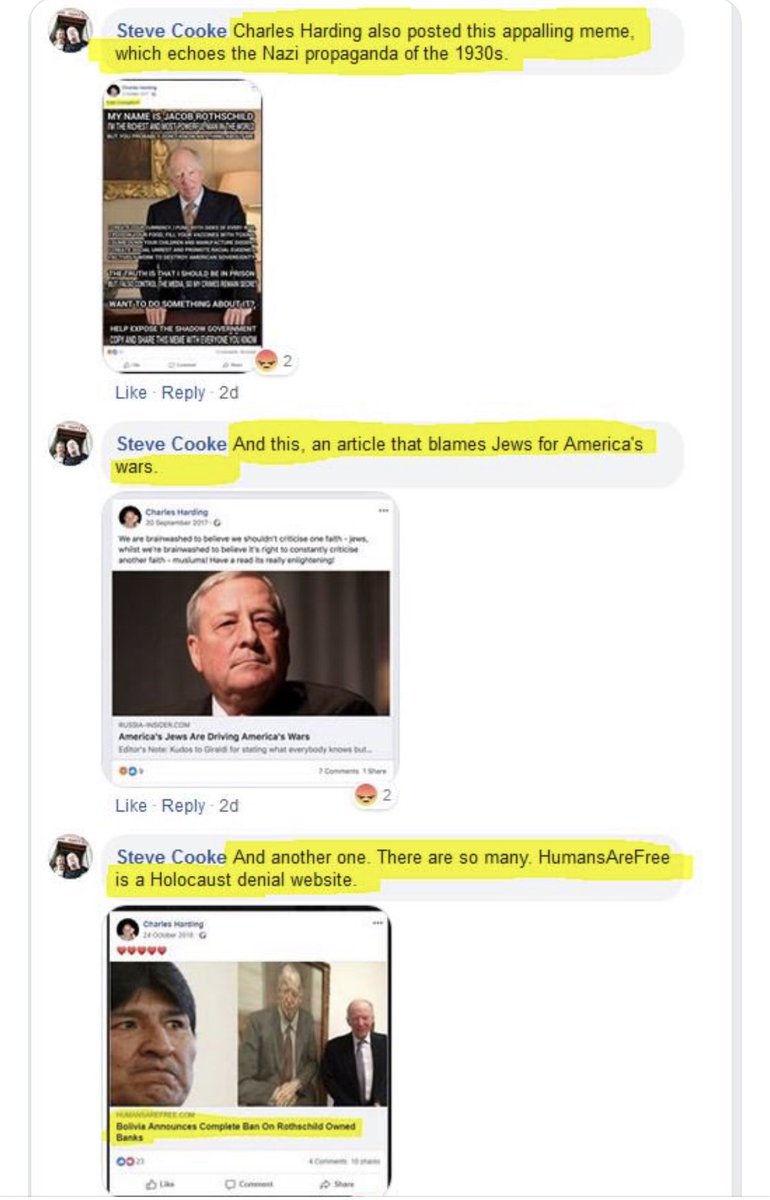A typical case study is how you'd like to have a nice background or that of a certain color in your video because you hate the background or you just want to make it cool.
#25DaysOfMediaMagic
There's a make transparent feature available to immediately remove the background of a video. It is `e_make_transparent`.
Now, take a look at this video. #25DaysOfMediaMagic
How?
You need to do this with the `e_make_transparent` feature and overlay the new video with the initial video.
This is the new video that we want to make the background
Check out the code in the image; The URL way to the left, and the Node.js way to the right.
I'll explain the code in the next tweet. #25DaysOfMediaMagic


- Specify a start_offset, known as `so`
- Apply the initial video as an overlay, known as `l_video:docs:<id-of-video>`
- Apply the make_transparent effect, known as `e_make_transparent`
- Specify a width (optional), known as `w`
- Specify the duration of the final video with `du`
- Add the public id of the video of the new background video.
That's all.
You must have noticed a lot of `known as`. #25DaysOfMediaMagic
For more information on video transparency, check out the full documentation here: cloudinary.com/documentation/…
Bye for now! #25DaysOfMediaMagic