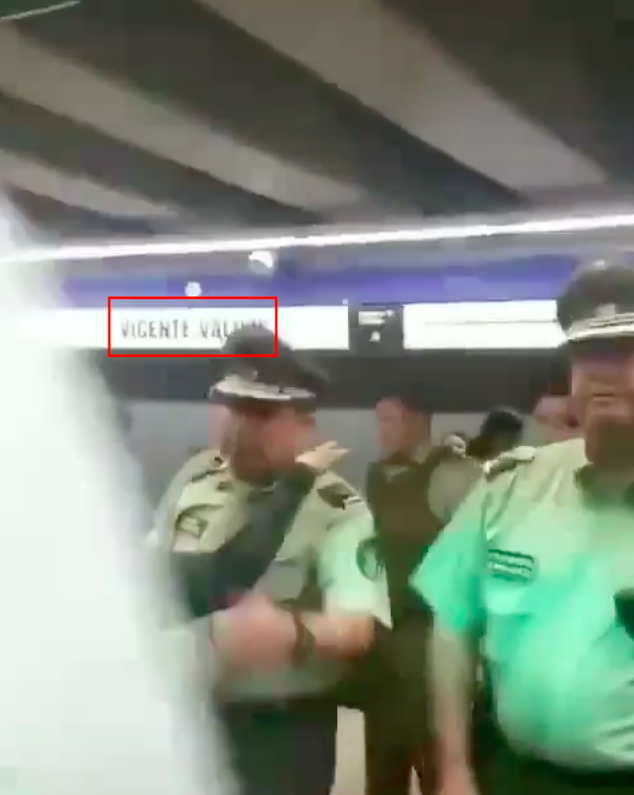All these tools save me time AND they're a delight to use
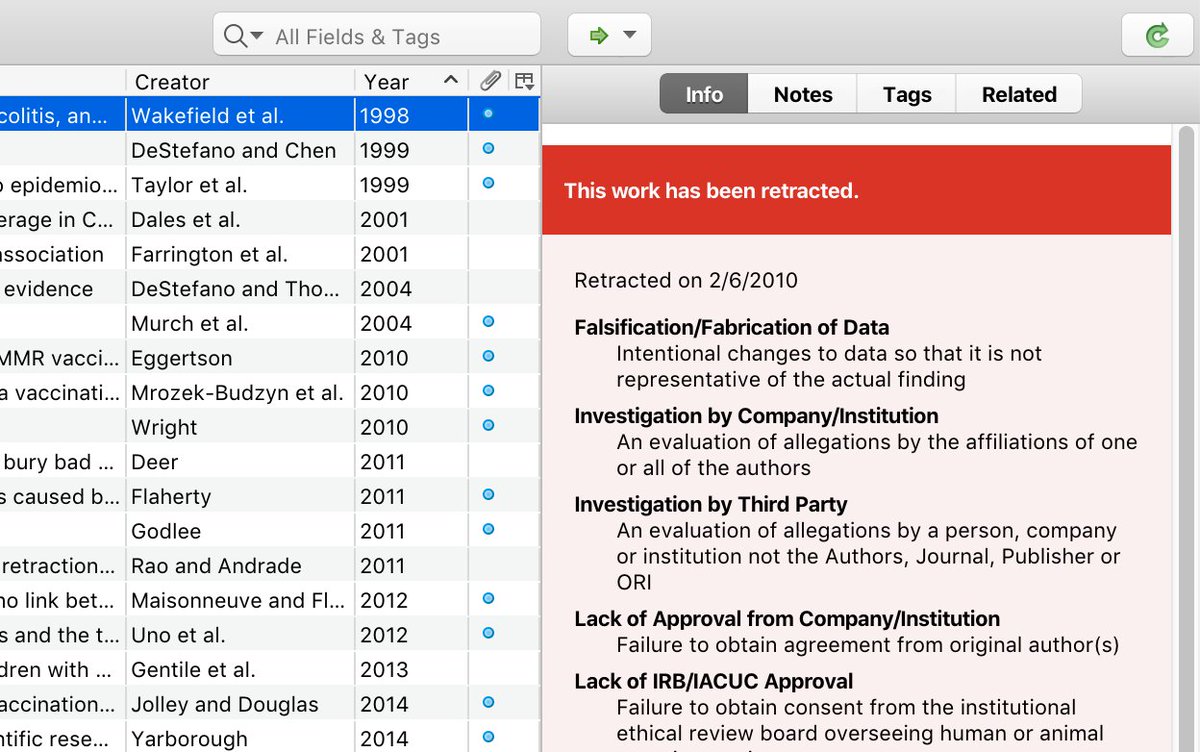
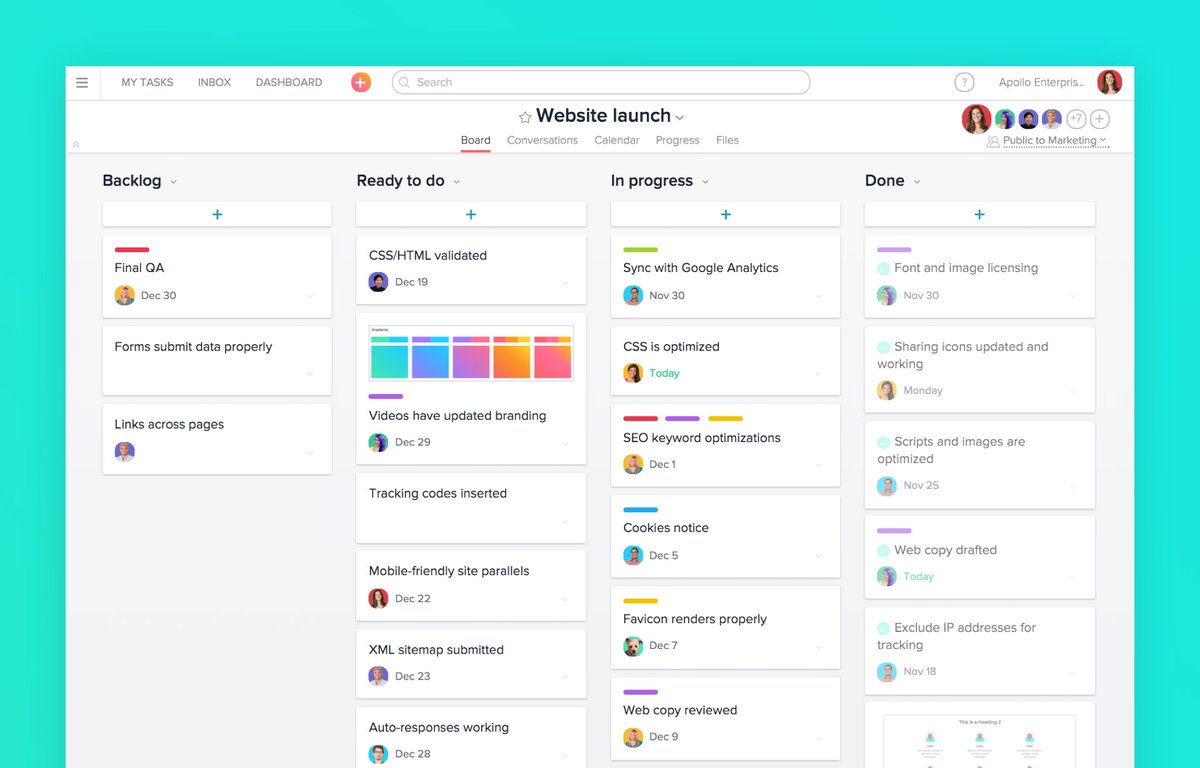
The best thing about @imgplay is that it can convert videos into GIF file sizes that are twitter-friendly
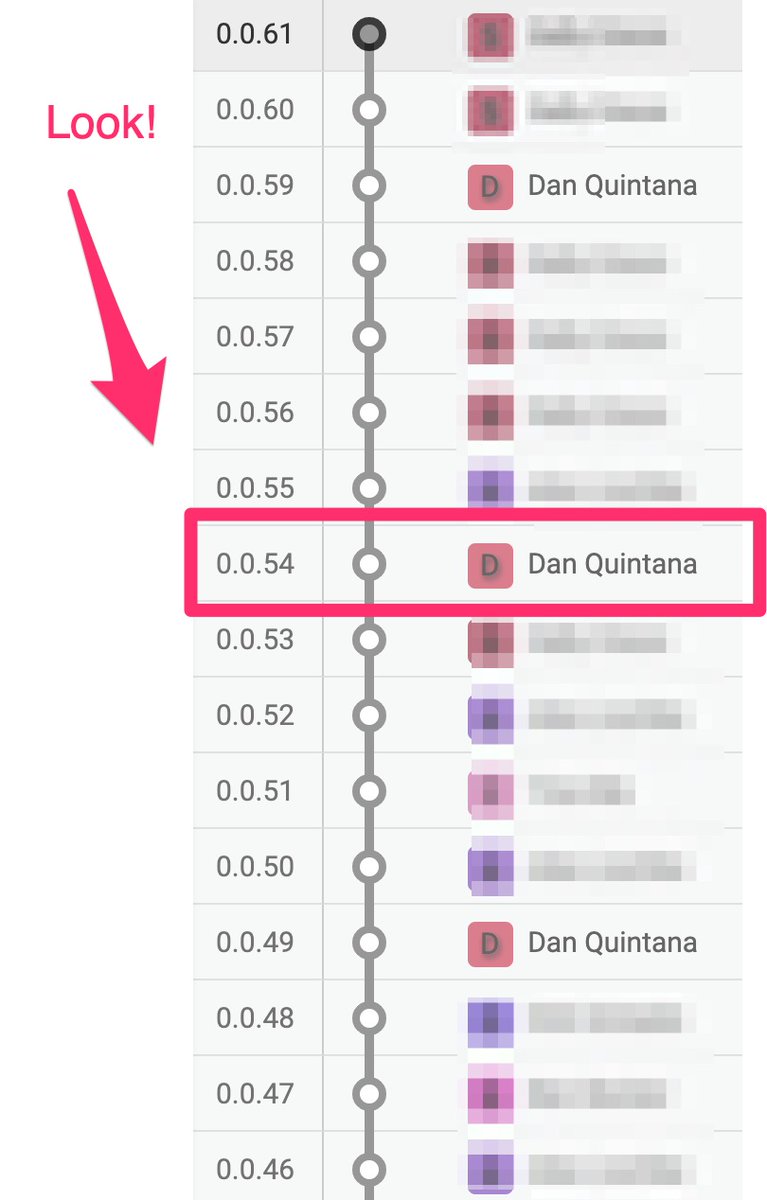
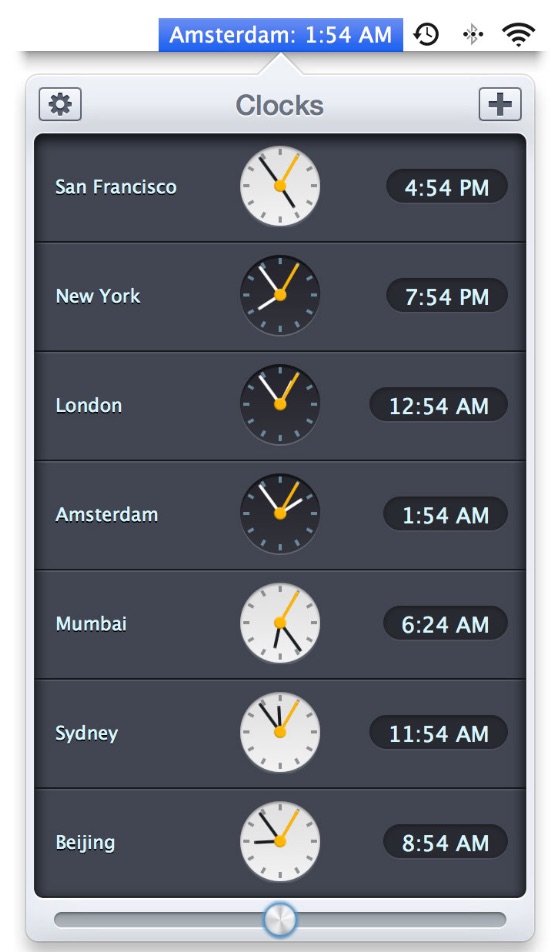
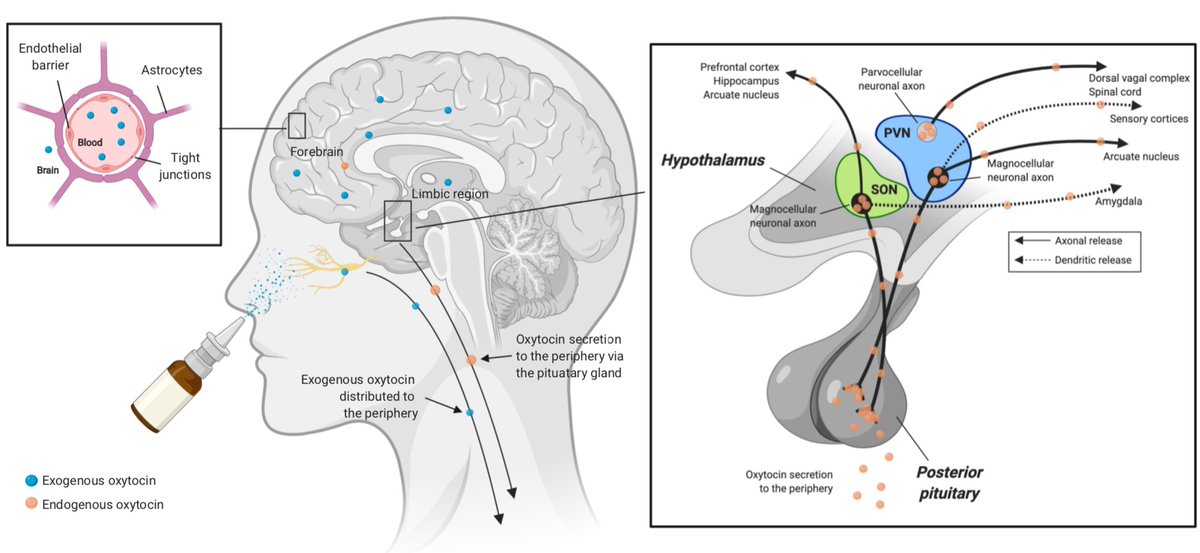
I *was* going to post this tweet straight after I made the GIF, but I couldn't because I had just blocked twitter 🤦♂️