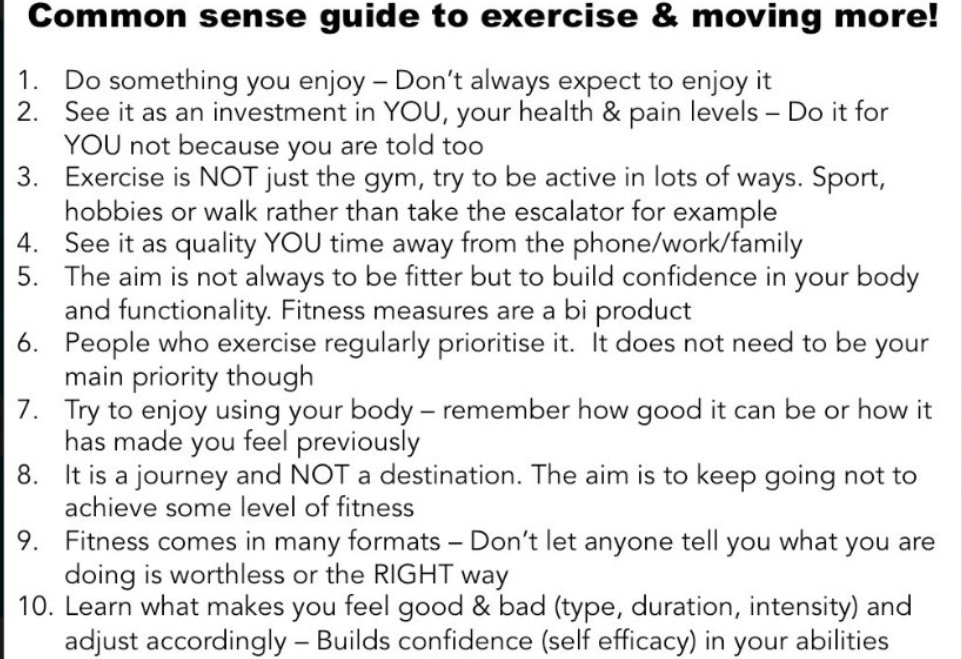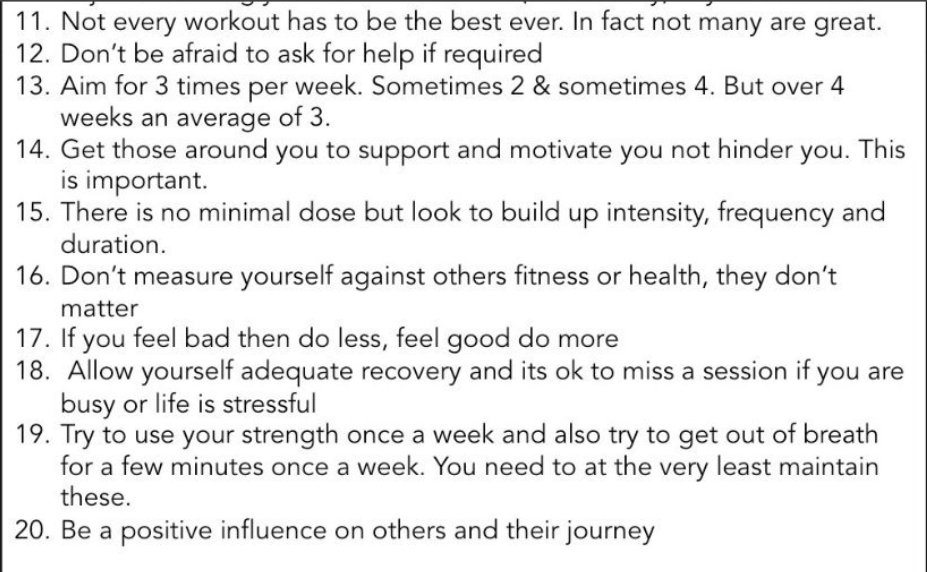With more meetings moving online to prepare for #COVID19, I thought I'd share lessons we've learned running @MozOpenLeaders (online cohort-based training & mentorship) over the years.
A thread 👇
Have publicly editable shared notes/agenda to use during the meeting (gdocs, etherpad, hackmd, etc). This create multiple modes of contribution & backchannels. It can be hard to speak up in an online call - make sure there's a place to write and be seen.
After the intro (welcome, CoC reminder, etc), ask everyone to write their name (+ pronouns / location / any other info that's helpful) in the roll call to show that everyone is invited & expected to write in the notes.
Ask an open ended question (or icebreaker/madlib at the beginning) & give time for people to type their answers in the notes "silently". Then, the facilitator can verbalize answers/patterns they see & invite ppl to unmute and share.
Add a "+1" after comments you agree with. Use comments, emojis, gifs. Answer questions inline when you can.
Easiest way to add a gif in a gdoc: Insert > Image > By URL
Background noise, feedback & echo can make a call unbearable. When hosting a call on Zoom, I watch the 'Participants' panel. You can tell who is audible at all times and easily mute the person who just answered their phone.
Speaking of @zoom_us- breakout room feature is fantastic. This sends participants to smaller Zoom calls in groups you can control (or autogenerate). You can 'broadcast' messages to all groups unobtrusively, & they can 'Ask for help' to get your attention
* 2-3 discussion prompts
* 10-15min
* 3-4 ppl per group
Send broadcasts at regular intervals to make sure everyone has time to share "5mins left, last person should be sharing now"
After: 'shared insights' section w/ silent gdoc-ing and +1-ing
I learned many of these tips over the years from colleagues @mozilla! Shoutout to @OpenMatt, @chadsansing - @juliesquid shared her thoughts here (& inspired this thread):