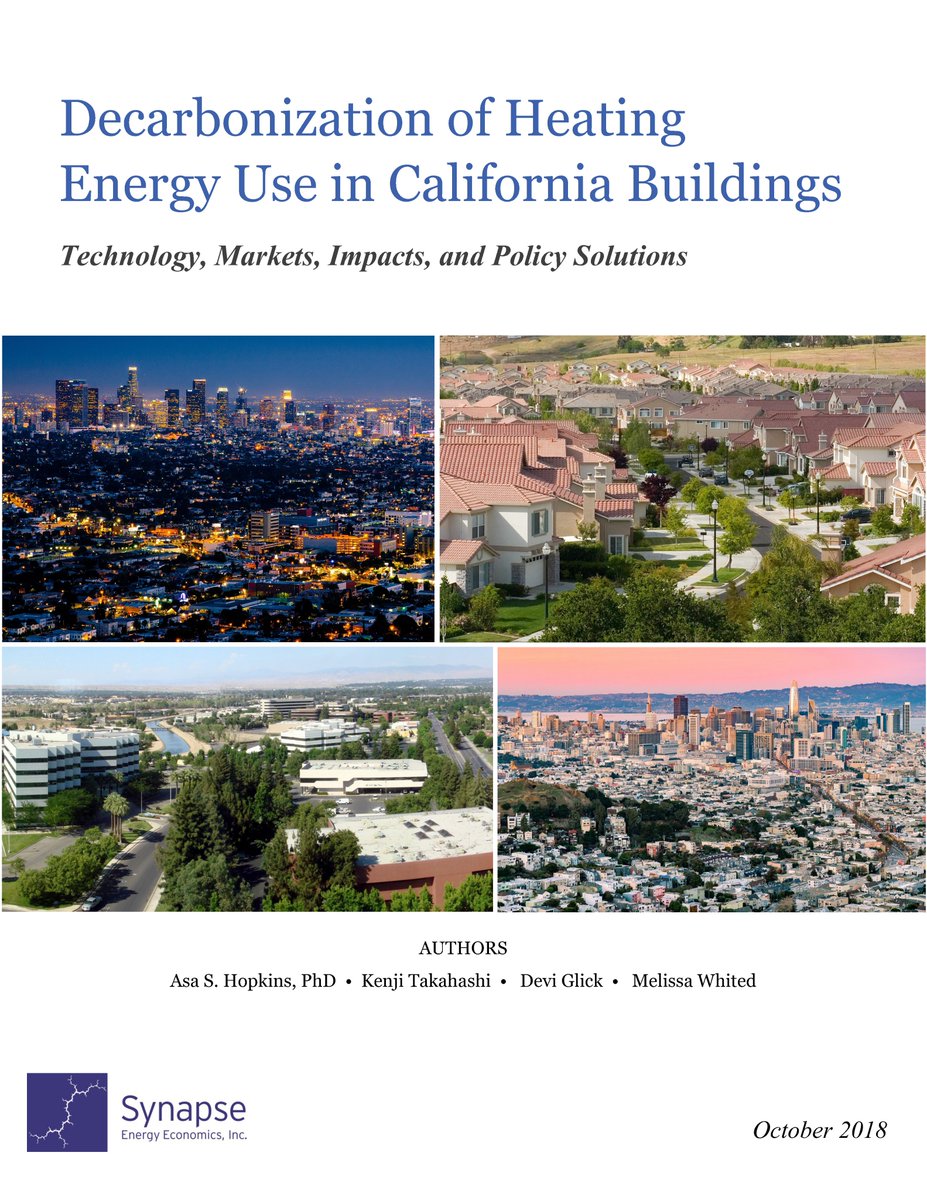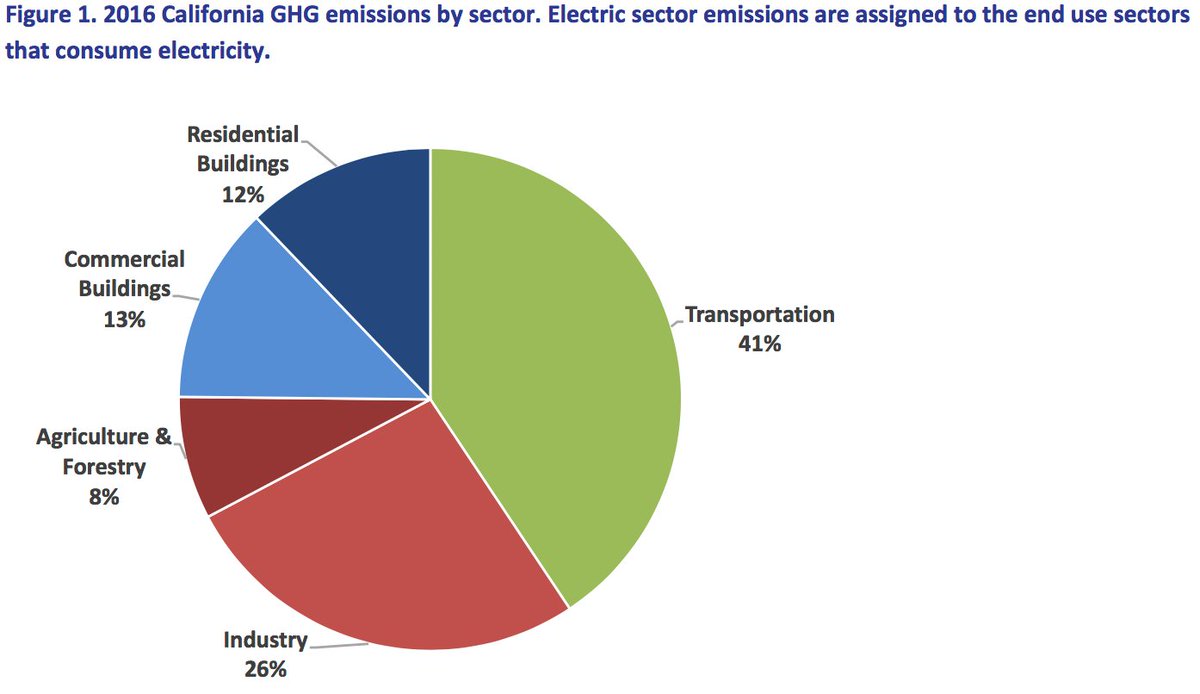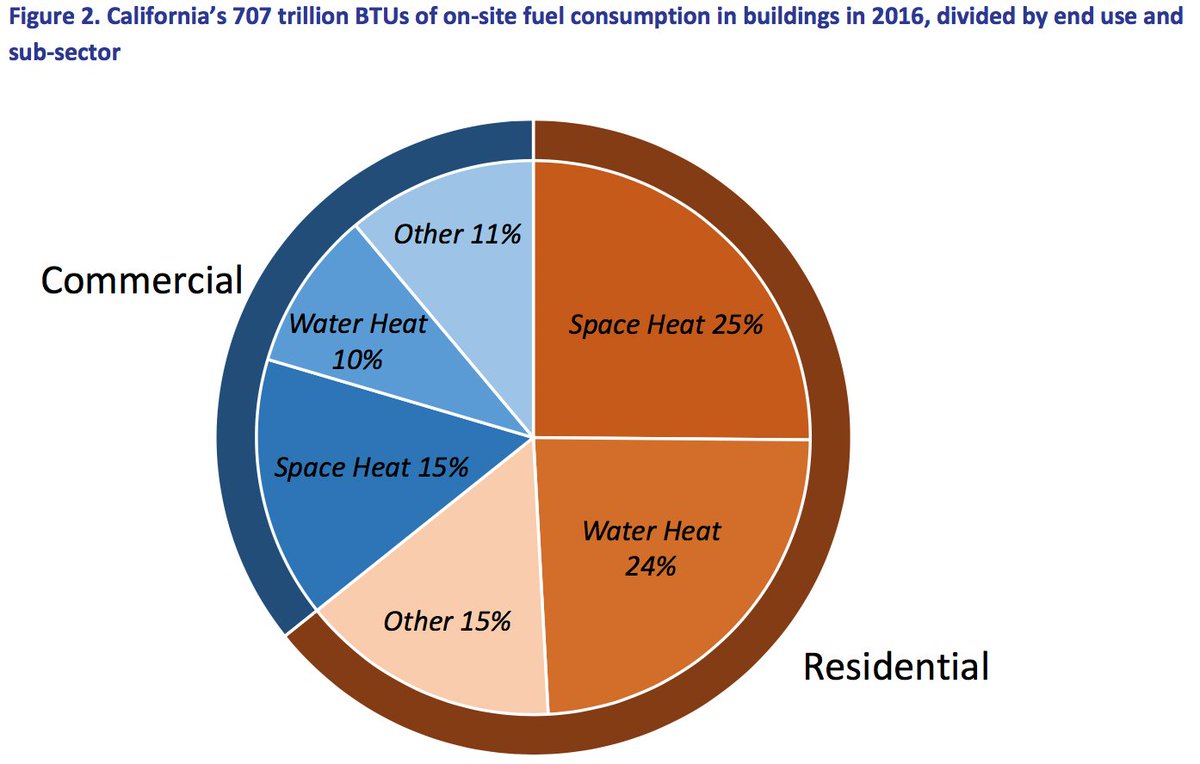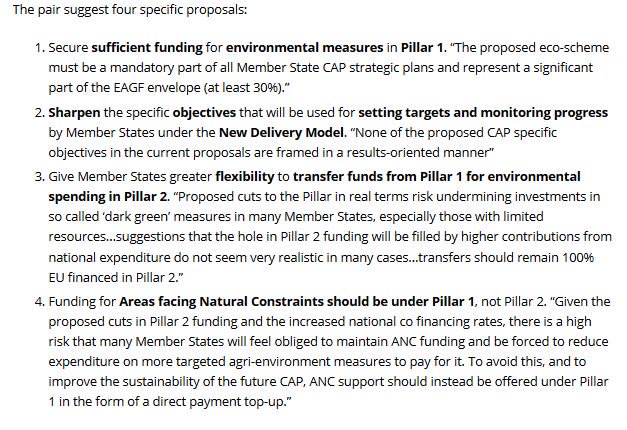This is to improve the health of the conversation and improve everyone’s Twitter experience.
You can see the full conversation by tapping Show more replies or choose to see everything in your search settings.
Read more about behavior-based signals in our blog post:
blog.twitter.com/official/en_us…