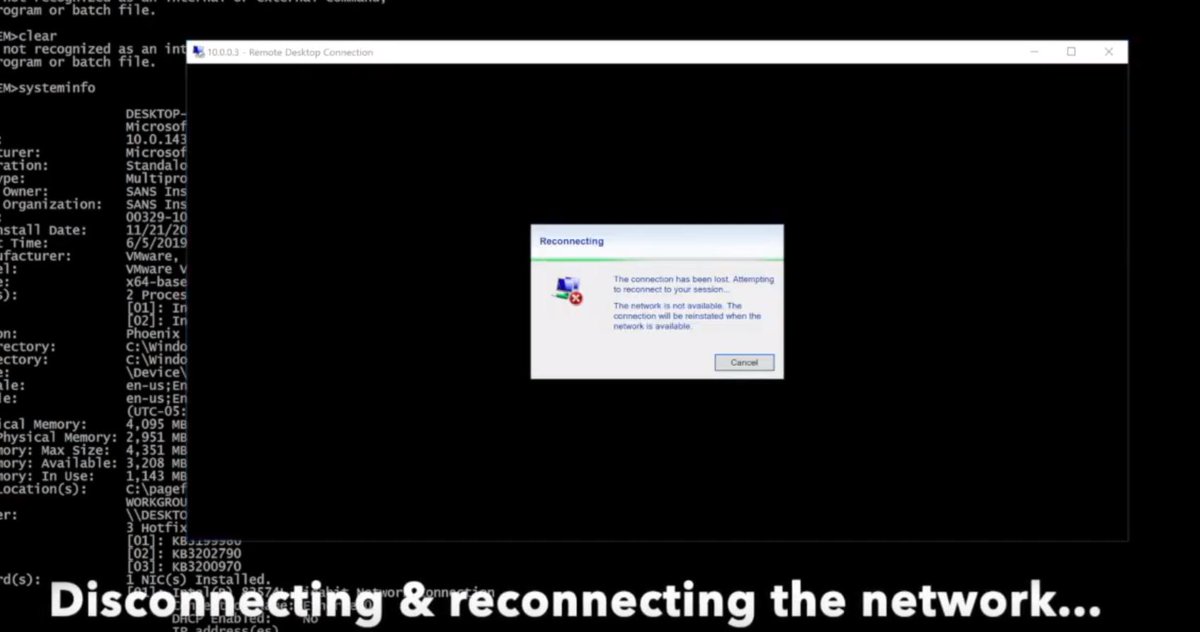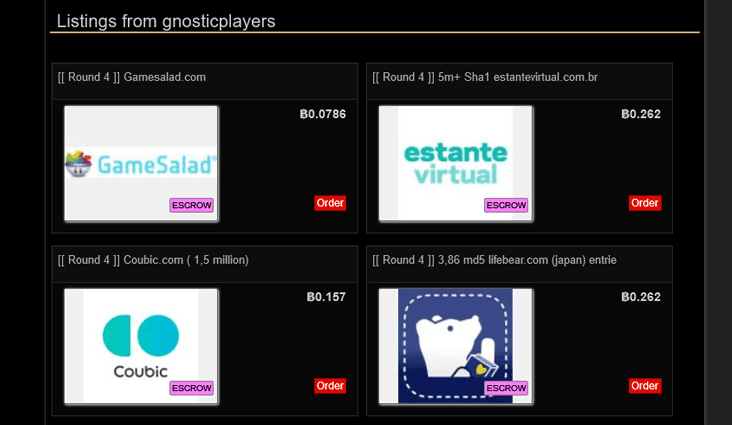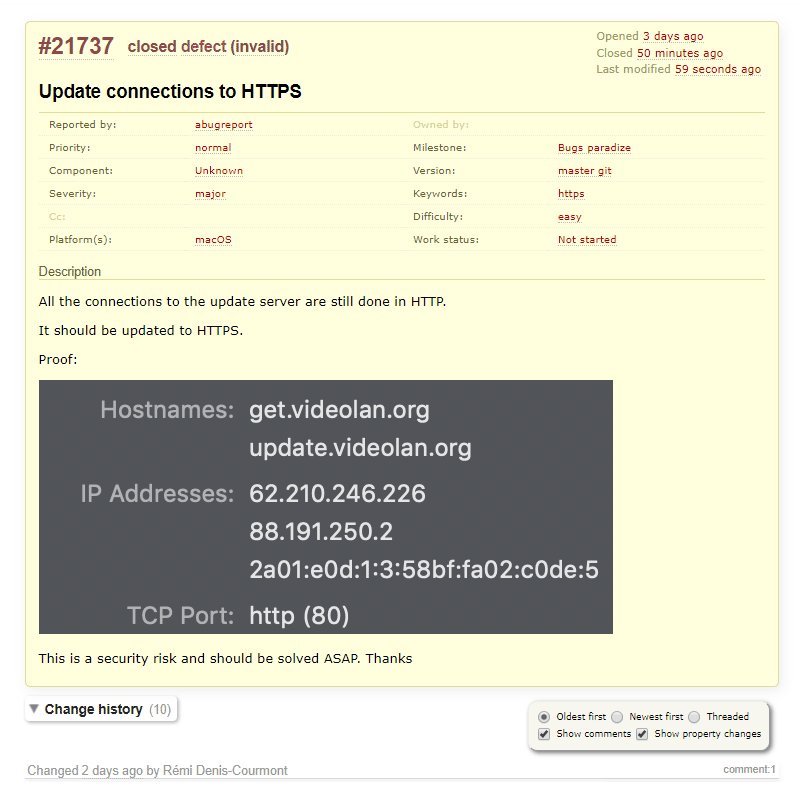Read more — thehackernews.com/2019/06/rdp-wi…
All the attacker needs to do is… interrupt the network connectivity of a targeted client system and Tadaaaa...! the lock screen will disappear
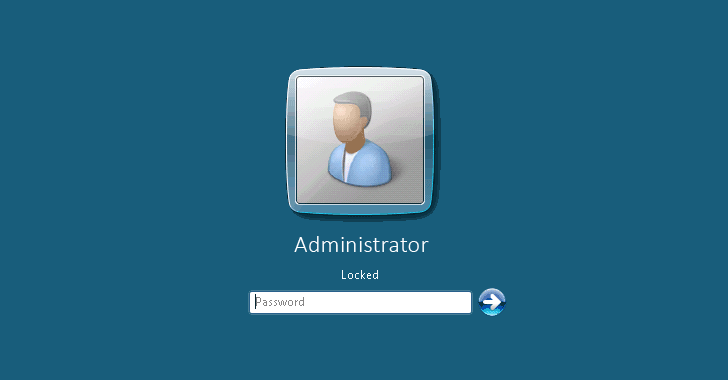
"Two-factor authentication systems that integrate with the Windows login screen, such as Duo Security MFA, are also bypassed using this mechanism. Any login banners enforced by an organization will also be bypassed." @wdormann confirmed.
thehackernews.com/2019/06/rdp-wi…
Expect no patch for Lock Screen bypass anytime soon
Watch >> thehackernews.com/2019/06/rdp-wi…
Video courtesy of @LeandroNVelasco from KPN Security Research Team.