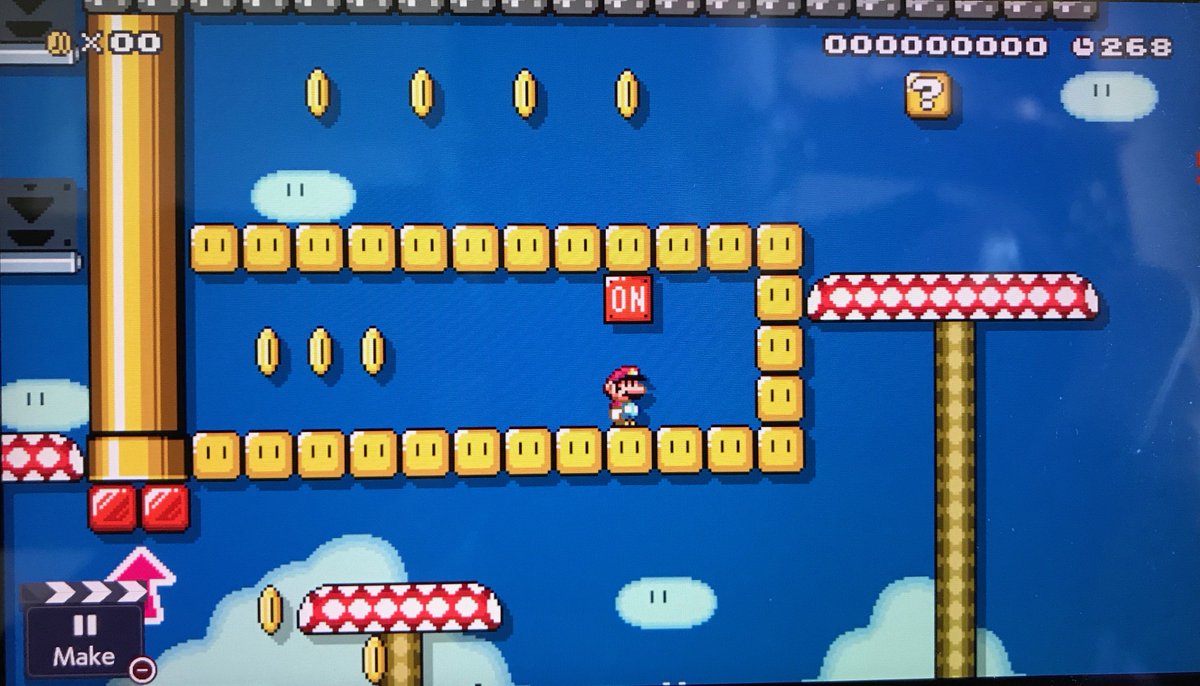Keep in mind that some of these tips work in both 2D and 3D!

A great method for this comes from Super Mario 3D Land director Koichi Hayashida, as described in his interview with @gamasutra: gamasutra.com/view/news/1684…

Read more here (links to the original interview): gamasutra.com/view/news/2656…

I was designing to my own skill instead of the player's. Most players die in this early stretch and never see any of the level's cooler areas


Also, please buy my latest game, La Mancha, an award-winning storytelling game! lamancha.backerkit.com/hosted_preorde…

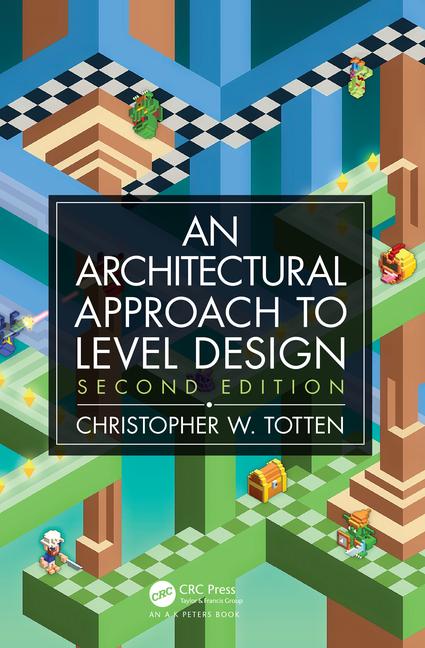
I even used #LevelDesign principles in the pacing of the Journey Deck in La Mancha: testing the probability ("pacing") of getting difficult or easy cards