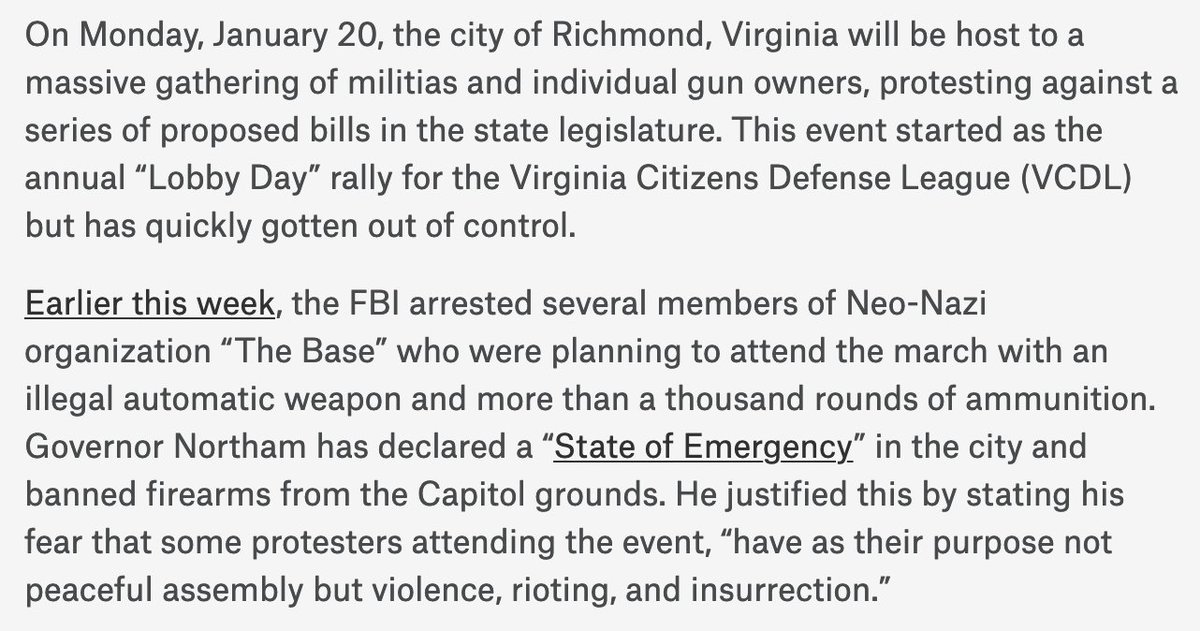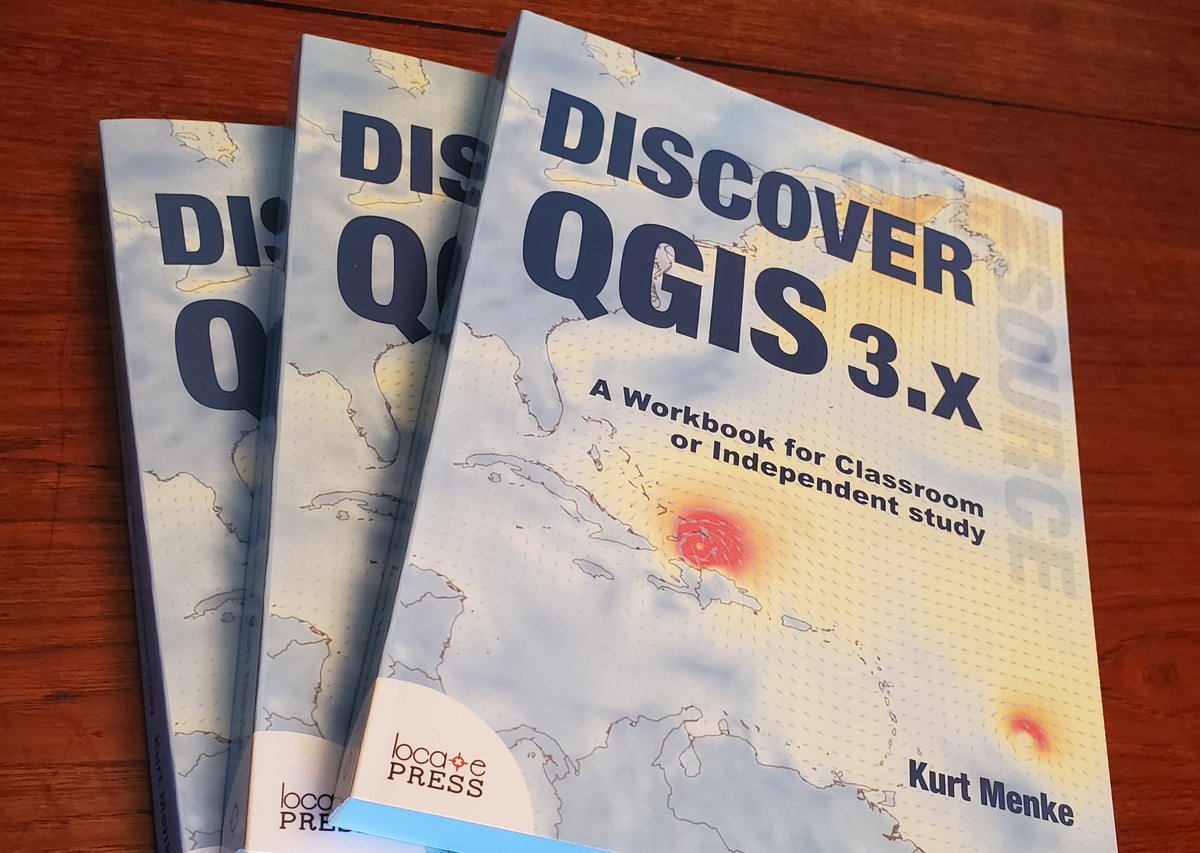
The discount steps down each day by 5%. Get in early!
Sale starts midnight EST Dec 30.
#30DaysofDiscoverQGIS3x
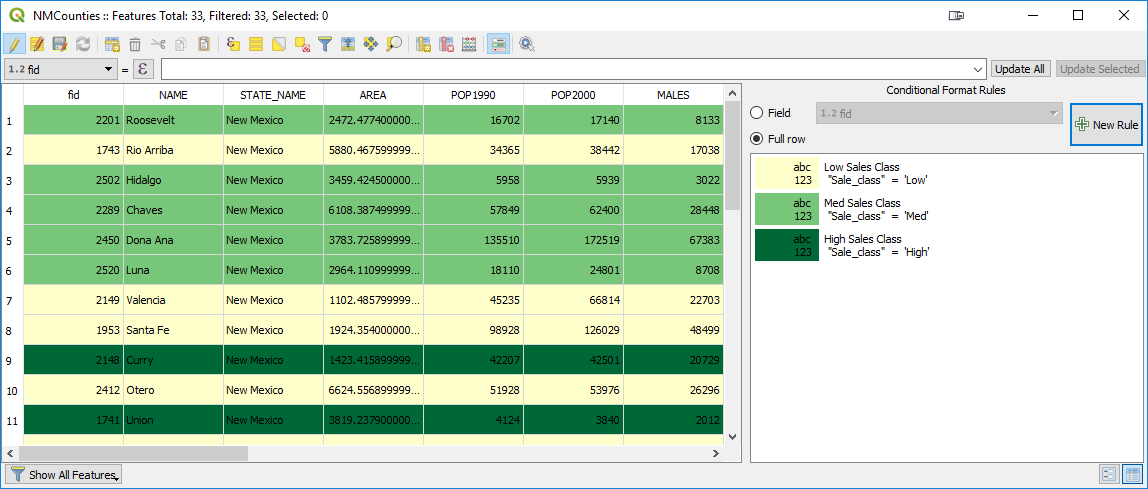
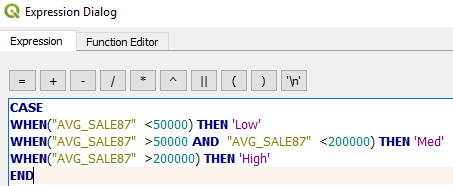
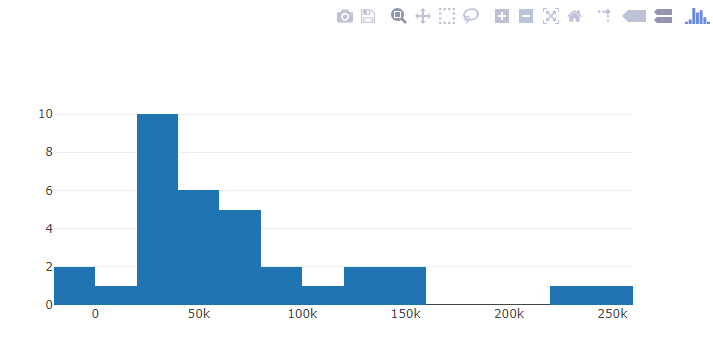
Part 2 Ex#4 introduces vector overlay analysis in #QGIS. Learn to use the Overlay algorithms in the Processing Toolbox to identify the area of critical habitat overlap between two bird species, then calculate the amount in each admin area #scgis
Part 2 Ex #5 is a thorough intro to the #QGIS graphical modeler. The task is developing a site selection model to determine the optimal locale for a heliport. Many tips & tricks are provided along the way #gischat #foss4g #modeling #giseducation
@locatepress
locatepress.com/dq3
#30DaysofDiscoverQGIS3x #gischat
set up a @postgis DB
import data (FGDB, @shapefiIe & KML)
work with PgAdmin4 (DBeaver listed as an alternative)
& run some spatial SQL via the #QGIS DB Manager.
This is where QGIS really begins to get powerful!
Tomorrow I will move into Part 4 - Cartographic Design - the first exercise covered will be Map Composition. Stay tuned!
@locatepress
locatepress.com/dq3
#30DaysofDiscoverQGIS3x #gischat
@locatepress
locatepress.com/dq3
#gischat