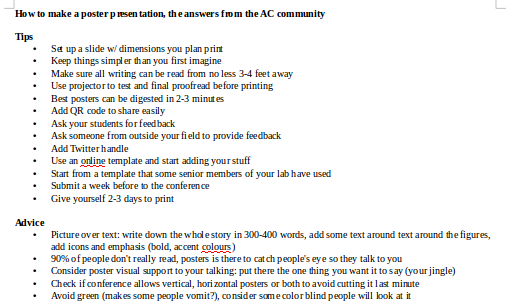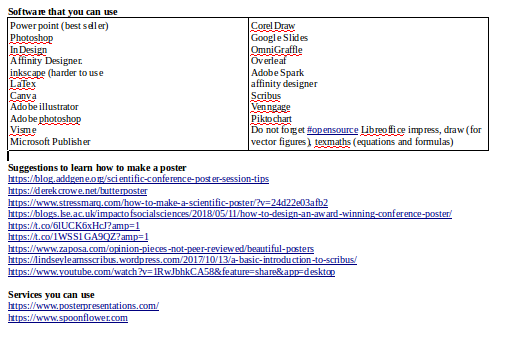my summary of the 80 answers received from @AcademicChatter community for the #sciencetwitter
Prepare popcorn, it's detailed but long 1/9, you can also just read the doc attached
#scicomm #STEM #phdchat
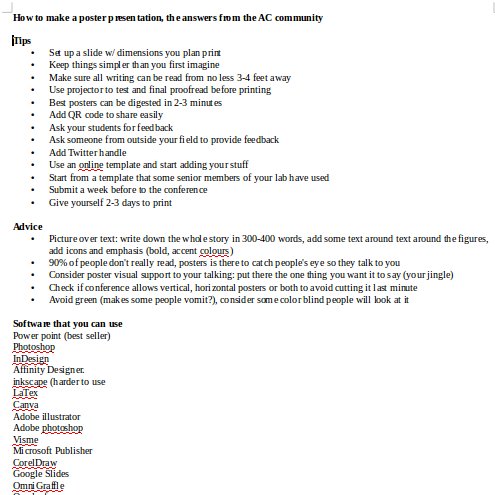
Set up a slide w/ dimensions you plan print
Keep things simpler than you first imagine
Make sure all writing can be read from no less 3-4 feet away
Use projector to test and final proofread before printing
Best posters can be digested in 2-3 minutes
Add QR code to share
Ask students for feedback
Ask someone from outside ur field for feedback
Add Twitter handle
Use online template and start adding your stuff
Start from a template that senior members of your lab have used
Submit a week before conference
Give yourself 2-3 days to print
Picture over text: write whole story in 300-400 words, add some text around text around the figures, add icons and emphasis (bold, accent colours)
90% of people don't really read, posters is there to catch people's eye so they talk to you
Consider poster as visual support to your talking: put there the one thing you want it to say (your jingle)
Check if conference allows horizontal posters or both to avoid cutting it last minute
Avoid green (makes some people vomit?), consider color blind people
@powerpoint (bestseller)
@Photoshop
@InDesign
@Affinity Designer
@inkscape
@LaTex
@canva
@Illustrator
@VismeApp
@Microsoft Publisher
@CorelDRAW
@googleslides
@OmniGraffle
@overleaf
@AdobeSpark
@affinity designer
@scribus
@Venngage
@piktochart
Services you can use
posterpresentations.com
spoonflower.com
blog.addgene.org/scientific-con…
derekcrowe.net/butterposter
stressmarq.com/how-to-make-a-…
blogs.lse.ac.uk/impactofsocial…
hsp.berkeley.edu/sites/default/…
kimberlylapierre.weebly.com/uploads/3/9/9/…
zaposa.com/opinion-pieces…
lindseylearnsscribus.wordpress.com/2017/10/13/a-b…
All you wanted to know about posters but never dared asking (compilation from other #ecr and #researchers advice)
#Tips #career #poster #phdchat #phdlife #science