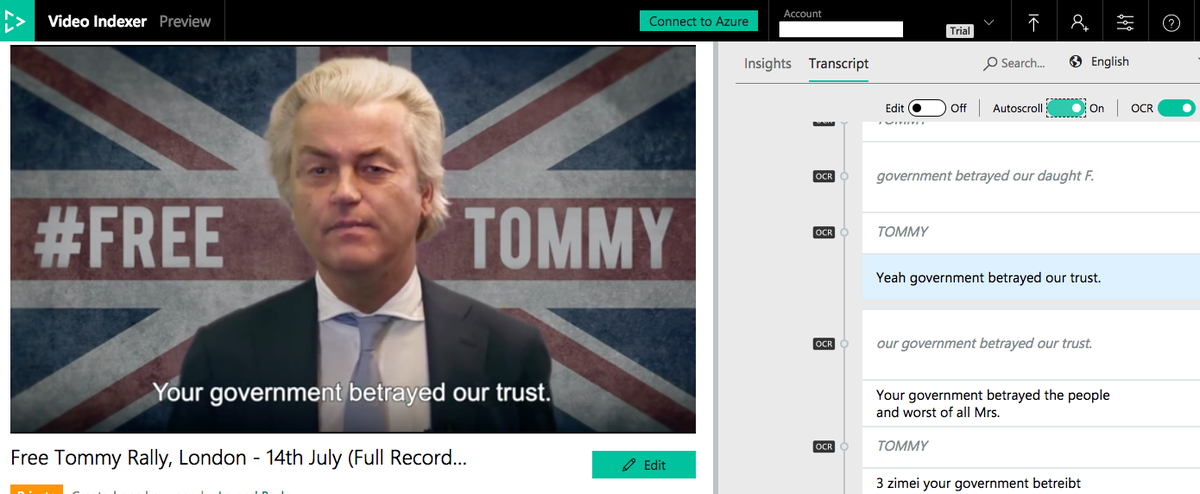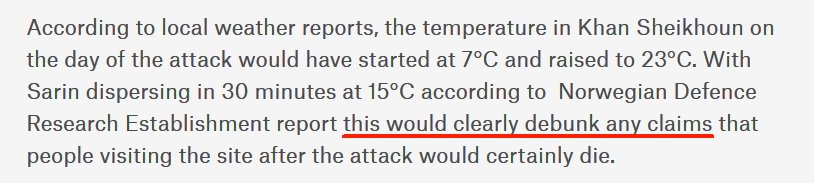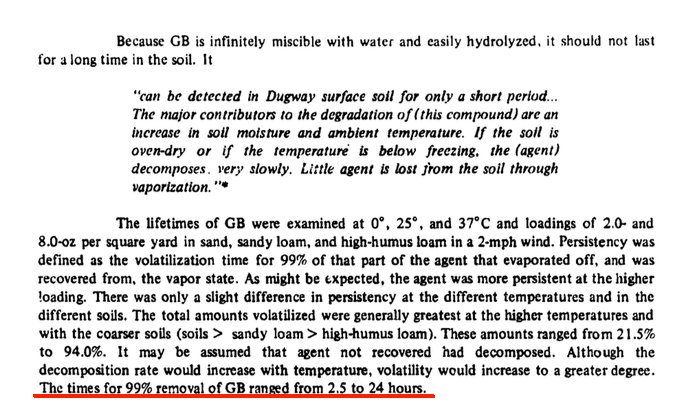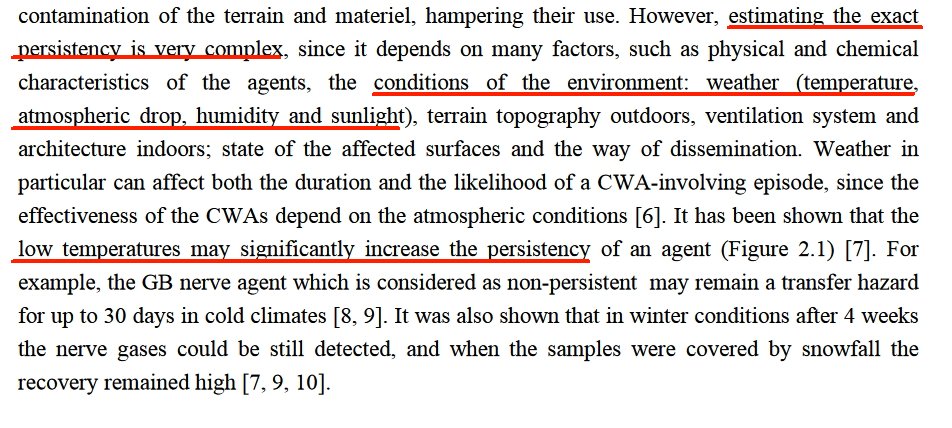This is a short thread on how to use Microsoft's Video Indexer (VI) to easily extract valuable insights from videos. Analysing open source information, especially hours of video footage is time-consuming so tools like VI can come in pretty handy 1/6
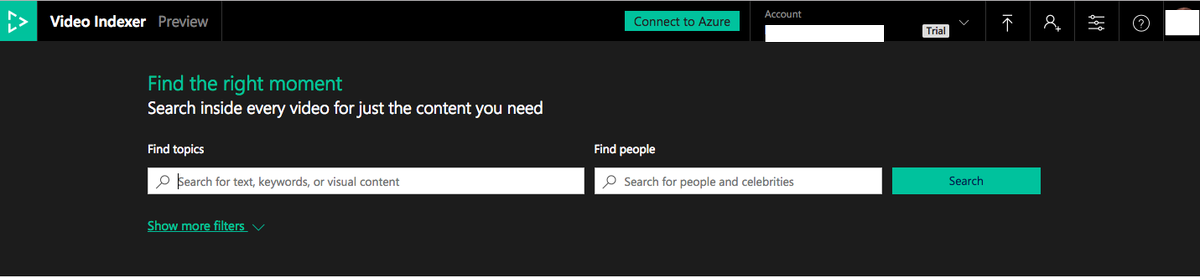
Also, huge thanks to @dicooke34 who told me about Video Indexer!
END