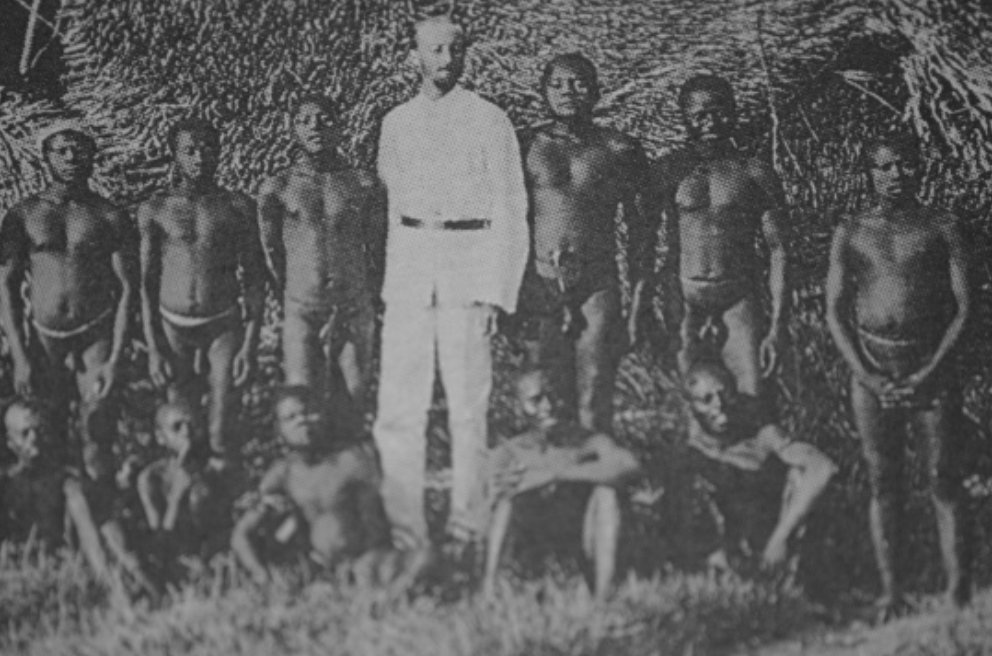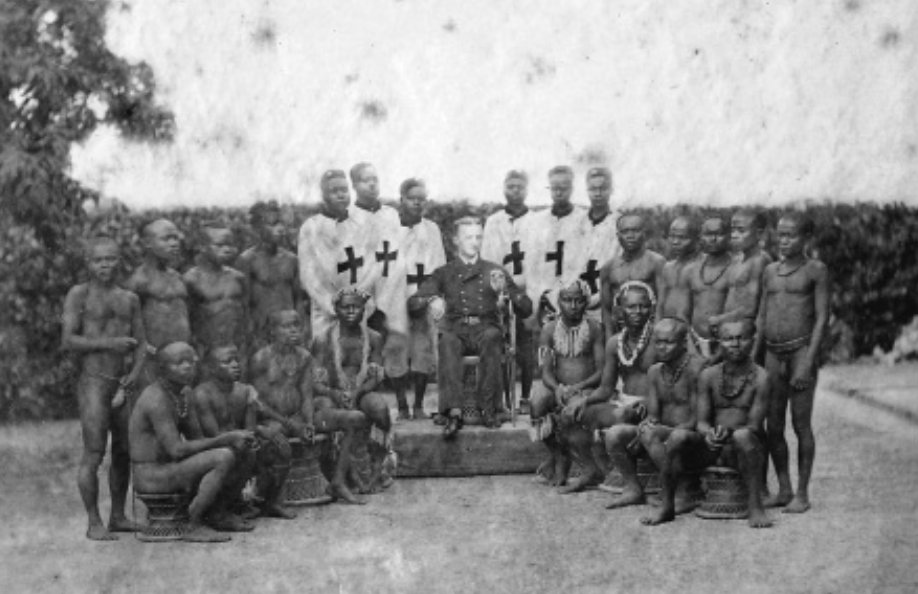He's suggesting people close their eyes for a small amount of time or all the time of the talk and move into an experiential listening space.
#UXA18
It's a very inclusive and expansive field with many dimensions.
It's different from a screen reader.
A screen reader interrogated what's on the screen and doesn't really have any intelligence.
#UXA18
It's really rough, here's the transcript.
#UXA18
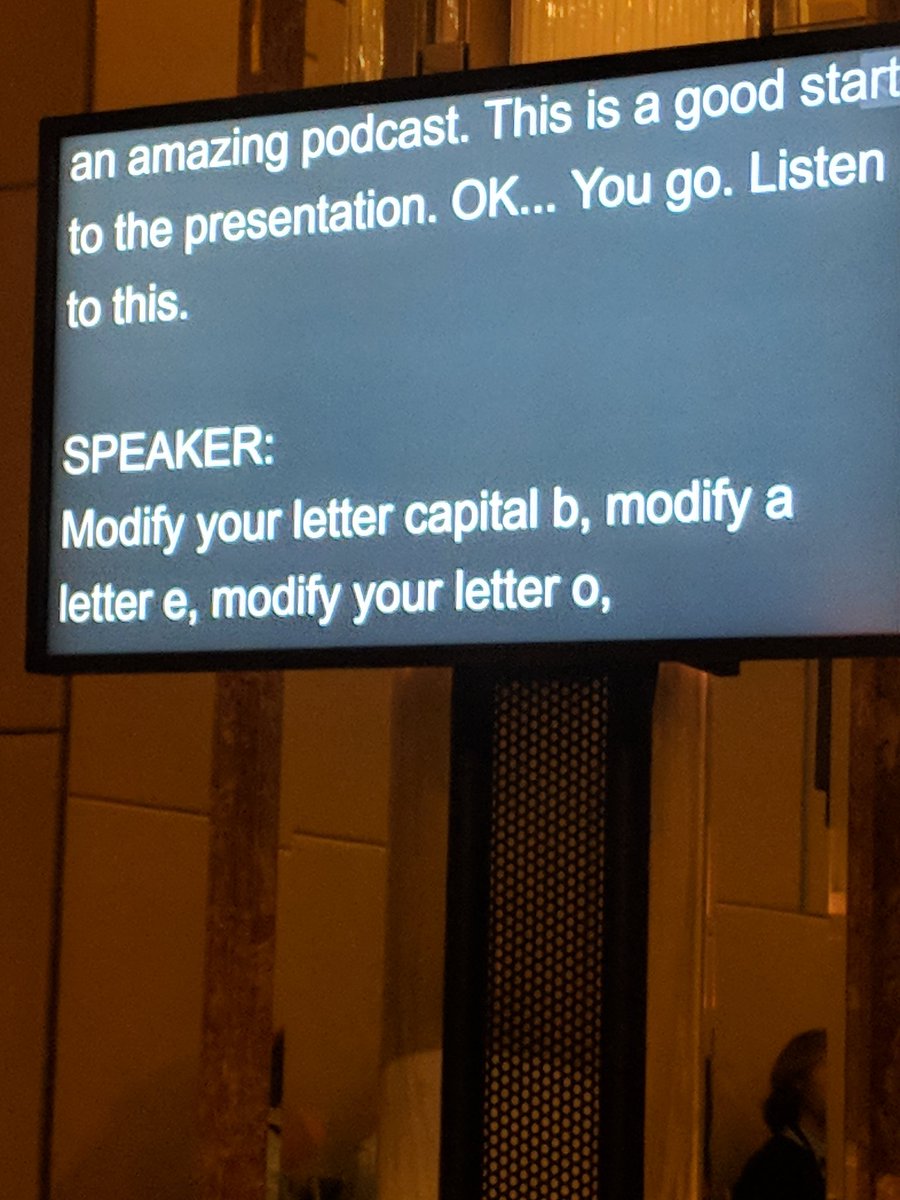
#UXA18
#UXA18
#UXA18
The current voice experiences are call and response and single uses.
#UXA18
We don't currently have the confidence that when you request a voice command you will receive the intended response.
#UXA18
#UXA18
They need to be more sophisticated.
We need to experiment and try stuff.
If you're not auditorium focussed it's hard because there is NO rulebook
#UXA18
Based on a complaint from a NSW constituent about not being able to vote in privacy the NSW electoral commitee wanted to create a voice guided system to vote.
You would use it once.
#UXA18
A marketing campaign that was accessible
Work on the pronunciation of the candidates name and make sure names weren't emphasised more.
#UXA18
Tim worked with a electoral expert and worked closely to deliver the system on time for the election meaning blind people can participate in elections with privacy
#UXA18
#UXA18
When he was growing up Tim had to tell his mother, who had different politics, how he wanted to vote, and hope and trust she selected.
#UXA18
We needed two voices
A male voice (Lee Perry) for reading the candidates
A female voice for supportive and explanatory
Tim got to sit in the studio listening to MANY takes over and over.
#UXA18
Then it announced the electoral district in a male voice
Then it said names will be listed vertically.
Then it explained how to allocate your preference.
#UXA18
#UXA18
They used MP3s on the site to play the names
#UXA18
That meant creating a way to save your vote and come back tomorrow later was integral.
#UXA18
#UXA18
#UXA18
It says you have completed the ballot and asks if you want to submit the vote.
Then is says you have submitted it.
~there are so many check points I love it
#UXA18
The thinking out loud technique is more difficult with voice interfaces because there's always a listening component going on.
#UXA18
#UXA18
Tim created a menu tree, and a massive perl script that would pull the articles into and access database.
You would log in to the telephone service so you can save articles and skip ones you've read.
#UXA18
A feedback loop for people to suggest changes to word pronunciation.
These are long engagements experiences.
How are we going to help people engage with complex navigation in the future.
#UXA18
We can add and remove smiles to voice.
We need to be respectful and honour the emotion of the person.
#UXA18
#UXA18