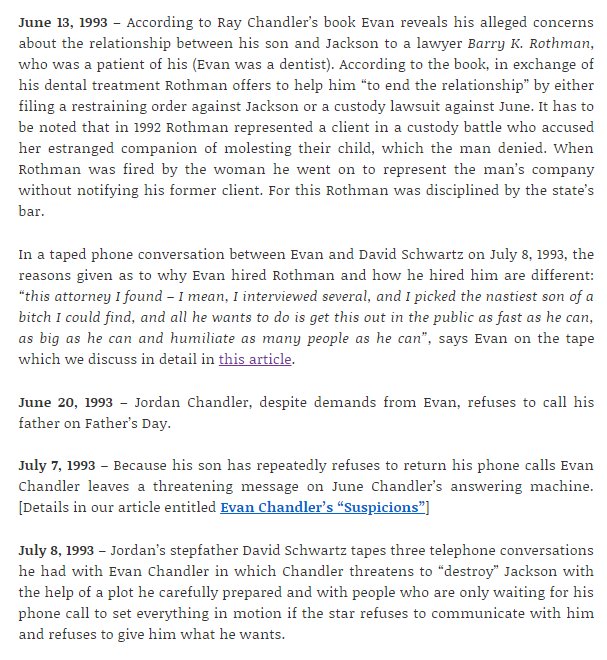If you don’t know what “Floppy Disk“ is you can take a look at the video below 👇
Let’s go!
#Unity #Indiedev #indiedevhour
🔸Filters: Created using custom shaders and scripts 📄.
🔸Profiles: Created using Unity build-in “Post-processing Profile” assets 📂.
The “Vignette” effect darkens the edges of the camera image; this is commonly used to draw focus to the centre of the image.
You can change the “Spectral Texture” for different colours and effects
👉 Link to the original work of Staffantan: github.com/staffantan/uni…
Remember that you can find the original project at the following links:
⬇️ ruben-crispin.itch.io/floppy-disk
⬇️ github.com/Rubetoman/Flop…