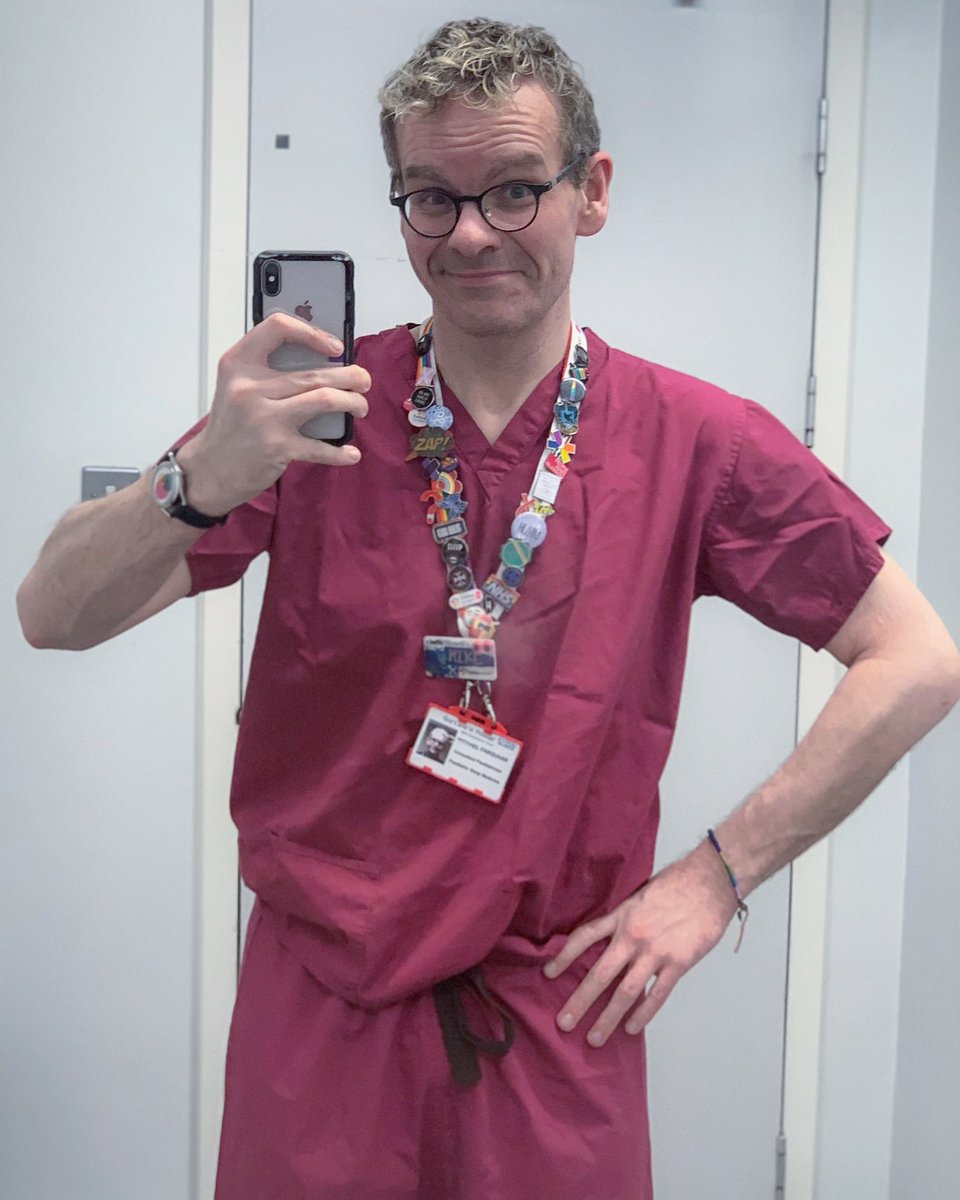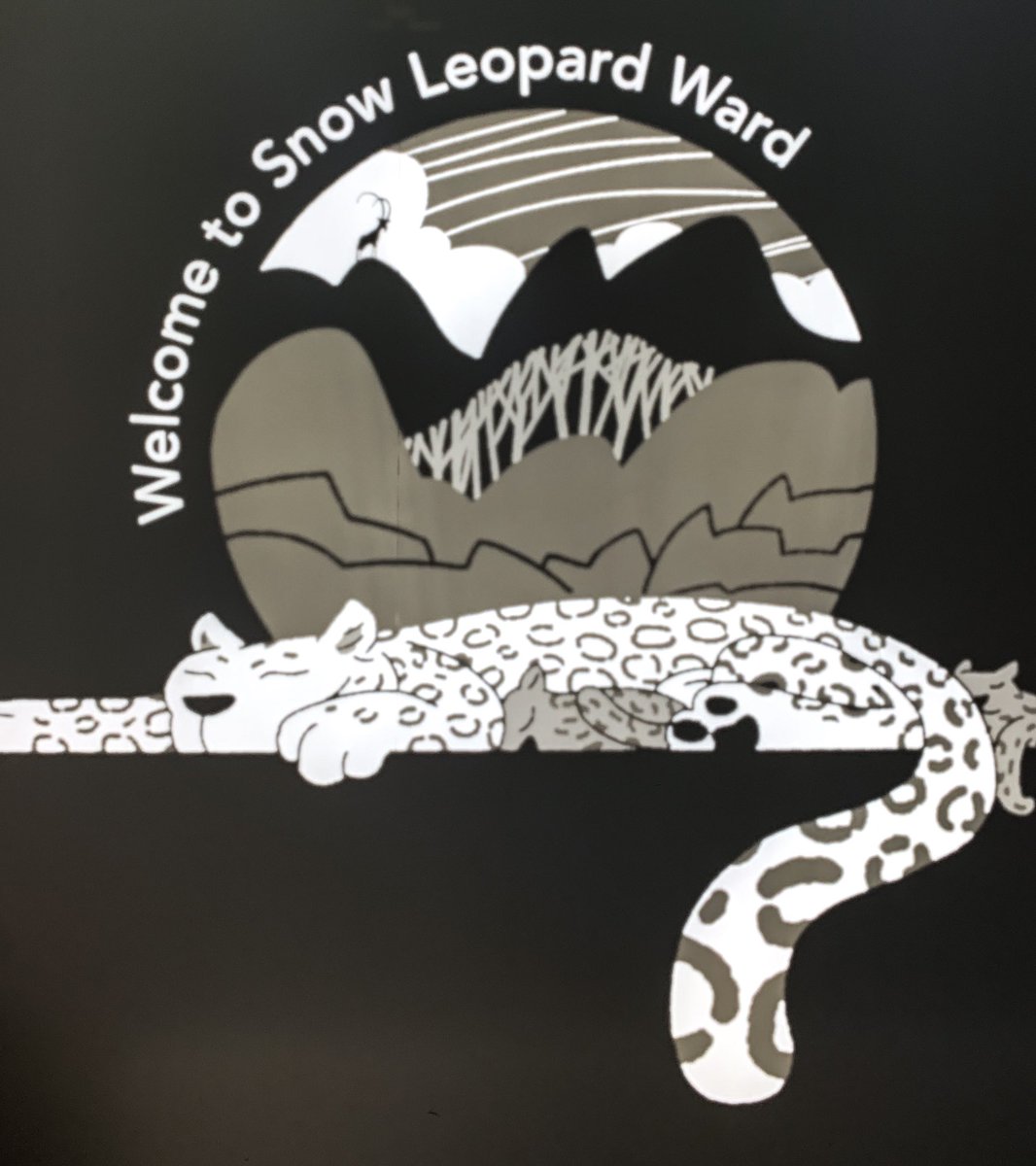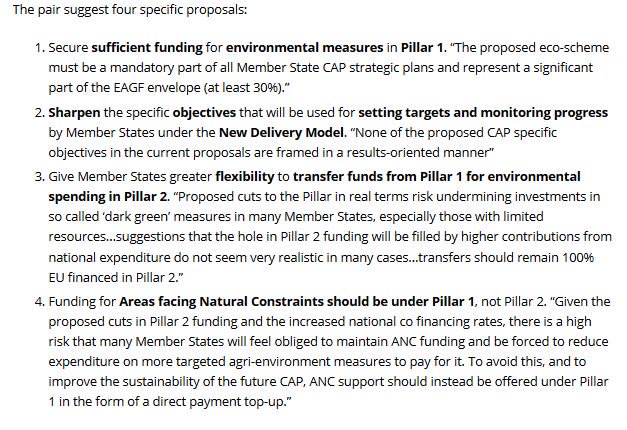I’m gonna give you my step by step process when testing a new product
A lot of people start off testing a product with Ali pictures & hope to get good results (with black and white - low quality pictures... really?
Here’s what I do & recommend you consider doing as well...
This may not be the most effective way. Yours may be better and that’s ok. This is what works for me.
This is the order in which I do things when launching a new product.
- Order product on Amazon
While you wait for your product to arrive do this
- Build out store
- Set up ad campaigns (campaigns + ad sets + ad copy etc)
Got it? Alright. Let’s keep going.
- Shoot product
- Upload creatives to store and ads
- Launch
This whole process will take 2-3 days max.
Majority of people will tell you to throw up a product with pictures found online and then get custom content later
And while this may work SOMETIMES I really do believe taking 1-2 extra days is worth it
Now, I’m going to break down the custom content part of your new project
The days of having ugly non - congruent stores are over
- Erase any countdown timers
- Annoying pop ups
- Ugly colors that don’t fit with ur audience
Instead, keep it simple
I usually lean towards one-product stores with a very simple theme and homepage
I almost always use Futura Light as my font for every store I build
Try it. Chances are it’ll make your store more aesthetically appealing
Now. To actually creating CUSTOM CONTENT.
If you don’t have a nice DSLR camera, you don’t need to worry.
You can go out and good shoot content with pretty much any phone nowadays.
After you’ve gone out and taken pictures of your product it is time to edit
Doing this will put you so much further ahead from the competition
Customers will instantly trust you more if you have custom content.
You’ll look REAL
Same as with pictures... you can shoot video content with your own phone if you don’t have a DSLR camera
And you don’t need to be a pro with premier to make great edits.
Awhile back I was using InShot to edit my videos
Try it out. It’s FREE.
After this... you should already have your store built out...
Just go back, upload your newly edited pictures and your store should look FIRE
Then go into your ads manager, and your campaigns should already be done.
Simply go in and upload your video content and pictures as you wish to use them
AND LAUNCH 🚀
And was helpful to you...
Give it a RT.
& stay tuned
@Ryan12Banks and I are crafting a special project to help you with your content for all of Q4 and into 2020 😈
I’m sure you’ll want to be apart of it 🌎