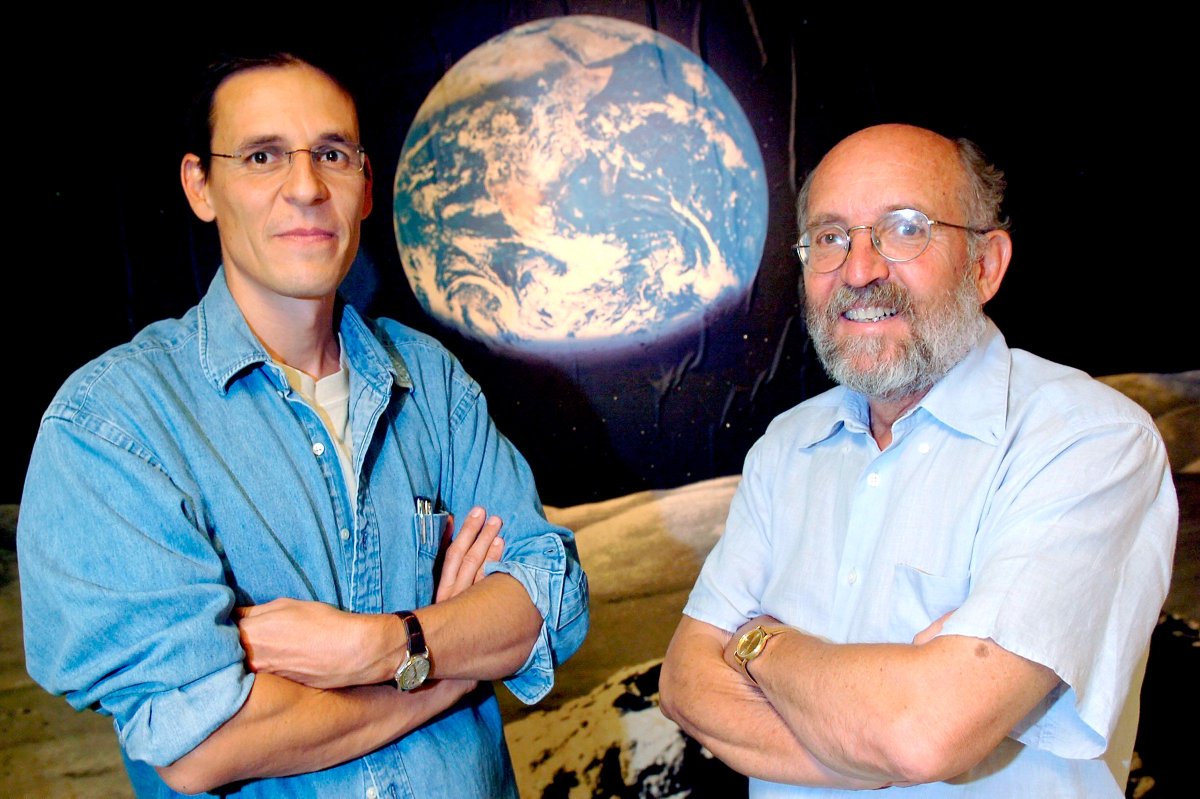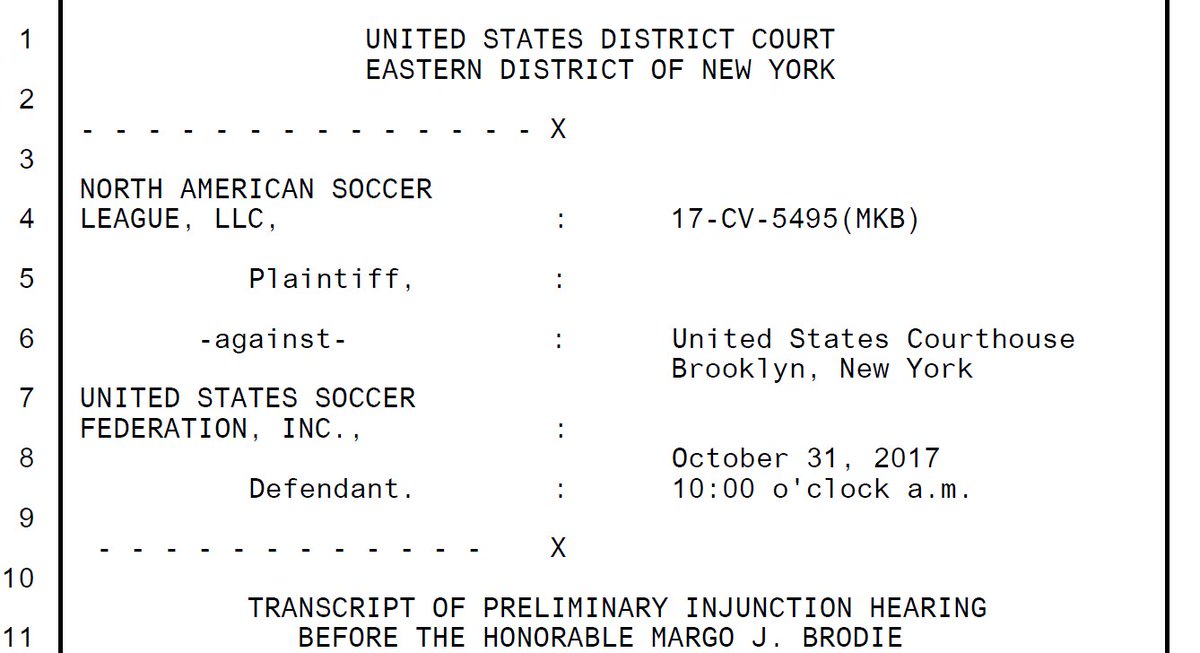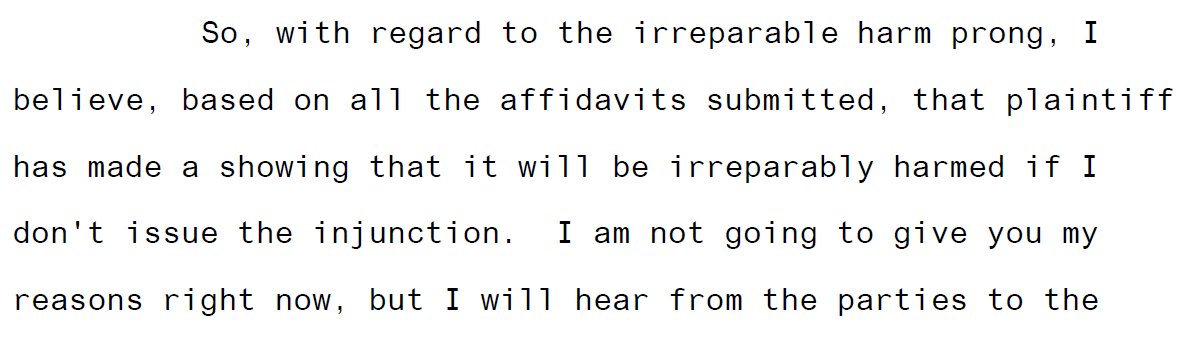Here are 7 to look out for—and how you can avoid getting caught out 1/ wired.trib.al/s9vX3by
Be careful buying non-standard charging cables. Fake Lightning cables that look just like the genuine products can give hackers remote access once they're plugged in. Once a user agrees to "trust this computer," they’re in 2/ wired.trib.al/s9vX3by
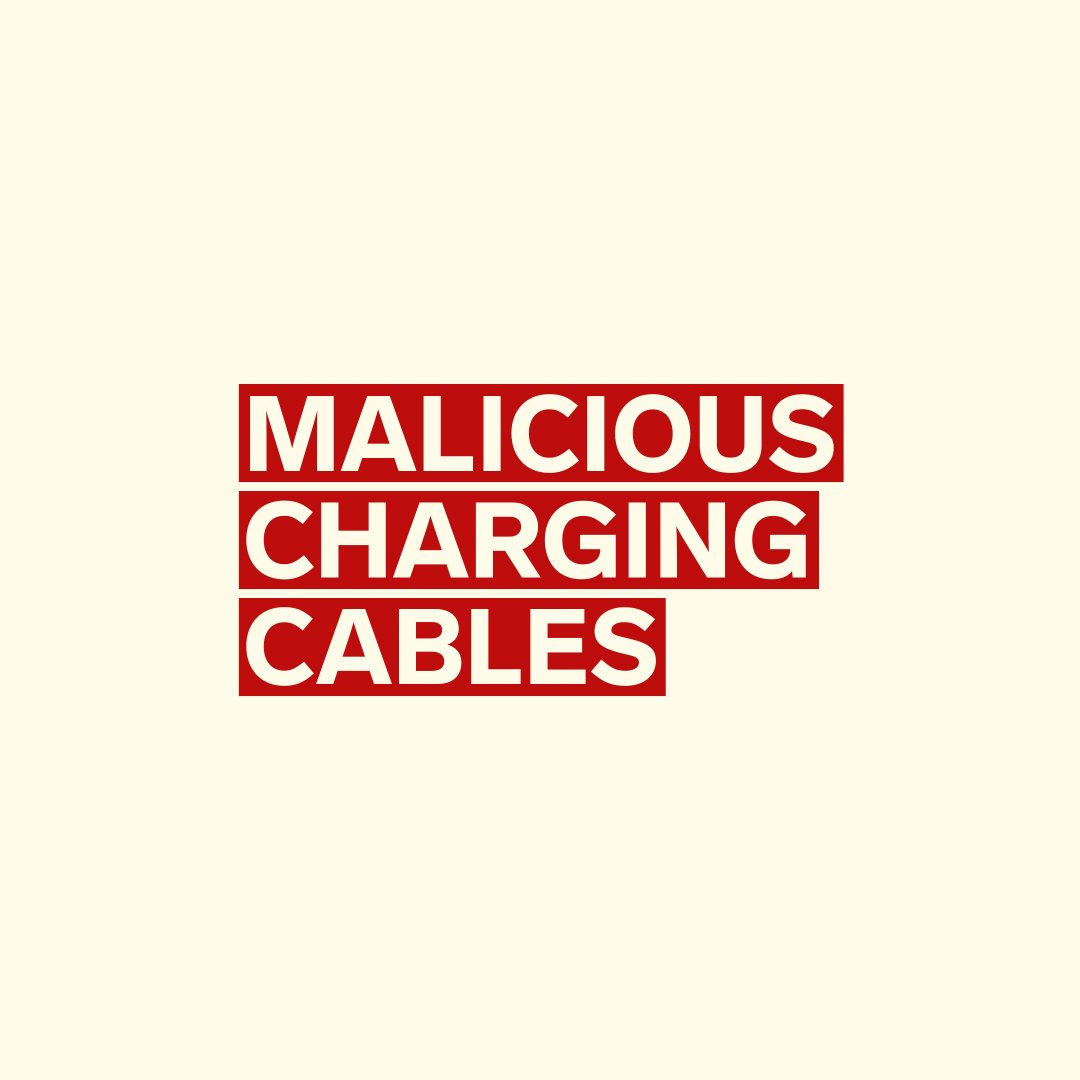
Pick the wrong extension and it could sell your browsing data or install software you don't want. Keep the number of browser extensions you have to a minimum and be sure to check the permissions that they ask for
3/ wired.trib.al/s9vX3by

Finding out which Hogwarts house you'd get into seems like harmless fun, but that quiz could harvest your data. They’ve been used to build profiles of people and their friends, so be wary of any quiz that requests personal info 4/ wired.trib.al/s9vX3by
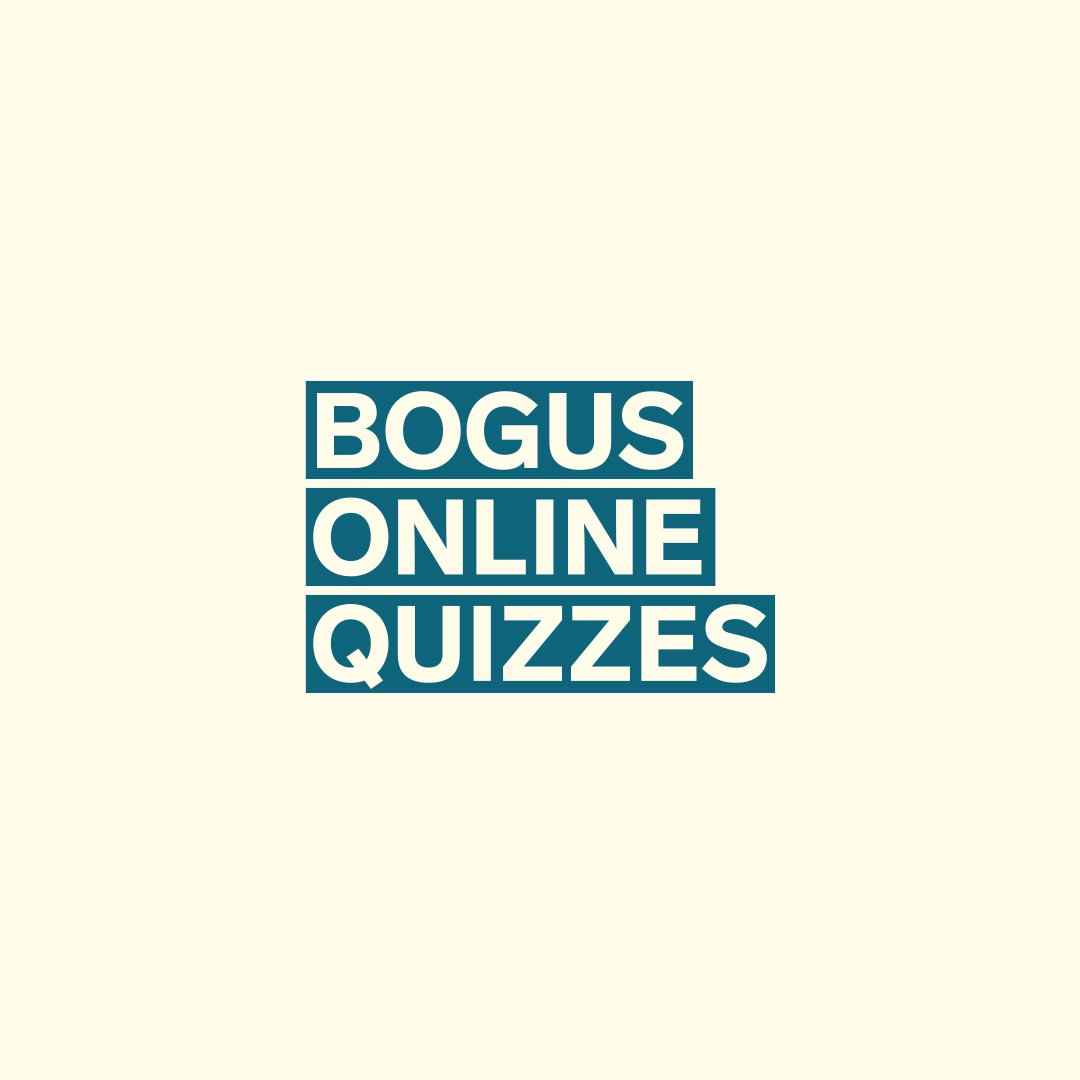
Every social media account you abandon is another one that could be hacked. Make sure you shut down these accounts rather than just uninstalling the app. You should also run an audit on the third-party apps linked to your accounts 5/ wired.trib.al/s9vX3by

They may not look dangerous, but these portable drives can carry major threats.
Don’t connect a USB drive to your comp if you're not absolutely sure where it's from. If you have to, run a virus scan on them before doing anything 6/ wired.trib.al/s9vX3by

While lots of apps (Instagram and Facebook) strip out the location data in photos, some (Google Photos) can keep it embedded in the file. Even info such as which road you live on can be used to run an identity theft scam 7/ wired.trib.al/s9vX3by

Smart devices are yet another set of gadgets for hackers to target. To keep them out of your home, make sure your devices and router are up to date with the latest software. And if they need passwords, make a new, complicated one 8/ wired.trib.al/s9vX3by