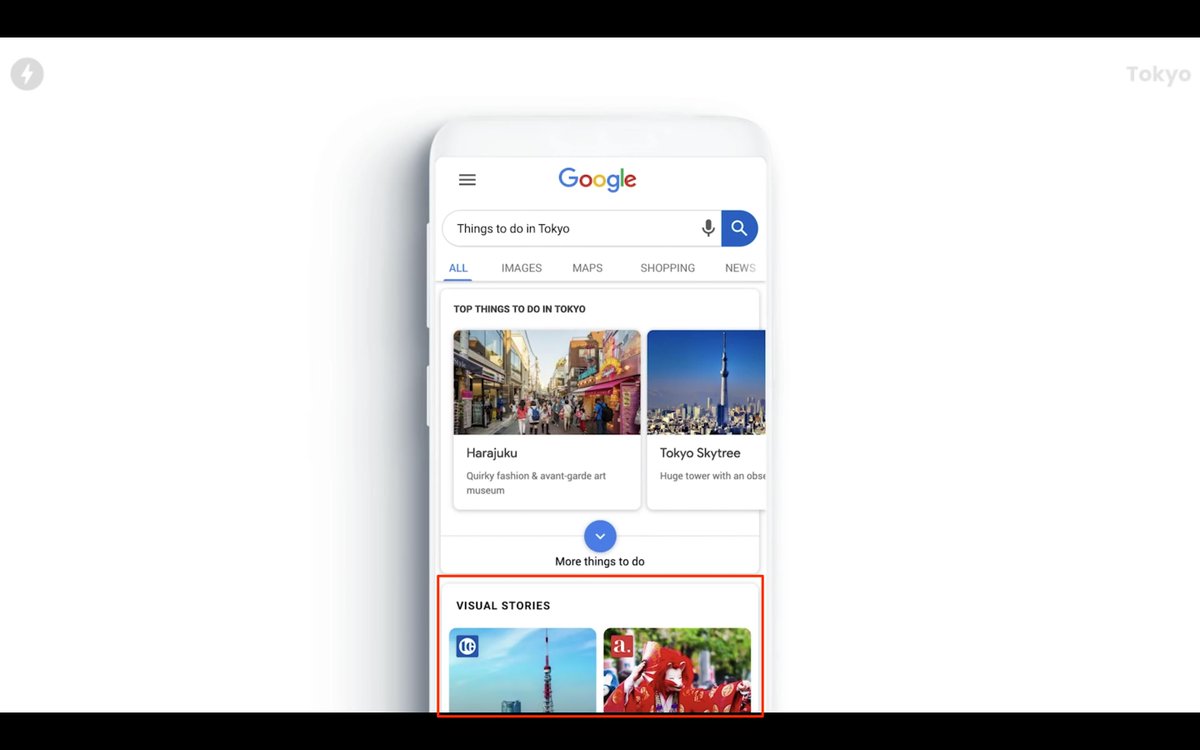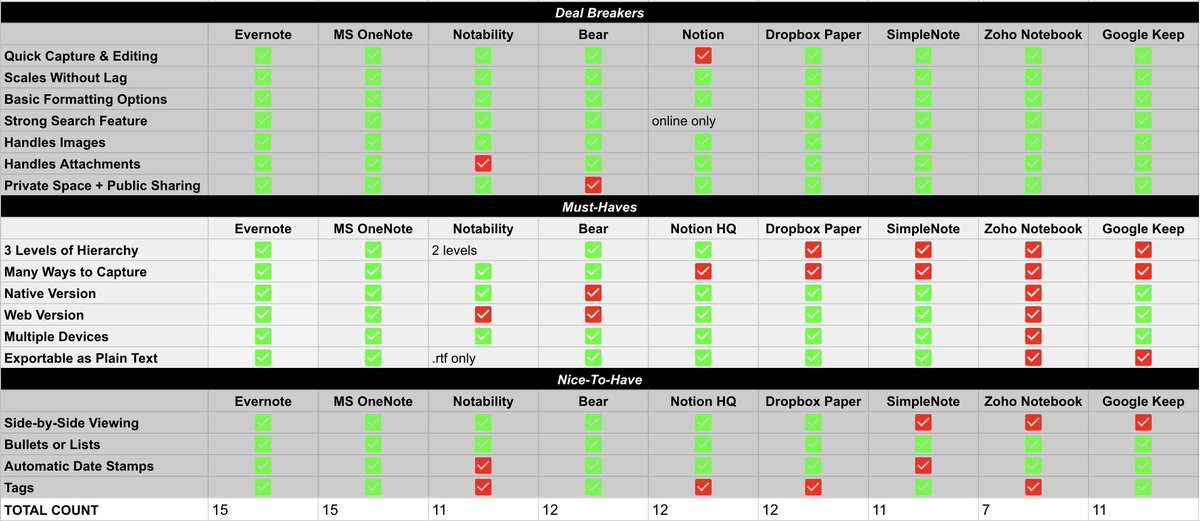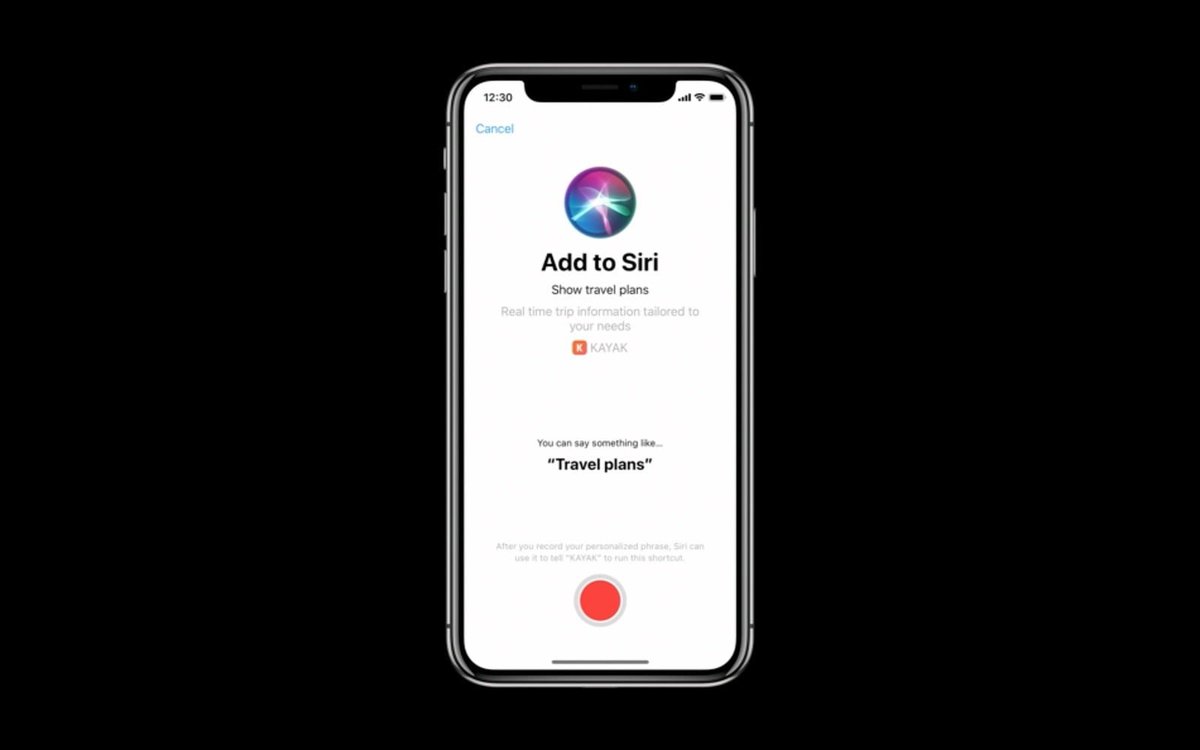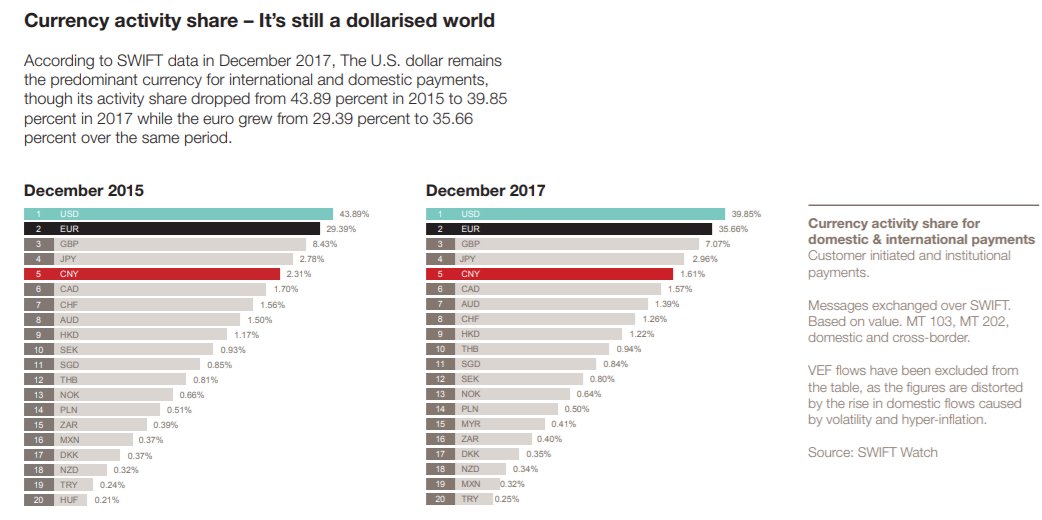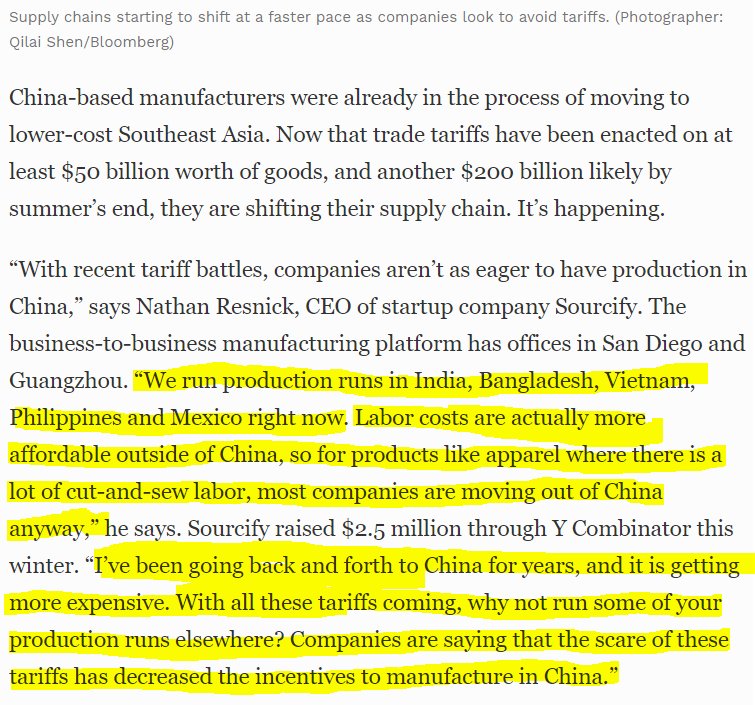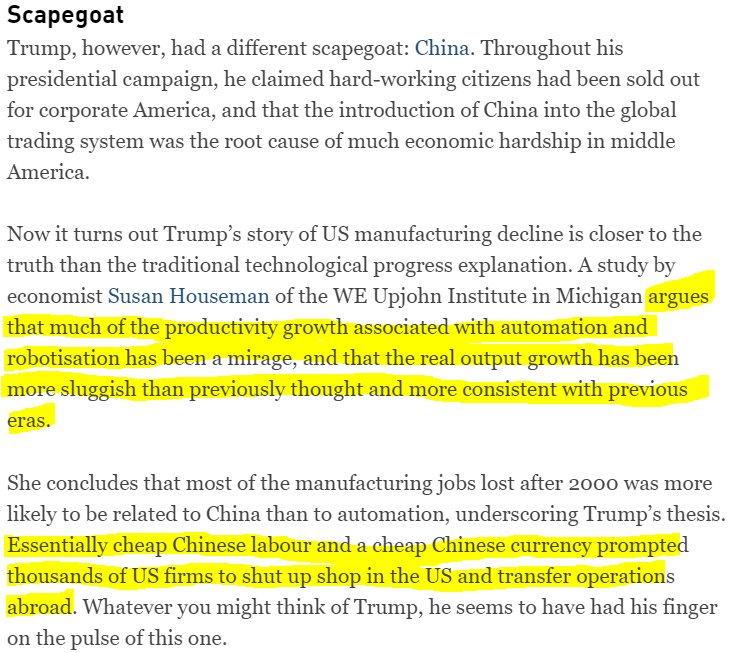1. The loupe is gone. Can’t see where you’re placing the cursor now.
- You cannot drop the cursor between certain sequences of characters.
- Tapping in the middle of really long words would still frustratingly snap to the first/last character. Why?!
6. When tapping for the cut/copy/paste pop up, it randomly decides if it should appear.
8. Highlighting of multi-line text is too sensitive. Shift the marker up/down too much and the page would aggressively scroll & select many lines.
10. Auto-capitalization insists on capitalizing corrections, even after tapping shift to not do it. It also insists on capitalizing letters in the middle of words.
Good text input & manipulation is key on small devices. Apple is still failing at the basics.