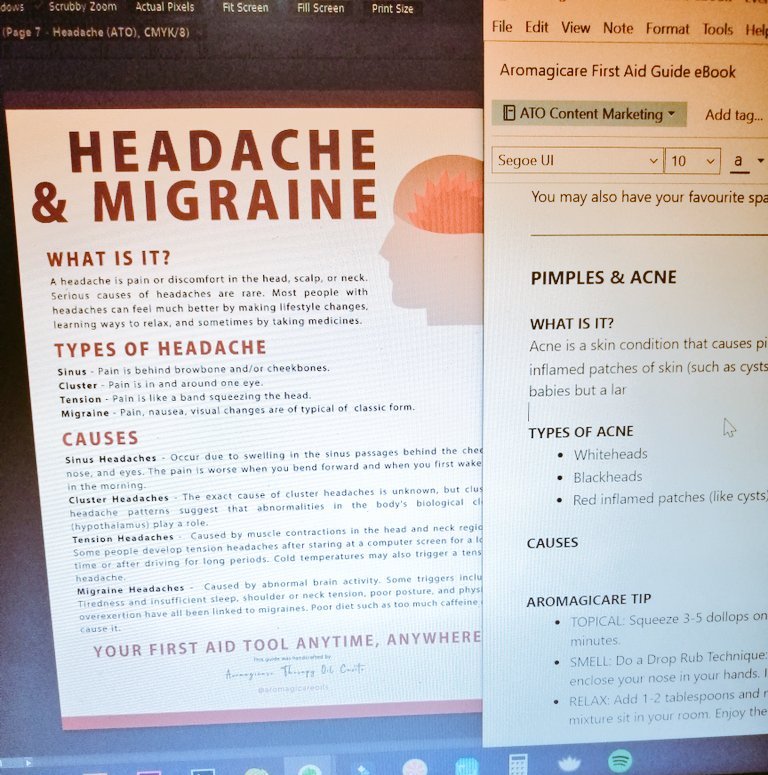Here's my shortcut:
Do yourself a favour and create a literature draft first. Here's my step-by-step process as a creative.
Tips, tricks + tools 👇🏼
[THREAD]
#30DaysofThreads
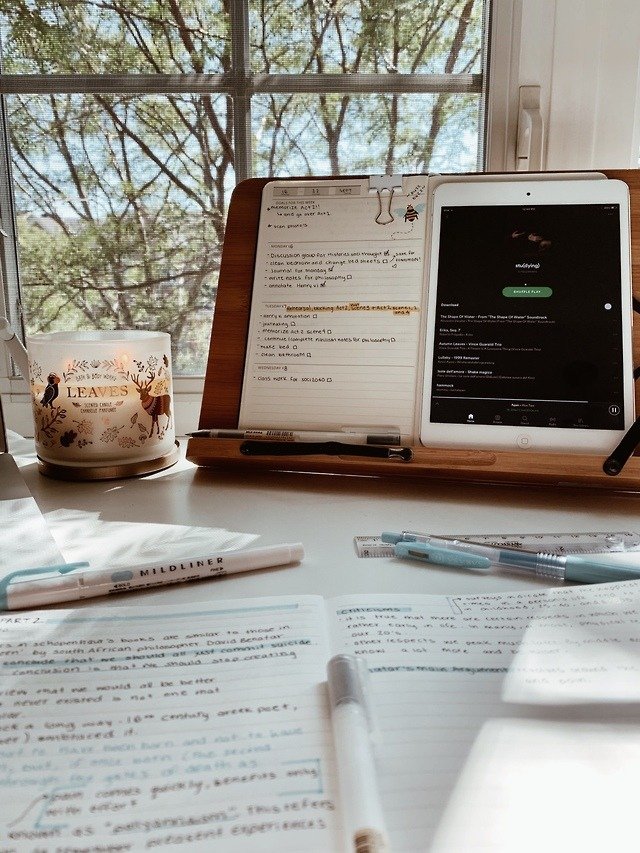
Believe me, it's tempting to create straight away but you will save so much time if you make the draft first!
🚫 DO NOT EDIT WITHIN THE DOCUMENT. You might lose data when it hangs up or it's power out.
3. When designing, you can use many. But here's my personal & vetted list:
◾ Adobe @InDesign
◾ Adobe @Photoshop
◾ WPS Writer by @WPS_Office
◾ @pdfescape #PDFescape PDF form filler & editor
◾ @canva (quick alternative to PS, great for newbies)
Pros & Cons: 👇🏼
PRO:
- Proper publishing app
- Used by editors & media companies worldwide
- Easy, multi-page layout
- PLACEHOLDERS! 😎
CON:
- Huge learning curve at first
- You must have assets ready to go
- You can't do advance editing in assets here. Photoshop it instead
PRO:
- Advance editing
- Great for making covers
- Better suited for heavy image manipulation
- Group layers
CON:
- Mild learning curve but there's tutorial online
- Creating ebooks here can render you many layers (overwhelming)
- Slower edit unlike InD
PRO:
- Fast, easy, great for newbies
- Can make an ebook in less than an hour! (If all your assets are ready)
- No-brainer beautiful templates
- Multi-platform publishing (social media, downloadable, etc)
CON:
- Not as advanced as PS
- Can't edit big files like tarps
They have MLA, APA, Chicago & more formats.
You can cite & auto entry from the ff:
- journal
- website
- book
- video
- blog/podcast
- advertisement
- publication
- interview
- newsletter
- database
- preface
- TV/radio
If you have any questions, tweet or DM me.
A FREE handy guide on common everyday ailments, causes, symptoms & how our product #Aromagicare can alleviate it!
Publishing soon! Follow @aromagicareoils to get it.