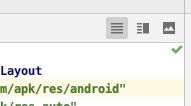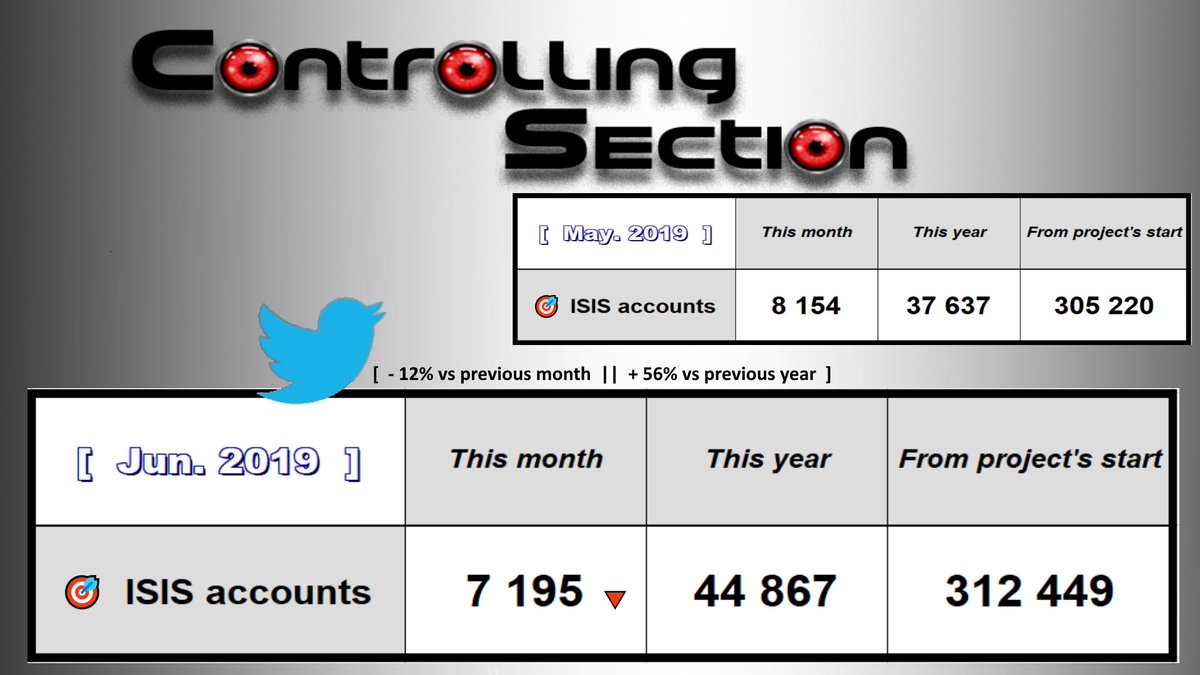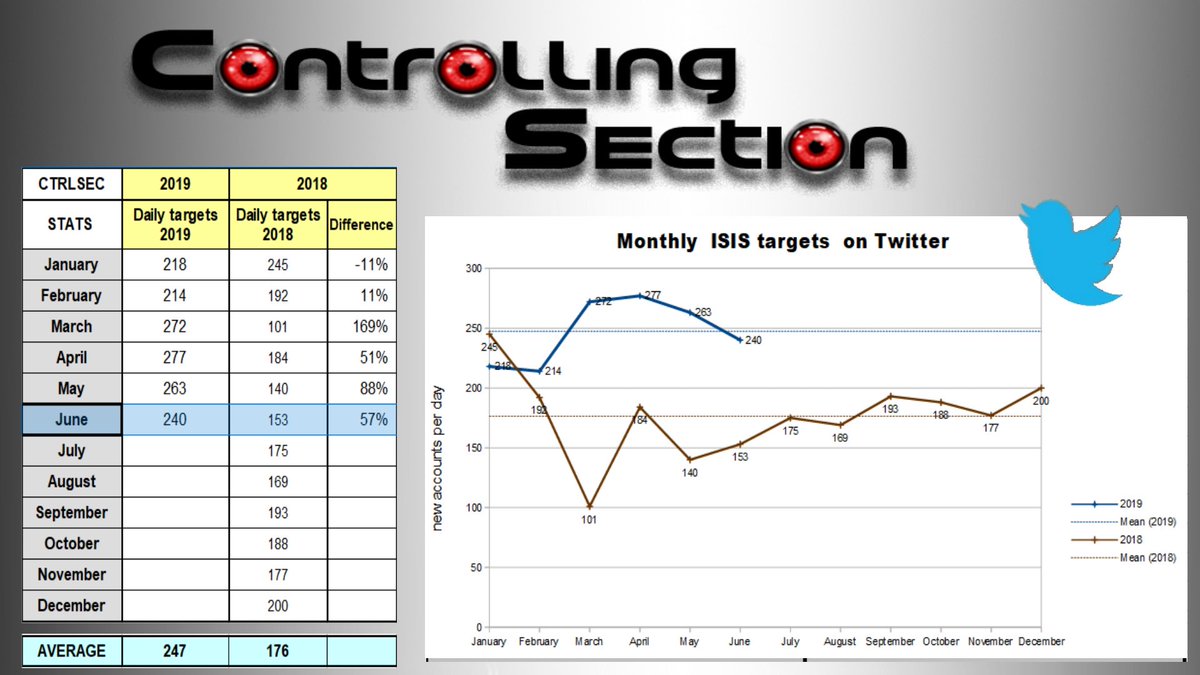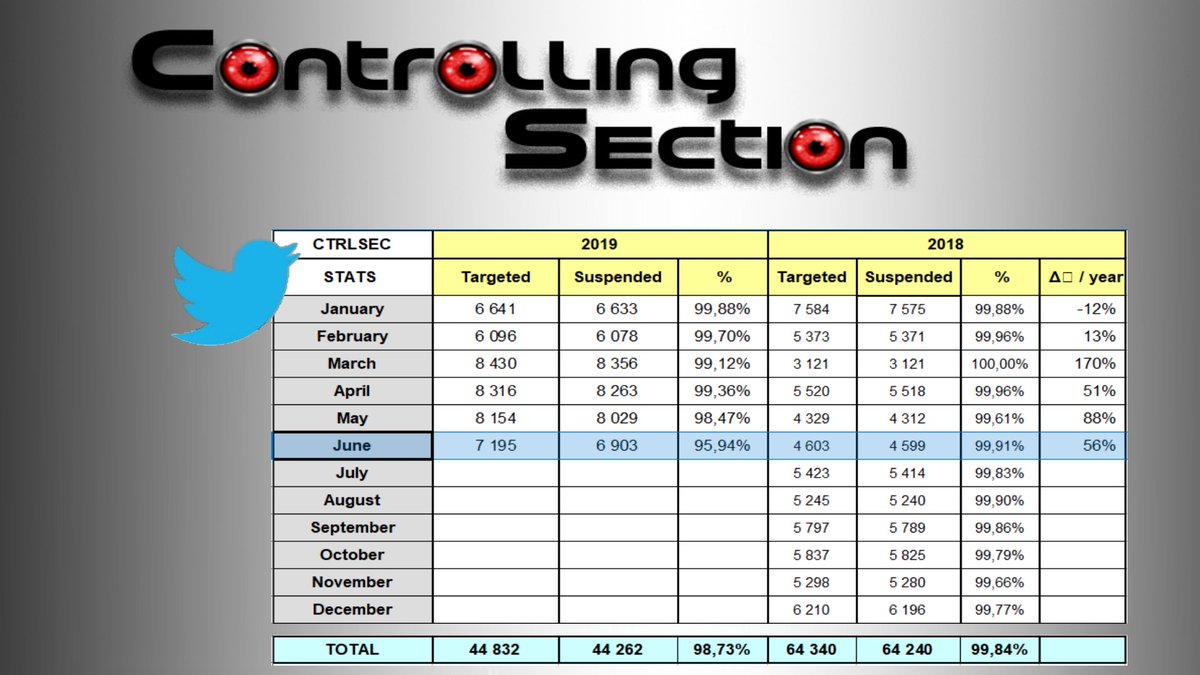Spoiler alert: we added *many* more features…
Not only should this feature makes creating a custom view a faster and more pleasant experience, it also encourages you to write a well behaved view -- so that it shows up correctly in the other design tools :)
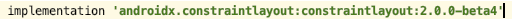
I think it's shaping to be our best release ever.
As usual -- file feature requests and bugs on issuetracker.google.com -- it's a huge help to the team.
That's all, have fun until AS 4.1 :)
#AndroidDev #Android #AndroidDesignTools